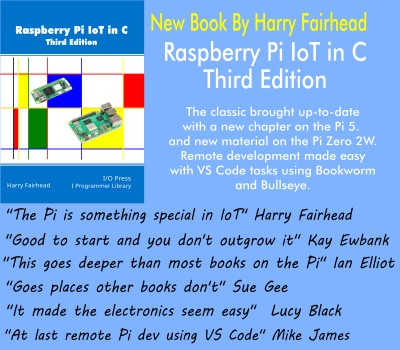Visual Studio Code Adds Hey Code Voice Command
source link: https://www.i-programmer.info/news/90-tools/16958-visual-studio-code-adds-hey-code-voice-command.html
Go to the source link to view the article. You can view the picture content, updated content and better typesetting reading experience. If the link is broken, please click the button below to view the snapshot at that time.

Visual Studio Code Adds Hey Code Voice Command>
| Visual Studio Code Adds Hey Code Voice Command |
The January update to Visual Studio Code has been released, with the headline improvement of a "Hey Code" voice command that starts a voice session with Copilot Chat.
Visual Studio Code is Microsoft's open source code editor that offers an open source alternative to the full Visual Studio. Code is open source under a MIT license and development is conducted on GitHub. It is free to use and according to surveys is the preferred IDE across all developers.
![]()
Developers can choose to enable VS Code to listen for the "Hey Code" voice command to start a voice session with Copilot Chat. The voice recognition is computed locally on your machine and is never sent to any server. Once the voice chat session is completed, VS Code will again listen to "Hey Code" to start it again. The feature requires the GitHub Copilot Chat and VS Code Speech extensions.
Other improvements in the new release include support for triggered breakpoints. These are automatically enabled once another breakpoint is hit, so would be useful when diagnosing failure cases in code that happen only after a certain precondition. Triggered breakpoints work for all languages, and conditional breakpoints can also be used as the trigger.
Several improvements have also been made to the workbench, including per-window zoom levels, so you can adjust the zoom level for each window independently; and better handling of auxiliary windows so that all opened floating window associated with a main window will restore when you restart the application. Sticky Scroll support has also been extended to all tree views to make it easier to navigate project trees.
Markdown link support is another area to have been improved, with the addition of rich paste support for links, video, and audio elements. In practical terms, this means that when you paste a URL into a Markdown file with text selected, VS Code now automatically inserts a Markdown link.
Visual Studio Code 1.86 is available now.
![]()
-
Mike James is both editor-in-chief of IProgrammer and a prolific author. VS Code is now his preferred code editor and is used throughout his Programmer's Python: Something Completely Different series of books and in his most recent title, Raspberry Pi IoT in Python With Linux Drivers, Second Edition, which explains how to use Python to connect to and control external devices with the full current range of Raspberry Pis.
More Information
Related Articles
VS Code Gets Better At Make C/C++
Visual Studio Code Adds More Audio Cues
VS Code Can Do More Than You Imagine
Python Extension For Visual Code Updated
Visual Studio Online Is VS Code
To be informed about new articles on I Programmer, sign up for our weekly newsletter,subscribe to the RSS feed and follow us on Twitter, Facebook or Linkedin.
Comments
or email your comment to: [email protected]
Recommend
About Joyk
Aggregate valuable and interesting links.
Joyk means Joy of geeK