

Using Keychain Access to Store Sensitive Data
source link: https://www.swiftjectivec.com/using-keychain-access-secure-notes-on-macos-to-store-socials/
Go to the source link to view the article. You can view the picture content, updated content and better typesetting reading experience. If the link is broken, please click the button below to view the snapshot at that time.

Using Keychain Access to Store Sensitive Data
This post is brought to you by Emerge Tools, the best way to build on mobile.
Here’s something I didn’t know about Keychain Access on macOS - secure notes. After a little research, it seems to be a sensible place to store your sensitive data. Just open it up, and choose File -> New Secure Note Item:
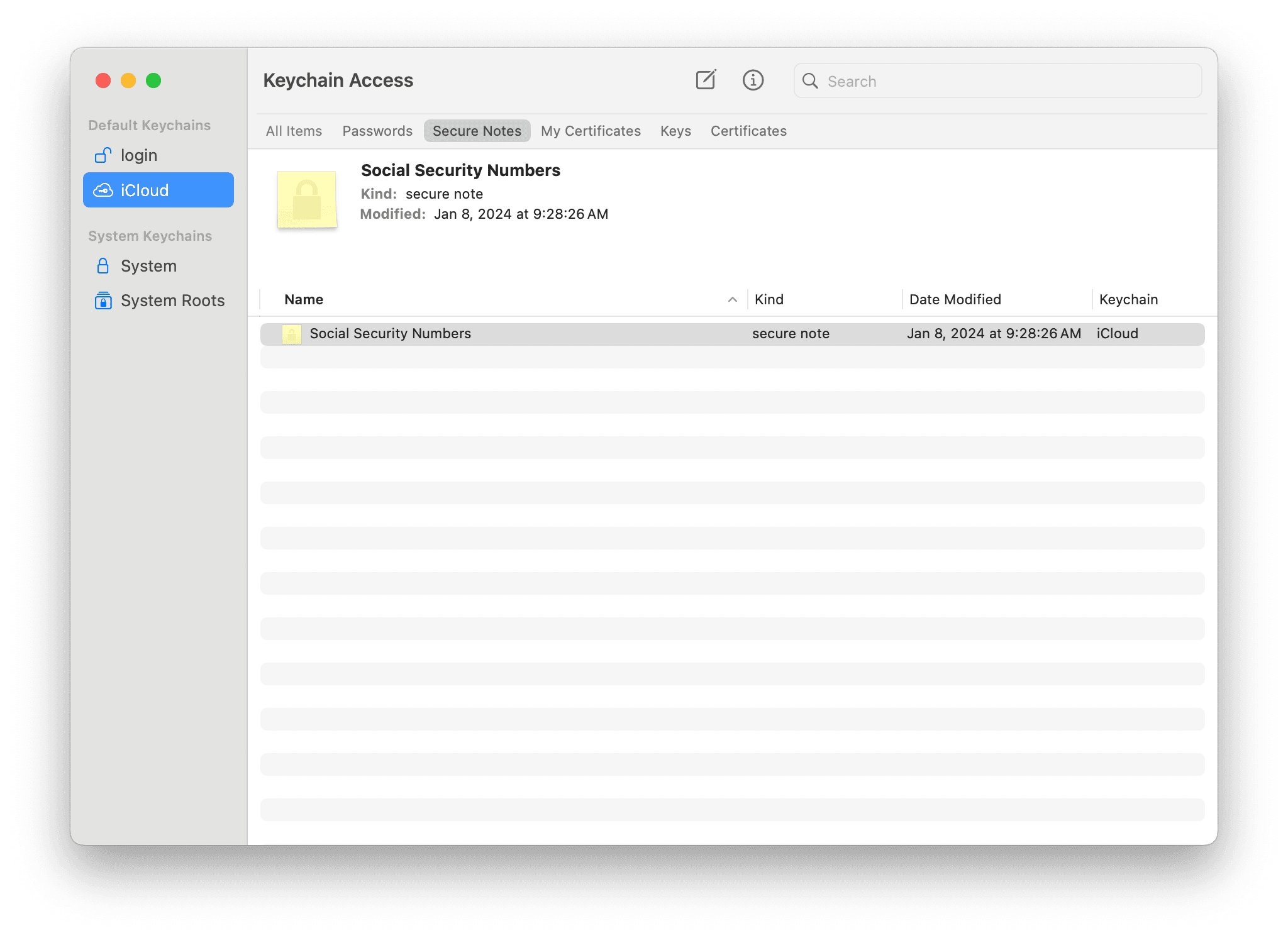
Recently, I was moving off of 1 Password, where I had previously stored my social security numbers. Previously, I had relegated Keychain Access to simply managing passwords or certificates, I had no idea you could use it for something like this. If you put the file in your iCloud keychain, it’ll also sync to your other devices.
It goes to show you that macOS is always the dog that’s teaching you new tricks. It wasn’t but a few months ago that I learned you could setup 2FA codes within macOS’ password screen:
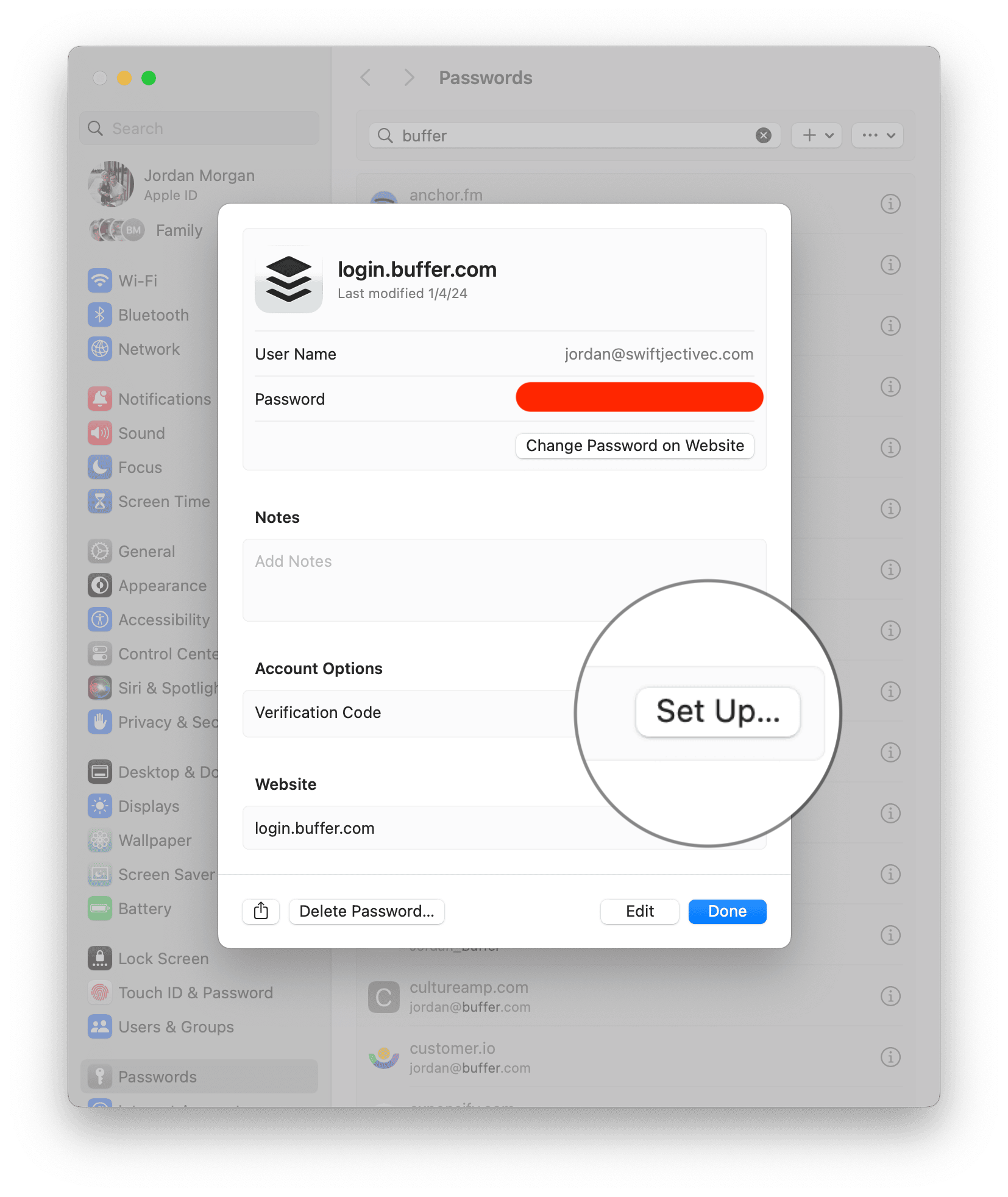
Which is phenomenal, because you know what isn’t great? Literally every 2FA app - iOS, macOS or otherwise.
Recommend
-
 7
7
When to use UserDefaults, Keychain, or Core Data There are many ways to store data locally in iOS app. UserDefaults, Keychain and Core Data are some of the most popular ways to persist...
-
 10
10
Using the OS X Keychain to store and retrieve passwords November 5th, 2015 This document describes how to use the
-
 23
23
Using React-Native-KeyChain to Secure Mobile App CredentialsProbably the best approach to store credentials across platforms for React-Native apps.
-
 23
23
Using React Native Keychain in Your Mobile Application React Native Keychain is a library that helps keep your mobile application secure with the added co...
-
 11
11
Persisting Sensitive Data Using Keychain in Swift When developing an iOS app, oftentimes we need to store sensitive data (password, access token, secret key, etc) locally. For junior developers, the first thing that comes to mind wil...
-
 10
10
How to Delete Passwords From Keychain Access on macOS By Shujaa Imran Published 19 hours ago You may need to delete Keychain passwords...
-
 8
8
How to Find and Edit Passwords in Keychain Access on a Mac By Shujaa Imran Published 14 hours ago Do you need to find or update a saved...
-
 2
2
Using sensitive data in containers New Podman secrets features allow users to fine-tune their secrets settings to their liki...
-
 12
12
Scan Sensitive Data Using the Nightfall API in 40 Lines of CodeDecember 8th 2021 new story3...
-
 7
7
About Joyk
Aggregate valuable and interesting links.
Joyk means Joy of geeK