

3 apps to help you with your New Year’s resolutions
source link: https://www.cultofmac.com/841984/new-year-resolutions-apps/
Go to the source link to view the article. You can view the picture content, updated content and better typesetting reading experience. If the link is broken, please click the button below to view the snapshot at that time.

3 apps to help you with your New Year’s resolutions [Awesome Apps]

You can actually get it done — with this apps.
Image: D. Griffin Jones/Cult of Mac
It’s already January 6th, but if you haven’t given up on your New Year’s resolution already, I have three apps that’ll help you through it. (I won’t hold you to it if you’ve slipped up in the first week.)
Whether you’re trying to exercise more, work more efficiently or change your daily habits, these three apps will help you make a better 2024.
3 apps to help you with your New Year’s resolutions
You can check these out in our latest video:
Table of Contents:
1. Apple Fitness+
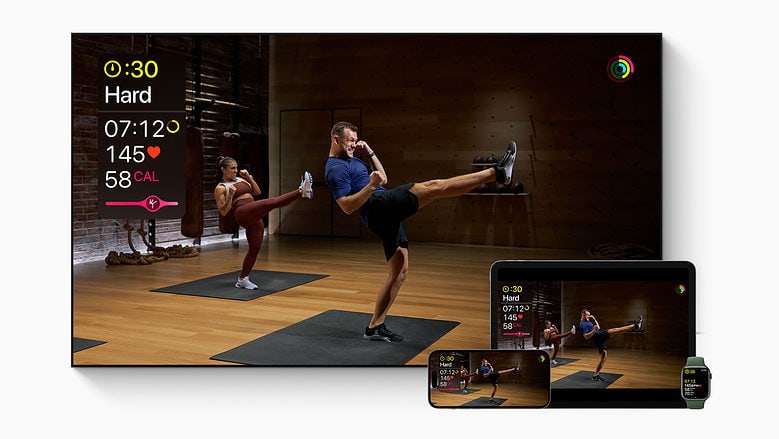
Follow along these slick workout videos on your Apple TV, iPhone or iPad.
Photo: Apple
If you want to exercise more in the new year (in my case, more than literally nothing) but you don’t have a clue what you’re doing, Apple Fitness+ can help. It offers videos with all kinds of workouts that you can follow along. You can put one up on your Apple TV at home or play it on your iPhone/iPad at the gym.
There are a bunch of different workout types for common home equipment: strength training with weights, cycling, running on a treadmill and rowing. A bunch more you can do without any equipment at all: high intensity interval training (HIIT), core workouts, pilates, dance, even kickboxing.
It’s not all so intense — end your sessions with yoga, meditation or a mindful cooldown.
You can stack videos in advance to build a workout. Every video has three trainers that you can follow along — one for beginners, one intermediate and one that’s more intense.
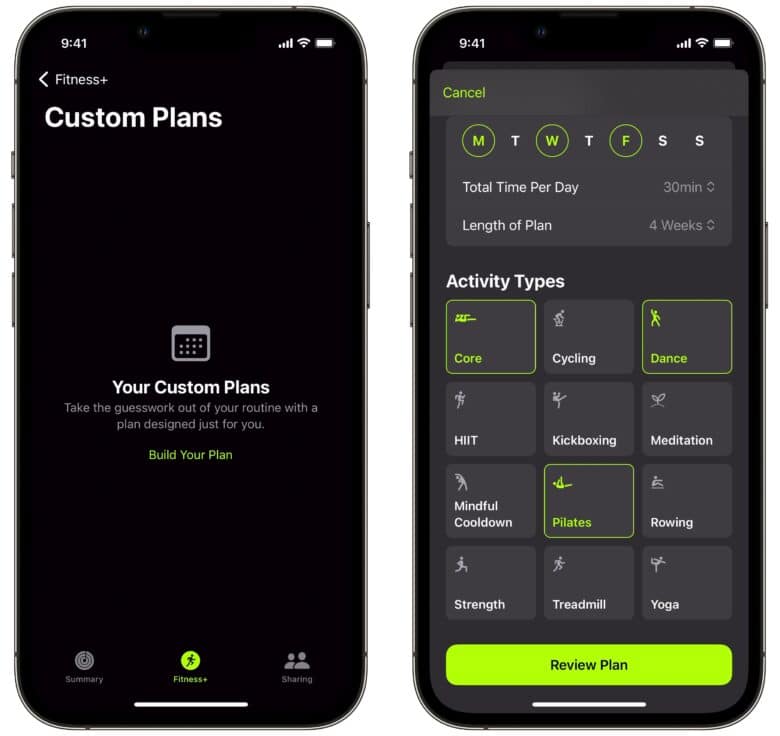
Make a custom workout plan to make sure you stick to your resolution.
Screenshot: D. Griffin Jones/Cult of Mac
Sticking to your new year’s resolution is easy. Scroll down to the bottom, tap Custom Plans and hit Build Your Plan. You can set days of the week, your time commitment and which activities you want to do. Tap Review Plan and you can even customize the choice of music it’ll play.
You can subscribe to Apple Fitness+ for $9.99 a month (cheaper than most gym memberships) or inside the Apple One Premier bundle for $37.95/month (alongside 2 TB of iCloud+, Apple TV+, Apple Music, Apple Arcade and Apple News+).
Download from: App Store
2. Toggl
The Calendar view (left) and the List view (right).
Screenshot: D. Griffin Jones/Cult of Mac
Toggl is an app that can help you be more productive and stay on task. Maybe you work remotely and you find yourself slacking off too much; maybe you’re self-employed, time means nothing to you anymore and you want to be smarter about how you work.
Toggl is simple. You type in what you’re working on, give it a category and start the timer.
You can keep the timer on-screen so that you have an ever-present reminder. Even if you don’t work on a Mac, you can use the iPhone app with Live Activity support.
The List view shows your recent activity, and you can restart any previous activity by hitting the Play button. The Calendar shows your work on a visual schedule; you can click-and-drag to log previous work.
Price: Free for personal use; $9 per user per month for extra features like tracking billable rates, sub-projects, templates and more.
Download from: Toggl (Mac)
Download from: App Store (iPhone & iPad)
3. Goal Streak Calendar
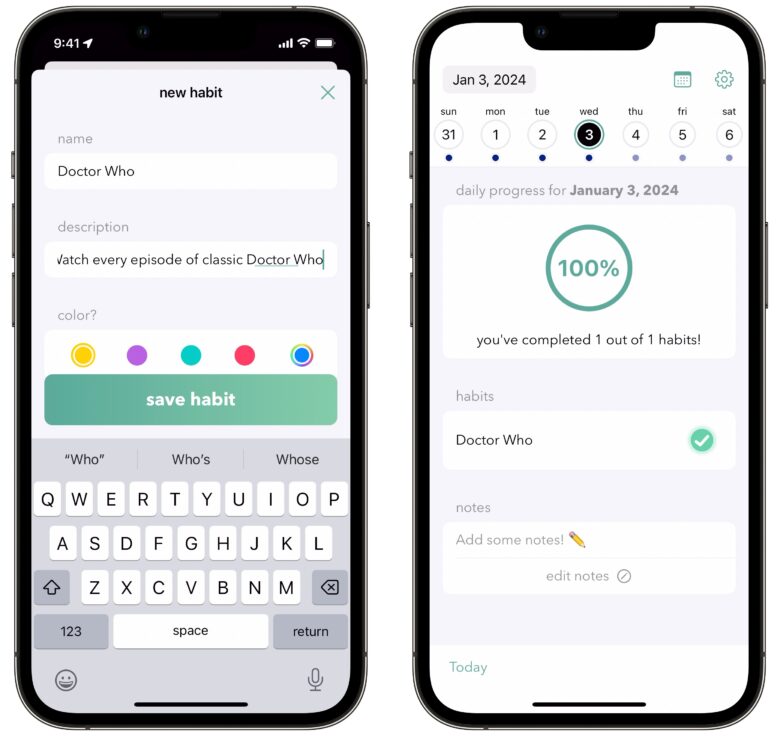
Keep track of your daily habits.
Screenshot: D. Griffin Jones/Cult of Mac
If you have any other more specific goal in mind for making or breaking a habit, Goal Streak Calendar by developer Emily Cheroske is a great app for you.
Creating a goal is easy: just give it a name, description and color. You can have just one or create multiple.
Every day, you can check off your goals and write a little note to yourself. From the calendar view, you can see how well you’re progressing throughout the year. In Settings, you can turn on a daily push notification to remind you about your tasks.
It syncs over iCloud, so you have your progress shared across your iPhone and iPad.
It’s free with no in-app purchases, no account required and a totally clean app privacy report card, so you have absolutely nothing to lose in trying it out.
Price: Free
Download from: App Store
Recommend
-
 7
7
Tech that can help you stick to your New Year’s resolutions Join me in bidding “adieu” and good riddance to 2020. You may just be hoping that 2021 will bring better thin...
-
 34
34
How to make your New Year’s resolutions stick with Apple Fitness+ Time’s up for excuses - get in shape in 2021 Photo: Graham Bower/Cult of Mac Apple Fitness+ makes it easier than ever to get in shape....
-
 12
12
How Not To Fail at Your New Year Resolutions In this arti...
-
 7
7
Some New Year’s resolutions that won’t end up in your pile of shame / Please don’t call them ‘life hacks.’ Dec 26, 2022, 9:00 PM UTC|Share this story
-
 8
8
The best New Year’s resolutions you can makeResolutions that actually work, according to a decision scientistHappy almost-2023! Chances are that you’re contemplating making some...
-
 5
5
5 Great Apps to Help You Keep New Year’s Resolutions ...
-
 4
4
5 apps to help with your 2023 resolutionsIt's the moment of truth. Are you going to keep those resolutions? Here are some new tools to help.The holidays are over and now it’s that time of the year. Everyone’s t...
-
 7
7
ameer_suniy0's blog Drop your...
-
 10
10
WordPress.com + Your New Year’s Resolutions = 25% Off All Paid Plans Sounds weird but the math checks out. Subscribe and save before the end of the year. B...
-
 9
9
Tech to help you stick to your New Year’s resolutionsThe Morning After: Tech to help you stick to...
About Joyk
Aggregate valuable and interesting links.
Joyk means Joy of geeK