

ArduinoIDE下ESP32-CAM开发板测试WiFi失败的解决方法
source link: https://xushanxiang.com/arduino-ide-esp32-cam-wifi.html
Go to the source link to view the article. You can view the picture content, updated content and better typesetting reading experience. If the link is broken, please click the button below to view the snapshot at that time.

已完成配置
1.经过多次测试,ESP32开发板程序安装1.0.x或者2.0.x都可以。

2.根据自己板子的实际情况,确定一些配置参数:
ArduinoIDE→工具→开发板→ESP32 Arduino→AI Thinker ESP32-CAM。

3.改写配置代码:
打开ArduinoIDE→文件→示例→ESP32→Camera→CameraWebServer 。
// 1.Select camera model
......
#define CAMERA_MODEL_AI_THINKER // 根据板子选这个
......
// ===========================
// 2.Enter your WiFi credentials
// ===========================
const char* ssid = "Wifi路由器名称";
const char* password = "Wifi路由器网络安全密钥";
......
if (s->id.PID == OV3660_PID) {......}
// 3.把摄像头型号改为自己的
if (s->id.PID == OV2640_PID) {......}编译和上传
成功后,提示如下:
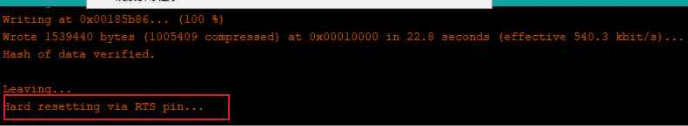
......
Leaving......
Hard resettingvia RTS pin.打开ArduinoIDE→工具→串口监视器,接着按一下烧录座的“RST”。
结果不管等多久,一直循环输出一段代码,应该是在不断尝试联网。
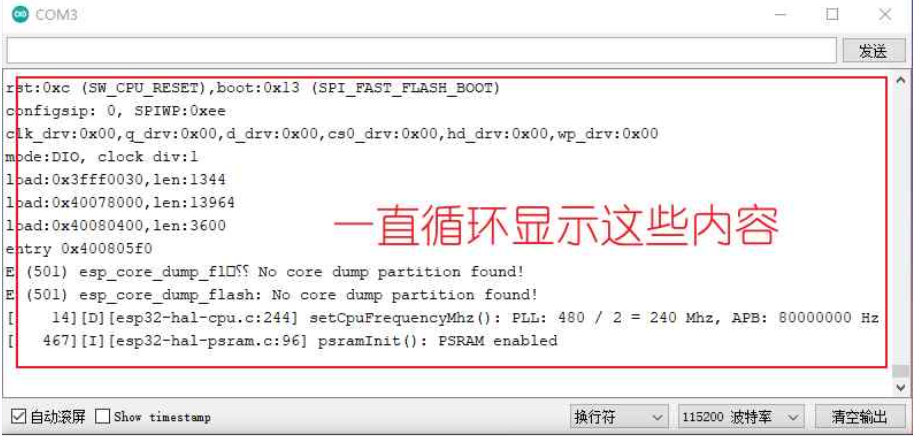
E(501)esp_core_dump_flash;No.core dump partition found!
14][D][esp32-hal-cpu.c:244] setCpuFrequencyMhz():PLL: 480 / 2 = 240 Mhz, APB:80000000 Hz
4671[1][esp32-hal-psram.c:96] psramInit();PSRAM enabled开始以为是其它问题,于是不联网,只测试是否能控制LED:
void setup() {
// put your setup code here, to run once:
pinMode(4,OUTPUT);
}
void loop() {
// put your main code here, to run repeatedly:
digitalWrite(4,HIGH);
delay(1000);
digitalWrite(4,LOW);
delay(3000);发现板子是没有问题的,于是又重新上传CameraWebServer了好几次还是问题重复。
偶然间,把连在机箱后面的USB线,插入机箱前面,也就是换了个端口,测试发现居然成功了,所以问题大概率是供电问题。
Recommend
-
 19
19
Git仓库过大导致clone失败的解决方法 2019-09-09...
-
 10
10
Win10更新Win11失败错误代码0x0怎么回事 错误代码0x0解决方法 2021-10-1510:10:55...
-
 7
7
KaliLinux安装失败的解决方法 2014-03-18操作系统 不知道什么原因,安装kalilinux的时候总...
-
 12
12
node-sass 安装失败解决方法 ####使用cnpm npm install -g cnpm ####使用淘宝镜像 SASS_BINARY_SITE=https://npm.taobao.org/mirrors/node-sa...
-
 5
5
首先下载Arduino IDE 然后,打开Arduino IDE,在"工具-开发板管理器"里面搜索esp32下载最新版本,点击安装 在国内,这一步就出问题了。。。 无奈只能手动安装
-
 3
3
MacBook M1配置ESP32开发环境 发表于2022-10-08 兴趣使然,斥巨资2...
-
 6
6
Python3.10.4激活venv环境失败解决方法 精选 原创 环境 python -m venv venv
-
 4
4
注册ChatGPT失败的几个问题和解决方法专门为跨境电商提供跨境资讯,海外卖家经验分享,独立站的玩法,希望你们喜欢我提供的内容。
-
 5
5
linux 的权限和目录简述linux 系统是用户权限管理非常明确,目录结构是一个根目录的目录树。每个文件有所有者 u,所在组 g,其他组 o,不同组对文件处理权限有读 r 写 w 执行 x。/ ├── bin -> usr/bin...
-
 6
6
很多小伙伴在电脑上安装显卡驱动的时候都出现了失败的情况也不知道该如何去解决,所以今天就为大家带来了显卡驱动安装失败解决方法,小伙伴们就快来学习下吧。 显卡驱动安装失败怎么办 方法一: 1、如果是安装驱...
About Joyk
Aggregate valuable and interesting links.
Joyk means Joy of geeK