

微软 Windows 11 Canary 25921 预览版增强颜色过滤器,允许用户调整强度
source link: https://www.51cto.com/article/762929.html
Go to the source link to view the article. You can view the picture content, updated content and better typesetting reading experience. If the link is broken, please click the button below to view the snapshot at that time.
微软 Windows 11 Canary 25921 预览版增强颜色过滤器,允许用户调整强度
8 月 8 日消息,Windows 爱好者 u / XenoThePanther 近日在 Reddit 社区发帖,表示在微软最新发布的 Win11 Canary Build 25921 预览版更新中,微软增强了颜色过滤器,帮助色盲用户看清屏幕内容。
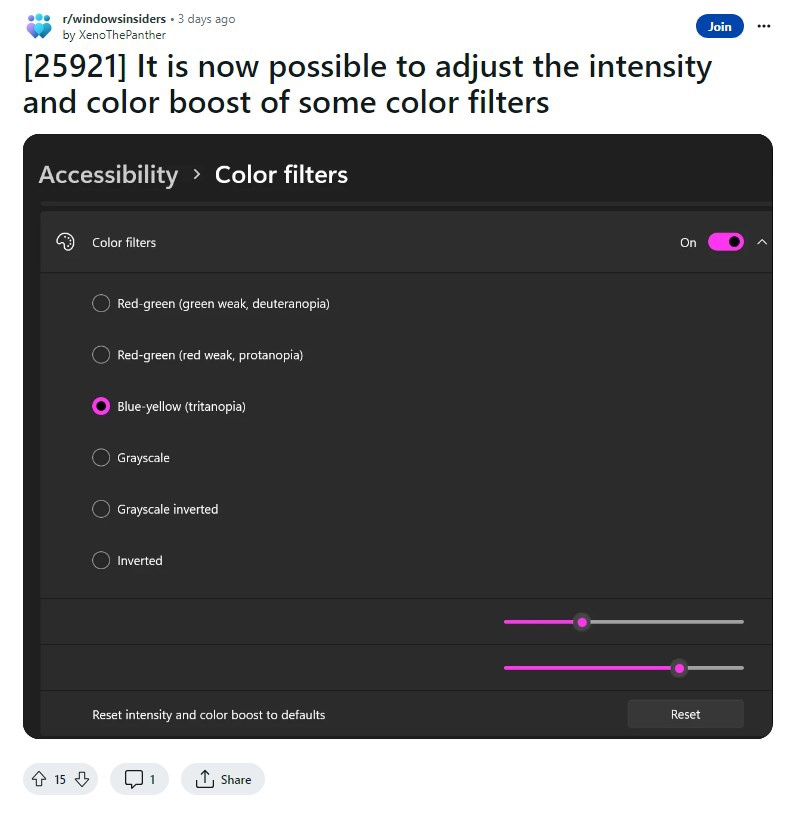
微软在 Win10 和 Win11 系统中内置了 6 种颜色过滤器,帮助色盲用户在不借助第三方软件的情况下,帮助看清屏幕内容。
微软在 Win11 Canary Build 25921 预览版更新中,提供了更灵活的用户体验,允许用户调整某些颜色过滤器的强度。
IT之家在此附上设置步骤如下:
1.通过按 Win + I 或右键单击开始菜单并选择设置来打开设置应用程序。
2. 导航到“辅助功能”部分,然后单击“颜色过滤器”。
3. 打开“颜色过滤器”选项并选择所需的颜色过滤器。
4. 向下滚动并找到重置按钮上方的两个滑块,只是这两个滑块目前并未配有文字说明。
5. 第一个滑块用于调整过滤器的强度,第二个滑块用于调整增强颜色。只是灰度(grayscale)、灰度反转(grayscale inverted)和反转(inverted)过滤器并不支持调整。
6. 关闭重置按钮可以恢复更改
Recommend
About Joyk
Aggregate valuable and interesting links.
Joyk means Joy of geeK