

Simplify Complexity with the Facade Design Pattern in TypeScript
source link: https://blog.bitsrc.io/simplify-complexity-with-the-facade-design-pattern-in-typescript-6f0959b30b90
Go to the source link to view the article. You can view the picture content, updated content and better typesetting reading experience. If the link is broken, please click the button below to view the snapshot at that time.
Simplify Complexity with the Facade Design Pattern in TypeScript
A step-by-step guide on how to implement the Facade design pattern in TypeScript — explained with an example.
Life is full of complexities. Even when we go about our everyday routines, we often interact with systems that are intricate behind the scenes but seem simple on the surface. Imagine driving a car. We don’t need to understand the nuances of its internal combustion engine or the intricacies of its transmission system. We just turn the key, press the gas pedal, and off we go!
The same principle applies in the realm of software development, where we often encounter systems with daunting complexity. That’s where the Facade Design Pattern comes in handy. It provides a simplified, easy-to-use interface over a more complex underlying system, just like the controls in our car!
Setting the Stage for the Facade Pattern
The Facade Pattern is a structural design pattern that provides a simple interface to a complex system. It doesn’t encapsulate the system but merely ‘hides’ the complexity, providing a cleaner, user-friendly interface for client interaction.
Consider a situation where you’re building a home automation system. Various subsystems control the lights, the heating, the security system, and more. If you were to control each of these separately, it would be quite a hassle. But what if you could just say “Goodnight” to your house, and everything switches off automatically? That’s the Facade Pattern at work!
Facade Pattern: Why and When?
The Facade Pattern shines in scenarios where you want to provide a simple interface to a complex subsystem. Some of the reasons to use it include:
- Simplicity: It simplifies the client interface and improves usability.
- Decoupling: It decouples a client from a complex subsystem, promoting loose coupling.
- Improved organization: It provides a high-level layer that makes the subsystem easier to use and understand.
Use the Facade Pattern when:
- You want to provide a simple interface to a complex subsystem.
- There are many dependencies between clients and the classes implementing an abstraction.
- You need to layer your subsystems.
Explaining the Facade Pattern in TypeScript: Step-by-Step Guide
Let’s break down how we can implement the Facade Pattern in TypeScript, using a home automation system as our example:
Step 1: Define the Subsystem Interfaces and Implementation
First, we define interfaces and implementations for different subsystems in our home automation system. Let’s consider two subsystems: LightSystem and SecuritySystem.
// Define interfaces
interface LightSystem {
turnOn(): void;
turnOff(): void;
}
interface SecuritySystem {
arm(): void;
disarm(): void;
}
// Implement subsystems
class MyLightSystem implements LightSystem {
turnOn() {
console.log("Lights turned on");
}
turnOff() {
console.log("Lights turned off");
}
}
class MySecuritySystem implements SecuritySystem {
arm() {
console.log("Security system armed");
}
disarm() {
console.log("Security system disarmed");
}
}
Step 2: Implement the Facade
Next, we’ll create the HomeAutomationFacade that simplifies interaction with the subsystems:
class HomeAutomationFacade {
constructor(
private lightSystem: LightSystem,
private securitySystem: SecuritySystem
) {}
goodMorning() {
// Turn on the lights and disarm the security system
this.lightSystem.turnOn();
this.securitySystem.disarm();
}
goodNight() {
// Turn off the lights and arm the security system
this.lightSystem.turnOff();
this.securitySystem.arm();
}
}
💡 By implementing a Facade class that accepts a generic type parameter T, constrained to be a subtype of a Subsystem (
T extends Subsytem) would allow your facade to work with different subsystem implementations. Then you could use Bitto create a more flexible, modular, shareable, and reusable Facade pattern implementation that can be tested, versioned, and published independently.
Learn more:
Sharing JavaScript Utility Functions Across Projects
How to create reusable JavaScript utility components and share code across frontend and backend projects in a managed…
Step 3: Use the Facade
Finally, let’s use our facade to interact with our home automation system:
const myLightSystem = new MyLightSystem();
const mySecuritySystem = new MySecuritySystem();
const myHomeAutomation = new HomeAutomationFacade(myLightSystem, mySecuritySystem);
myHomeAutomation.goodMorning(); // Outputs: Lights turned on; Security system disarmed
myHomeAutomation.goodNight(); // Outputs: Lights turned off; Security system armed
And there you have it! The Facade Pattern has simplified interaction with the home automation system’s complexity. The complete code is available in this gist: https://gist.github.com/myildizCH/a1acf9f0282c58d6f46f2700f6eaf6bc
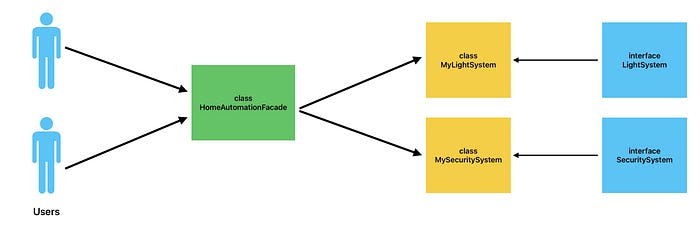
Wrapping Up
The Facade Pattern can prove instrumental in making complex systems user-friendly and enhancing the overall user experience. By providing a high-level interface that makes the subsystem easier to use, you increase the usability and accessibility of your systems.
Like any design pattern, the Facade Pattern is a tool. It’s up to you to discern when it’s the best fit for the situation at hand. So, as you continue your journey in software development, remember the power of simplification that the Facade Pattern offers. Happy coding!
Recommend
About Joyk
Aggregate valuable and interesting links.
Joyk means Joy of geeK