

全志F1C200S嵌入式驱动开发(基于usb otg的spi-nor镜像烧入)
source link: https://feixiaoxing.blog.csdn.net/article/details/131878990
Go to the source link to view the article. You can view the picture content, updated content and better typesetting reading experience. If the link is broken, please click the button below to view the snapshot at that time.

【 声明:版权所有,欢迎转载,请勿用于商业用途。 联系信箱:feixiaoxing @163.com】
前面既然已经搞定了spi-nor驱动,那么下一步考虑的就是怎么从spi-nor flash上面加载uboot、kernel和rootfs。目前spi-nor就是一块白片,上面肯定什么都没有,那么这个时候,我们要做的就是先让f1c200s进入fel状态。它的操作步骤和v3s是一样的。因为只有让f1c200s工作在fel状态下,我们才可以利用usb线完成数据的烧入工作。
1、下载spi版本的uboot代码
这个代码的分支,和之前sd版本的uboot其实是同一个,
https://github.com/Lichee-Pi/u-boot/tree/nano-v2018.01不过编译方法上面有了一些改变,最主要的就是选择的config文件不一样,
make ARCH=arm licheepi_nano_spiflash_defconfig设置完config之后,最好用make ARCH=arm menuconfig确认一下,
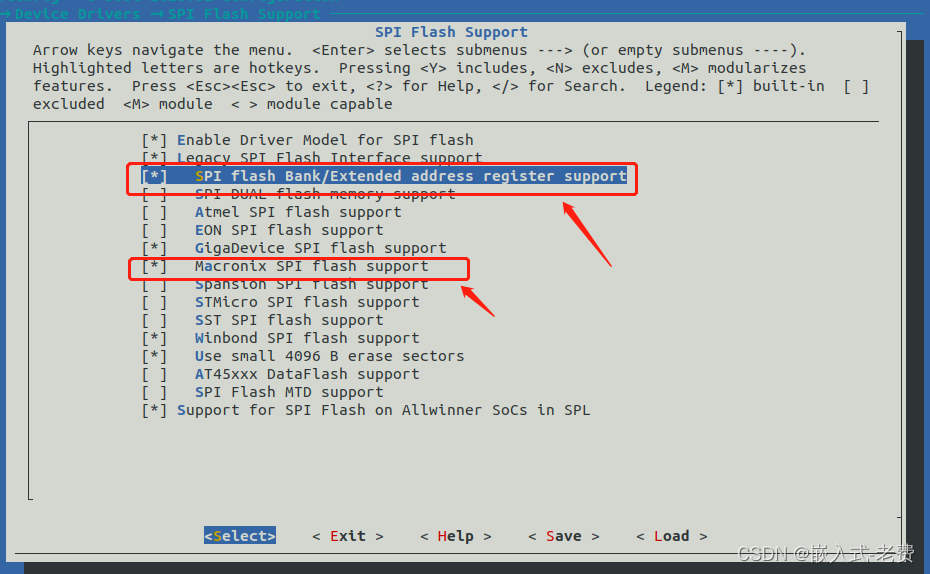
这中间最主要的就是两个选项要选上。如上图所示,第一,Extended Address support要选上;第二,Macronix要选上。等这一切都没有问题了,下面
Recommend
About Joyk
Aggregate valuable and interesting links.
Joyk means Joy of geeK

 已于 2023-07-23 21:53:29 修改
已于 2023-07-23 21:53:29 修改
 589
589