

The Best AI Copywriting Tools for 2023
source link: https://www.semrush.com/blog/ai-copywriting/
Go to the source link to view the article. You can view the picture content, updated content and better typesetting reading experience. If the link is broken, please click the button below to view the snapshot at that time.
The Best AI Copywriting Tools for 2023
Jul 07, 202313 min readAI copywriting is the creation of written content via machine learning and natural language processing (NLP) software.
You can write anything from ad copy to blog posts with the help of AI copywriting.
AI copywriting software works by scraping the web (or analyzing a similar input) for related content, learning about it, and providing new copy based on these findings.
Below, we’ll cover how AI copywriting works, its limitations, and nine of our favorite tools to get you started.
How Do AI Copywriting Tools Work?
AI copywriting tools use NLP and machine learning software to understand how humans learn—and write.
These copywriting bots can only provide content based on what already exists online.
But they sift through this information far faster than humans can. AI copywriters scrape and analyze millions of webpages in seconds.
But keep in mind that there are limitations (which we’ll cover later). Because these bots reference existing content on the web, there’s no guarantee that the generated copy will be 100% accurate. You’ll need to review the results yourself.
However, using AI copywriting tools is a great start if you have writer’s block. Or want to generate new content ideas quickly.
Here’s an overview of how you can produce copy via AI tools:
- Choose a topic you want to write about
- Provide your copywriting tool with guidelines (like your content goals or desired tone of voice)
- Wait for the tool to generate your AI copy
- Review results for accuracy and desired tone
Here’s what it looks like in action:
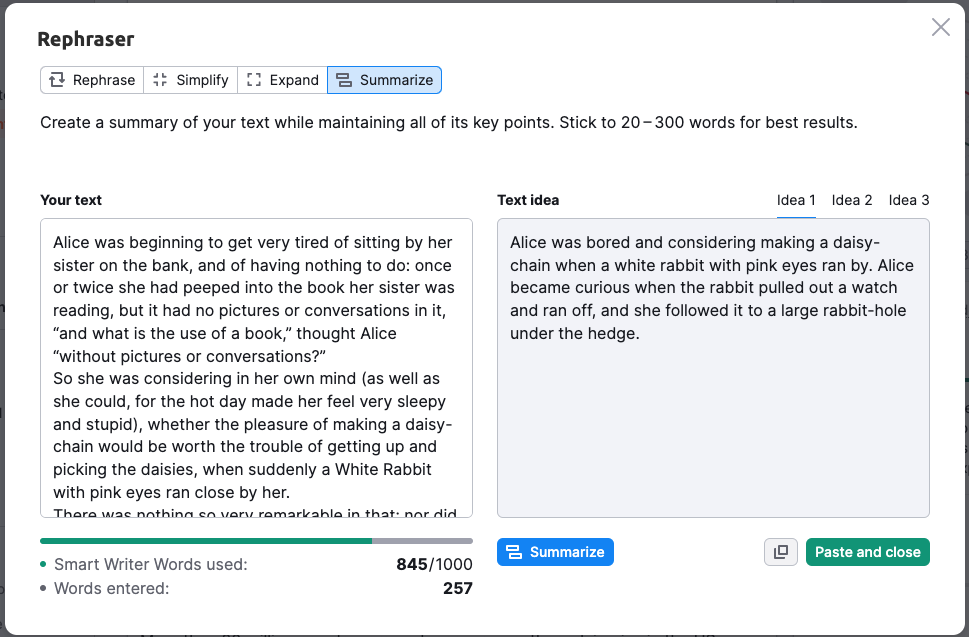
And here’s a real-life example:
Say you’re writing a blog post and want an eye-catching headline. Give the AI copywriter your topic—or an example headline—to generate new ideas.
It’s like giving freelancers or in-house writers a content brief to guide their efforts. The more information the writer has, the better the copy will be.
As a result, AI copywriting tools are excellent partners for content writers (rather than replacements). These tools can help writers create content more quickly.
How AI Copywriting Tools Can Help Your Business
AI copywriting software can save you lots of time.
There’s no need to spend hours brainstorming the perfect content topic or headline. Tell the AI software what you want to write about, and it’ll generate content ideas in seconds.
You can even streamline more tedious writing tasks, like creating product descriptions for your ecommerce site.
Here are some more examples of what you can craft with the help of AI copywriting tools:
- Blog post ideas and outlines
- Title tags and meta descriptions
- Ad copy
- Social media posts
- Call-to-action (CTA) copy
By using an AI copywriter to handle time-consuming tasks, you’ll have more time to focus on larger projects that will have a bigger impact on your business.
Think of AI-generated content as a first draft. It’s important to fact-check, to match the copy to your brand voice, and to check for plagiarism. Because of this, we recommend assigning tasks that involve AI content to an experienced human writer.
How to Overcome AI Limitations
AI copywriting can be incredibly useful. But it has its limits.
Treat it like any other digital marketing tool—as a starting point.
Think about it this way:
Using an SEO tool doesn’t automatically make you an SEO expert. But it will make your life a lot easier.
The biggest limitation of AI copy?
AI copywriting tools analyze existing content written by human writers. Then take this information to produce something “new.”
Which means the copy isn’t truly 100% original.
That’s why it’s crucial to edit AI-generated copy and check for plagiarism before publishing.
But even Google believes there’s a place for AI-generated content on the web.
So long as the content is original, high-quality, and “demonstrates qualities of what we call E-E-A-T: expertise, experience, authoritativeness, and trustworthiness.”
Google’s advice is to take a people-first approach. The search engine giant provided a few examples of existing AI-generated content that don’t break any guidelines:
- Sports scores
- Weather forecasts
- Transcripts
Using AI to generate content meant to manipulate search engine rankings, however, violates Google’s spam policies.
So when you use AI copy, ensure that you’re providing valuable content to your readers. Not trying to take a shortcut to rank higher.
Tip: Learn more about E-E-A-T and how you can use these factors to create great people-first content.
Advancements in AI
AI has recently made big strides in the world of marketing and content creation.
In May 2020, a paper titled “Language Models are Few-Shot Learners” described an AI model called GPT-3 175B. The model produces human-like text thanks to NLP advancements.
This model is the foundation of many AI copywriting tools on the market today.
Fast-forward to November 2022. OpenAI launched ChatGPT—a chatbot that acts as a human conversationalist. Users can ask ChatGPT questions and receive AI-generated answers within seconds.
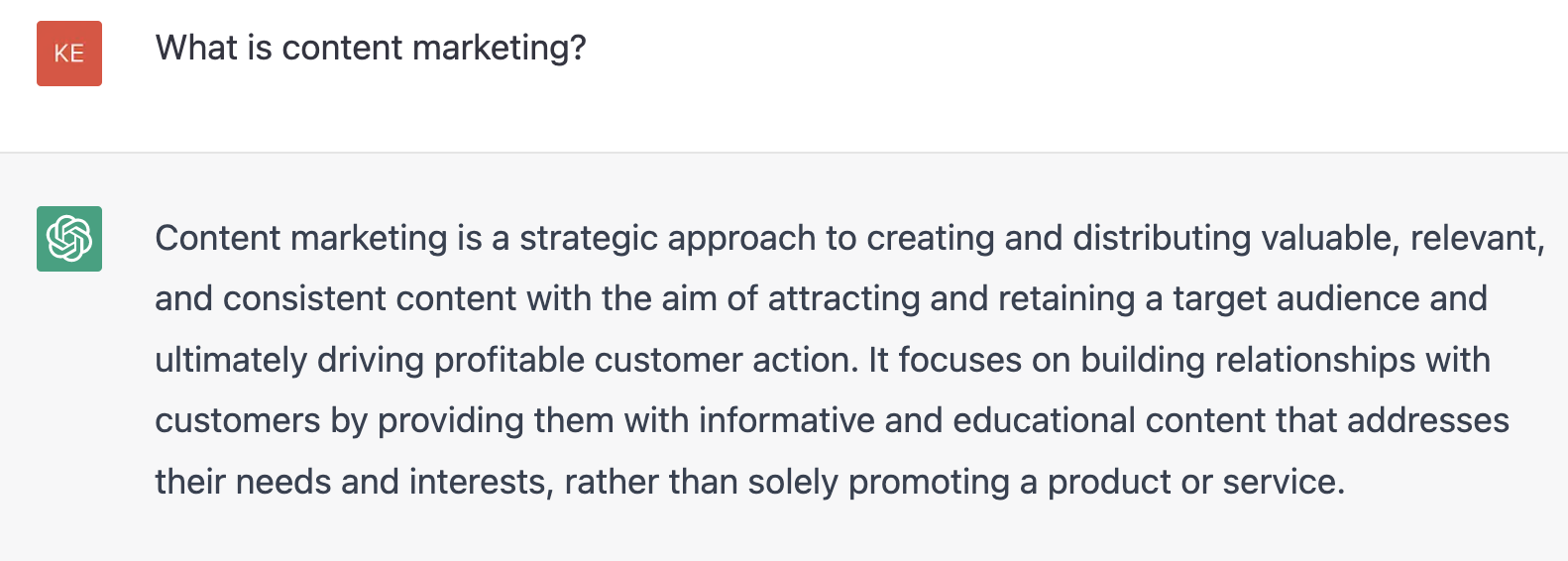
SEOs and content creators have already found plenty of ways to leverage ChatGPT. Here are just a few:
- Brainstorming content ideas
- Rephrasing copy to avoid duplicate content
- Creating summaries of longer text
- Generating structured data
- Writing title tags and meta descriptions
ChatGPT uses AI technology to streamline writing tasks. Similar to spell check, AI is a tool that can help writers create content more effectively and efficiently.
But it’s worth repeating: Human supervision is crucial.
In fact, ChatGPT has caused quite a controversy in the SEO community already.
But Google Search Liaison Danny Sullivan clarified on Twitter that AI content itself isn’t inherently bad. Instead, “content written primarily for search engines rather than humans is the issue.”
So we recommend using AI tools as a starting point. Or to automate time-consuming, repetitive tasks. But use your judgment and only publish useful content that represents your brand well.
9 Best AI Copywriting Tools
Want to try out an AI copywriter for yourself? Here are nine of the best AI copywriting options (besides ChatGPT) to get you started
| What You Can Do | |
| Review your content’s SEO, originality, readability, and tone of voice in real time—and generate new text with AI | |
| Generate SEO-friendly blog post ideas, outlines, and text | |
| Use 75+ AI copywriting tools to create content in 25+ languages | |
| Produce branded image and video posts for social media | |
| Generate and test Google Ads headlines | |
| Generate written content and art | |
| Access 90+ copywriting tools to use for various writing tasks | |
| Generate and distribute ecommerce content | |
| Repurpose or improve existing content |
Read on to find the best AI copywriter for your business needs.
1. Semrush SEO Writing Assistant
Semrush’s SEO Writing Assistant is an all-in-one writing tool that provides real-time feedback as you write.
Plus, it has AI copywriting features in the Smart Writer:
- Rephraser: Rephrase, simplify, expand, or summarize text
- Compose: Generate text using prompts
- Ask AI: Get answers to use as part of your content
To get started, enter one or more keywords.
Then, choose your target audience and click “Get recommendations.”
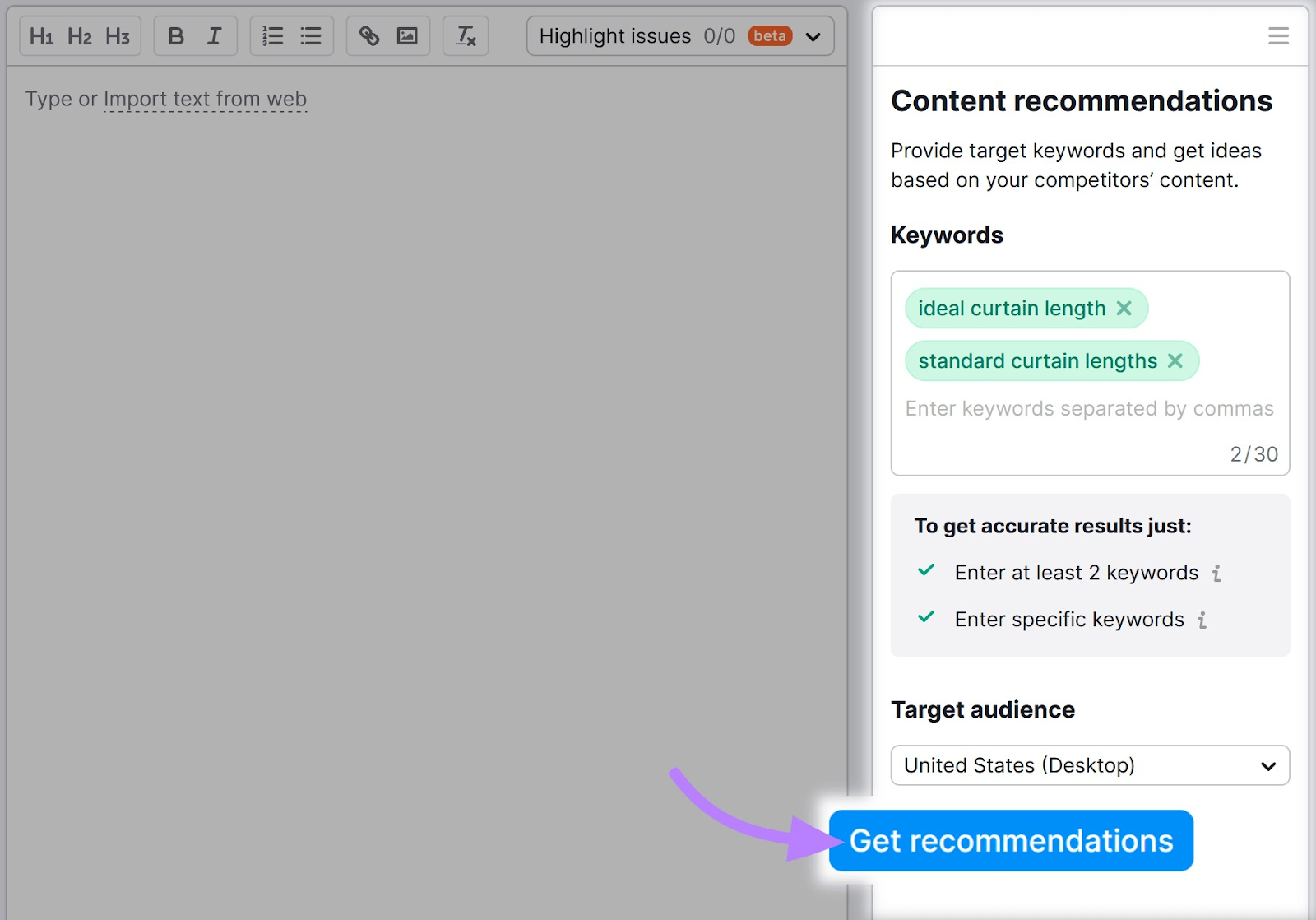
SEO Writing Assistant will analyze the text you type, import, or generate in the editor. Based on readability, SEO, originality, and tone of voice.
You can find your scores on the right.
Above the Smart Writer toolkit.
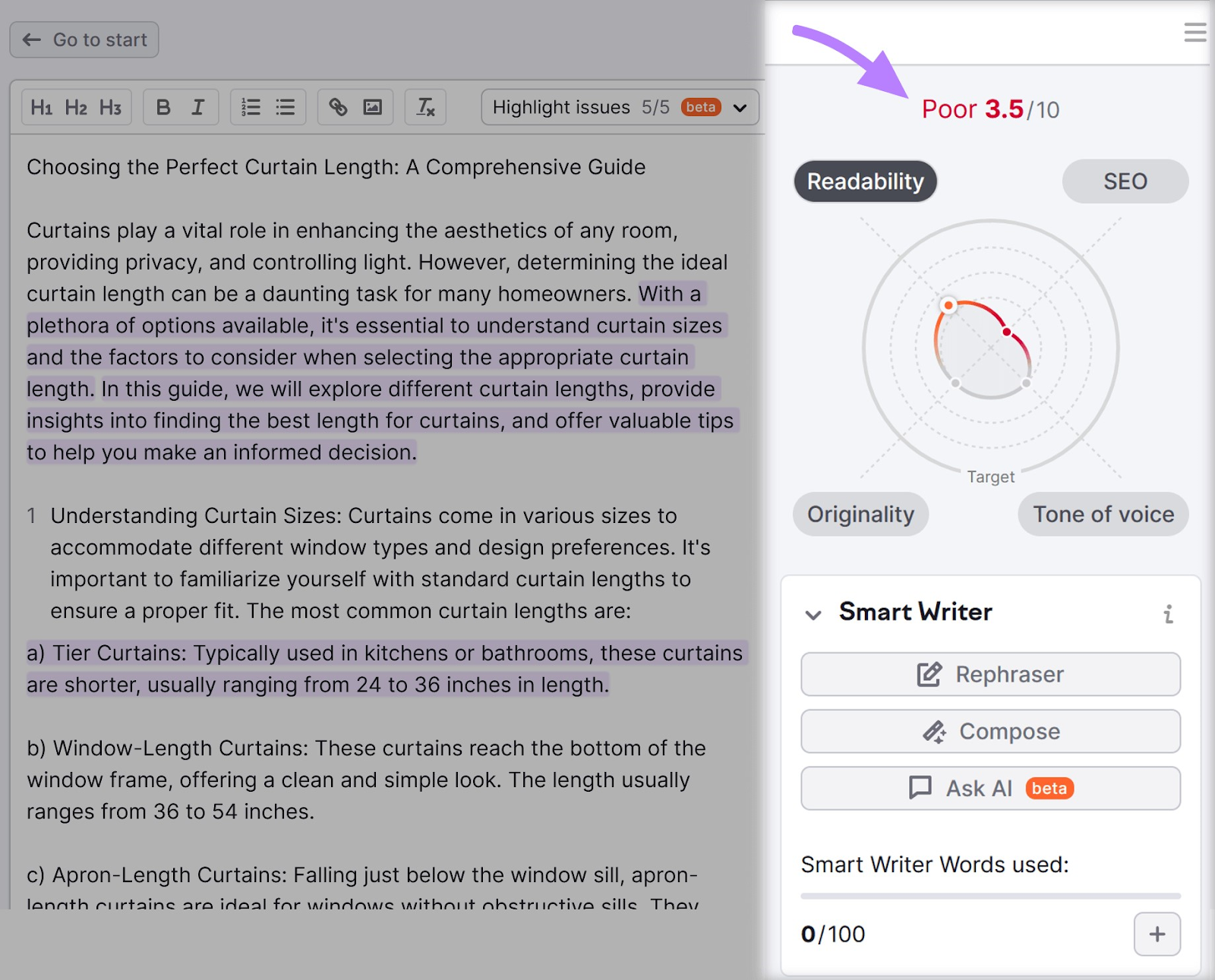
To rephrase text, highlight the text you want to change and click “Rephrase,” “Simplify,” “Expand,” or “Summarize.”
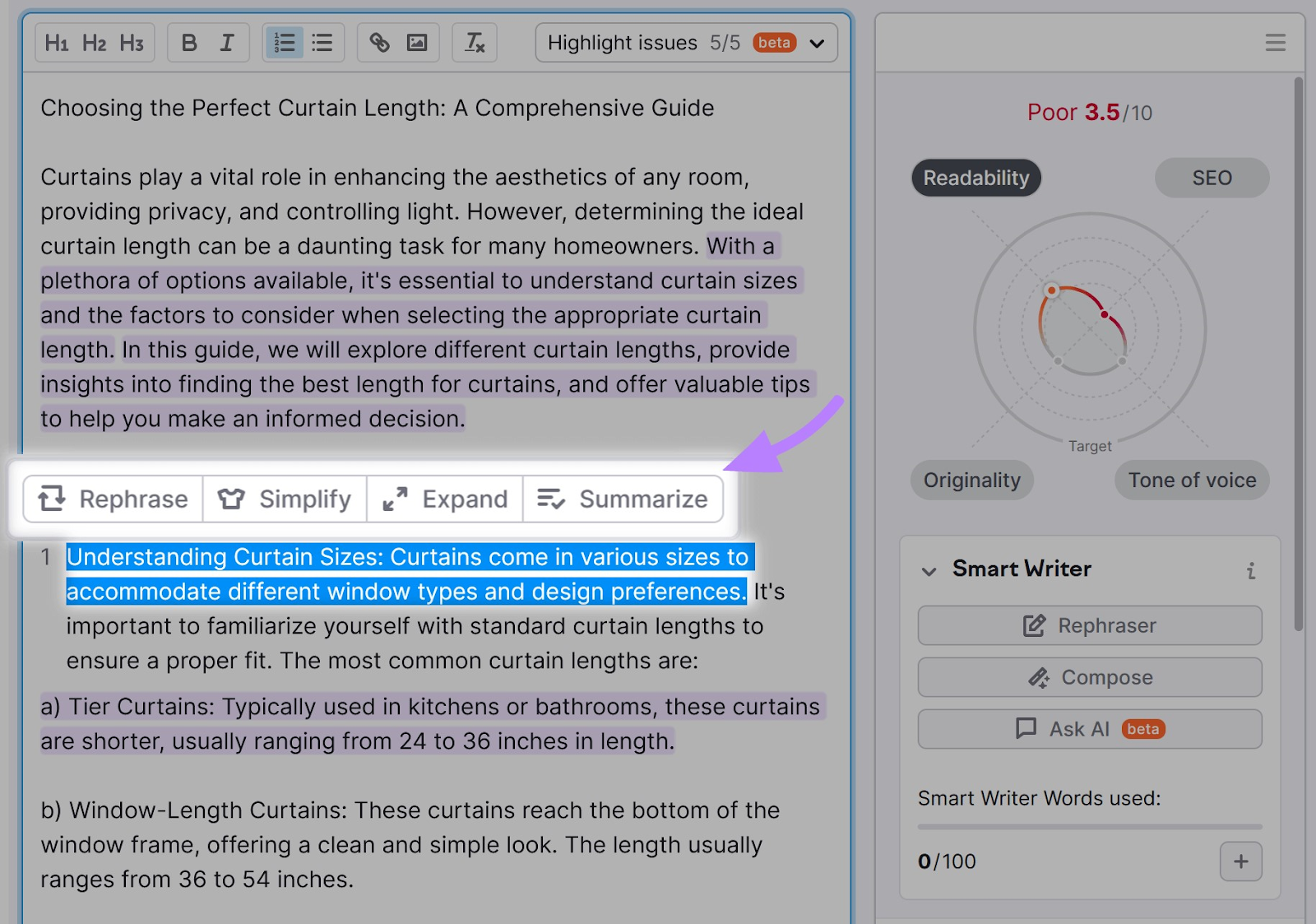
Or click to open the “Rephraser.”
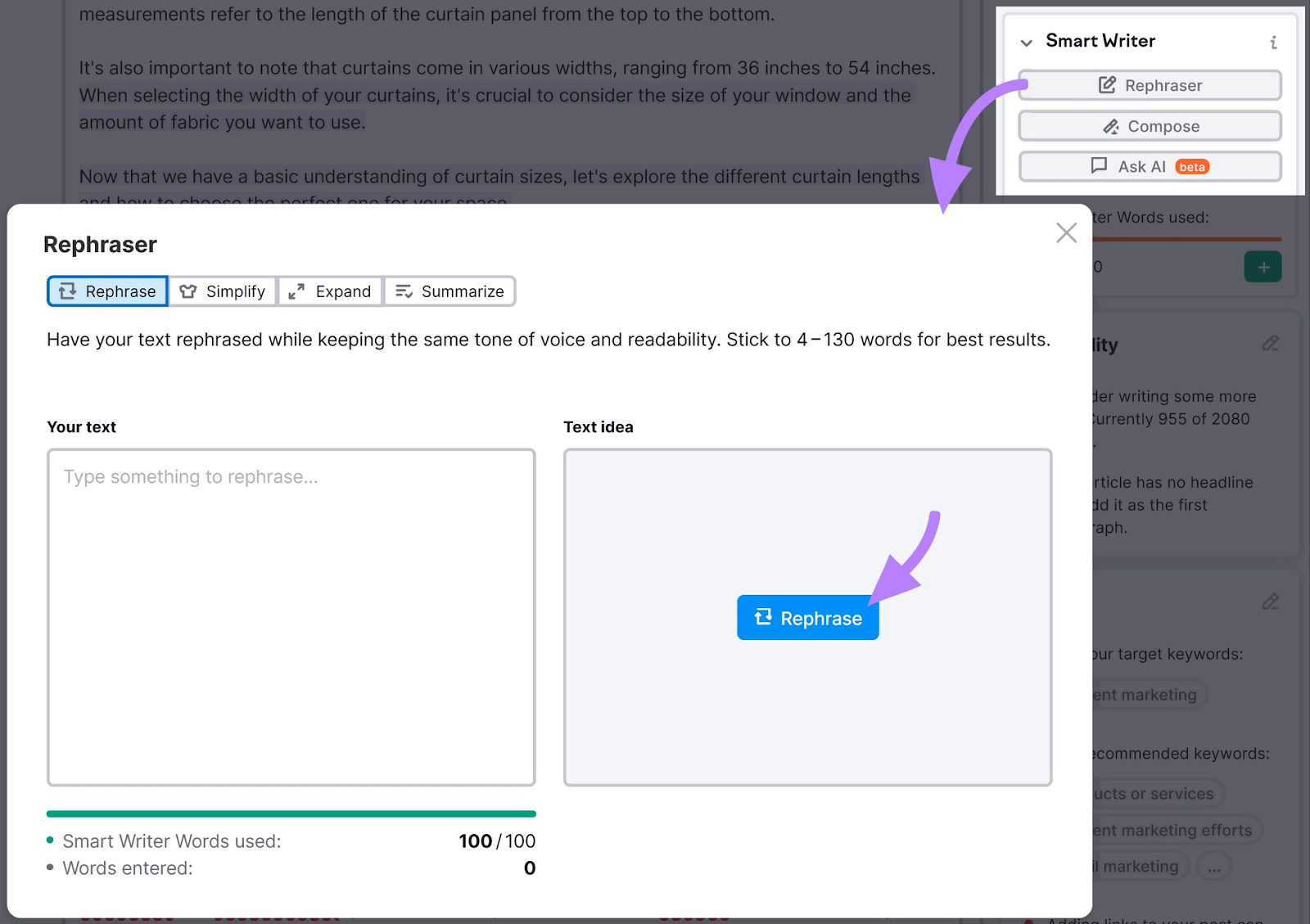
Here, you can get multiple ideas and choose the one you prefer.
To compose text, place your cursor where you want the AI copywriter to start. (E.g., after a prompt, subheading, or sentence starter.)
Then, click “Compose.”
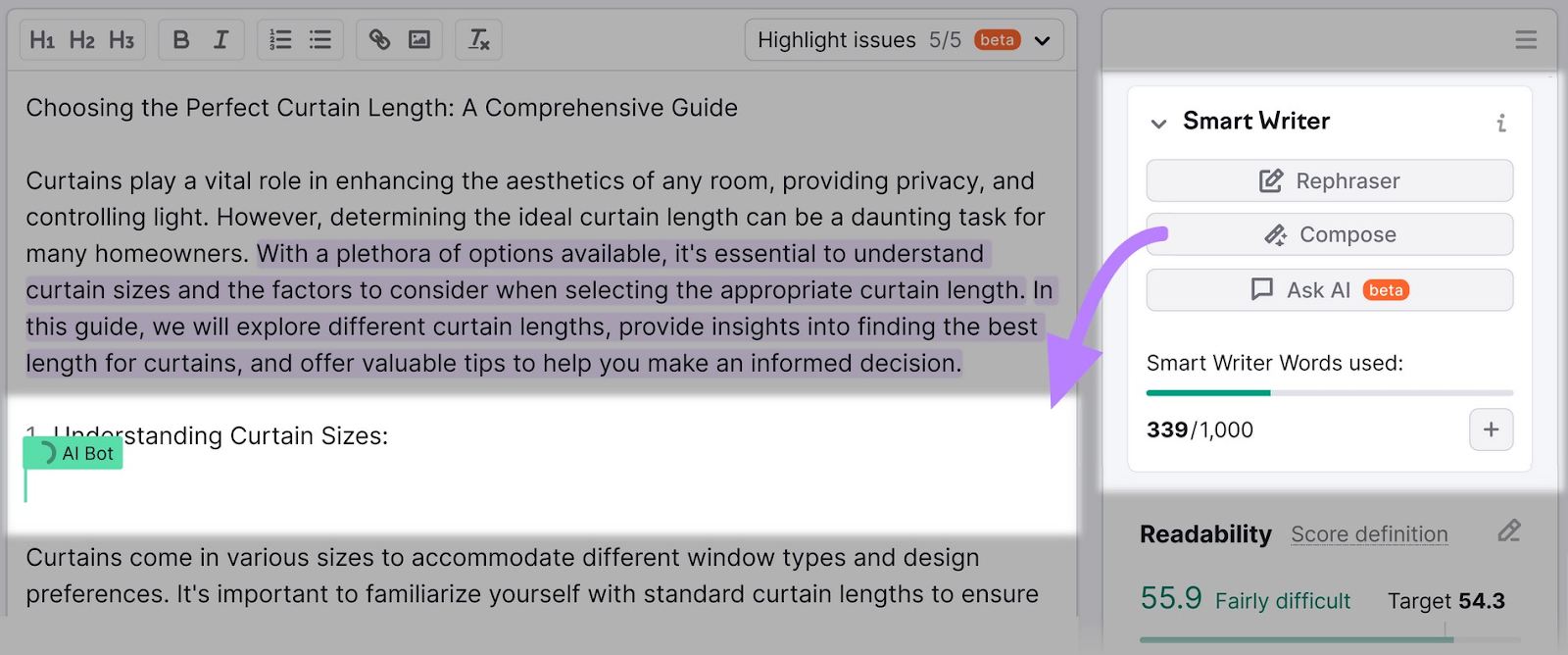
You can click “Accept” to go with the suggested text, “Reject” to remove the suggested text, or “Try again” to get something different.
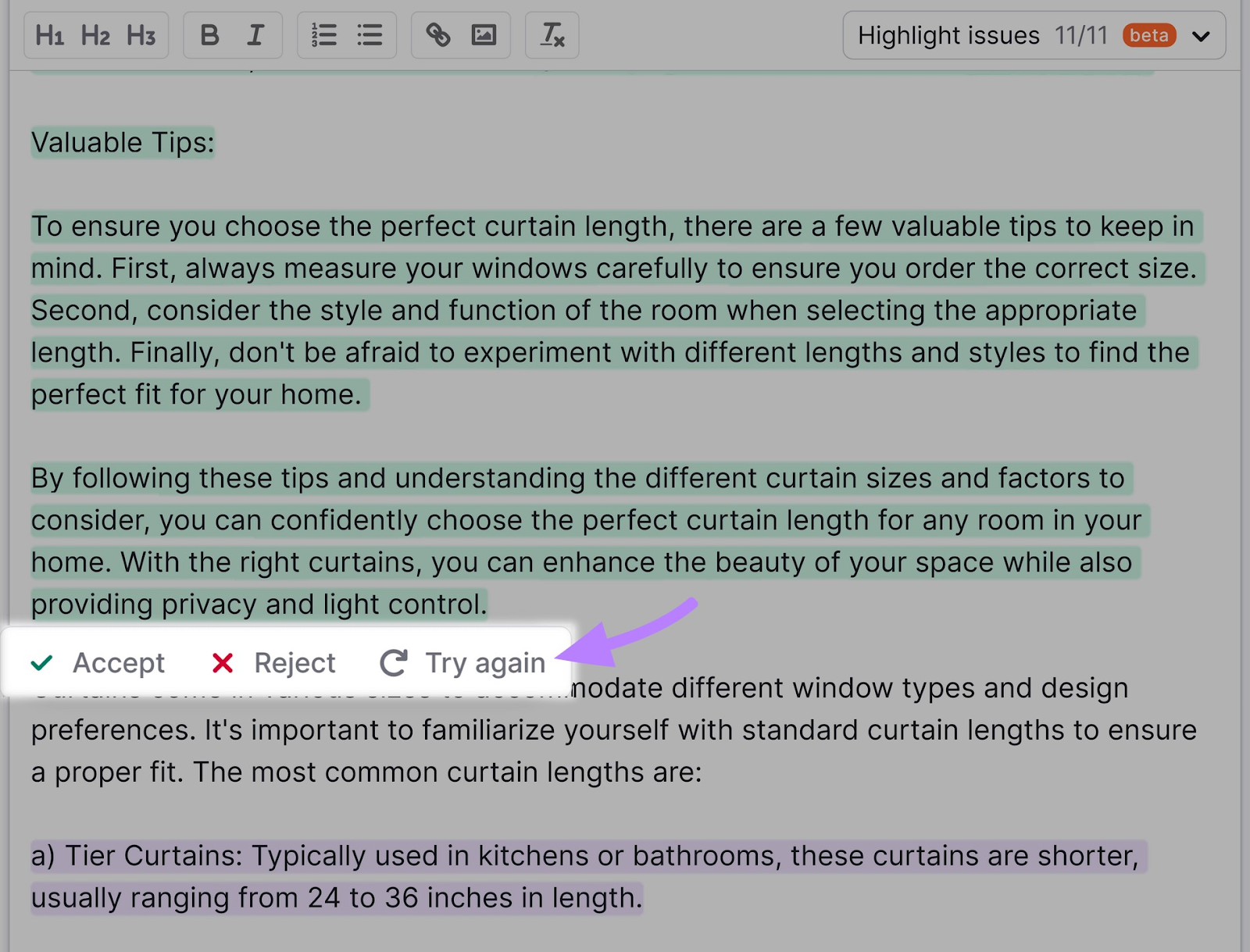
To get information, click “Ask AI” and enter your question. Then, hit “Ask.”
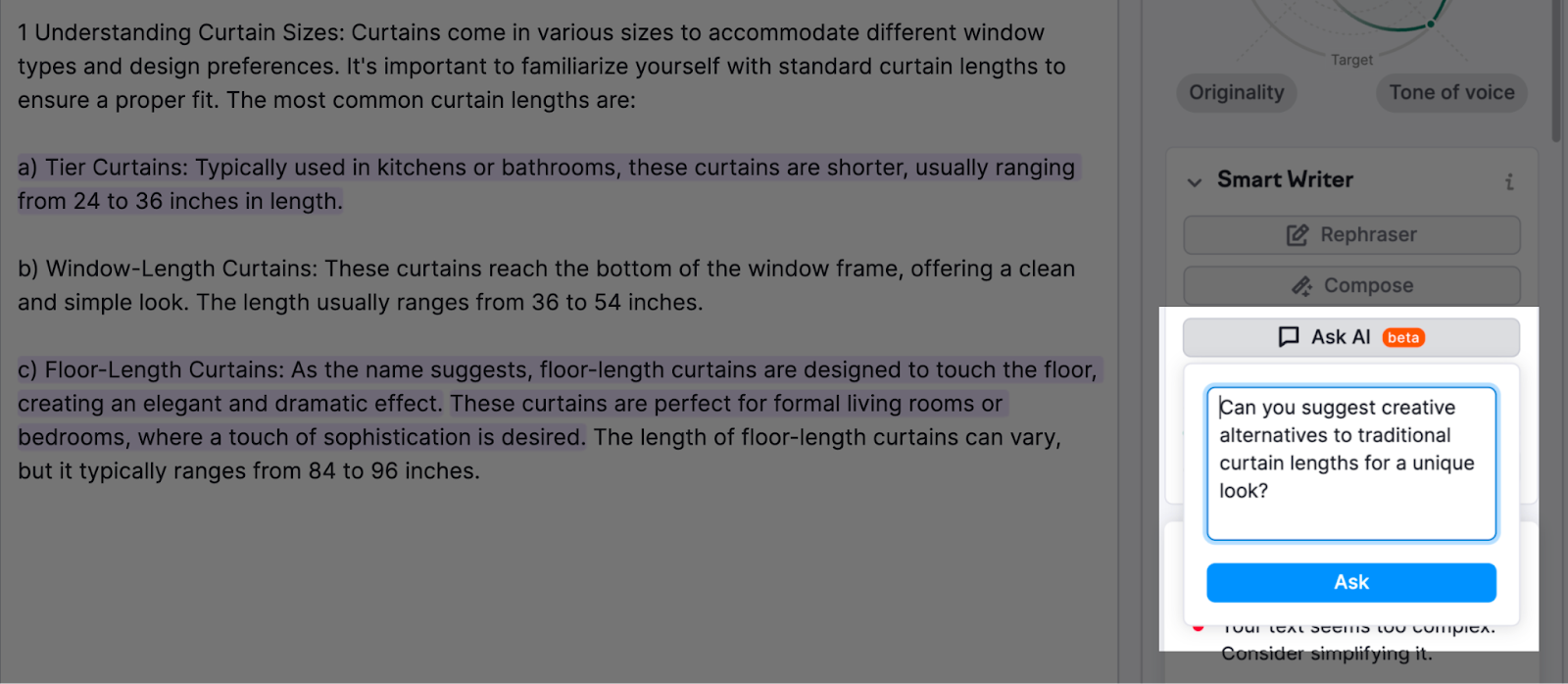
Feel free to incorporate the answer in your content. Or just use it for inspiration.
You can check your article for plagiarism in the “Originality” section of the side menu.
Review your “Readability,” “SEO,” and “Tone of voice” recommendations, too.
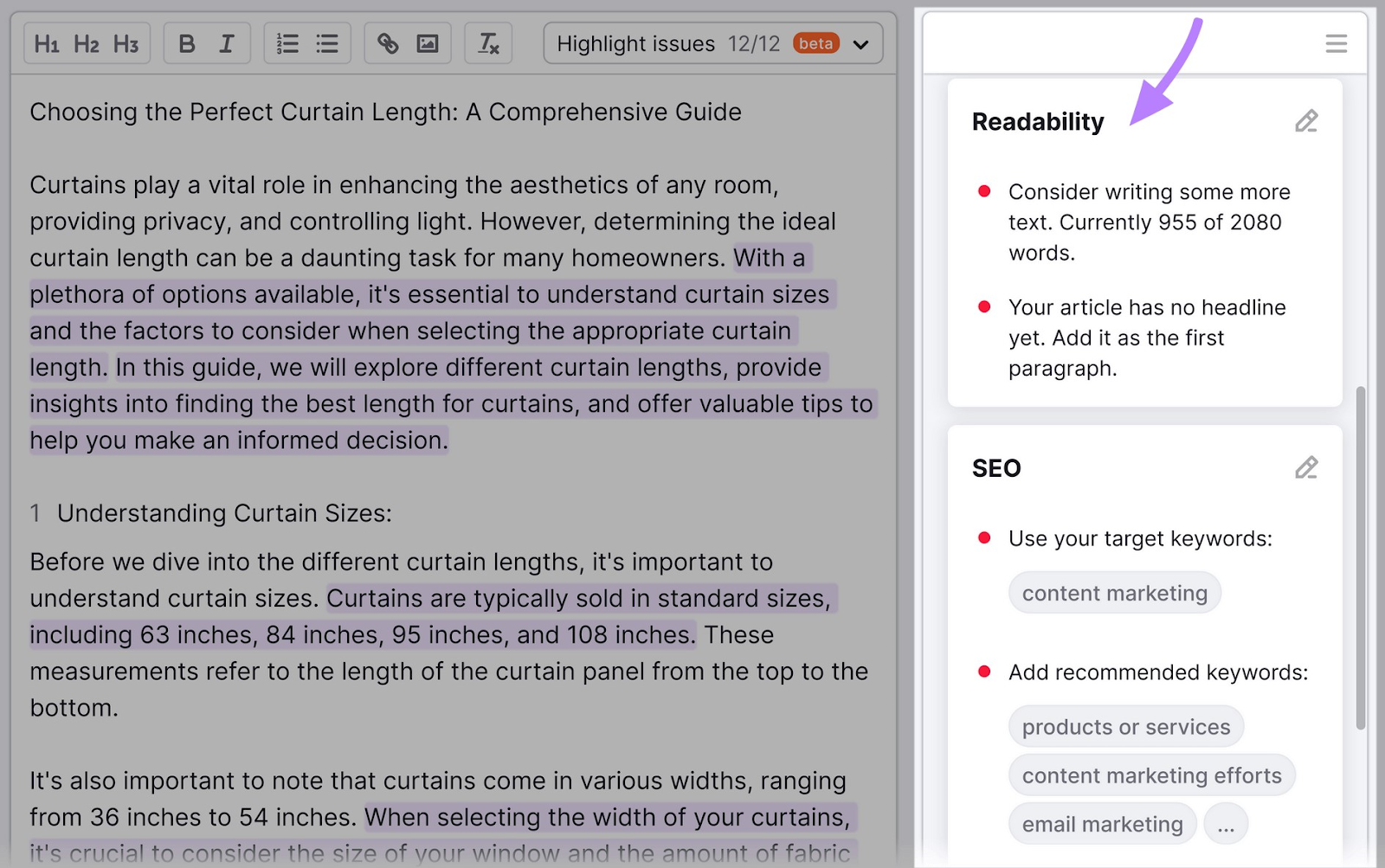
Once you’re done, share the graded document with collaborators directly in Semrush. Or move it to Google Docs.
Simply click on the buttons in the upper right corner:
Pricing
The SEO Writing Assistant is part of Semrush’s Content Marketing Platform.
To access the platform, you’ll need a Guru or Business subscription. Both provide access to dozens of other great digital marketing tools.
- Guru: From $208.33 per month
- Business: From $416.66 per month
Read our pricing page for more details. (You can learn about SEO Writing Assistant limits in the user manual.)
Or sign up for a free trial before you buy.
Discover the Benefits of AI Copywriting
with the SEO Writing Assistant

2. ContentShake
ContentShake makes it quick and easy to produce SEO-friendly blog posts with the help of AI.
You can use it to come up with content ideas, detailed outlines, or entire articles.
After signing up, enter (or select) tags related to your business.
Then click “Start writing.”
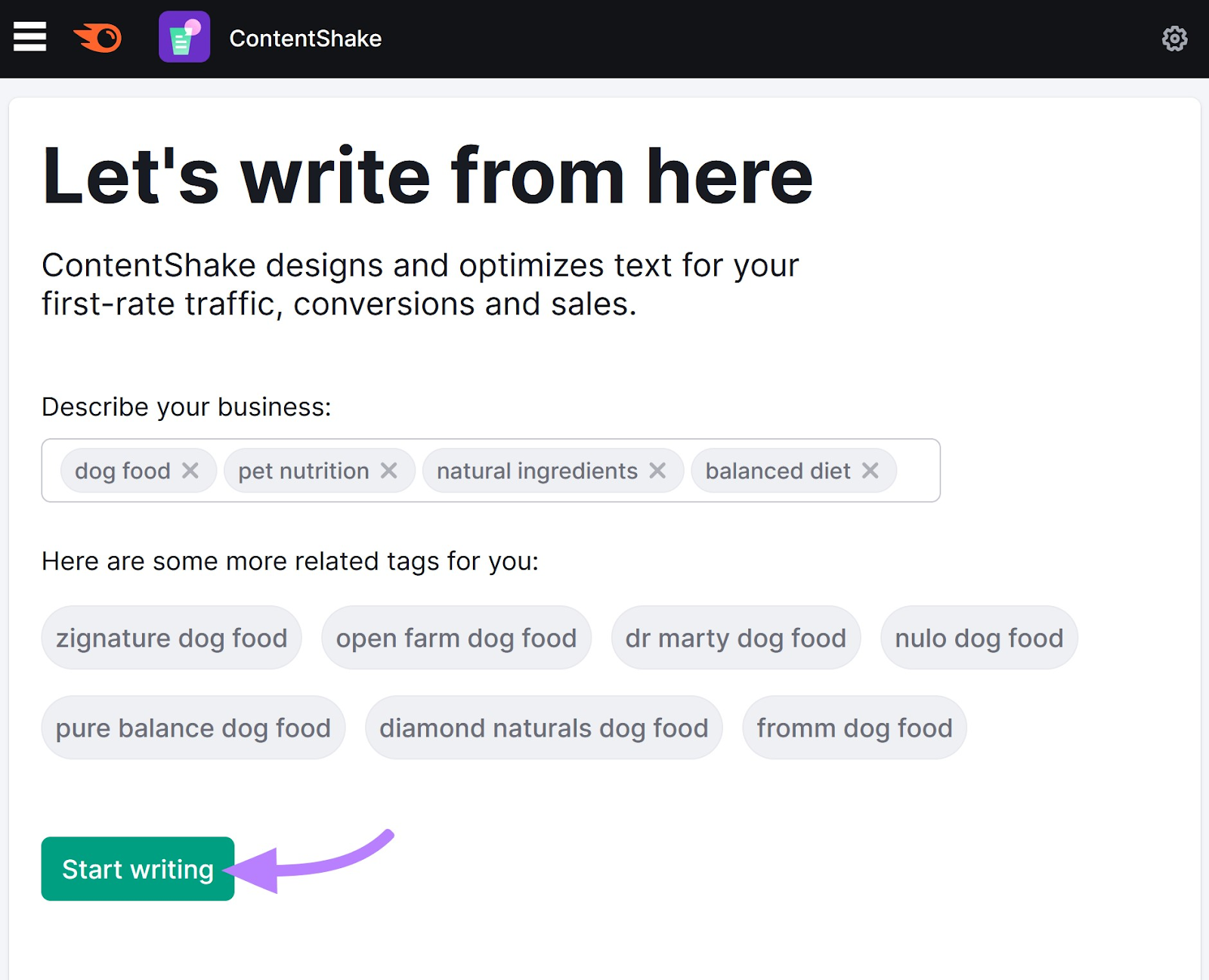
The tool will generate a list of ideas.
Choose any idea to see:
- The type of search intent, which can be informational, commercial, transactional, or navigational
- An efficiency rating, which is based on the keyword’s search volume relative to its keyword difficulty
- A list of AI-generated article ideas like the one below
After you click “Start writing,” ContentShake produces a detailed article outline.
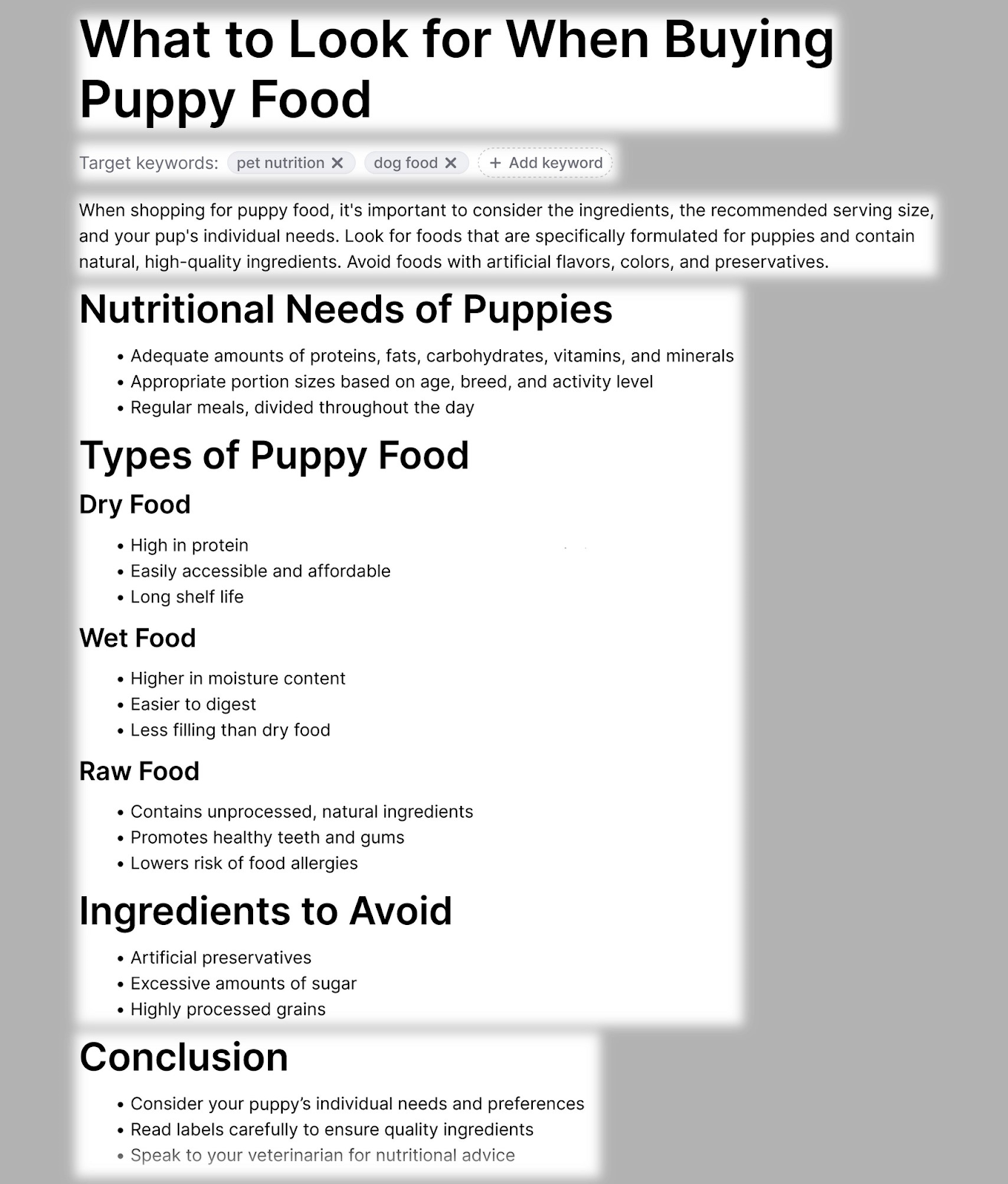
The outline includes:
- A title
- Target keywords
- An introduction
- Subheadings with talking points
- A conclusion
In the “Suggestions” tab (shown below), you can change your article parameters, see alternative AI suggestions, or get inspiration from competitors.
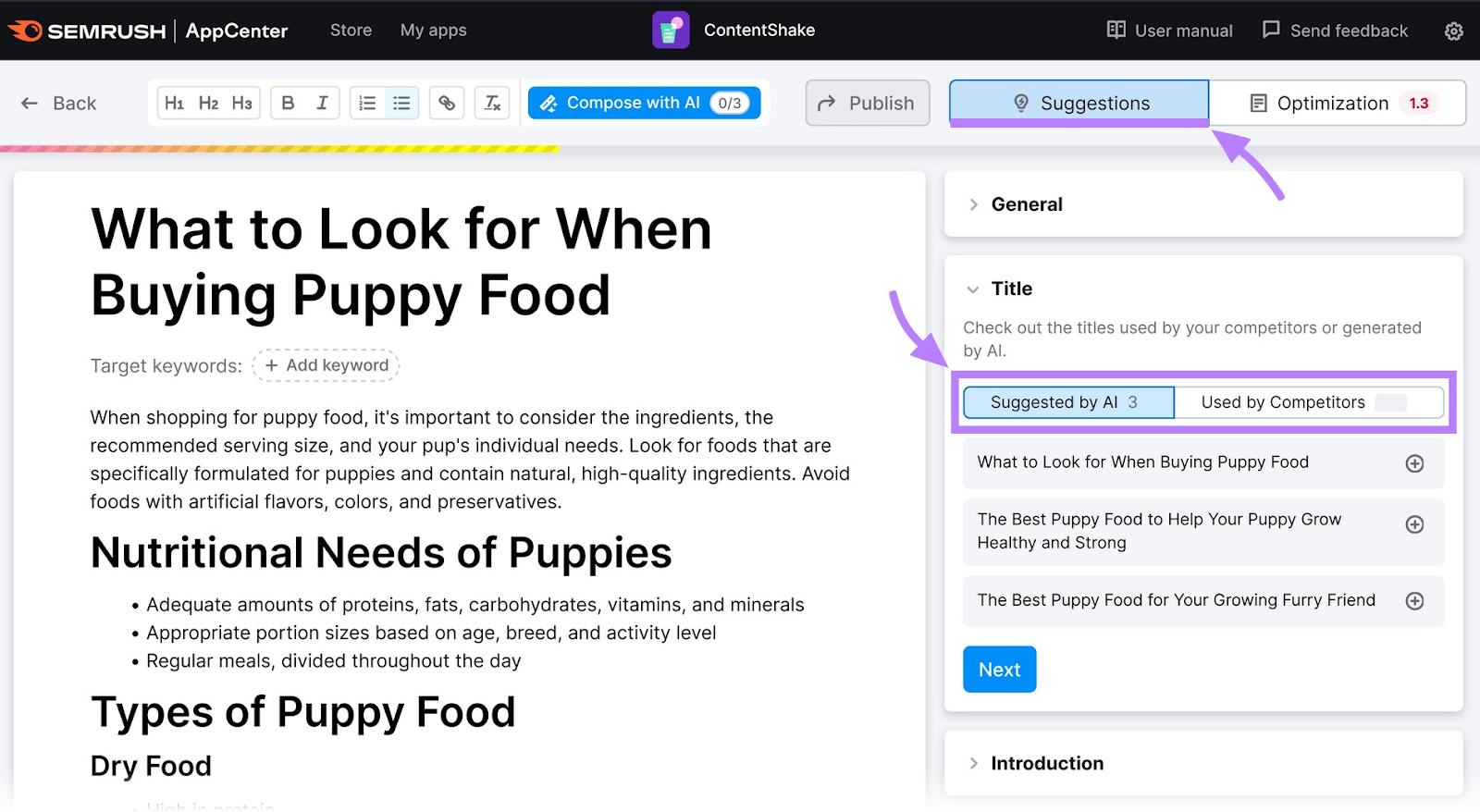
After building your outline, finish the article yourself. Or use the built-in AI copywriting tools.
Just click the “Ask AI” icon and enter your prompt.
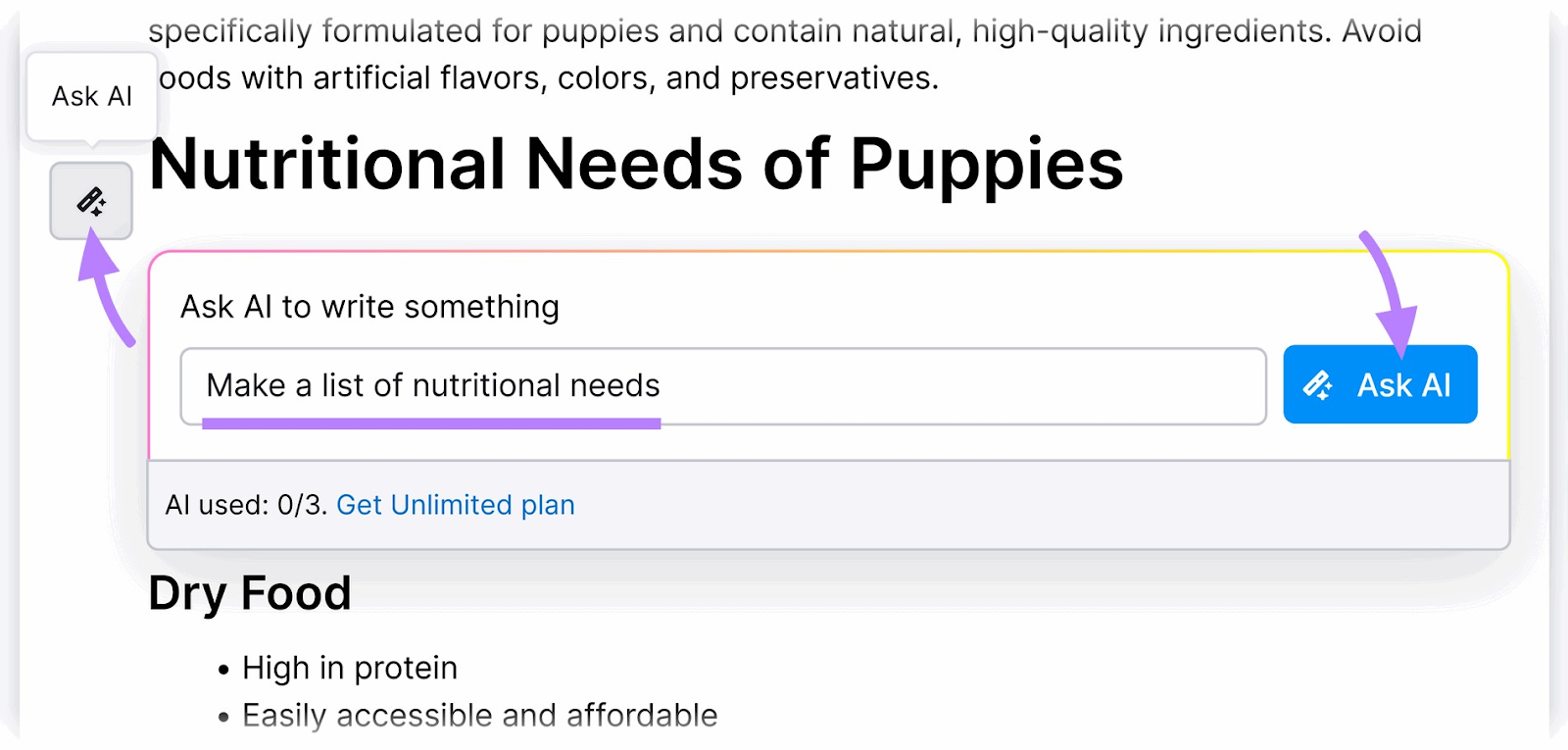
Or highlight text you want to improve.
Then, “Rephrase,” “Simplify,” “Expand,” or “Summarize” in one click.
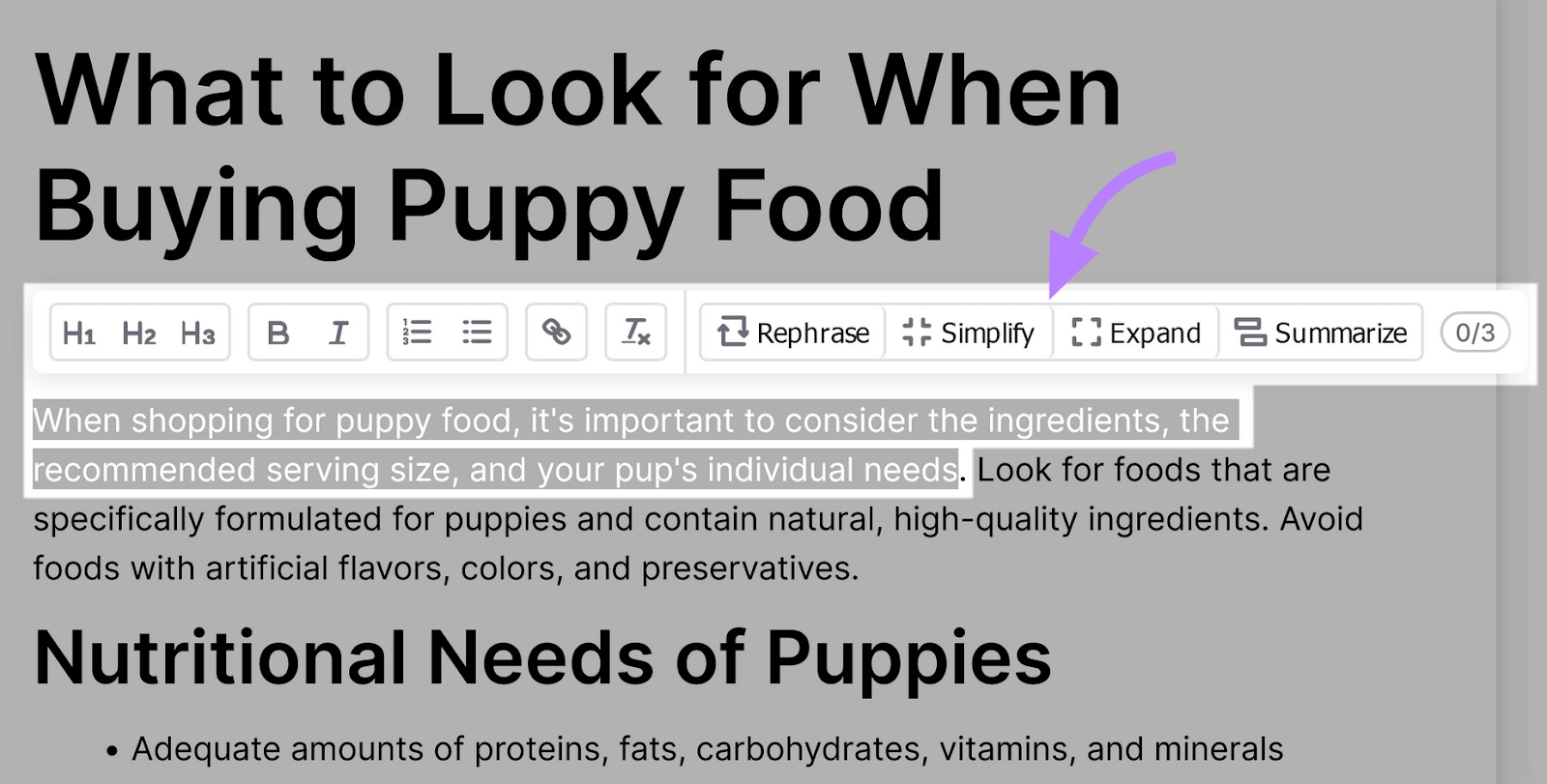
In the “Optimization” tab, ContentShake scores your content’s readability, SEO, and tone of voice (out of 10). And provides a breakdown of any issues.
When your article’s finished, you can publish directly to WordPress (using the plugin), open it in Google Docs, or get a shareable link.
Just click the “Publish” button at the top to open the window:
Pricing
ContentShake has one paid plan that includes unlimited AI copywriting. Most features are included (but limited) in the demo version.
Here are the specifics:
- Demo: Free, and you can upgrade anytime
- Paid plan: $60 per month gives you:
- 25 new content ideas (five ideas for each of five topics) per week
- Unlimited articles
- Unlimited “Compose with AI” and all rewrite features
- One-click WordPress publishing
3. AI Writing Assistant
The AI Writing Assistant lets you use over 75 tools to create numerous types of content. Including:
- Website pages
- Blog posts
- Social media posts
- Emails
- Product descriptions
- Paid search ads
Plus, this versatile AI copywriter is multilingual. You can create content in more than 25 languages.
When you’re signed in, choose your preferred tool from the “All Tools” section.
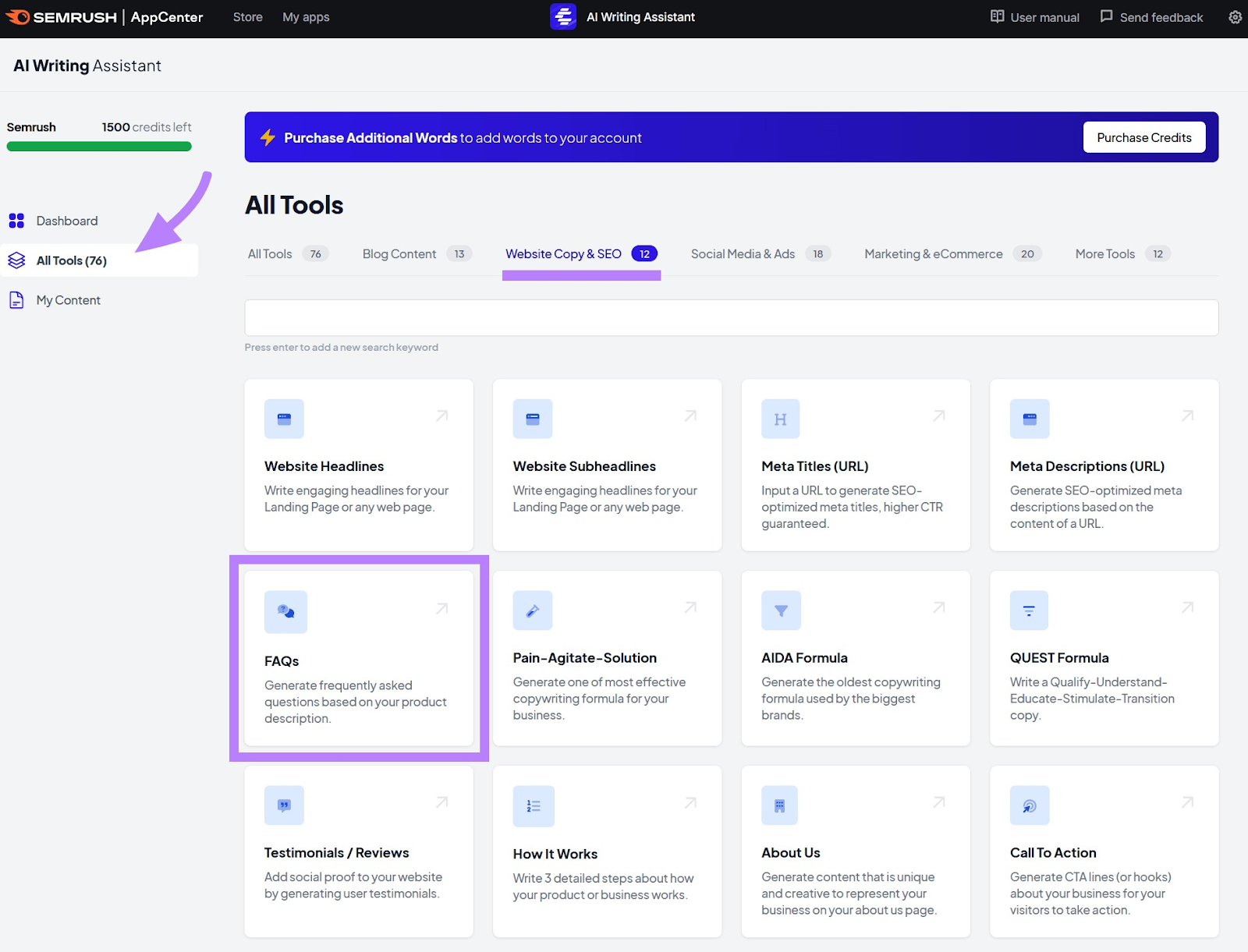
Then, follow the instructions to build your prompt.
And click “Generate” once you’re done.
The AI Writing Assistant will generate your output using the OpenAI model. (The same one used for ChatGPT.)
Click “Check Plagiarism” to ensure it doesn’t match content found elsewhere.
If you get a 0% plagiarism score, “Copy” your content and paste elsewhere.
Or “Save” your content for later. (It’ll go to the “My Content” section.)
Pricing
The AI Writing Assistant works on credits. Each credit is equivalent to one AI-generated word.
- Demo: The free version includes 1,500 credits (non-renewable)
- Paid plan: $49 per month gives you 200,000 credits per month
- In-app purchase: Every additional $45 gives you an extra 200,000 credits per month
4. AI Social Content Generator
The AI Social Content Generator helps you create engaging posts for Facebook, Instagram, TikTok, YouTube, and other social media platforms.
It’s not just an AI copywriting tool. It also produces images and videos.
After signing up, you’ll need to write a prompt for your first post. And fill out your brand’s design guidelines.
Click “GENERATE POSTS” when you’re done.
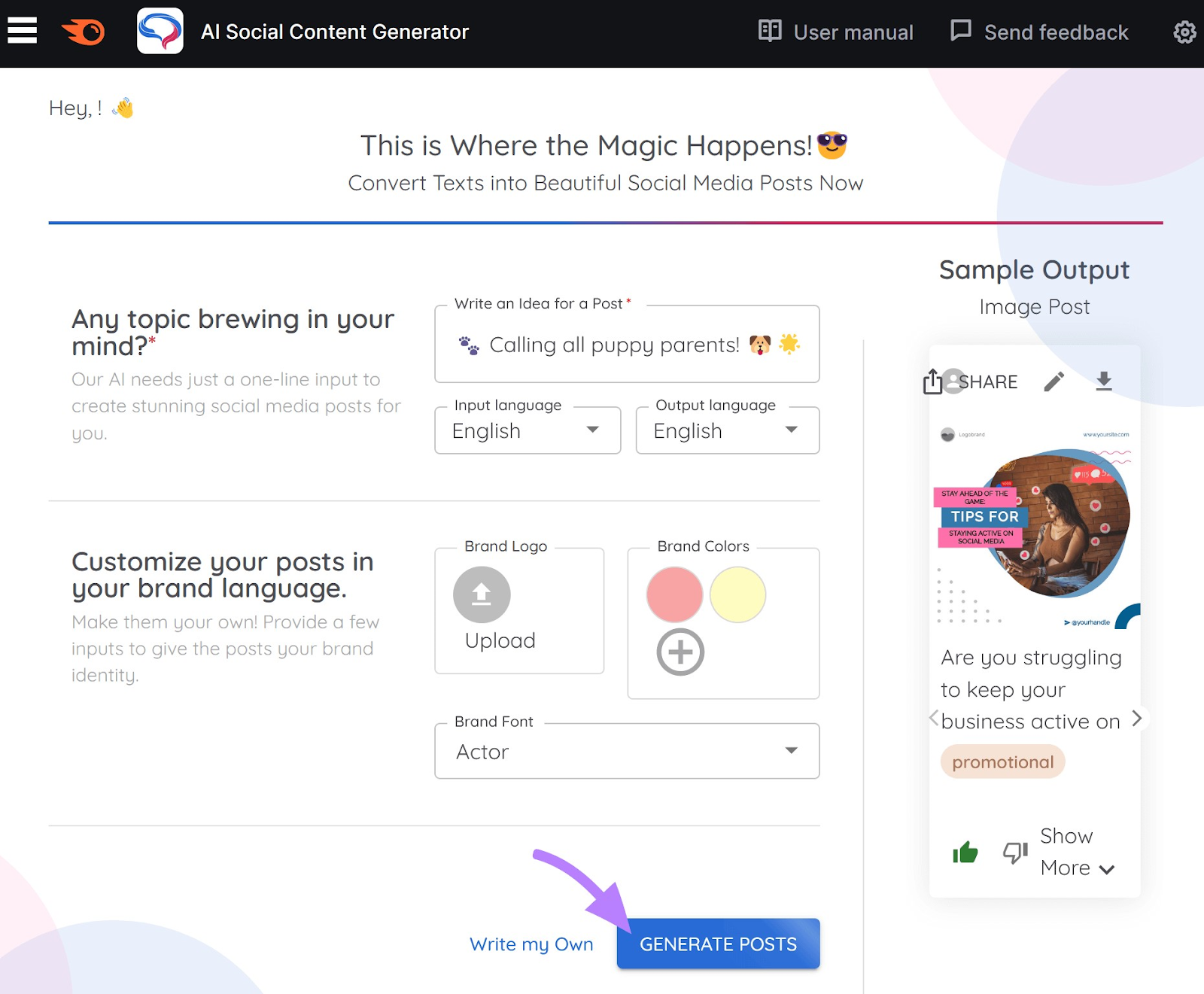
The tool will generate your first batch of post ideas.
Which you’ll view in the “Content Library.”
Click the pen icon to edit any post idea.
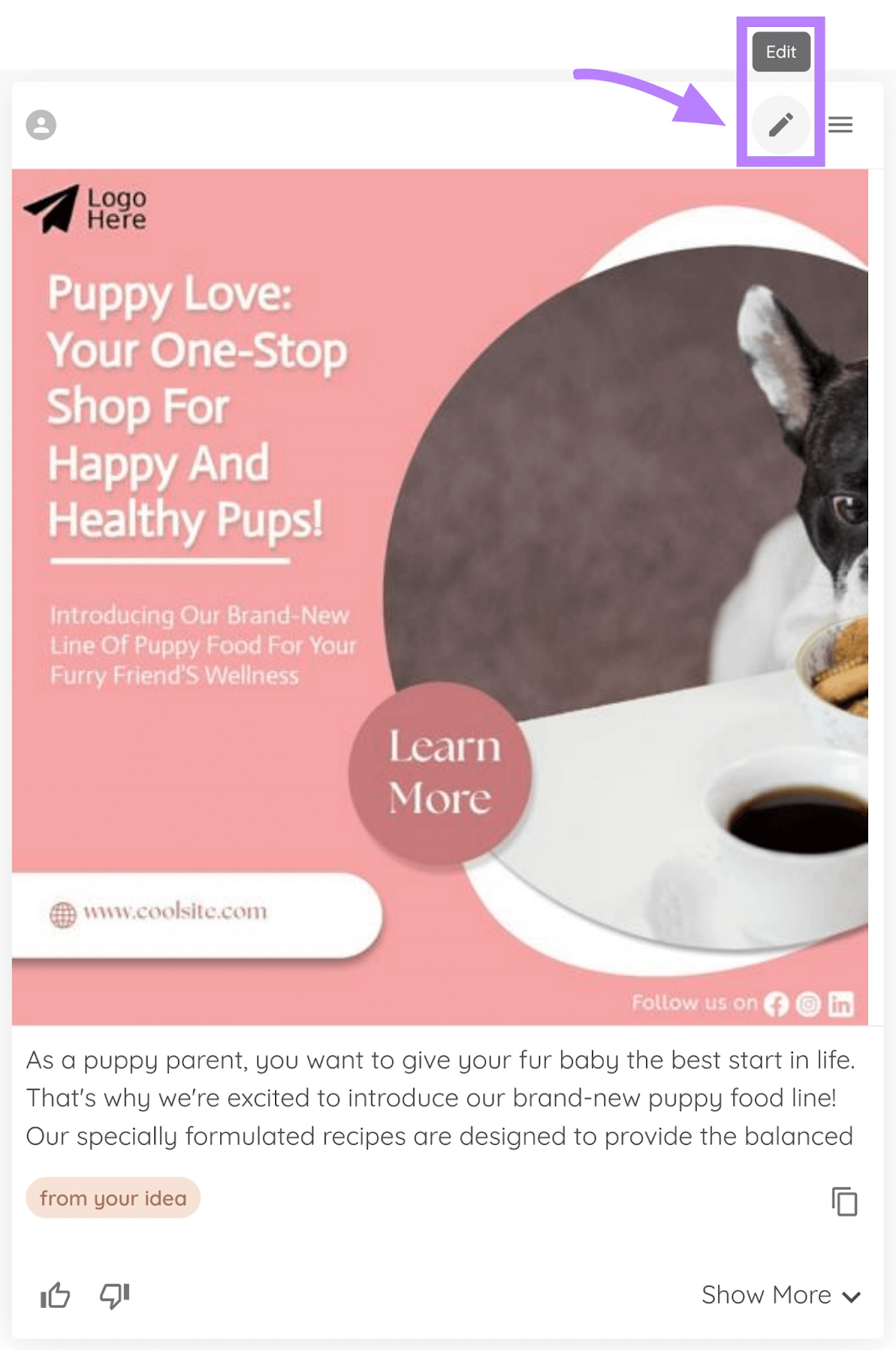
You can manually adjust the creative, caption, and hashtags.
Or use the built-in templates and AI tools.
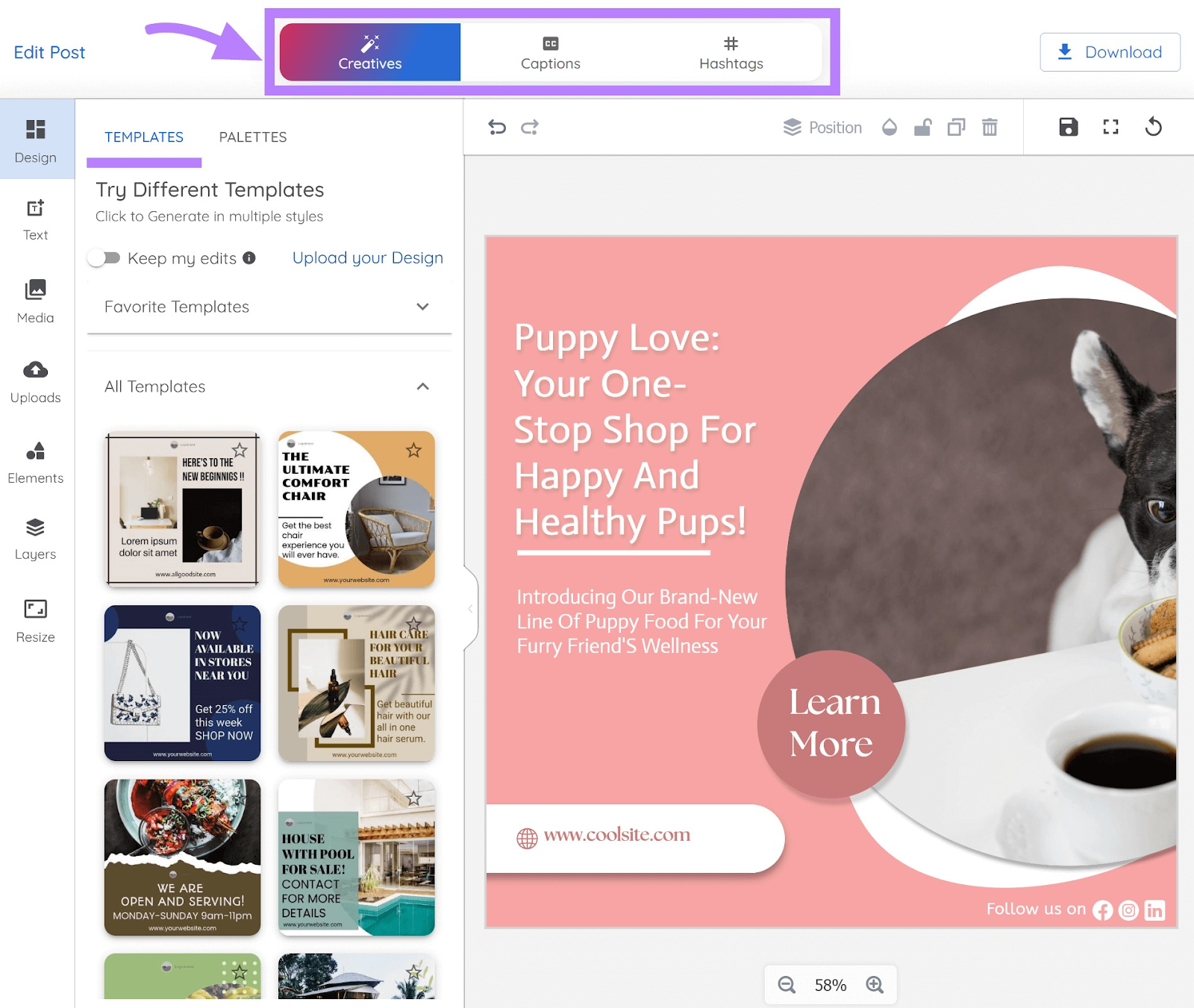
In the “Competitor Analysis” tab, you can learn about your main competitors on Facebook and Instagram to:
- Get inspiration from their top-performing posts and topics
- Gain insights into their social media strategy
- See which hashtags they use most frequently
- View key metrics for their accounts
Pricing
Access the AI Social Content Generator through Semrush’s App Center. Start the trial, then upgrade any time to keep creating.
- Free trial: Try the tool for seven days
- Paid plan: $35 per month gives you:
- The ability to create for two brands
- 200 AI-generated posts per month
- 100 competitor analysis runs per month
- In-app purchase: Every additional $20 per month gives you:
- The ability to create for one extra brand
- 100 extra posts
- 50 extra competitor analyses
5. Headline Optimizer
The Headline Optimizer app allows you to generate Google Ads headlines. And see how real people respond to them.
This can lead to a higher return on ad spend (ROAS) for your paid search campaigns.
After signing into the app, enter a keyword and click “SEARCH.”
The AI copywriter tool will provide a list of headline ideas.
Select two of your favorites using the check boxes.
Then, click “Launch Test.”
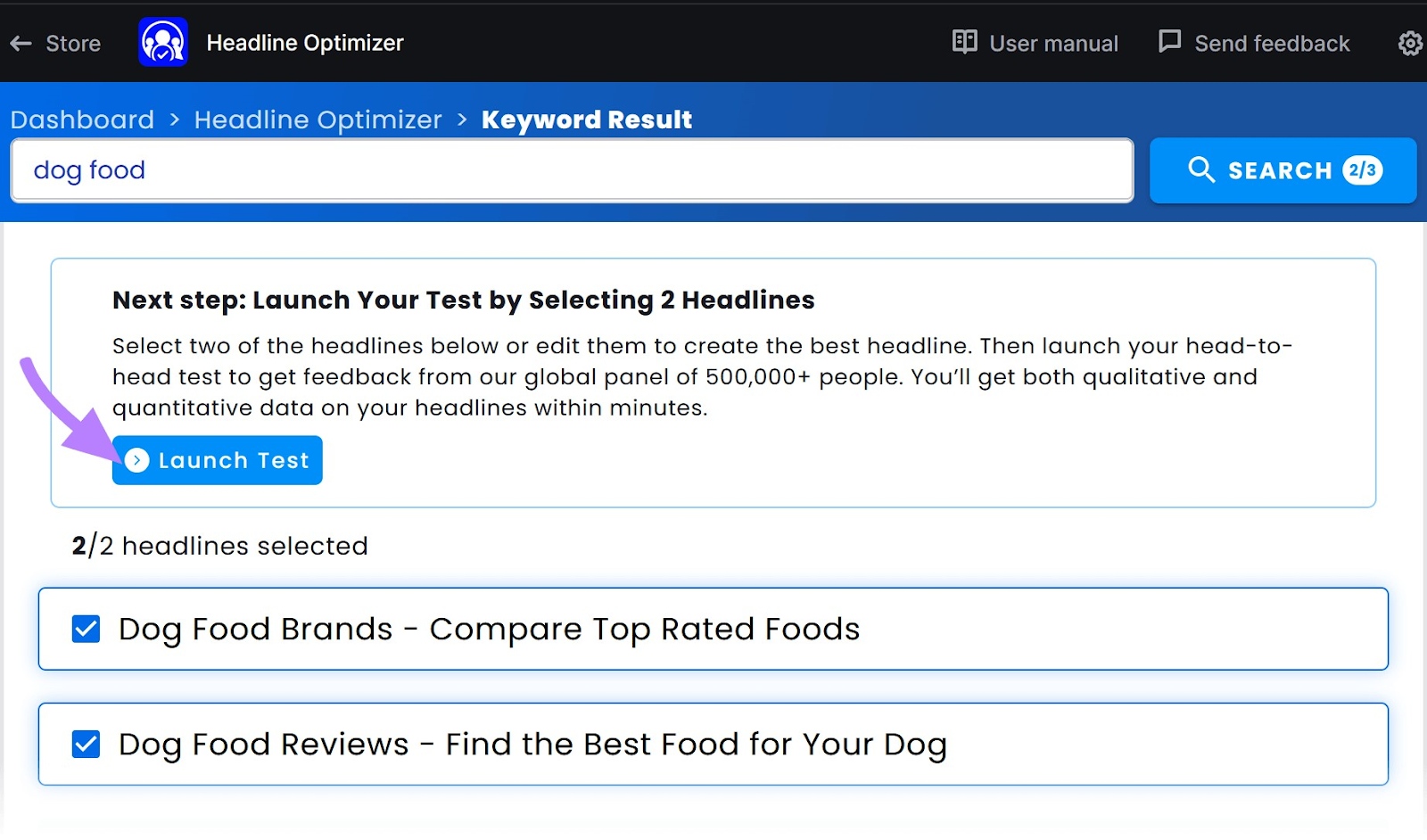
On the next page, you have the option to adjust your headline test.
When you’re ready, click “Save & Next.”
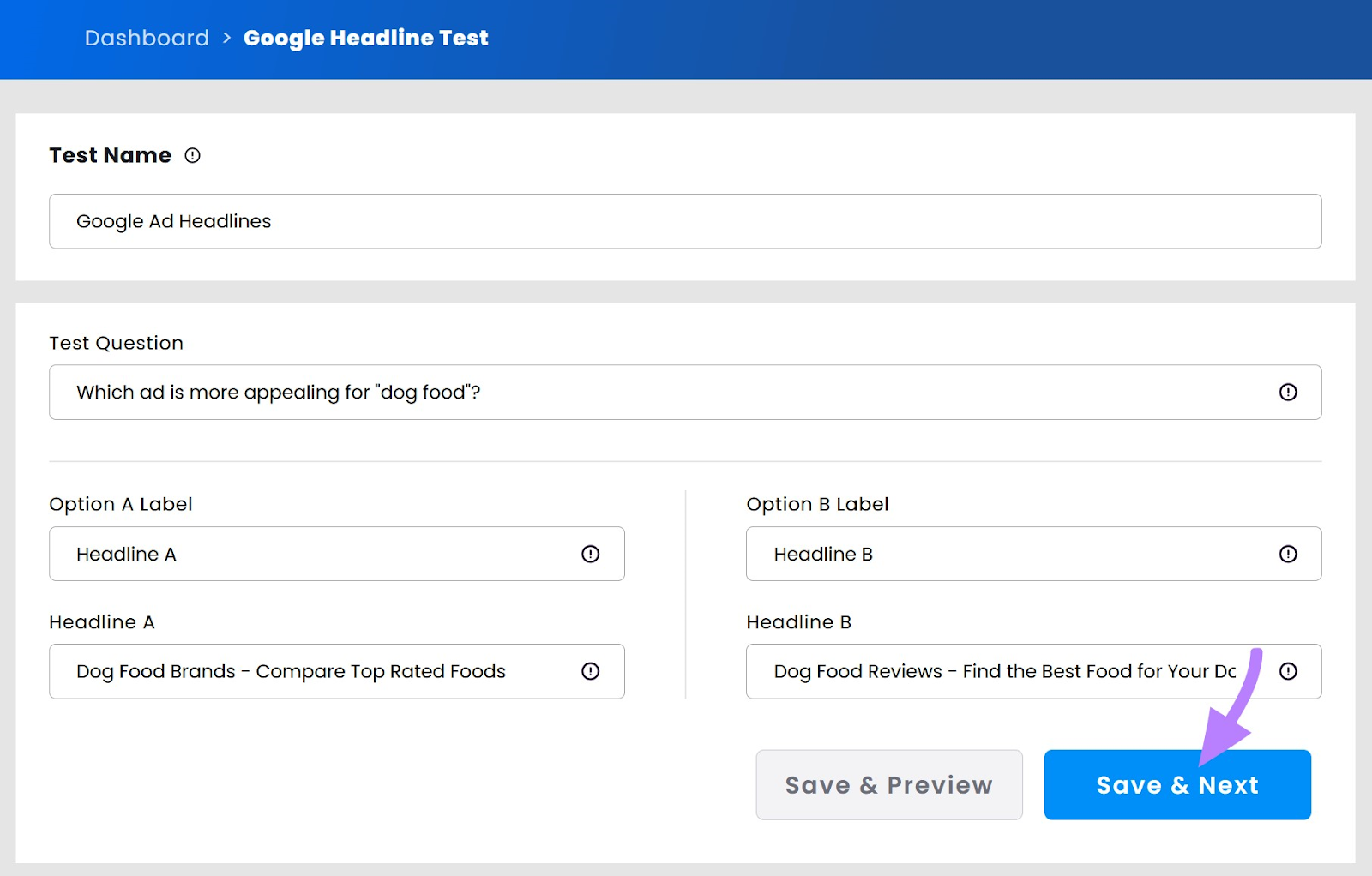
You can then decide whether to survey your own audience. Or recruit testers from the tool’s panel.
Follow the instructions to complete the setup process. And you’ll end up on a page like this:
Click on your headline test to see the responses (when available).
You’ll see if the ad testers preferred Headline A or Headline B.
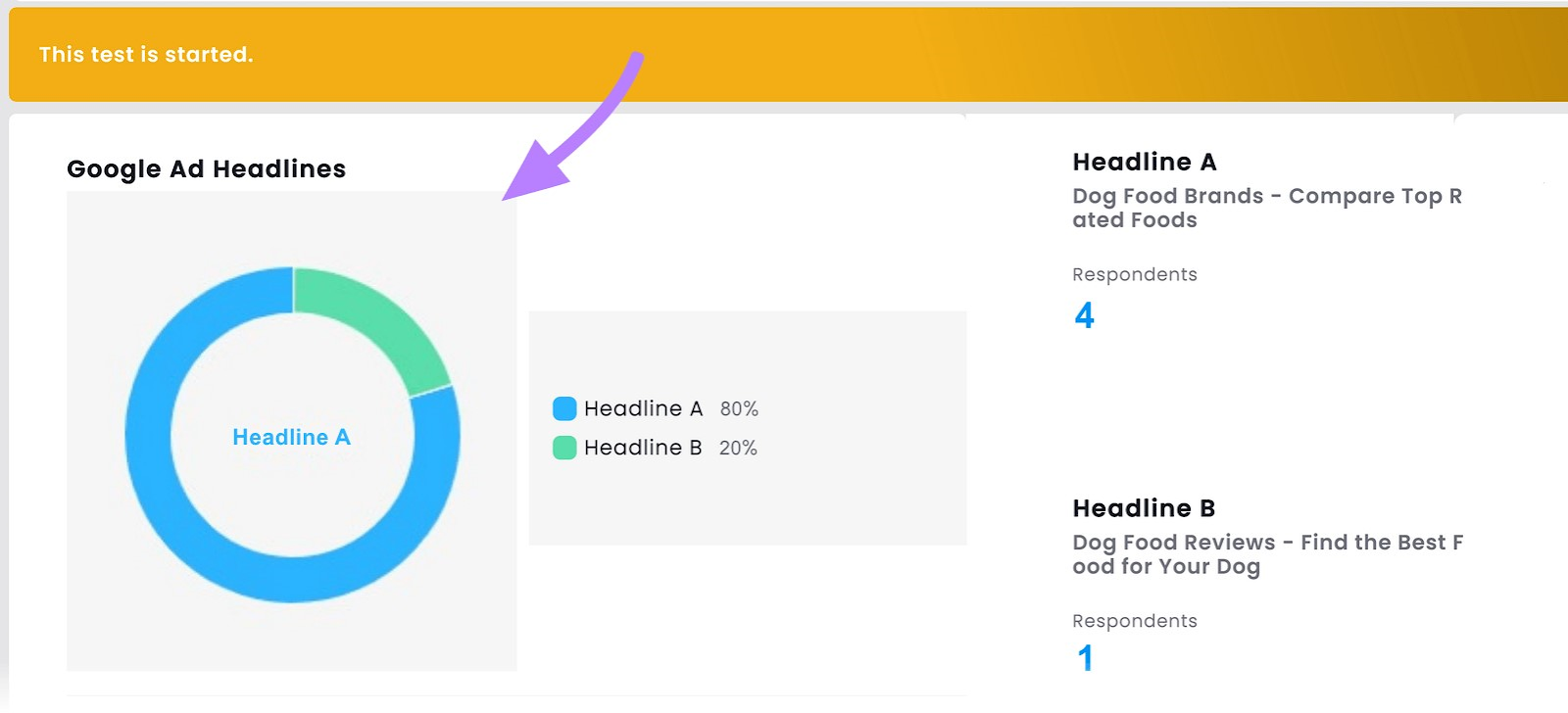
In the “Responses” tab, you can read any testers’ comments.
Go to the “Demographics” tab to see age, gender, and sentiment breakdowns for your testers.
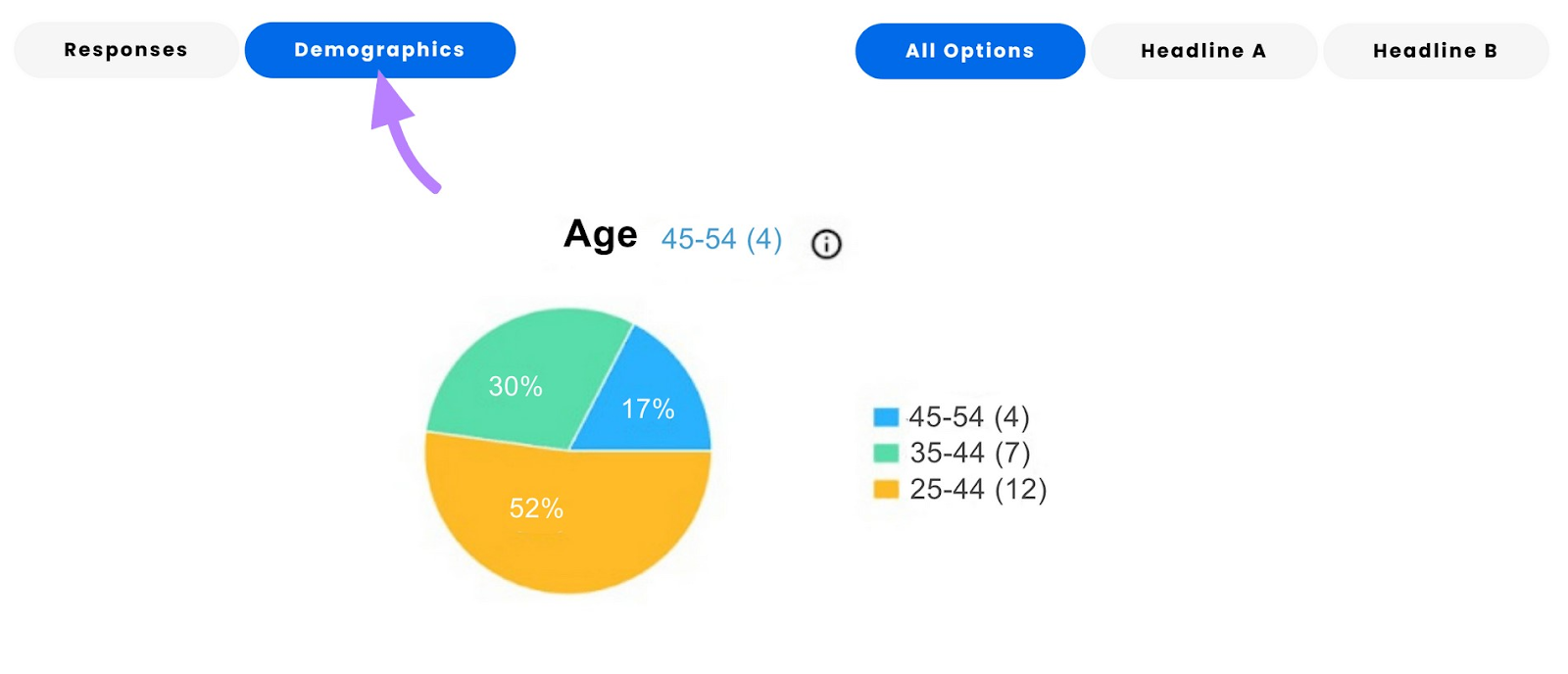
Pricing
You can try Headline Optimizer out and survey your own audience for free. Upgrade to keep testing and access the tool’s panel of 500,000+ participants.
- Demo: Use the demo version for free
- Paid plan: $65 per month gives you:
- Unlimited AI-generated headlines
- Unlimited headline tests per month
- Access to a panel of 100 testers
- In-app purchase: Every additional $50 per month gives you an extra 100 testers
6. Jasper AI
Jasper is an AI copywriting tool that helps writers break through creative blocks to create content faster.
Here are some highlights:
- It produces AI content in over 25 languages
- It offers a plagiarism detection feature
- Writers can set the desired tone of the content
- Team members can collaborate on content and see updates in real time
- It integrates with third-party tools like WordPress, Google Docs, and HubSpot
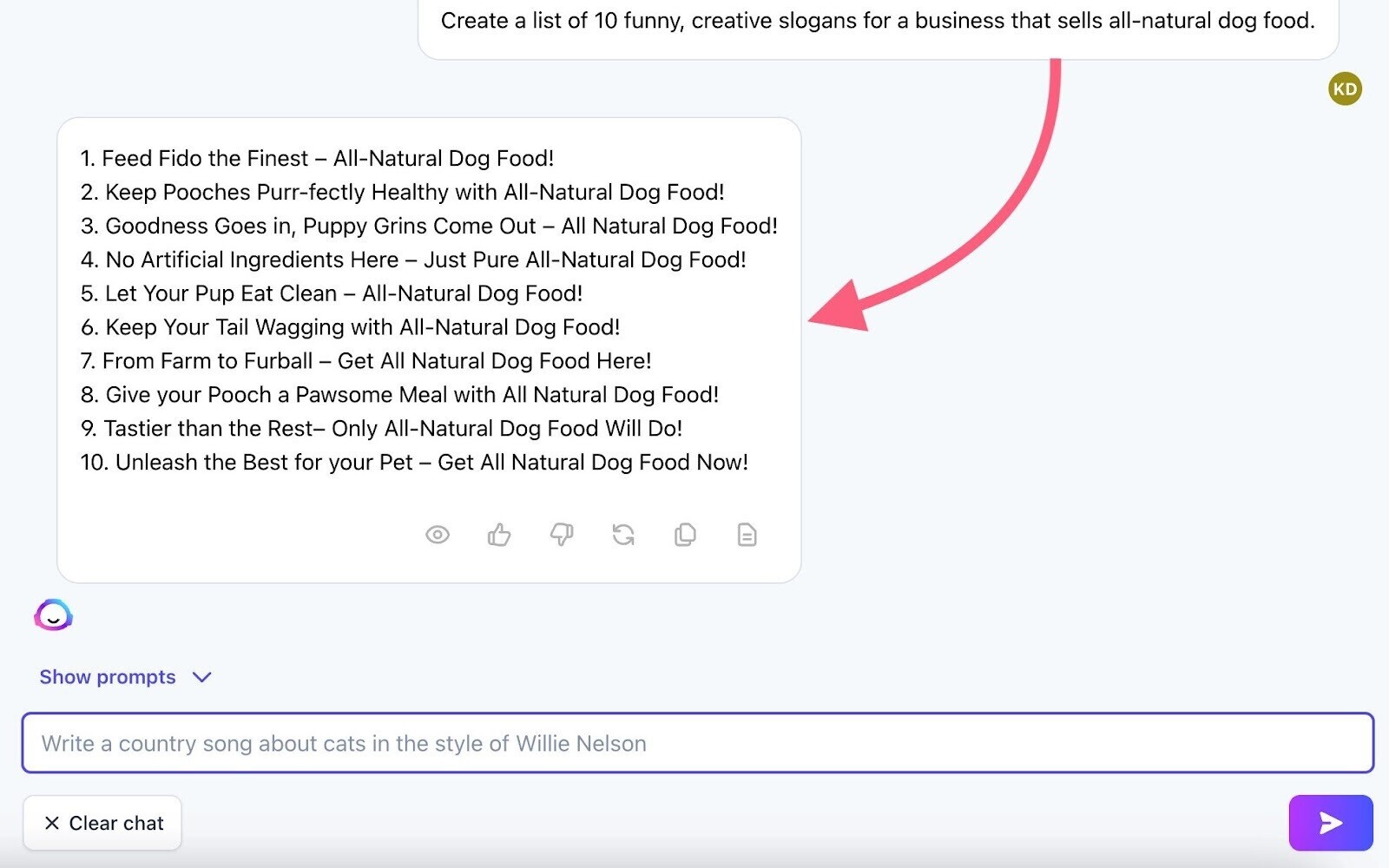
And here are just a few ways Jasper recommends using its product:
- Create social media posts and captions
- Brainstorm angles for ad copy
- Generate blog posts and content ideas
- Come up with email subject lines
You can also use Jasper to generate AI art with no watermark. Use these images for ads, thumbnails, illustrations, and more.
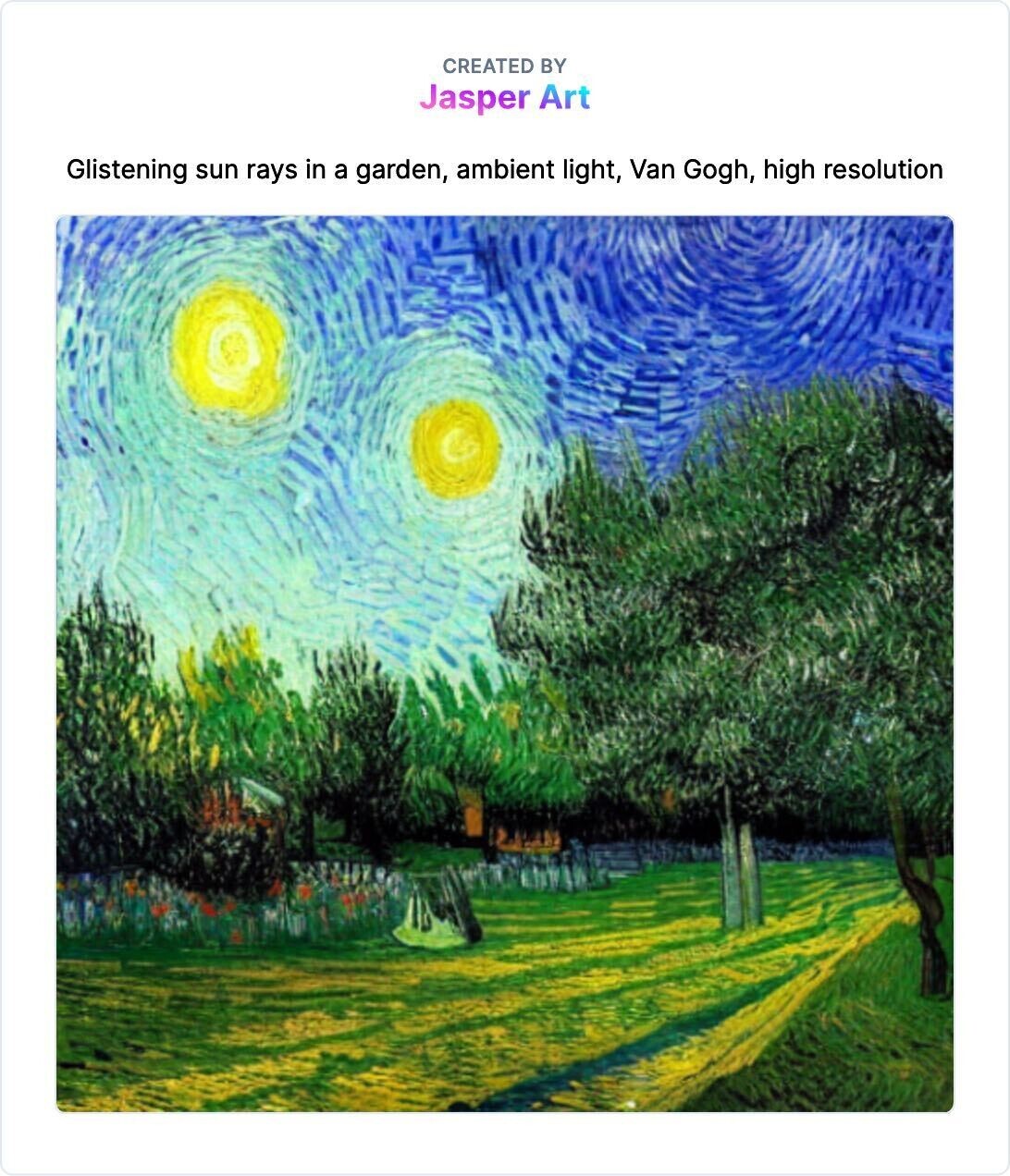
Pricing
Jasper “Boss Mode” plans start at $49 per month. Business subscriptions for more than five users begin at $499 per month.
You can try the product for free, but you’ll need to provide your credit card information. The trial period is five days. (Cancel before it ends to avoid a charge.)
7. Copy.ai
Copy.ai assists you with anything from brainstorming topic ideas to crafting social media posts.
It also offers 90+ free copywriting tools.
These tools help with simple writing tasks like generating Instagram captions, rewriting specific paragraphs, writing meta descriptions, and more.
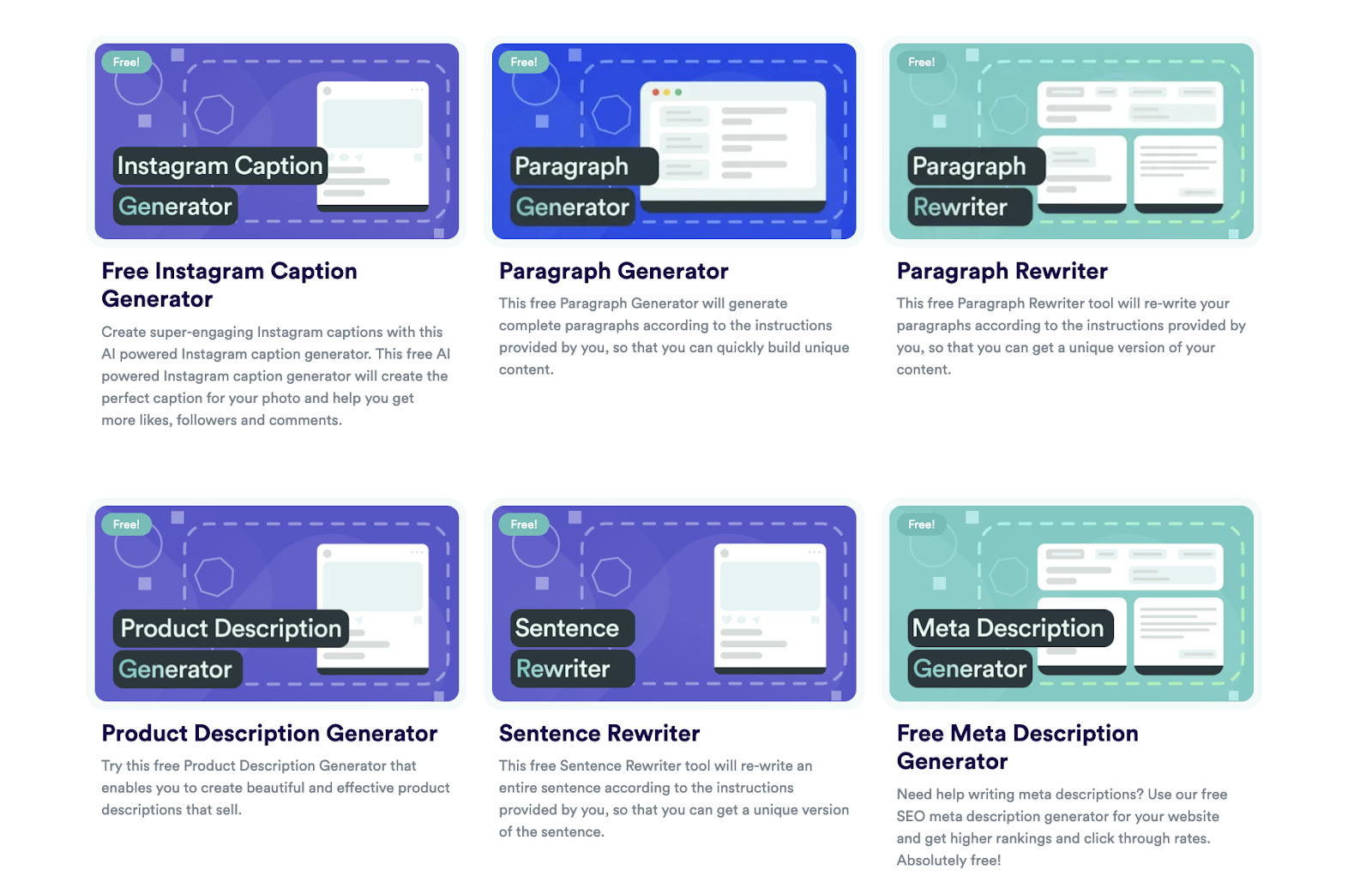
We tested it out by asking its free Instagram Caption Generator to create a caption about a new marketing course.
Describe your post and choose the desired tone. Then Copy.ai will generate a few options for you:
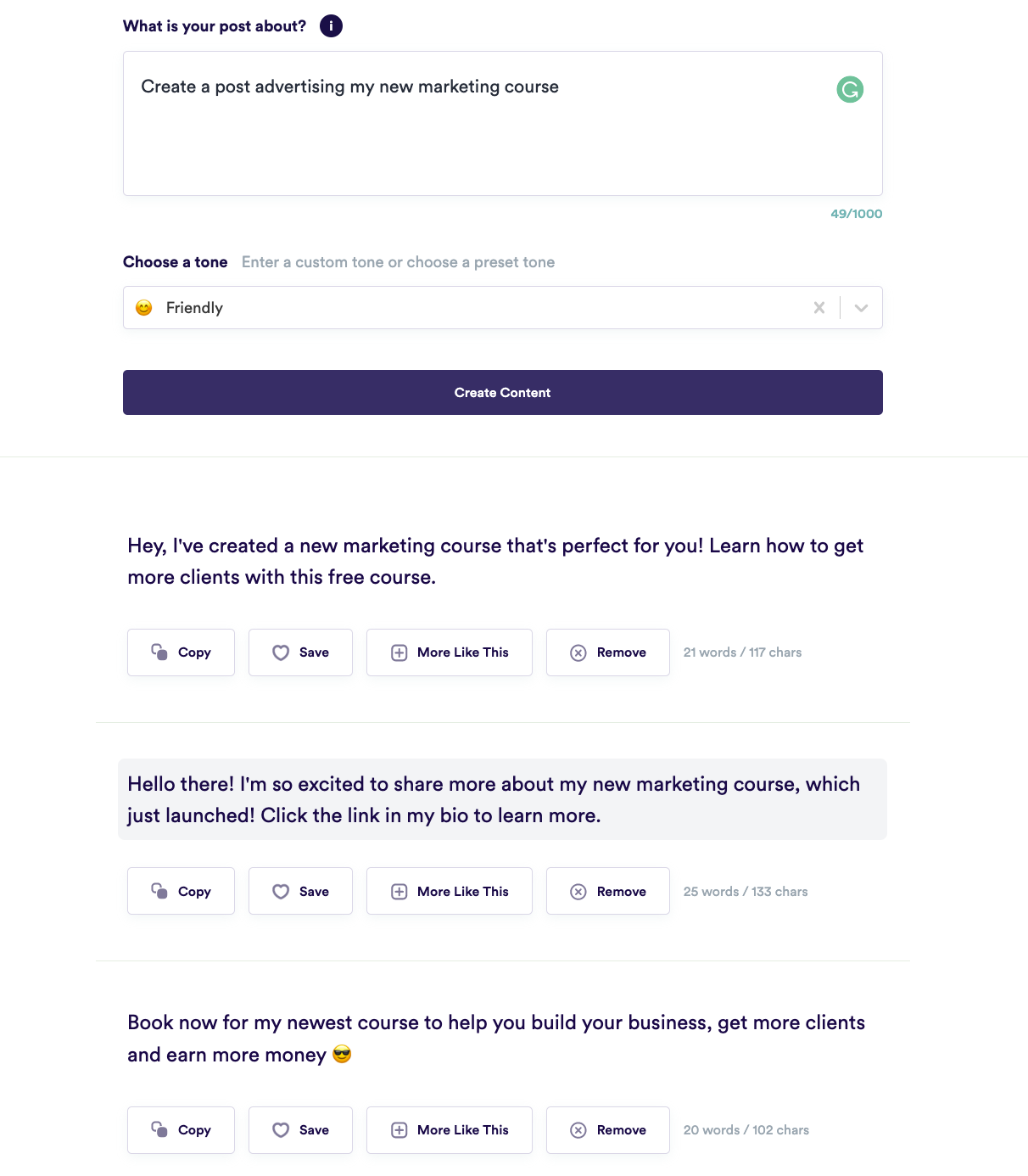
Pricing
Copy.ai has two account options:
- Free: 2,000 words per month
- Pro: $49 for unlimited words
The Pro account provides five user seats and supports 25+ languages.
8. Copysmith
Copysmith helps enterprise and ecommerce marketers create, launch, and distribute content at scale.
You can use its pre-made templates. Or build your own template with the Custom Content Generator.
Here are a few pre-made template examples:
- Website content
- Ecommerce product descriptions
- Social media and ads
- Content enhancement
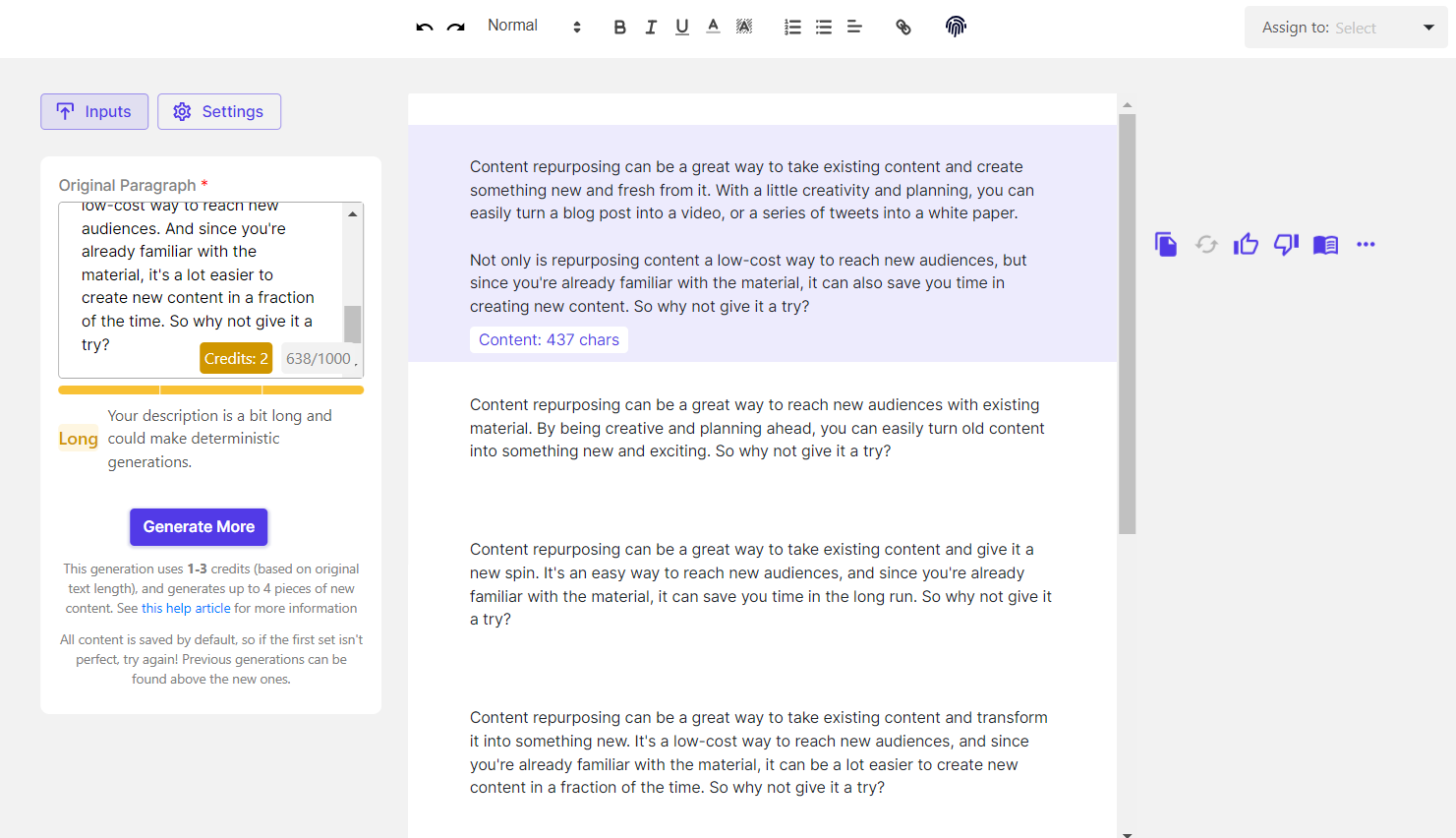
Copysmith also has a plagiarism checker that helps you identify unoriginal sentences.
The tool integrates with Hootsuite, Frase, WooCommerce, Google Ads, Google Docs, and Zapier, among other integrations.
Pricing
Copysmith offers three plans that include monthly credits you use to generate copy:
- Starter: $19 and 20,000 words
- Professional: $59 and 80,000 words
- Enterprise: Customized plan, up to unlimited words
9. Wordtune
Wordtune is a simple AI copywriting tool that’s great for marketers on a budget.
But keep in mind that it doesn’t generate content from scratch. The tool mainly focuses on rewriting existing content.
Here are a few ways you can use Wordtune:
- Rephrase and rewrite your content
- Summarize long-form content
- Improve content flow without losing the original meaning
- Repurpose content across different channels
Here’s what Wordtune looks like in action:
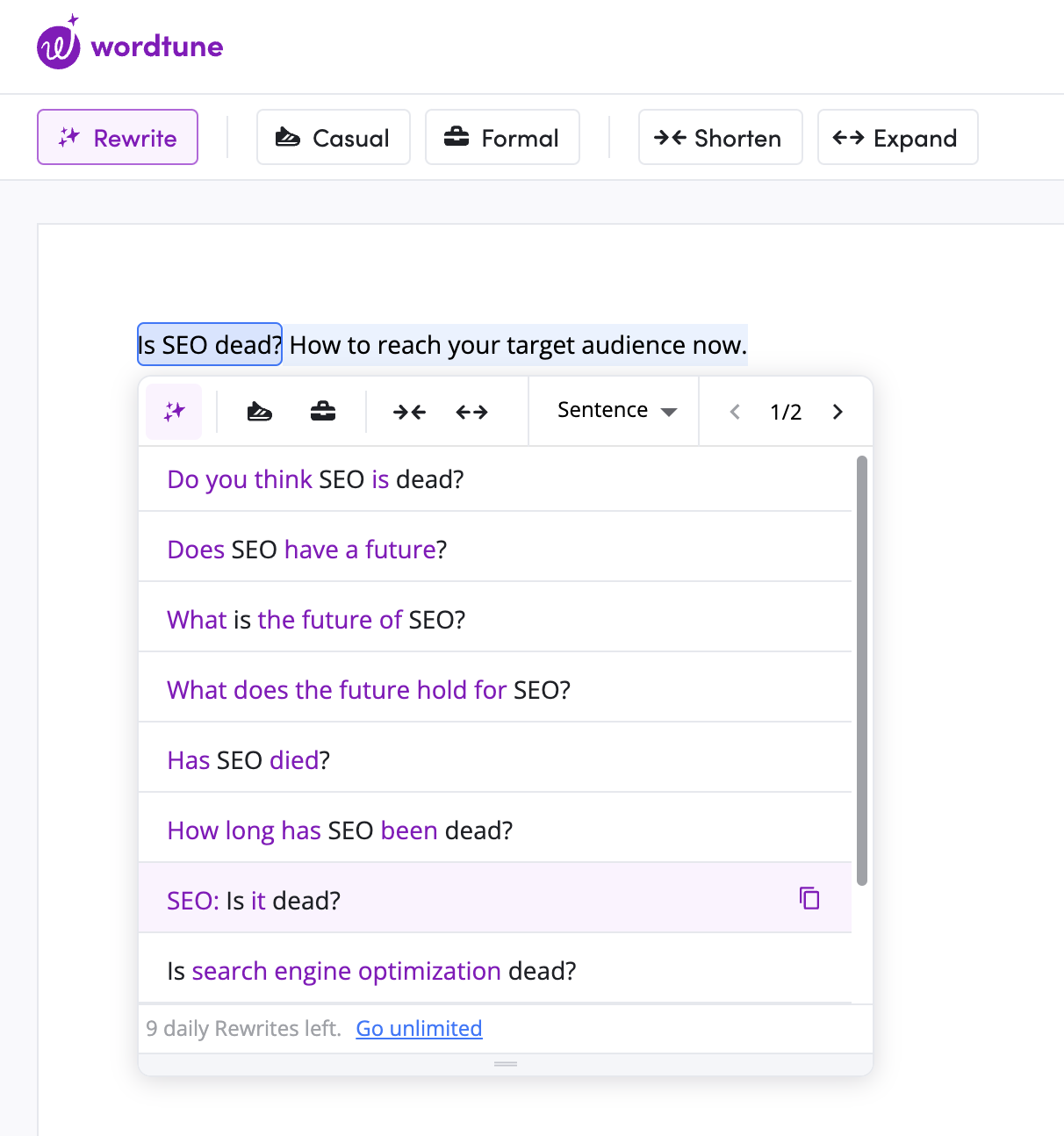
The Chrome extension also makes it easy for you to improve your drafts on Google Docs, LinkedIn, and even Twitter.
Pricing
Here are the three available Wordtune plans:
- Free: 10 rewrites per day
- Premium: $9.99 per month for unlimited use
- Premium for Teams: Custom plan based on your team size
How to Choose the Right AI Copywriting Software
Your perfect AI copywriting tool will depend on your business needs.
Here are a few things to consider as you weigh your options:
- SEO. Does your software measure the readability of your content? Or provide suggested secondary keywords? Your AI copywriter should be able to evaluate copy for SEO best practices.
- Tone of voice. You don’t want your AI-generated copy to sound robotic. We recommend opting for tools that can accurately judge tone of voice and provide recommendations.
- Ease of use. The point of AI copywriting is to save time. So it’s best to choose a user-friendly option with a simple interface.
- Plagiarism detection. Because of AI copywriting’s limitations, you’ll want to rely on a solid plagiarism checker.
- Integration. Check whether your tool of choice integrates with third-party apps. Many options (like Semrush’s SEO Writing Assistant) integrate with Google Docs, WordPress, and Microsoft Word.
- Export options. Ensure you can easily export your generated text to documents, spreadsheets, etc.
Ready to Try AI Copywriting Software?
AI copywriting software is not here to replace writers.
But it can help writers create content faster, increase traffic, generate leads, and drive sales.
Want to try out Semrush’s SEO Writing Assistant and the Smart Writer tools? Start your free trial today.
Access Everything You Need
in One Platform with Semrush

Recommend
About Joyk
Aggregate valuable and interesting links.
Joyk means Joy of geeK