

How to write a perfect README for your GitHub project
source link: https://dev.to/mfts/how-to-write-a-perfect-readme-for-your-github-project-59f2
Go to the source link to view the article. You can view the picture content, updated content and better typesetting reading experience. If the link is broken, please click the button below to view the snapshot at that time.
What you will find in this article?
You've probably stumbled upon many GitHub repositories, each with their own unique README page. Have you ever wondered what makes a good README? The kind that stands out, draws you in, and most importantly, helps you understand the project?
In this article, we'll show you how to craft the perfect GitHub README page.
TL;DR: You can just copy my README here
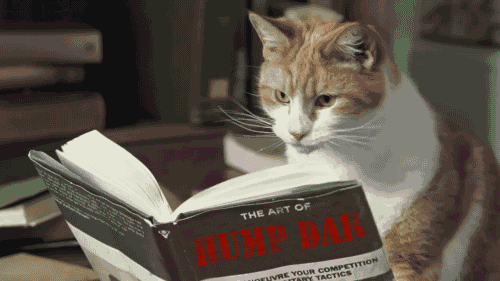
Papermark - the open-source alternative to DocSend.
Before we begin, let me introduce you to Papermark. It's an open-source alternative to DocSend that helps you manage secure document sharing, including real-time analytics. It's all open-source!
I would be absolutely thrilled if you could give us a star! Don't forget to share your thoughts in the comments section ❤️
https://github.com/mfts/papermark
Laying the groundwork
Alright, now let's get our hands dirty. We're going to guide you through the key components of a perfect README and how to craft each section.
Set up your markdown environment
First off, you need to set up an environment to write your README. All GitHub READMEs are written in Markdown, a lightweight and easy-to-use syntax for styling your writing. If you're not familiar with Markdown, don't worry. It's as easy as pie to pick up.
I usually write my README alongside the project code, but you can also create a separate README file. It's up to you. Just make sure you have a README.md file in your project root directory.
I use Visual Studio Code as my code editor and there's a handy extension called Markdown All in One that lets you preview your Markdown as you type. It's a great way to see how your README will look on GitHub.
Starting with a bang: The project title and description
Every README should start with a clear, compelling title followed by a brief project description. This is the first thing people see when they land on your repo, so make sure it's engaging and descriptive.
Here's an example:
# Papermark
Papermark is an open-source document sharing alternative to DocSend with built-in analytics.
The all-important 'how-to': Installation and usage
This is the meat and potatoes of your README. You need to guide your users on how to install and use your project. Be clear, precise, and if necessary, provide examples.
Here's an example:
## Installation
First, clone this repository:
<!-- start:code block -->
# Clone this repository
git clone https://github.com/mfts/papermark.git
cd papermark
# Install dependencies
npm install
# Copy the example .env file
cp .env.example .env
# Initialize the database
npx prisma generate
npx prisma db push
# Run the app
npm run dev
# Open http://localhost:3000 in your browser
open http://localhost:3000
<!-- end:code block -->
Demo: Show, don't just tell
A picture is worth a thousand words, and a GIF is worth even more. Use screenshots or GIFs to show off your project's features. This makes it easier for users to understand what your project does.

Contribute: Encourage collaboration
Open-source is all about community. Don't forget to include a section encouraging others to contribute. Outline the steps to contribute, and link to your project's CONTRIBUTING.md file if it has one.
Here's a simple example:
## Contributing
Papermark is an open-source project and we welcome contributions from the community.
If you'd like to contribute, please fork the repository and make changes as you'd like. Pull requests are warmly welcome.
Bonus: Show Off Badges and Contributors
Badges are a great way to show off your project's stats. You can add badges for things like the number of stars, forks, and contributors. You can also add badges for CI/CD, code coverage, and more. You can find all badges on shields.io.
<div align="center">
<a href="https://github.com/mfts/papermark/stargazers"><img alt="GitHub Repo stars" src="https://img.shields.io/github/stars/mfts/papermark"></a>
<a href="https://twitter.com/mfts0"><img alt="Twitter Follow" src="https://img.shields.io/twitter/follow/mfts0"></a>
<a href="https://github.com/mfts/papermark/blob/main/LICENSE"><img alt="License" src="https://img.shields.io/badge/license-AGPLv3-purple"></a>
</div>
You can also add a list of contributors to your README. This is a great way to show your appreciation for the people who have contributed to your project. Head over to contrib.rocks to generate a list of contributors for your project.
### Our Contributors ✨
<a href="https://github.com/mfts/papermark/graphs/contributors">
<img src="https://contrib.rocks/image?repo=mfts/papermark" />
</a>
Conclusion
There you have it! Crafting the perfect README is a mix of clear communication, good organization, and a sprinkle of pizzazz. It's an art form in itself, and with a little practice, you'll be creating READMEs that are not only informative but also engaging.
I'm Marc, an open-source enthusiast and the proud maintainer of Papermark. Happy README crafting!
Help me out!
If you found this article helpful and got to understand README a bit better, I would be extremely glad if you could give us a star! And don't forget to share your thoughts in the comments ❤️
https://github.com/mfts/papermark

Recommend
About Joyk
Aggregate valuable and interesting links.
Joyk means Joy of geeK


