

helm 入门与应用:Kubernetes 包管理器
source link: https://pandaychen.github.io/2023/06/01/A-HELM-USAGE/
Go to the source link to view the article. You can view the picture content, updated content and better typesetting reading experience. If the link is broken, please click the button below to view the snapshot at that time.

0x00 前言
Helm 是 Kubernetes 的包管理工具,类似于 Linux 下的包管理工具如 yum 等。通过 helm 可以将打包好的 yaml 文件部署到 Kunernetes 集群
Helm 的应用场景
将所有的 yaml 文件(deployment、Service、Ingress 等等)进行整体的管理,实现 yaml 文件的高效复用。这里的高效复用是指 yaml 文件的格式基本相同,一般只是属性值有所变化。使用 helm 后,针对格式和结构基本相同的 yaml 文件直接复用即可;除此之外,Helm 还可以进行应用级别的版本管理,包括版本更新、回退等
Helm 中有三个主要概念:
- helm:一个命令行工具,主要用于 k8s 应用 Chart 的创建、打包、发布和管理
- Chart:应用描述,它是一系列用于描述 k8s 资源相关文件的集合(可理解为 yaml 的集合)
- Release:基于 Chart 的部署实体,一个 Chart 被 Helm 运行后将会生成一个对应的 release,然后将在 k8s 中创建出真正运行的资源对象,它是一个应用级别的版本管理
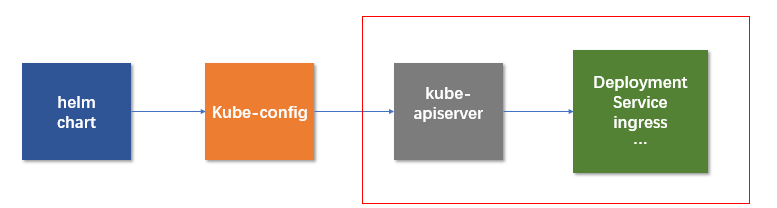
helm 是作为 Helm Repository 的客户端工具,默认工作时,会从本地 home 目录中去获取 chart,只有本地没有 chart 时,它才会到远端的 Helm Repository 上去获取 Chart,当然你也可以自己在本地做一个 Chart,当需要应用 chart 到 K8s 上时,就需要 helm 去联系 K8s Cluster 上部署的 Tiller Server,当 helm 将应用 Chart 的请求给 Tiller Server 时,Tiller Server 接受完 helm 发来的 charts(可以是多个 chart) 和 chart 对应的 Config 后,它会自动联系 API Server,去请求应用 chart 中的配置清单文件,最终这些清单文件会被实例化为 Pod 或其它定义的资源,而这些通过 chart 创建的资源,统称为 release,一个 chart 可被实例化多次,其中的某些参数是会根据 Config 规则自动更改,例如 Pod 的名字等。
0x01 基本用法
注意:一般 helm 需要配合 kubernetes 集群一起使用,在笔者的项目中,主要拿来做 helm 本地配置检查、打包及推送(到托管集群),所以并不涉及到直接操作 kubernetes 集群
1、配置 Helm 仓库
helm repo add 仓库名称 仓库地址
#查看仓库
[root@VM_6_254_centos /data/build/helm/bk-sam-install/helm-charts/bk-sam]# helm repo list
NAME URL
bitnami https://charts.bitnami.com/bitnami
xxxxx https://helm.xxx.xxx.com/xxx/xxx/ #私有仓库
2、使用 Helm 快速部署应用
3、使用 helm 配合自定义 Chart 部署应用
- 创建:
helm create mychart,目录如下 - 发布:
helm install myweb1 mychart/ - 升级:
helm upgrade myweb1 mychart/
.
|-- charts
|-- Chart.yaml #当前 chart 属性的配置信息
|-- .helmignore
|-- templates #自己定义的 yaml 文件(按需修改为自己的应用配置)
| |-- deployment.yaml
| |-- _helpers.tpl #公共模板,作为子模板,可被其他模板文件引用,Helm不会交给K8s处理
| |-- hpa.yaml
| |-- ingress.yaml
| |-- NOTES.txt
| |-- serviceaccount.yaml
| |-- service.yaml
| `-- tests
| `-- test-connection.yaml
`-- values.yaml #定义 yaml 文件的全局配置(对应于_helpers.tpl 中的模板实例化位置的值)
4、使用 Helm 实现 yaml 文件高效复用
主要实现原理就是通过动态传递参数、动态渲染模板、动态传入参数生成 yaml 文件内容
5、使用 helm 打包 Chart 配置文件
helm repo add bitnami https://charts.bitnami.com/bitnami
helm plugin install https://github.com/chartmuseum/helm-push #安装 push 插件
helm package $repo_name ${repo_path} #打包配置(默认生成 ${repo_path}/Chart.yaml 中的 Version 值)
helm template ${repo_name} ./{repo_path} -f ./helm-values.yaml #检查配置还原是否正确
helm cm-push ./${repo_name}-0.2.14.tgz bifrost -f #推送到 bifrost 仓库
6、使用 helm 回滚配置
0x02 go template
helm chart 的语法是 go template 的语法,所以建议可以先系统的学习一下 go template
1、管道的用法
在编写Helm template时,建议优先使用管道来替代函数调用的方式,如下面的例子:
apiVersion: v1
kind: ConfigMap
metadata:
name: -configmap
data:
myvalue: "Hello World"
drink:
food: # 大写,然后双引号包裹
2、内置对象
参考内置对象
0x03 模板的一些坑
生成证书格式的模板
比如需要引用的values.yaml中包含了如下x509证书格式的内容:
xxxxxxx-svc:
service:
type: LoadBalancer
annotations:
service.kubernetes.io/loadbalance-id: lb-xxxxxx
service.kubernetes.io/tke-existed-lbid: lb-xxxxxx
jwtkeys:
RsaPriKey: |-
-----BEGIN PRIVATE KEY-----
MIIEvwIBADANBgkqhkiG9w0BAQEFAASCBKkwggSlAgEAAoIBAQC76fWIS89iXwKY
xxxxxxxxxxxxxxxxxxxxxxxxxxxxxxxxxxxxxxxxxxxxxxxxxxxxxxxxxxxxxxxx
Avlug15mg2MkciSsy7YlzDdAkA==
-----END PRIVATE KEY-----
RsaPubKey: |-
-----BEGIN PUBLIC KEY-----
MIIBIjANBgkqhkiG9w0BAQEFAAOCAQ8AMIIBCgKCAQEAu+n1iEvPYl8CmNijKzY1
xxxxxxxxxxxxxxxxxxxxxxxxxxxxxxxxxxxxxxxxxxxxxxxxxxxxxxxxxxxxxxxx
jQIDAQAB
-----END PUBLIC KEY-----
那么,chart模板文件中的格式要写成下面这样(假设服务的配置使用configmap.yaml):
apiVersion: v1
kind: ConfigMap
metadata:
name: -xxxxxxxx
namespace:
annotations:
"helm.sh/hook": pre-upgrade,pre-install
"helm.sh/hook-weight": "-2"
data:
xxxxxxx-svc.yaml: |-
debug:
server:
host: 0.0.0.0
port: 80
readTimeout: 60
writeTimeout: 60
idleTimeout: 180
jwtKeys:
RsaPriKey: |- #改成.Values.xxxxxxxx.jwtkeys.RsaPriKey会报错
RsaPubKey: |-
生成 yaml 数组的模板
0x04 helm模板参考
直接学习现有项目的helm配置(画瓢)更快,比如:
0x05 参考
Related Issues not found
Please contact @pandaychen to initialize the comment
Recommend
About Joyk
Aggregate valuable and interesting links.
Joyk means Joy of geeK