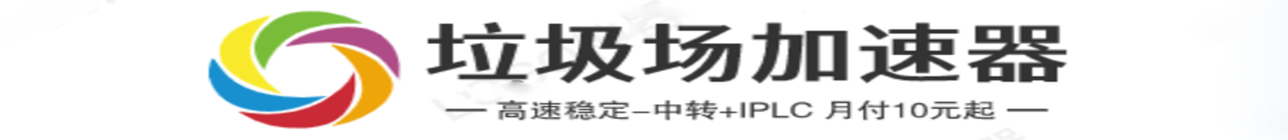Debian 11 Bullseye 升级 Debian 12 Bookworm
source link: https://vpsxb.net/4659/
Go to the source link to view the article. You can view the picture content, updated content and better typesetting reading experience. If the link is broken, please click the button below to view the snapshot at that time.
Debian 11 Bullseye 升级 Debian 12 Bookworm
本文将指导如何升级 Debian 11 Bullseye 到 Debian 12 Bookworm。
除非你是物理服务器,以及没有用过奇奇怪怪定制或修改的内核的 KVM 构架的 VPS 和云主机,否则升级大版本更新内核是有一定机率导致 Grub 加载失败的,切记备份重要数据!
OpenVZ 6 和 LXC 构架的 VPS 是无法升级的,因为他们没有自己独立的内核
再强调一遍,一定要备份重要数据!
以下操作需要在 root 用户下完成,请使用 sudo -i 或 su root 切换到 root 用户进行操作
首先需要更新你当前的系统
apt update
apt upgrade -y
apt dist-upgrade -y
apt autoclean
apt autoremove -y
如果内核更新了,可以重启让最新的内核生效,也可以直接进行升级。
首先更新 apt 源,替换 bullseye 为 bookworm:
sed -i 's/bullseye/bookworm/g' /etc/apt/sources.list
sed -i 's/bullseye/bookworm/g' /etc/apt/sources.list.d/*.list
对于 Debian 12 以后的版本,所有 Debian 可以分发的打包的非自由固件二进制文件(non-free),比如某些驱动,都被转移到 Debian Archive 中的一个新组件,称为非自由固件(non-free-firmware)。如果您从旧版的 Debian 升级,并且需要这些固件二进制文件,您应该更新您系统上的 /etc/apt/sources.list,以使用这个新组件(来源):
sed -i 's/non-free/non-free non-free-firmware/g' /etc/apt/sources.list
默认的系统 apt 源文件 /etc/apt/sources.list 应该是类似这样的:
deb http://deb.debian.org/debian bookworm main contrib non-free non-free-firmware
deb-src http://deb.debian.org/debian bookworm main contrib non-free non-free-firmware
deb http://security.debian.org/debian-security bookworm-security main contrib non-free non-free-firmware
deb-src http://security.debian.org/debian-security bookworm-security main contrib non-free non-free-firmware
deb http://deb.debian.org/debian bookworm-updates main contrib non-free non-free-firmware
deb-src http://deb.debian.org/debian bookworm-updates main contrib non-free non-free-firmware
国内服务器可以替换 deb.debian.org 和 security.debian.org 为 mirrors.tuna.tsinghua.edu.cn
然后我们再次执行更新系统:
apt update
apt upgrade -y
apt dist-upgrade -y
更新过程种会提示一些软件是否需要自动重启,选 Yes 即可,以及一些软件的配置文件是否需要更新,按照自己的情况选择即可,默认回车即视为使用旧的配置文件,一般会出现在 OpenSSH 等软件的更新上。
在 apt-listchanges: News 界面可以按 q 退出:
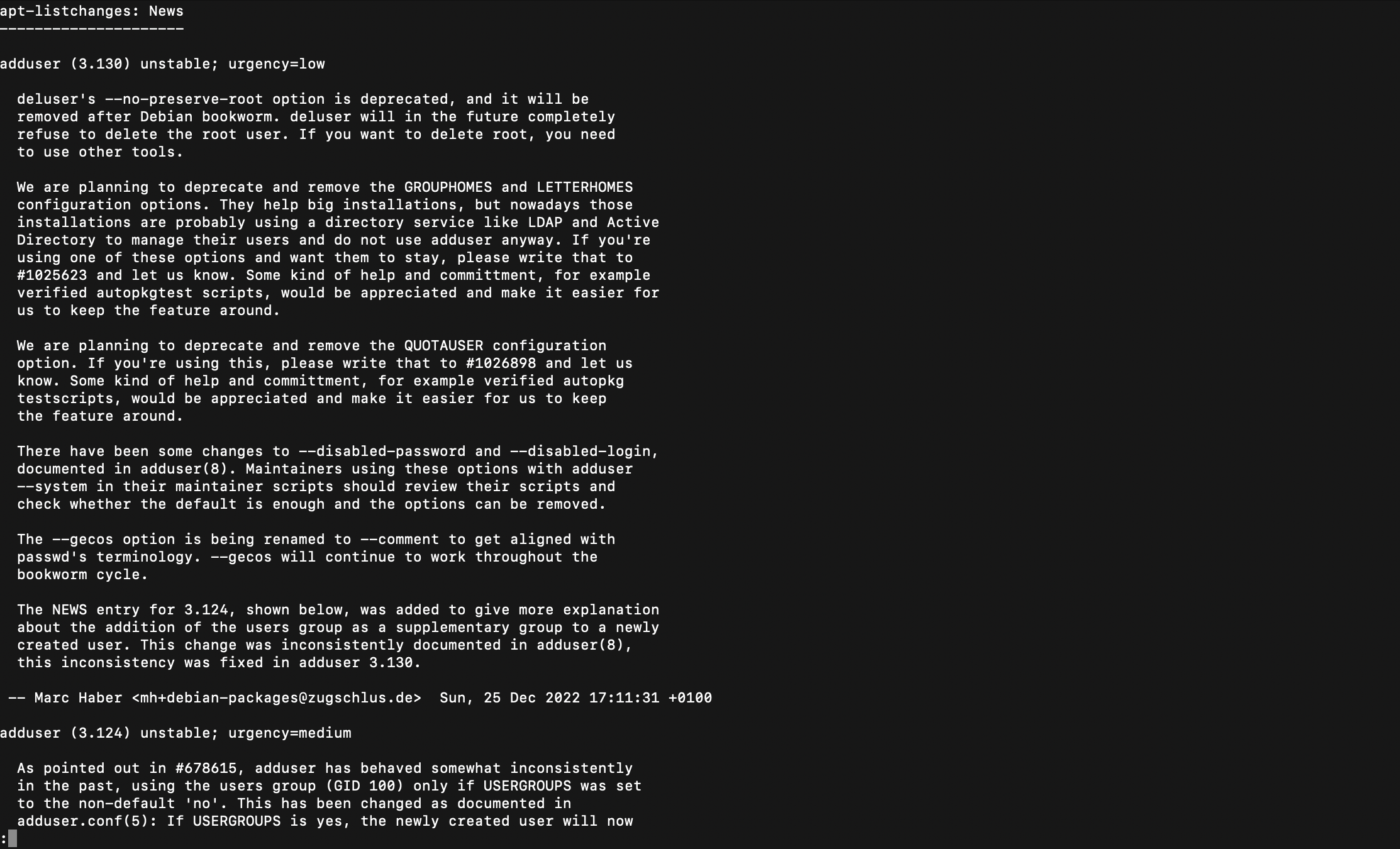
提示是否自动重启服务:
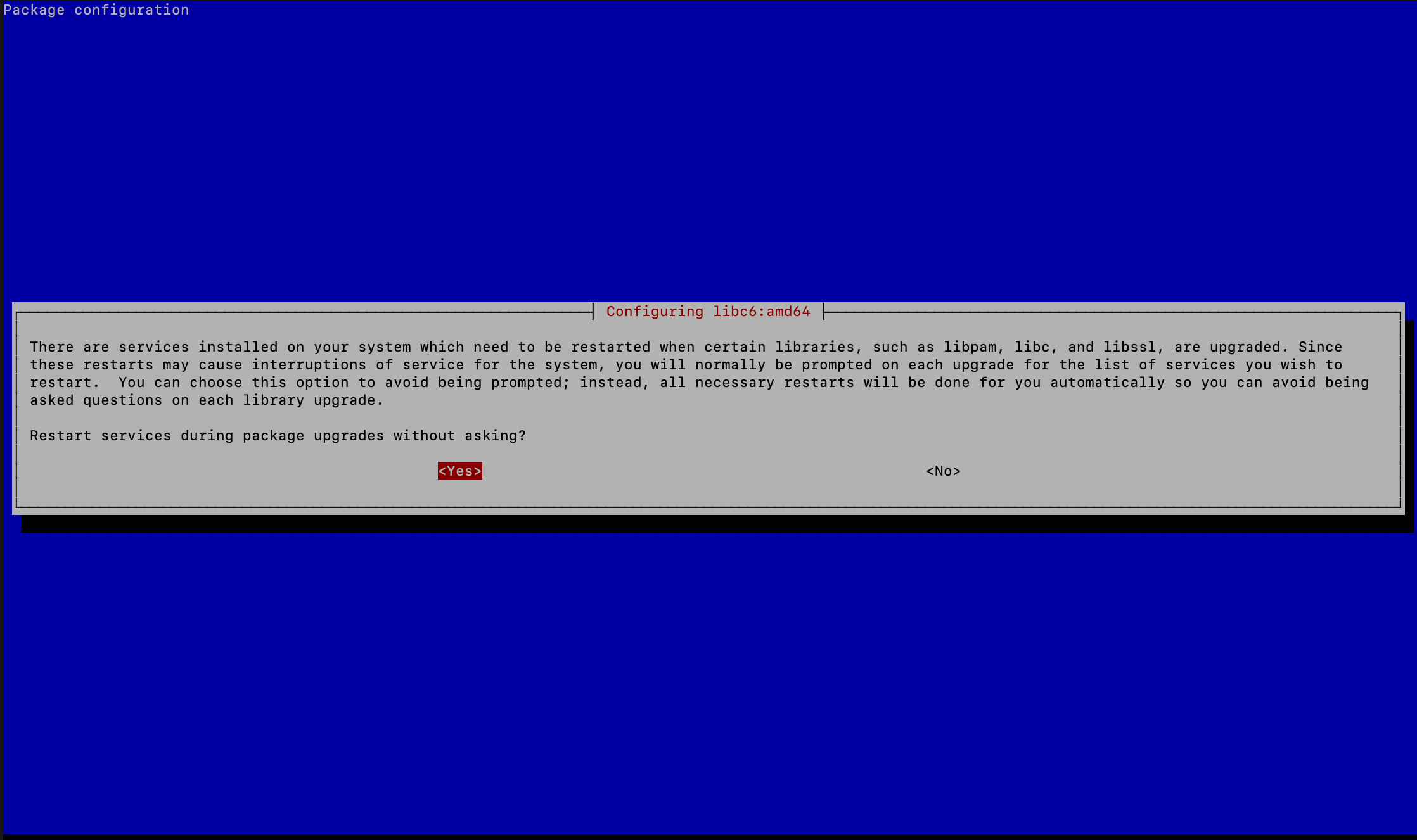
提示是否更新 OpenSSH 配置文件:
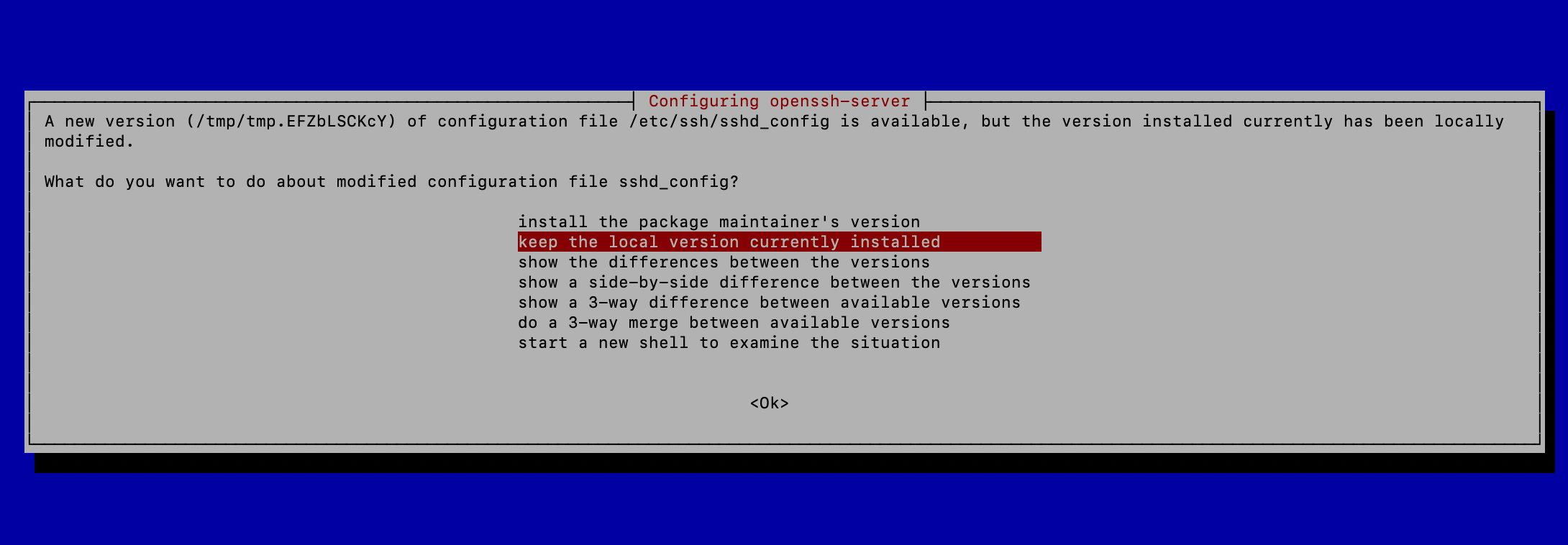
注意某些软件更新后可能会更新 systemd 服务配置,此时我们可以执行 systemctl daemon-reload 重新加载配置。
如果升级的时候遇到了如下错误:
Setting up dbus-daemon (1.14.6-1) ...
UUID file '/var/lib/dbus/machine-id' should contain a hex string of length 32, not length 0, with no other text
dpkg: error processing package dbus-daemon (--configure):
installed dbus-daemon package post-installation script subprocess returned error exit status 1
dpkg: dependency problems prevent configuration of dbus:
dbus depends on dbus-daemon (= 1.14.6-1); however:
Package dbus-daemon is not configured yet.
dpkg: error processing package dbus (--configure):
dependency problems - leaving unconfigured
Processing triggers for libc-bin (2.36-9) ...
Errors were encountered while processing:
dbus-daemon
dbus
E: Sub-process /usr/bin/dpkg returned an error code (1)
删除 /var/lib/dbus/machine-id 这个空文件后重新执行命令即可,升级 dbus 时会自动生成这个文件。
rm -rf /var/lib/dbus/machine-id
更新后删除不必要的软件和依赖:
apt autoclean
apt autoremove -y
然后我们使用 reboot 命令重启系统,耐心等待后,查看最新的系统版本:
root@debian ~ # cat /etc/debian_version
12.0
root@debian ~ # lsb_release -a
No LSB modules are available.
Distributor ID: Debian
Description: Debian GNU/Linux 12 (bookworm)
Release: 12
Codename: bookworm
root@debian ~ # uname -a
Linux debian 6.1.0-9-cloud-amd64 #1 SMP PREEMPT_DYNAMIC Debian 6.1.27-1 (2023-05-08) x86_64 GNU/Linux
这时我们就已经更新到了最新的 Debian 12 Bookworm 和内核了。
Recommend
About Joyk
Aggregate valuable and interesting links.
Joyk means Joy of geeK