

Want to Boost Your UI Skills? Discover These 8 Powerful Tips!
source link: https://uxplanet.org/want-to-boost-your-ui-skills-discover-these-8-powerful-tips-a2024f3e24f2
Go to the source link to view the article. You can view the picture content, updated content and better typesetting reading experience. If the link is broken, please click the button below to view the snapshot at that time.
Want to Boost Your UI Skills? Discover These 8 Powerful Tips!
This article is for absolute beginners who are diving into UI design. You can follow these tips on a daily basis to speed up the process of learning visual design. In this, I will be only talking about improving your UI skills not UX.
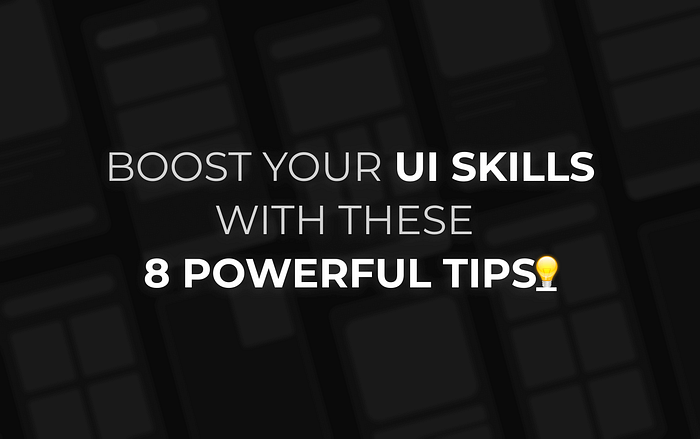
1. Study the basic principles and limitations
Before getting into Figma and making your hands dirty, you need to know a few things and that includes knowing the basic principles and limitations. You need to know the basic principles of UI such as visual hierarchy, balance, contrast, color theory, typography, spacing, etc.

While designing UI, some of these limitations include restrictions on typography, where you may be required to use only two typography styles for consistency. Color palette constraints can also arise, limiting the range of colors you can utilize to align with brand guidelines. Designing within platform guidelines, such as those of iOS or Android, is crucial to ensure a consistent user experience. Adapting to different screen sizes and resolutions is another challenge, necessitating responsive design. Embracing these limitations can lead to innovative and thoughtful designs.
2. Master the Design tool
Mastery of a tool goes beyond simply knowing how to use it. True mastery lies in the ability to utilize the tool efficiently and effectively. It is not enough to possess knowledge; one must possess the skill to apply that knowledge optimally. Figma or Adobe XD is a basic tool and can be learned within a few days but using it efficiently is not that easy. Familiarize yourself with the tool of your choice and explore its various features. Gain an understanding of how each feature functions and determine the appropriate contexts in which to utilize them.

Photo by Tran Mau Tri Tam ✪ on Unsplash
3. Stay Updated with the Design trends
Staying updated with design trends is essential for improving your UI skills. Design trends evolve constantly, reflecting changes in user preferences, technology advancements, and cultural influences. By actively following design blogs, websites, and social media accounts dedicated to UI design, you can gain valuable insights into emerging design aesthetics, innovative approaches, and popular design patterns. This knowledge allows you to incorporate fresh and current ideas into your work, ensuring that your UI designs are visually appealing and resonate with modern users.
4. Consume Daily Inspirations
To acquire design skills rapidly, it is crucial to immerse oneself in a constant flow of inspiration. By regularly exposing yourself to inspiring content, you can generate new ideas and discover alternative approaches to problem-solving. Effective consumption of inspiration equips you with the ability to design more efficiently and creatively.

Photo by Daniel Korpai on Unsplash
5. Practice Visual Design Skills
Becoming a designer requires more than simply consuming inspiration. It’s only by consolidating your inspirations and creating something better that you can truly gauge your skill level. To improve your design abilities and effectively convey your vision to the world, it’s crucial to practice and enhance your design skills through various projects, designing different screens, and engaging in small-scale endeavors. This hands-on approach will enable you to grasp the intricacies of the tools and express your ideas more effectively.
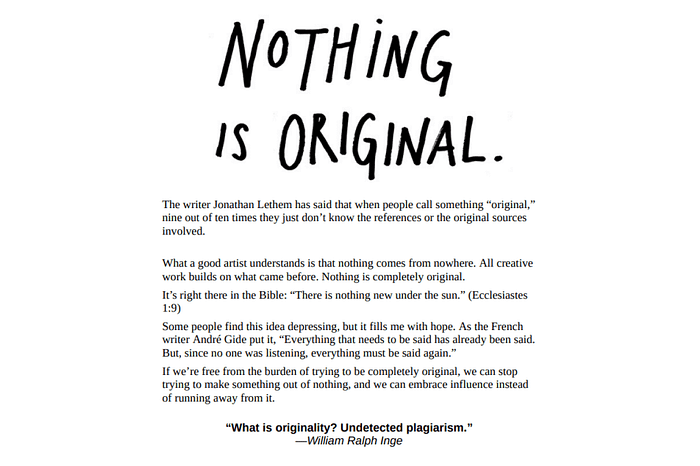
6. Pay Attention to the Details
Whenever you are going through a good website or app just start paying attention to the small details and how everything is put together to improve the UX through the visual skills.
How can you define a good UI design?
It’s simple:
Using proper typography with good font weights and sizes
+
Good Layout and proper spacing
+
Usage of the right and suitable images
+
Using the basic UI fundamentals and adding the UX
=
GOOD UI DESIGN
Isn’t it straightforward? However, how can one acquire the skills of designing effectively through attentive observation?
UI design is an open book where anyone on the internet can see your designs. By inspecting other designs, you can borrow elements for your own work. For example, if you admire a website’s font usage, you can examine the combination of font weights and sizes, image representation, button sizes, layout, and more. This method of learning UI design is highly effective and recommended.
7. Take a 100-day challenge
The 100-day challenge involves completing a daily UI task for 100 days, which you can access through the website (https://www.dailyui.co/). By participating in this challenge, you have the opportunity to significantly improve your design skills and connect with talented designers and mentors.
To successfully follow the 100-day UI challenge, here are some steps to consider:
- Begin designing daily: Commit yourself to completing the assigned UI task every day throughout the challenge.
- Share your designs: Showcase your daily designs on various platforms such as LinkedIn, Behance, Dribbble, and others. By sharing your work, you open yourself up to receiving feedback and engaging with the design community.
- Maintain consistency: It’s crucial to stick to the challenge and design every day. Consistency will help you develop discipline and make the most out of the learning experience.
The outcomes of participating in the 100-day UI challenge include:
- Feedback-driven improvement: By sharing your designs on platforms like LinkedIn, you can receive valuable feedback from others. Constant feedback will aid in your rapid skill development and improvement as a designer.
- Building connections and mentorship: Engaging with the design community through feedback and discussions allows you to establish connections with other designers and potentially find mentors. Take advantage of the opportunity to ask questions and seek guidance to deepen your understanding of specific topics.
- Gaining followers: As you share your work and receive positive responses, people who appreciate your designs may choose to follow you on various platforms. This can help you expand your reach and visibility within the design community.
In summary, the 100-day UI challenge offers a structured process to enhance your design skills. By consistently completing daily tasks, sharing your work, and actively seeking feedback, you can upskill rapidly, connect with like-minded individuals, and gain a following of supporters.
8. Find a great mentor
Receiving feedback and critiques is crucial because we tend to be biased toward our own designs and may struggle to identify the flaws. That is why it is essential to actively seek feedback, as it allows us to uncover weaknesses in our designs and gain a better understanding of areas that require improvement. By finding a reliable mentor, you can greatly enhance your learning journey. A mentor can offer valuable advice, provide useful resources, and guide you in your learning process, ultimately accelerating your progress. Therefore, acquiring a mentor can significantly expedite your learning experience. You can reach out to me on my LinkedIn if you’d like me to be your next mentor.

Recommend
About Joyk
Aggregate valuable and interesting links.
Joyk means Joy of geeK