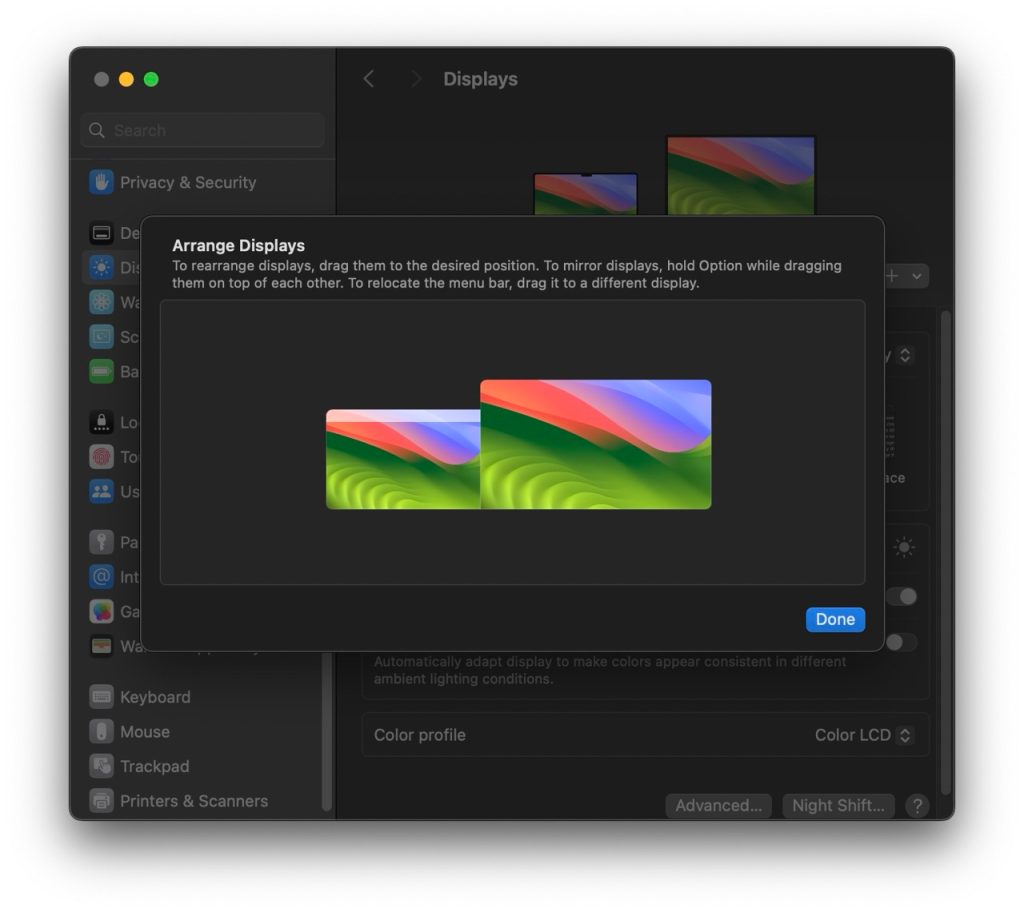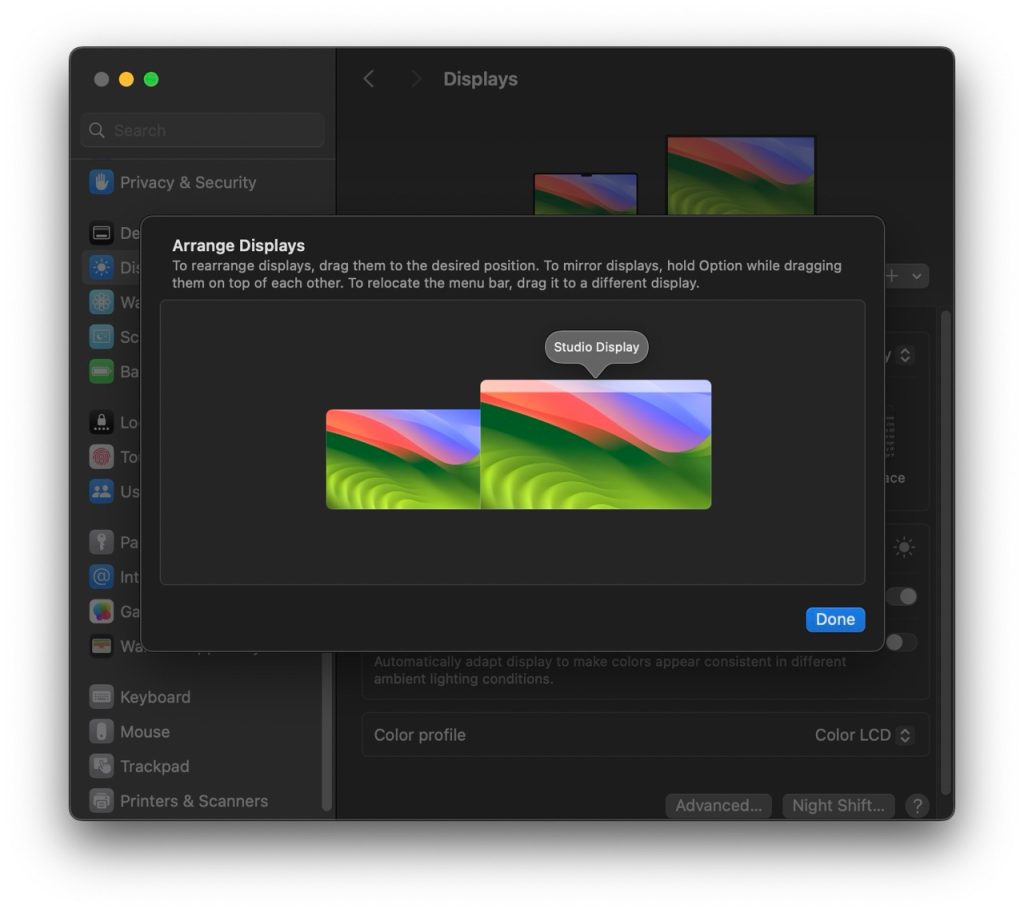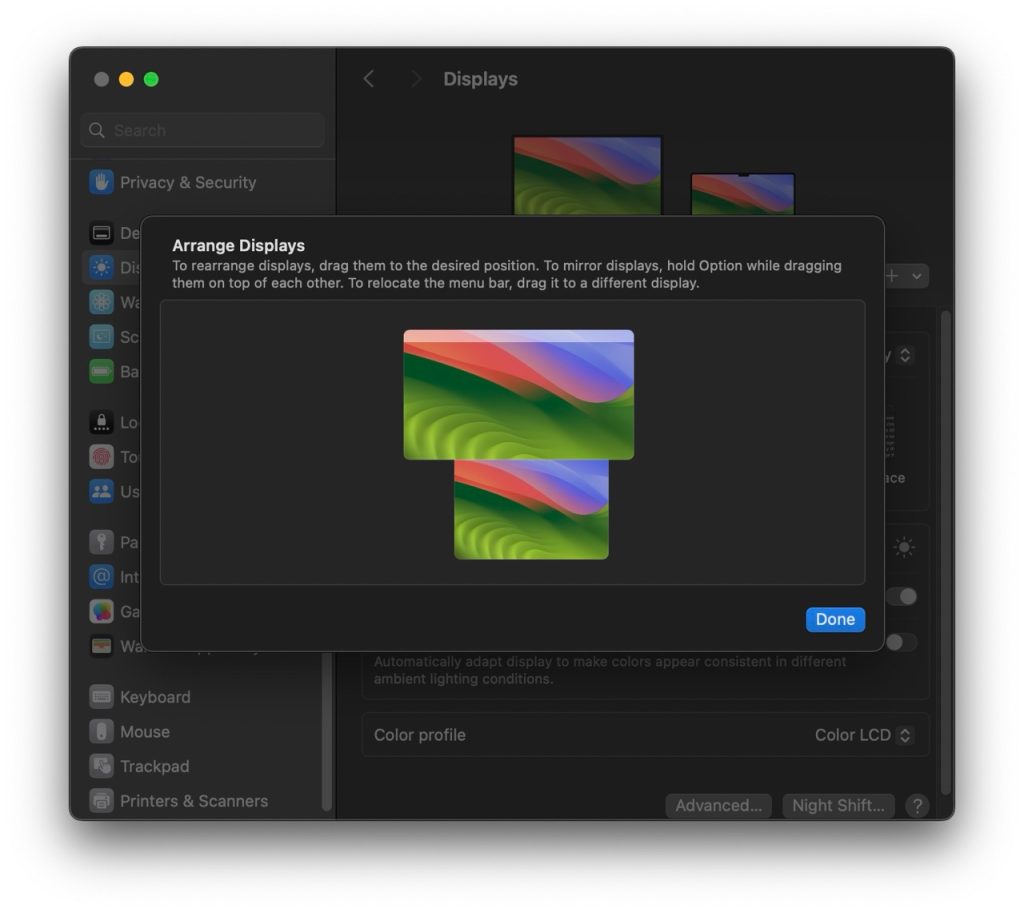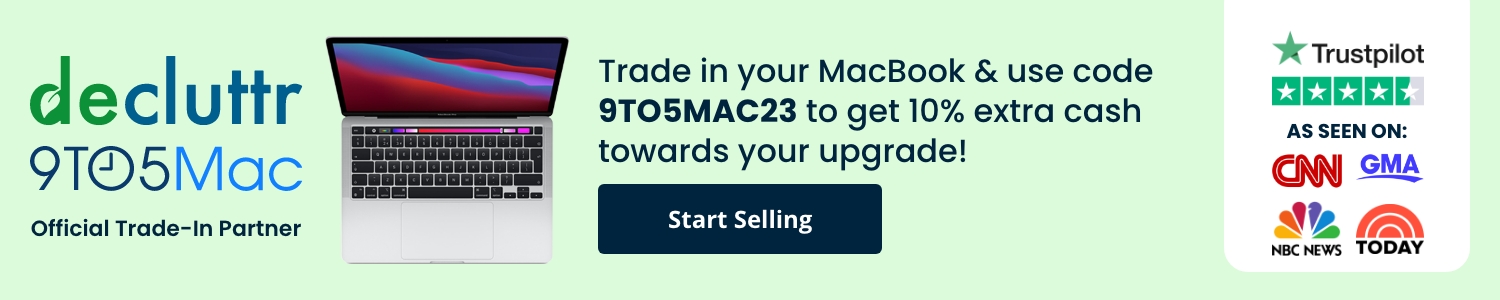How to make everything on your MacBook automatically appear on an external displ...
source link: https://9to5mac.com/2023/06/14/macbook-external-display/
Go to the source link to view the article. You can view the picture content, updated content and better typesetting reading experience. If the link is broken, please click the button below to view the snapshot at that time.

How to make everything on your MacBook automatically appear on an external display

If you ever connect a MacBook to an external display, there’s one display setting that you should know about. I must admit that I used a MacBook with a secondary monitor for years before I realized how primary displays work.
Mac laptops can interface with external displays in a few ways.
If you frequently use your MacBook as a desktop, macOS’s clamshell mode is probably for you. A closed MacBook will continue to work when connected to an external display, keyboard, and mouse/trackpad.
If you open the MacBook while you’re still connected to peripherals, your built-in Mac display takes over, and the external monitor becomes a second display.
You can move windows from one monitor to the other, and System Settings lets you virtually arrange your displays to reflect their physical arrangement. That’s important for knowing which edge of one display connects to another.
As mentioned, I used this method for years before learning the power move: assigning the primary display.
For me, a big reason for connecting to an external monitor is having everything I’m working on suddenly become larger and less crowded. Manually dragging each window you’re using on the laptop to the external display is, well, a drag.
Fortunately, there’s one drag that can be your last drag as far as window management on multiple monitors is concerned.
While it’s not obvious to those of us who don’t read the fine print, the “menu bar” on your built-in display is draggable, and that’s not to assign which monitor is currently in focus. Moving it to the external monitor makes that where everything goes when you connect your laptop.
Between Apple silicon making external display transitioning instantaneous and now making the most of this feature, it’s really quite nice to use a MacBook as a part-time desktop.
Recommend
-
 5
5
A GitHub Action that automatically generates & updates markdown content (like your README.md) from external or remote files. Table of contents Why markdown-autodocs? To make your repo more appealing and useful yo...
-
 7
7
6 Things You Can Do to Make Websites Appear More Trustworthy Recent research reveals more than half of consumers believe brands lie to them. How...
-
 8
8
2022 iPhone SE to be called SE+ 5G, 2023/2024 model to come with 5.7" display Ro, 17 January 2022 ...
-
 8
8
Kevin Dass October 6, 2022 2 minute read ...
-
 4
4
Apple’s latest iOS beta gives you more control over the iPhone’s always-on display / You can turn off the wallpaper and notifications if you find them distracting.By
-
 4
4
New Samsung monitors include 57-inch 8K ultra-wide and two massive QD-OLED displays Start saving now By
-
 7
7
Galaxy Z Fold 5 might not be all that different after all, with same outer display and cameras March 12...
-
 3
3
OLED MacBook Air Reportedly Now in Development as Apple Plans to Bring New Display Technology to Multiple Product LinesThursday March 30, 2023 4:18 am PDT by
-
 5
5
Replica iPhone 15 Pro Max Offers Best Look Yet at Ultra-Thin Bezels Around Display MacRumors...
-
 3
3
Daily deal...
About Joyk
Aggregate valuable and interesting links.
Joyk means Joy of geeK