

What is Visual Accessibility? WACG views and it’s limitation on it.
source link: https://uxplanet.org/what-is-visual-accessibility-wacg-and-its-limitation-on-it-449c16c94b9f
Go to the source link to view the article. You can view the picture content, updated content and better typesetting reading experience. If the link is broken, please click the button below to view the snapshot at that time.
What is Visual Accessibility? WACG views and it’s limitation on it.
So being a UX designer, I worked on many projects and I often see people struggling with the acessibility concept figuring out what exactly is aceessibility.
Lets start simple, the word accessibility can be called as ‘ability to access’. meaning things/emotions/objects that has the property of being able to access.
Accessibility means making sure that a product or service can be easily used by everyone, regardless of any disabilities they may have. This includes designing things in a way that accommodates all potential users in different situations. Accessibility laws exist to help people with disabilities, but it’s important for designers to consider the needs of all users because it leads to better designs that benefit everyone.
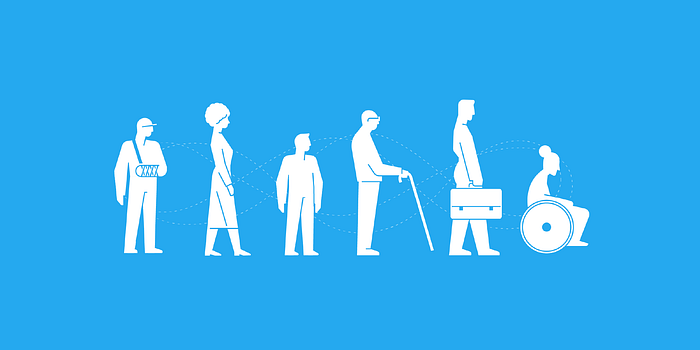
Various Accessibility issues in Designing
- Visual ( color blindness)
- Motor/mobility ( wheelchair-user concerns)
- Auditory (hearing difficulties)
- Seizures (especially photosensitive epilepsy)
- Learning/cognitive ( dyslexia)
Visual
Visual accessibility means making sure that information is presented in a way that can be easily seen and understood by people with visual impairments.
- Color plays an important role in visual accessibility as it can be used to convey information, provide visual cues, and enhance readability.
Does Providing color contrast solves it?
Well not necessarily ! it is crucial to consider that not all individuals perceive colors in the same way.
Simple image examples for better understanding
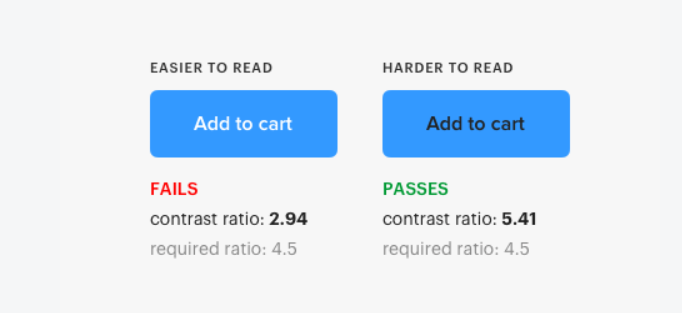
the-myths-of-color-contrast-accessibility
The Web Content Accessibility Guidelines (WCAG) serve as a standard for accessible color contrast, but they may not always be perfect in real-world situations. Rather than blindly following them, use them as a guide to inform your design choices, adapting them to suit the specific needs and context of your users. To know more about it read the-myths-of-color-contrast-accessibility.
The contrast ratios fail for white text on a background with high luminance, it’s because both the text and the background have similar brightness levels. This makes it difficult for the computer to computationally render the text as high contrast because it doesn’t stand out clearly.
- For Figma Users the plugin “Color Blind” will help you to check your design with all the types of color blindness
- “Stark” is a free color-blind simulator and contrast checker plugin for Sketch
- “Colorsinspo” for Adobe XD, Provides you Contrast checker, Color blindness, Color palettes, solid colors, color generator, palette collections, color design systems and more.
- AAA Accessibility
To meet WCAG Level AAA accessibility, the contrast ratio between text and its background should be at least 7:1 for normal text and 4.5:1 for large text. Large text is considered 14pt (or larger and bold) or 18pt (or larger). Use very dark text on a very light background, or vice versa, to ensure sufficient contrast.
Here’s a example for that
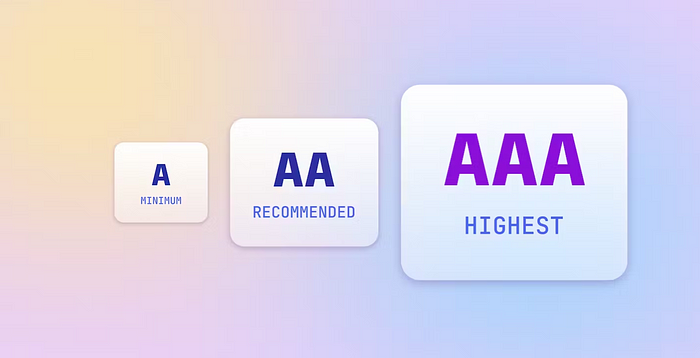
AAA requirement in design accessibility
The Three different criteria plays it’s own important role, to know more about these three accessibility criteria by WACG go through wcag-conformance-levels/
But there is also a Twist !😎
The AAA requirement for a contrast ratio of 7:1 aims to accommodate individuals with low vision, specifically those with a vision loss of 20/80 or more. Many of these users rely on assistive technologies that enhance contrast to help them access digital content across various interfaces.
The AAA requirement primarily applies to those with 20/80 vision loss who do not use assistive technologies, which represents a smaller group compared to those who do use such technologies.
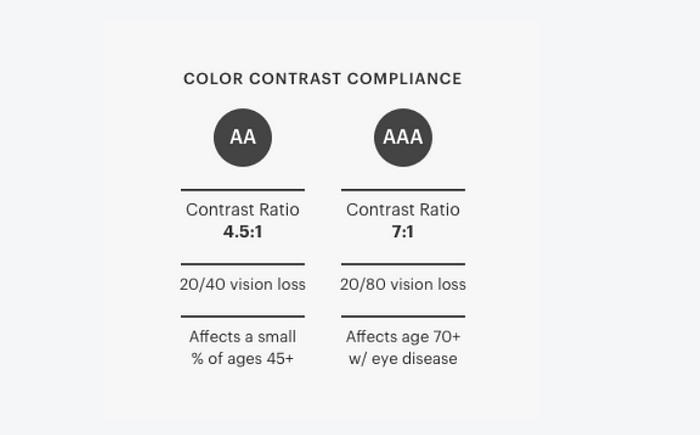
AAA requirement can be a myth
Conclusion
Visual accessiblity plays a super important role in Designing on the fact that the maximum learning by a human is done via eyes as there are 70 millions neurons for vision
An accessible design meets the needs of every user on the planet is a Myth… so Relax 😉
Signing off………
Recommend
About Joyk
Aggregate valuable and interesting links.
Joyk means Joy of geeK