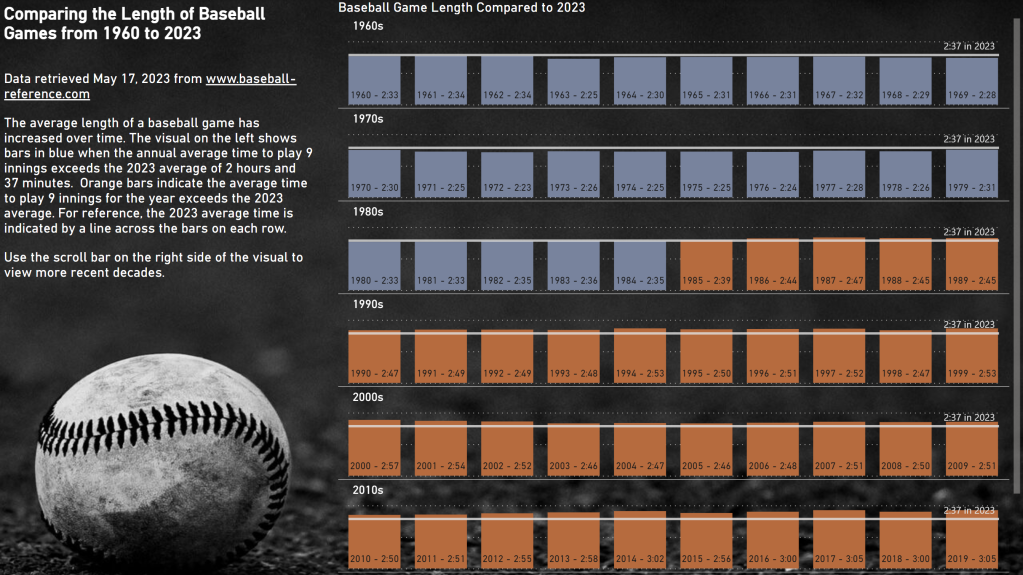Custom labels on bar and column charts in Power BI – Data Savvy
source link: https://datasavvy.me/2023/05/24/custom-labels-on-bar-and-column-charts-in-power-bi/
Go to the source link to view the article. You can view the picture content, updated content and better typesetting reading experience. If the link is broken, please click the button below to view the snapshot at that time.

Data Visualization, Power BI, Workout Wednesday
Custom labels on bar and column charts in Power BI
Did you know that you can create labels on bar charts that don’t use the fields in the field wells? You absolutely can!
I did this in the exercise for Workout Wednesday 2023 for Power BI Week 20.
Power BI report containing a column chart with small multiples that show custom labels on each column.Notice the label on each column that shows the year and average game length in h:mm format.
These custom labels are available for any bar or column chart – small multiples are not required.
How to add custom labels
The setting for these labels is a little bit hidden. On my column chart, I went to Format Pane, located the Data labels section, and found the Values area. Under Values, there is a toggle for Custom label that must first be enabled before populating the Field below it.
You can drag any field in the fields list into the custom label field. It only accepts one field, so if you want to display multiple values, you’ll need to create a custom column to concatenate values. That is exactly what I did in my example report.
You can control the orientation and position of the labels (mine are set to horizontal and inside base). You can also format the label values and background.
Happy labeling!
Tagged DCAC
Recommend
-
 9
9
Refreshing a Power BI Dataset in Azure Data Factory – Data SavvySkip to content
-
 13
13
Conferences, Microsoft Technologies, Power BIPower Up: Explori...
-
 10
10
From Drab to Fab – Data SavvySkip to content Data Savvy My experience...
-
 12
12
I recently published my color contrast report in the Power BI Data Stories Gallery. It allows you to enter two h...
-
 12
12
Calculating Age in Power BI – Data SavvySkip to content Data Savvy My experiences and...
-
 8
8
Power BI, Maps, and Publish to Web – Data Savvy Skip to content Data Savvy
-
 6
6
Azure, Azure SQL DB, Microsoft Technologies,
-
 4
4
Microsoft Technologies, Power BILog in to Power BI Desktop as an External (B2B) User
-
 6
6
Microsoft Technologies, Power BI,
-
 10
10
Quality Checks for your Power BI Visuals – Data Savvy Skip to content
About Joyk
Aggregate valuable and interesting links.
Joyk means Joy of geeK