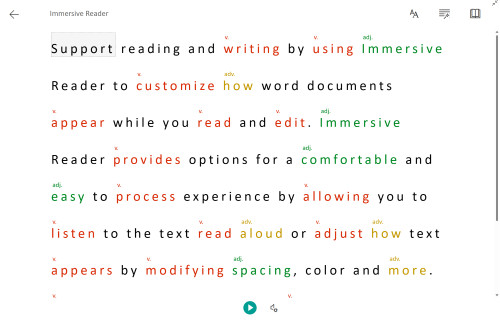Microsoft Excel for the web gets Immersive Reader: 10% faster reads, 50% less er...
source link: https://www.neowin.net/news/microsoft-excel-for-the-web-gets-immersive-reader-10-faster-reads-50-less-errors-too/
Go to the source link to view the article. You can view the picture content, updated content and better typesetting reading experience. If the link is broken, please click the button below to view the snapshot at that time.
Microsoft Excel for the web gets Immersive Reader: 10% faster reads, 50% less errors too

Microsoft has offered Immersive Reader features for many of its Office apps in the past. In 2017, it added the feature to the web version of Outlook and the OneNote app. 2021, it added the tool to PowerPoint on the web, along with its OneDrive cloud service. This week, Microsoft revealed that its also being added to Excel on the web.
As with past versions, Immersive Reader for Excel on the web is designed to help people who have difficulties in reading, which includes those who are affected by dyslexia. Microsoft stated in a blog post that the Immersive Reader's optimized layout allows people who have dyslexia to read 10 percent faster compared to the normal layout. It also results in 50 percent less reading errors.
Microsoft outlined the major features of the Immersive Reader feature for Excel users:
- Increasing character spacing and line spacing
- Breaking words into syllables
- Focusing on one or only a few lines at once
- Changing the background color of the view
- Highlighting certain parts of speech
- Associating a picture with a word using the Picture Dictionary
- Reading content aloud
- Translating content on-the-fly
To launch the new feature, Excel users just select a cell that has text. Then on the top ribbon, they can click on View, and then click on Immersive Reader. The Excel document will then switch to a full screen format for that feature. There's more information on how to use Immersive Reader on Microsoft's online support page.
Microsoft has been trying to embrace more accessible features for its various hardware and software products. Earlier this week, it revealed some new PowerPoint accessibility ribbon improvements for the app's Windows and Mac platforms, along with PowerPoint on the web. It also added some new accessibility support pages for its Xbox and PC game controllers and its Xbox on PC app.
Recommend
About Joyk
Aggregate valuable and interesting links.
Joyk means Joy of geeK