

Using Jotai in Your React Application
source link: https://blog.bitsrc.io/using-jotai-in-your-react-application-de460568ac9d
Go to the source link to view the article. You can view the picture content, updated content and better typesetting reading experience. If the link is broken, please click the button below to view the snapshot at that time.
Using Jotai in Your React Application
Create more maintainable and efficient React applications by mastering Jotai’s core concepts and applying its best practices.
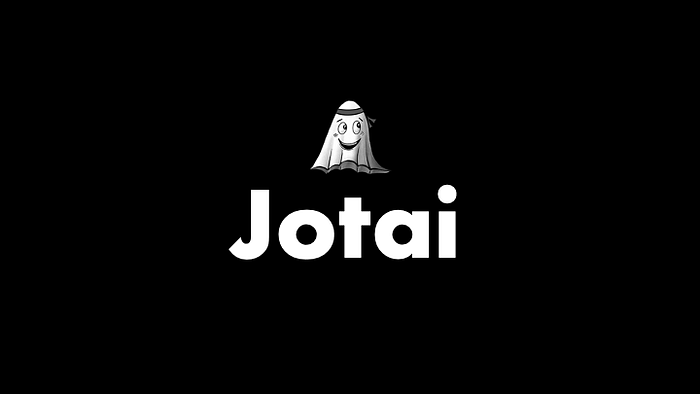
Introduction
Jotai takes an atomic approach to global React state management with a model inspired by Recoil.
Build state by combining atoms, and renders are automatically optimized based on atom dependency. This solves the extra re-render issue of React context and eliminates the need for memoization.
It scales from a simple useState replacement to an enterprise TypeScript application with complex requirements. Plus, plenty of utilities and integrations will help you along the way!
Jotai is trusted in production by teams at innovative companies like these.
Features
- Minimal core API (2kb)
- Many utilities and integrations
- TypeScript oriented
- Works with Next.js, Gatsby, Remix, and React Native
- React Fast Refresh with SWC and Babel plugins
Jotai vs. Redux
Jotai is very different from Redux and React Context API in almost every way. But there’s one central concept that is the catch-all — the one that you need to internalize.
Redux stores are monolithic, but Jotai is atomic.
This means in Redux, it’s a pattern to store all the needed global state in the app in one big object. In Jotai, it’s the opposite. You break your state into atoms i.e. — one store for one single store or for a closely related state.
Installation
First, add Jotai as a dependency to your React project.
# npm
npm i jotai
# yarn
yarn add jotai
# pnpm
pnpm install jotai
Setting it up in the app
// index.jsx (or index.tsx)
import React from 'react';
import ReactDOM from 'react-dom';
import { App } from './App';
// Jotai provider
import { Provider } from 'jotai';
ReactDOM.render(
<React.StrictMode>
<Provider>
<App />
</Provider>
</React.StrictMode>,
document.getElementById('root'),
);
Use atoms
Then use atoms within React components to read or write state.
- Read and write from the same component
When atoms are both read and written within the same component, use the combined useAtom hook for simplicity.
import { useAtom } from 'jotai'
const AnimeApp = () => {
const [anime, setAnime] = useAtom(animeAtom)
return (
<>
<ul>
{anime.map((item) => (
<li key={item.title}>{item.title}</li>
))}
</ul>
<button onClick={() => {
setAnime((anime) => [
...anime,
{
title: 'Cowboy Bebop',
year: 1998,
watched: false
}
])
}}>
Add Cowboy Bebop
</button>
<>
)
}
- Read and write from separate components
When atom values are only read or written, use the separate useAtomValue and useSetAtom hooks to optimize re-renders.
import { useAtomValue, useSetAtom } from 'jotai'
const AnimeList = () => {
const anime = useAtomValue(animeAtom)
return (
<ul>
{anime.map((item) => (
<li key={item.title}>{item.title}</li>
))}
</ul>
)
}
const AddAnime = () => {
const setAnime = useSetAtom(animeAtom)
return (
<button onClick={() => {
setAnime((anime) => [
...anime,
{
title: 'Cowboy Bebop',
year: 1998,
watched: false
}
])
}}>
Add Cowboy Bebop
</button>
)
}
const ProgressTracker = () => {
const progress = useAtomValue(progressAtom)
return (
<div>{Math.trunc(progress * 100)}% watched</div>
)
}
const AnimeApp = () => {
return (
<>
<AnimeList />
<AddAnime />
<ProgressTracker />
</>
)
}
💡 Jotai is great for designing apps with an atomic concept of state, but it can quickly grow complex when centralizing a large state store. To improve developer experience, you can create a separate module that exports a custom hook that encapsulates Jotai atoms (for example, those for state update logic), and independently version, document, test, and publish those to your own Bit scope. Then, you can npm install, import, and use them across your app.
Learn more here:
How to reuse React components across your projects
Finally, you completed the task of creating a fantastic input field for the form in your app. You are happy with the…
Server-side rendering
If server-side rendering with a framework such as Next.js or Gatsby, make sure to use at least one Provider component at the root.
import { Provider } from 'jotai'
// Placement is framework-specific (see below)
<Provider>
{...}
</Provider>
Next.js (app directory)
Create the provider in a separate client component. Then import the provider into the root layout.js server component.
// providers.js (app directory)
'use client'
export default function Providers({ children }) {
return (
<Provider>
{children}
</Provider>
)
}
// layout.js (app directory)
import Providers from './providers'
export default function RootLayout({ children }) {
return (
<html lang="en">
<body>
<Providers>
{children}
</Providers>
</body>
</html>
)
}
Next.js (pages directory)
Create the provider in _app.js.
// _app.js (pages directory)
export default function App({ Component, pageProps }) {
return (
<Provider>
<Component {...pageProps} />
</Provider>
)
}
API overview
Jotai has a very minimal API and is TypeScript oriented. It is as simple to use as React’s integrated useState hook, but all state is globally accessible, derived state is easy to implement, and unnecessary re-renders are automatically eliminated.
import { atom, useAtom } from 'jotai'
// Create your atoms and derivatives
const textAtom = atom('hello')
const uppercaseAtom = atom(
(get) => get(textAtom).toUpperCase()
)
// Use them anywhere in your app
const Input = () => {
const [text, setText] = useAtom(textAtom)
const handleChange = (e) => setText(e.target.value)
return (
<input value={text} onChange={handleChange} />
)
}
const Uppercase = () => {
const [uppercase] = useAtom(uppercaseAtom)
return (
<div>Uppercase: {uppercase}</div>
)
}
// Now you have the components
const App = () => {
return (
<>
<Input />
<Uppercase />
</>
)
}
The Jotai package also includes a jotai/utils bundle. These extra functions support persisting an atom in localStorage, hydrating an atom during server-side rendering, creating atoms with Redux-like reducers and action types, and much more.
import { useAtom } from 'jotai'
import { atomWithStorage } from 'jotai/utils'
// Set the string key and the initial value
const darkModeAtom = atomWithStorage('darkMode', false)
const Page = () => {
// Consume persisted state like any other atom
const [darkMode, setDarkMode] = useAtom(darkModeAtom)
const toggleDarkMode = () => setDarkMode(!darkMode)
return (
<>
<h1>Welcome to {darkMode ? 'dark' : 'light'} mode!</h1>
<button onClick={toggleDarkMode}>toggle theme</button>
</>
)
}
- createStore
This function is to create a new empty store. The store can be used to pass in. Provider.
The store has three methods: get for getting atom values, set for setting atom values, and sub for subscribing to atom changes.
const myStore = createStore()
const countAtom = atom(0)
myStore.set(countAtom, 1)
const unsub = myStore.sub(countAtom, () => {
console.log('countAtom value is changed to', myStore.get(countAtom))
})
// unsub() to unsubscribe
const Root = () => (
<Provider store={myStore}>
<App />
</Provider>
)
- getDefaultStore
This function returns a default store that is used in provider-less mode.
const defaultStore = getDefaultStore()
How is Jotai different from Zustand?
Jotai means “state” in Japanese. Zustand means “state” in German.
Analogy
Jotai is like Recoil. Zustand is like Redux.
Where state resides
To hold states, Both have stores that can exist either at module level or at context level. Jotai is designed to be context first and module second. Zustand is designed to be module first, and context second.
How to structure state
Jotai state consists of atoms (i.e. bottom-up). Zustand state is one object (i.e. top-down).
Technical difference
The major difference is the state model. Zustand is a single store (although you could create multiple separate stores), while Jotai consists of primitive atoms and allows composing them together. In this sense, it’s a matter of programming a mental model.
When to use which
- If you need a replacement for useState+useContext, Jotai fits well.
- If you want a simple module state, Zustand fits well.
- If code splitting is important, Jotai should perform well.
- If you prefer Redux devtools, Zustand is good to go.
- If you want to make use of Suspense, Jotai is the one.
How is Jotai different from Recoil?
(Disclaimer: the author is not very familiar with Recoil, this may be biased and inaccurate.)
Developer
- Jotai is developed with collective work by a few developers in Poimandres (formerly react-spring) org.
- A team at Facebook develops recoil.
Basis
- Jotai focuses on primitive APIs for easy learning, and it’s unopinionated. (The same philosophy as Zustand)
- Recoil is all-in-one, and it has various cache strategies.
Technical difference
- Jotai depends on atom object referential identities.
- Recoil depends on atom string keys.
When to use which
- If you want to learn something new, either should work.
- If you like Zustand, Jotai would also be pleasant.
- If you need React Context alternatives, Jotai comes with enough features.
- If you need to read and write atoms outside React, Jotai provides store API.
- If you try creating a new library, Jotai might give good primitives.
- Otherwise, both are similar in general goals and basic techniques, so please try both and share your feedback with us.
Examples:
- React Todo List:
- NextJs Timer
- Tic-Tac-Toe
Recommend
About Joyk
Aggregate valuable and interesting links.
Joyk means Joy of geeK