

【Dotnet 工具箱】WPF UI - 现代化设计的开源 WPF 框架
source link: https://www.cnblogs.com/dotnet-box/p/17332041.html
Go to the source link to view the article. You can view the picture content, updated content and better typesetting reading experience. If the link is broken, please click the button below to view the snapshot at that time.

1.WPF UI - 现代化设计的开源 WPF 框架
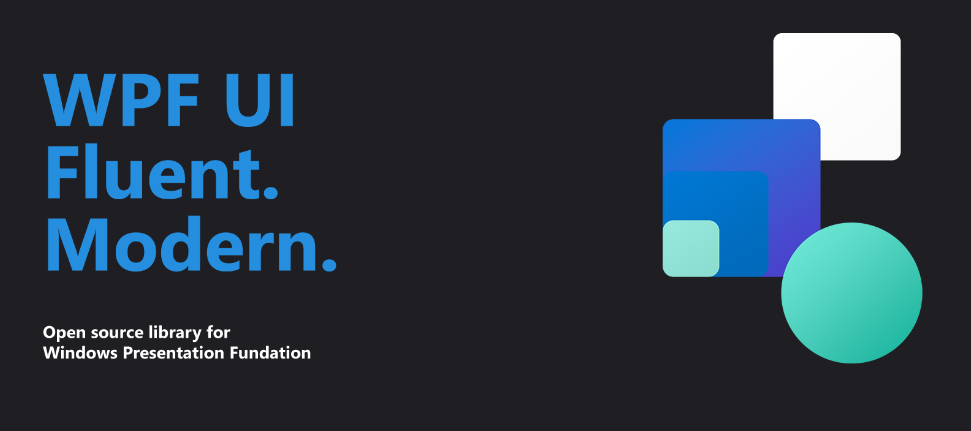
WPF UI 是一个基于 C# 开发的, 拥有 4k star 的开源 UI 框架。WPF UI 在 WPF 的基础上,提供了更多的现代化,流利的,直观的设计和组件。重要的是,WPF UI 完全免费!
如果你对 WPF 比较熟悉,那么可以很快的上手这个 UI 框架,并集成中项目中去。WPF UI 提供了完善的使用文档,对新手非常友好。
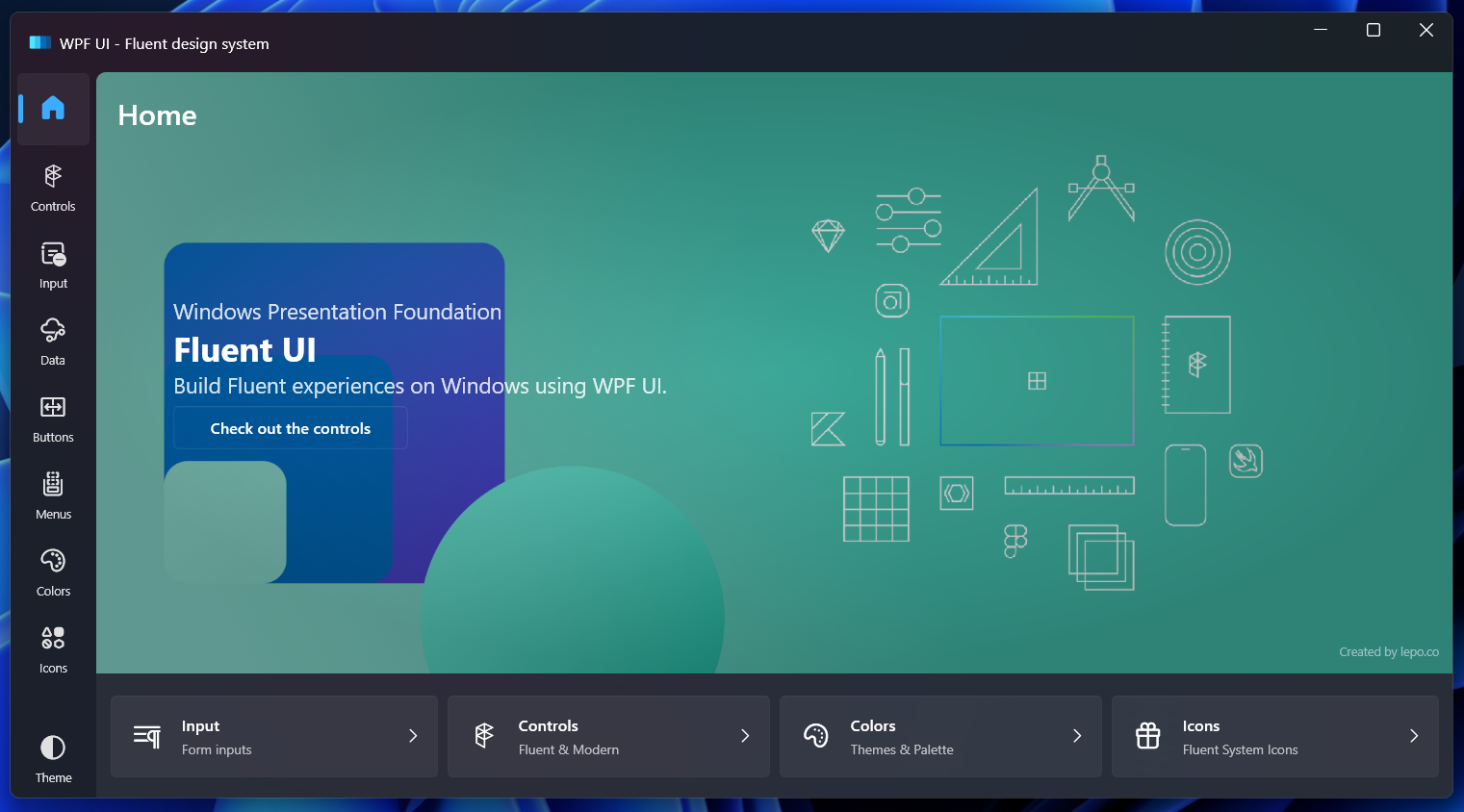

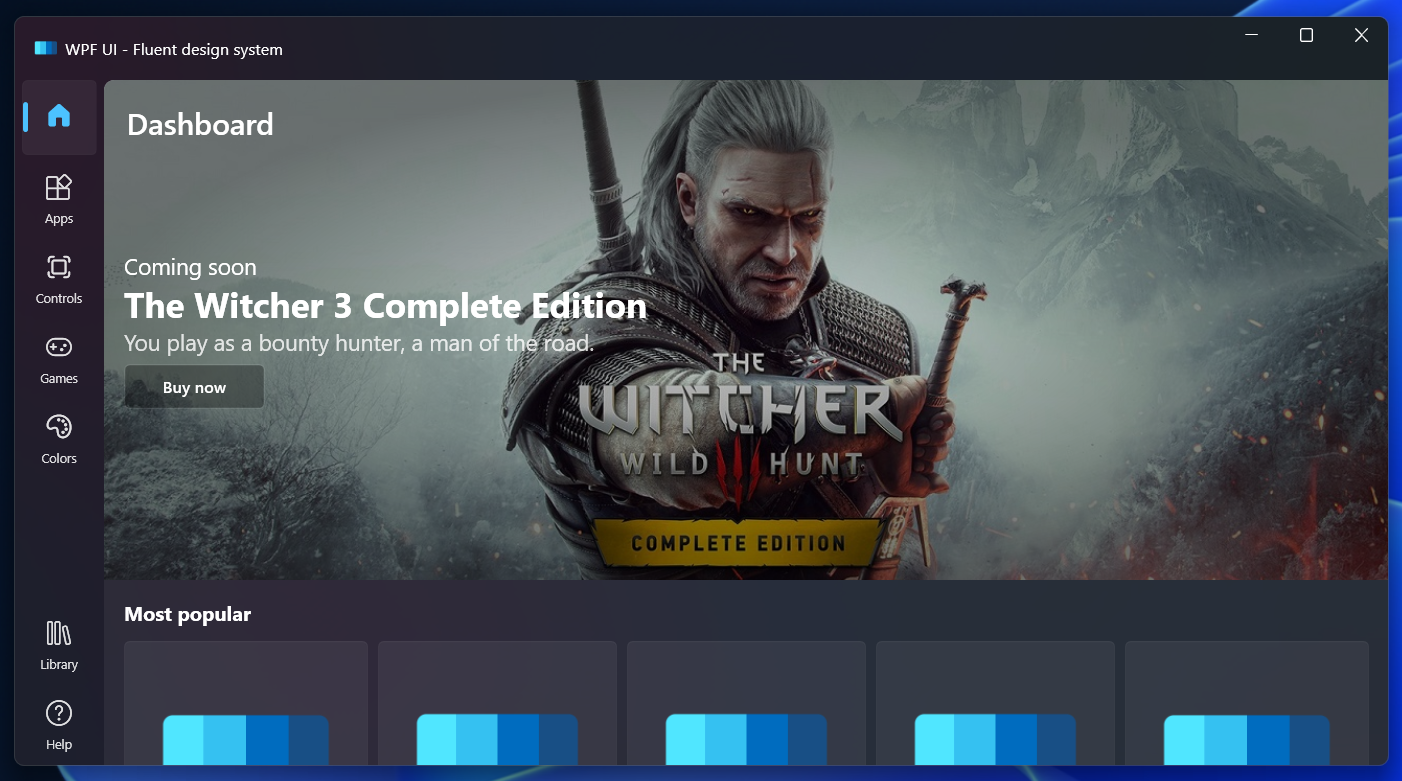
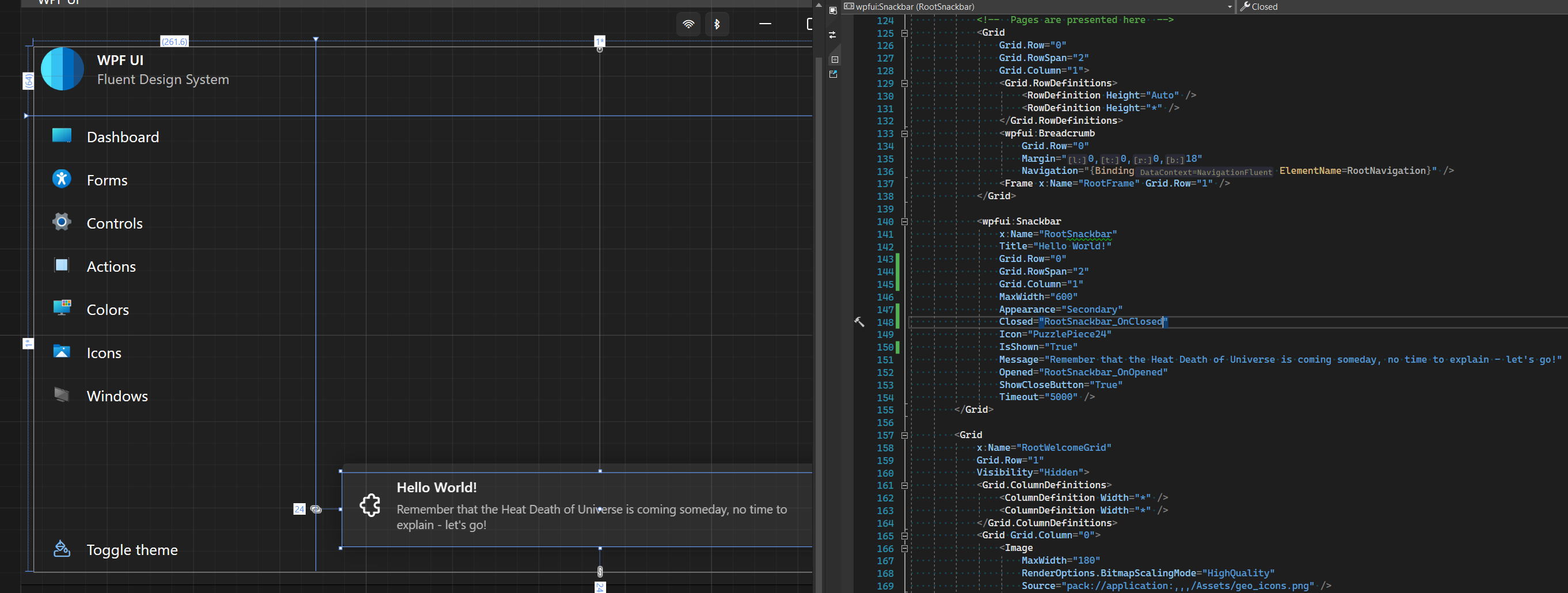
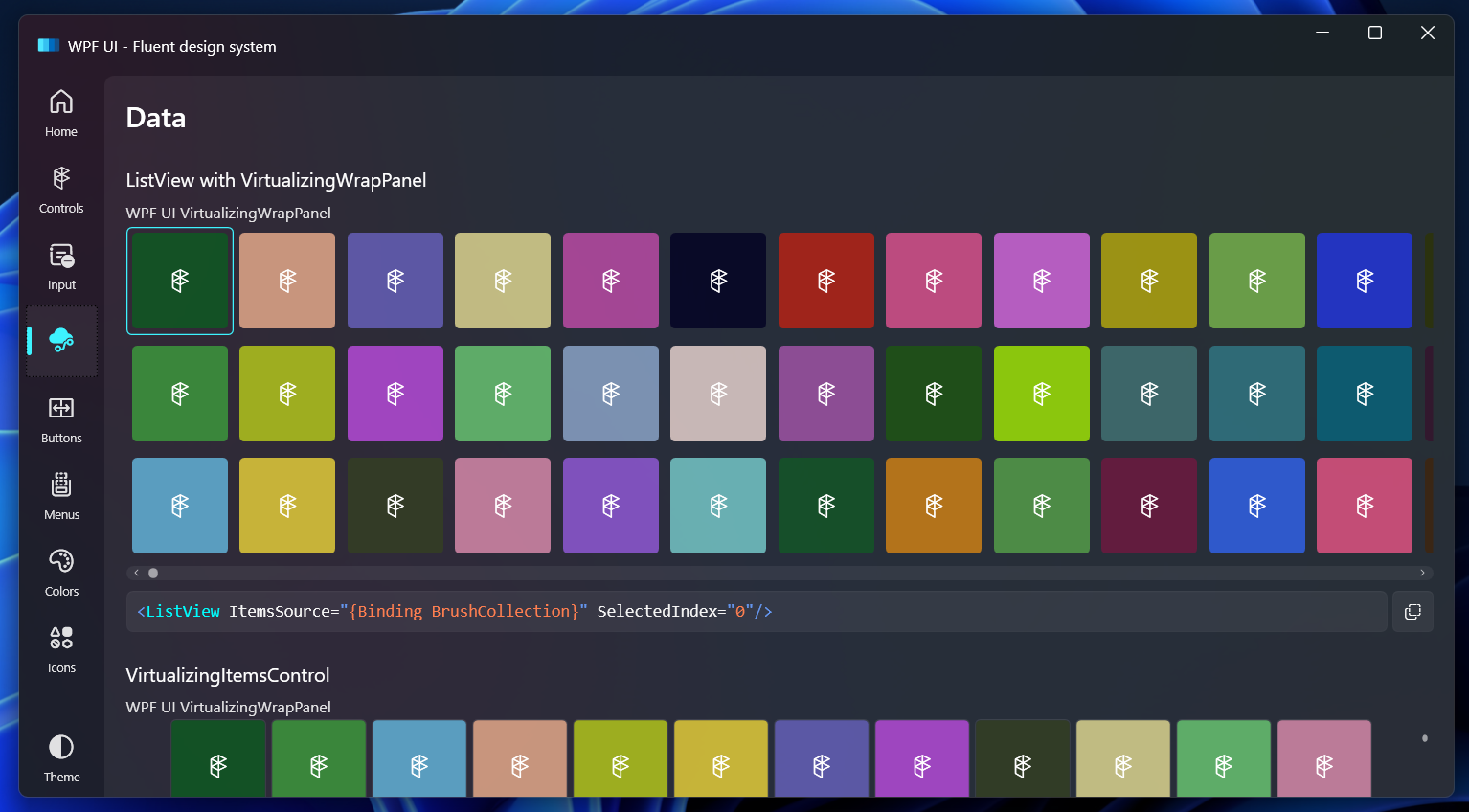
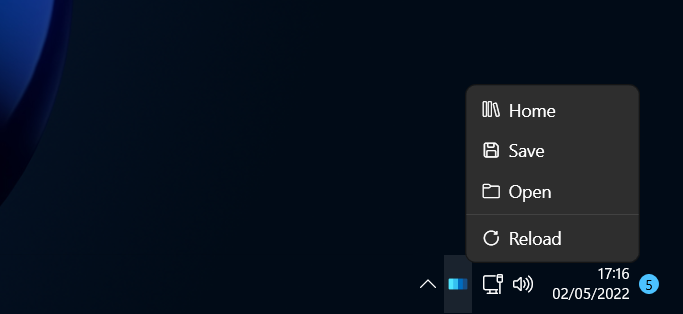


-
使用 Visual Studio 中的 Nuget 包管理器,安装 WPF-UI。
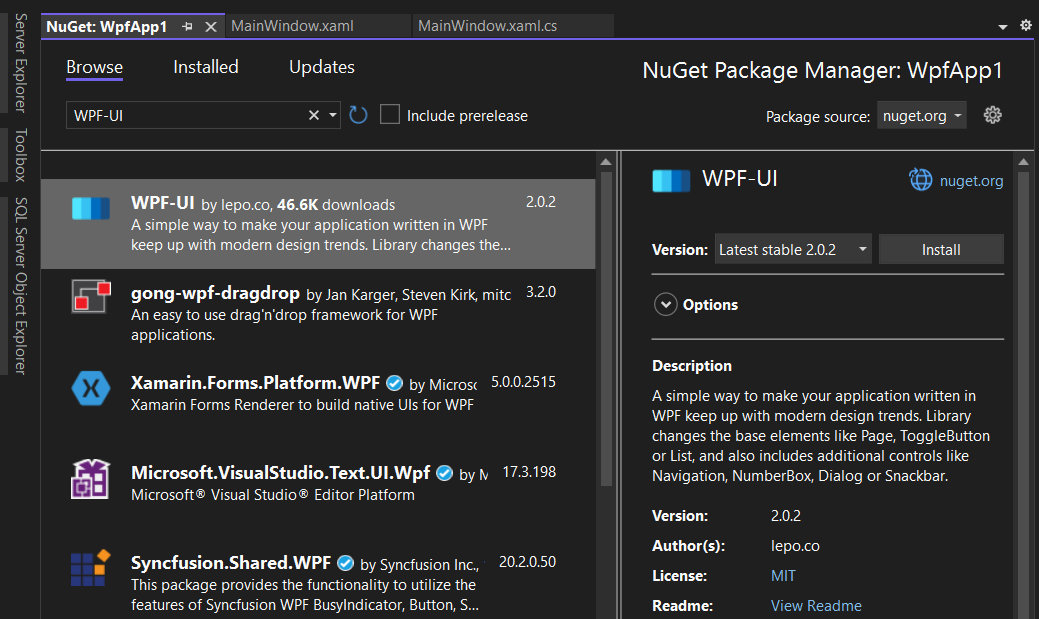
-
更新 App.xaml 文件,如下
<Application xmlns:ui="http://schemas.lepo.co/wpfui/2022/xaml"> <Application.Resources> <ResourceDictionary> <ResourceDictionary.MergedDictionaries> <ui:ThemesDictionary Theme="Dark" /> <ui:ControlsDictionary /> </ResourceDictionary.MergedDictionaries> </ResourceDictionary> </Application.Resources> </Application> -
试试 WPF-UI 的按钮, 尽情使用吧!
<ui:UiWindow ... xmlns:ui="http://schemas.lepo.co/wpfui/2022/xaml"> <Grid> <ui:Button Content="Hello World" Icon="Fluent24"/> </Grid> </ui:UiWindow>
项目地址: https://wpfui.lepo.co/
2.开源力作!使用 Blazor 和 C# 构建 K8s Dashboard
blazor-k8s
blazor-k8s 是一个开源项目,它使用了 blazor 和 C# 构建了 k8s dashboard。允许用户在界面上直接操作 k8s,进行资源管理。
1 k8s部署体验
一键安装
kubectl apply -f https://raw.githubusercontent.com/weibaohui/blazork8s/main/deploy/deployment.yaml
访问
默认使用了nodePort开放,请访问31999端口 http://NodePortIP:31999
docker 体验
启动服务器
docker run -d --name blazork8s -v ~/.kube/:/root/.kube/ -p 4001:443 -p 4000:80 ghcr.io/weibaohui/blazork8s:latest
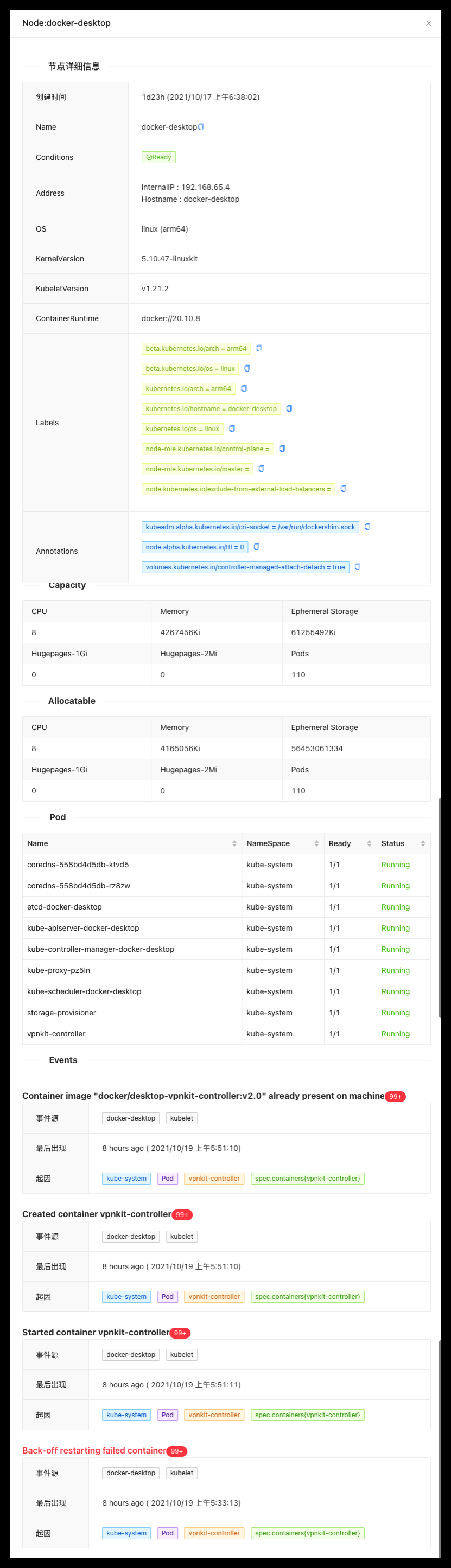
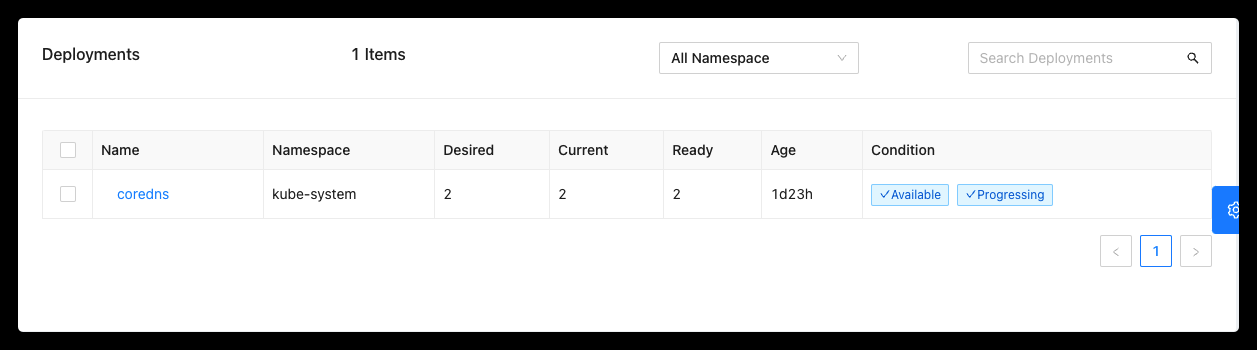
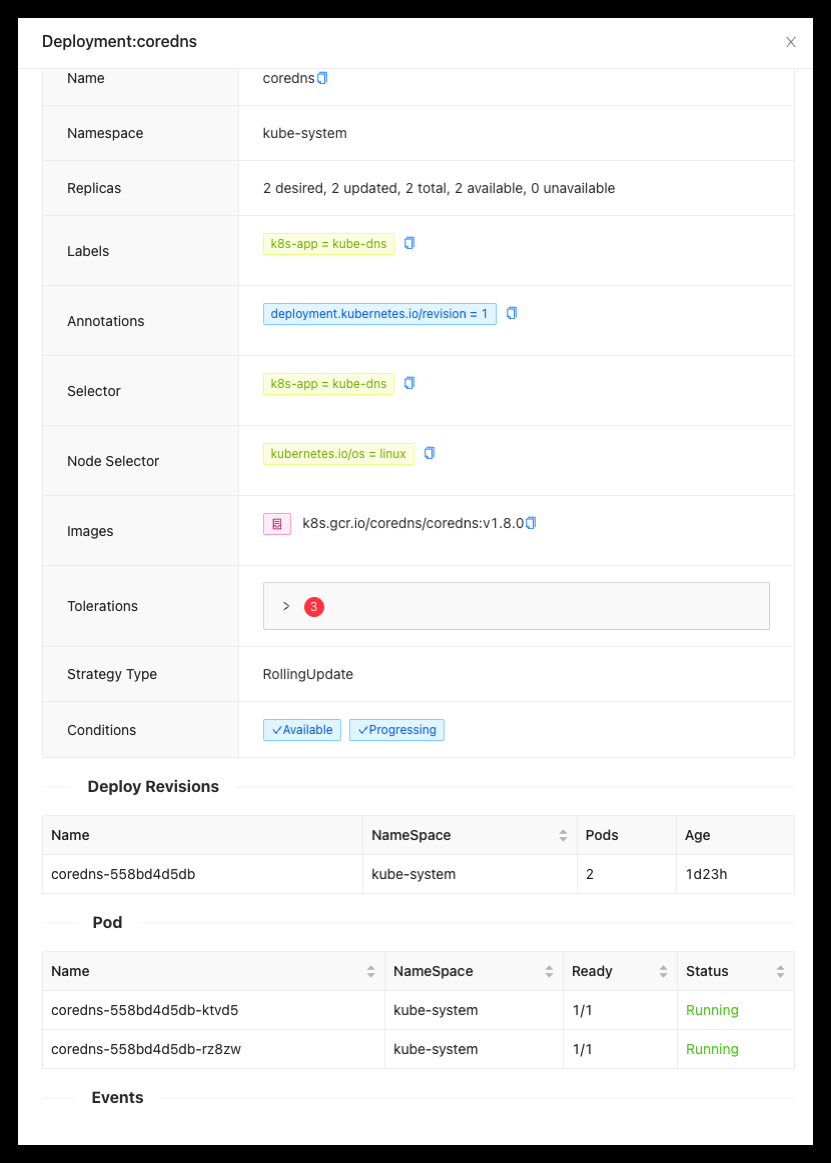
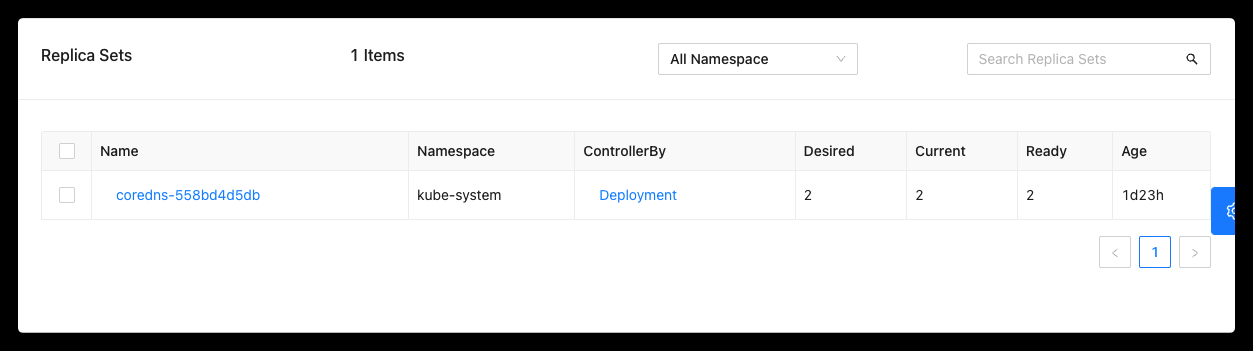
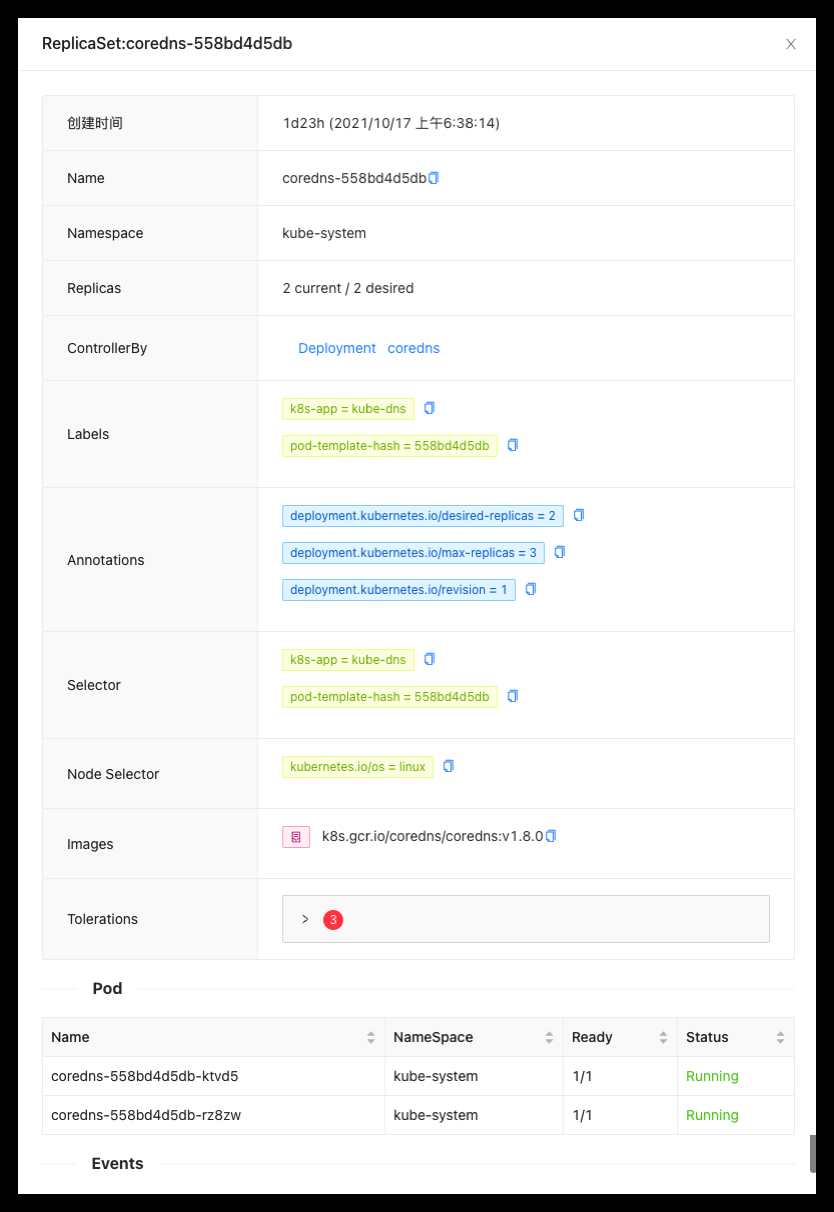
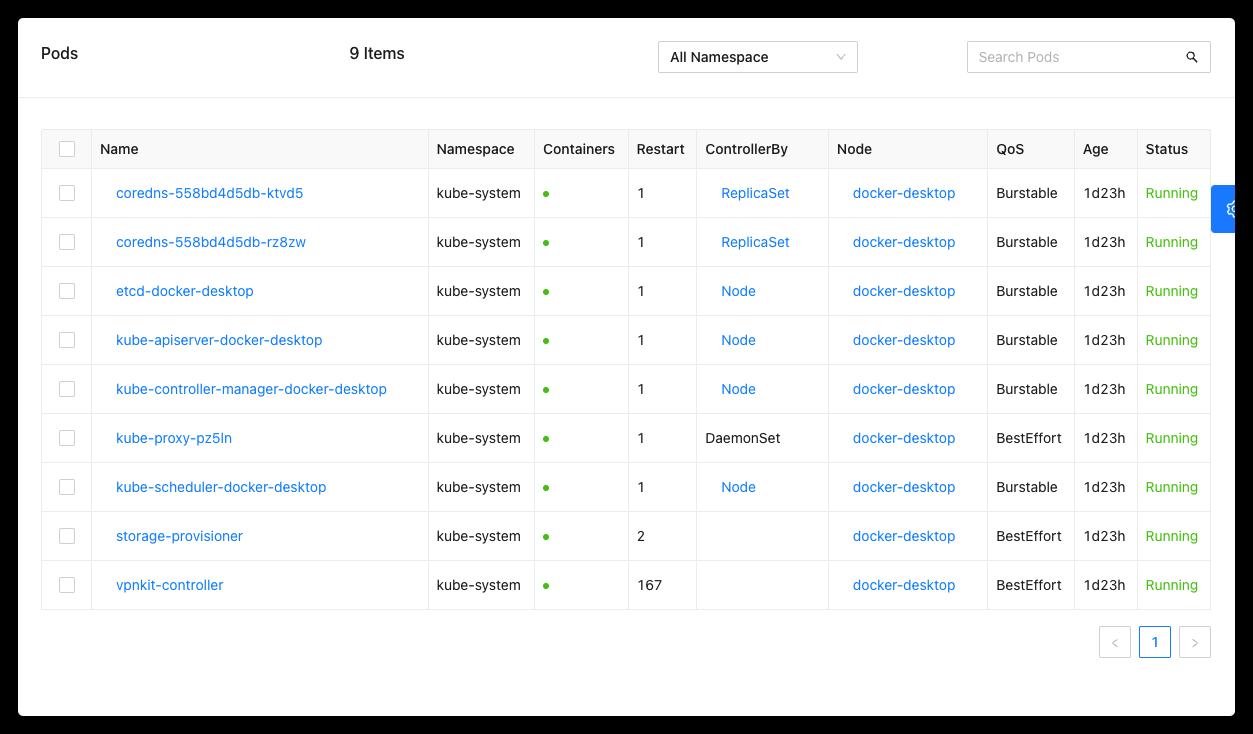
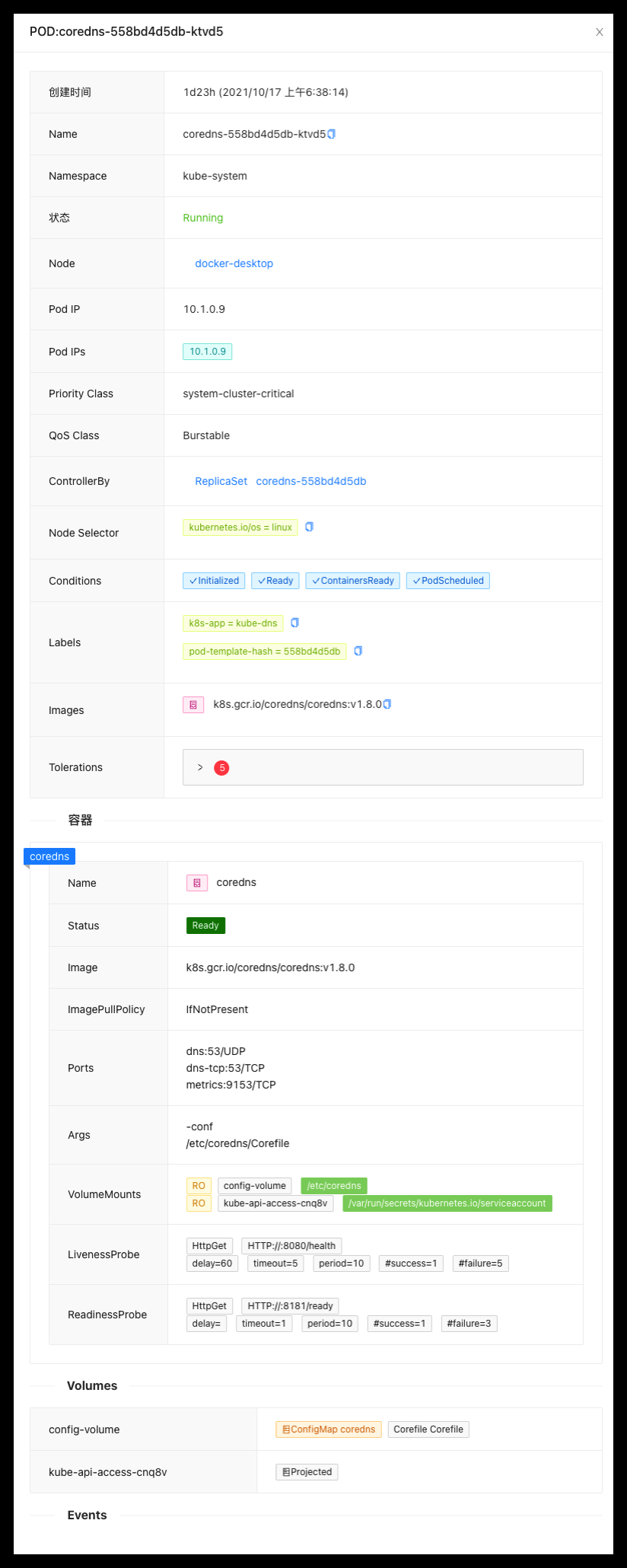
项目地址:https://github.com/weibaohui/blazork8s
3. Dotnet 加解密算法库
CryptoNet
CryptoNet 是一个简单、快速且轻量级的非对称和对称加密 NuGet 库,支持跨平台 Windows、Linux。不依赖其他库, 100% C# 实现。
CryptoNet 可以通过两种方式使用:
- 非对称方式
对称方式
您使用相同的密钥进行加密和解密。
非对称方式
通过非对称方式,CryptoNet 可以使用自己生成的 RSA 密钥对(私钥/公钥)来加密和解密内容。
您可以将私钥存储在一台或多台机器上。公钥可以轻松分发给所有客户端。
1.使用对称密钥加密和解密内容
在下面示例中,CryptoNetAes 生成随机的密钥和 iv。
ICryptoNet cryptoNet = new CryptoNetAes();
var key = cryptoNet.ExportKey();
ICryptoNet encryptClient = new CryptoNetAes(key);
var encrypt = encryptClient.EncryptFromString(ConfidentialDummyData);
ICryptoNet decryptClient = new CryptoNetAes(key);
var decrypt = decryptClient.DecryptToString(encrypt);
Debug.Assert(ConfidentialDummyData == decrypt);
2.使用导出和导入, 自己生成的对称密钥,来加密和解密内容
ICryptoNet cryptoNet = new CryptoNetAes();
var file = new FileInfo(SymmetricKeyFile);
cryptoNet.ExportKeyAndSave(file);
Debug.Assert(File.Exists(file.FullName));
var encrypt = cryptoNet.EncryptFromString(ConfidentialDummyData);
ICryptoNet cryptoNetKeyImport = new CryptoNetAes(file);
var decrypt = cryptoNetKeyImport.DecryptToString(encrypt);
Debug.Assert(ConfidentialDummyData == decrypt);
3. 生成非对称 Rsa 密钥对,导出私钥和公钥,使用公钥加密和使用私钥解密
ICryptoNet cryptoNet = new CryptoNetRsa();
cryptoNet.ExportKeyAndSave(new FileInfo(PrivateKeyFile), true);
cryptoNet.ExportKeyAndSave(new FileInfo(PublicKeyFile), false);
Debug.Assert(File.Exists(new FileInfo(PrivateKeyFile).FullName));
Debug.Assert(File.Exists(new FileInfo(PublicKeyFile).FullName));
ICryptoNet cryptoNetPubKey = new CryptoNetRsa(new FileInfo(PublicKeyFile));
var encrypt = cryptoNetPubKey.EncryptFromString(ConfidentialDummyData);
ICryptoNet cryptoNetPriKey = new CryptoNetRsa(new FileInfo(PrivateKeyFile));
var decrypt = cryptoNetPriKey.DecryptToString(encrypt);
Debug.Assert(ConfidentialDummyData == decrypt);
4. 使用 X509 证书用公钥加密,然后用私钥解密
X509Certificate2? certificate = CryptoNetUtils.GetCertificateFromStore("CN=Maytham");
ICryptoNet cryptoNetWithPublicKey = new CryptoNetRsa(certificate, KeyType.PublicKey);
var encryptWithPublicKey = cryptoNetWithPublicKey.EncryptFromString(ConfidentialDummyData);
ICryptoNet cryptoNetWithPrivateKey = new CryptoNetRsa(certificate, KeyType.PrivateKey);
var decryptWithPrivateKey = cryptoNetWithPrivateKey.DecryptToString(encryptWithPublicKey);
Debug.Assert(ConfidentialDummyData == decryptWithPrivateKey);
项目地址: https://github.com/maythamfahmi/CryptoNet
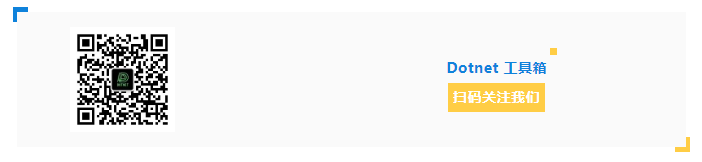
Recommend
-
 7
7
dotnet 读 WPF 源代码笔记 AppDomainShutdownMonitor 的设计本文是我在读 WPF 源代码做的笔记。在 WPF 中的 AppDomainShutdownMonitor 类是一个不开放的类,这个类当前只是给 D3DImage 类使用。在 AppDomainShutdownMonitor 提供了在应用的进程或程序域关...
-
 11
11
dotnet 读 WPF 源代码笔记 SafeMILHandleMemoryPressure 的作用本文来告诉大家在 WPF 里面的 SafeMILHandleMemoryPressure 类的作用。这是一个 internal 不开放的类,是在 WPF 中和 Dx 等模块调用使用的,用途就是辅助 GC 统计当前内存情况,用来在内存不...
-
 9
9
dotnet 通过 Elmish.WPF 使用 F# 编写 WPF 应用本文来安利大家一个有趣而且强大的库,通过 F# 和 C# 混合编程编写 WPF 应用,可以在 WPF 中使用到 F# 强大的数据处理能力 在 GitHub 上完全开源 Elmish.WPF 库,请看
-
 7
7
dotnet 读 WPF 源代码 聊聊 DispatcherTimer 的实现本文来告诉大家在 WPF 框架里面,是如何实现 DispatcherTimer 的功能。有小伙伴告诉我,读源代码系列的博客看不动,原因是太底层了。我尝试换一个方式切入逻辑,通过提问题和解决问题的方法,一步步告诉大家 W...
-
 2
2
你好,这里是 Dotnet 工具箱,定期分享 Dotnet 有趣,实用的工具和组件,希望对您有用! 【JIEJIE.NET - 强大的 .NET 代码混淆工具】 JIEJIE.NET JIEJIE.NET 是一个使用 C# 开发...
-
 7
7
你好,这里是 Dotnet 工具箱,定期分享 Dotnet 有趣,实用的工具和组件,希望对您有用! 1. DotNetCorePlugins- 动态加载和卸载 .NET 程序插件 DotNetCorePlugins 是一个 .NET 的开源插件项...
-
 9
9
你好,这里是 Dotnet 工具箱,定期分享 Dotnet 有趣,实用的工具和组件,希望对您有用! 1. 开源的轻量级任务调度框架 FluentScheduler 是一个开源的任务调度框架,支持 Fluent 语法,通过 Nuget 安装引用, 和 Qua...
-
 16
16
1.Reha 时间管理大师 Rhea 是一个基于 C# 和 .NET 6 开发的在线任务管理平台,类似于 禅道、Jira、Redmine, 滴答清单等。 支持多视图多维度统一管理任务。多级结构,工作区,空间,文件夹,列表,可以更灵活的进行任务管理...
-
 11
11
推荐一个使用 Flutter 编写的博客园客户端 简单易用并且同时支持Android/Ios平台。 功能包含博客园首页、新闻列表、博问列表 、闪存、我的博客、知识库等。 博客园首页...
-
 3
3
Dotnet工具箱:开源、免费的纯前端工具网站,带你探索10大工具分类和73个实时在线小工具 大家好,我是沙漠...
About Joyk
Aggregate valuable and interesting links.
Joyk means Joy of geeK