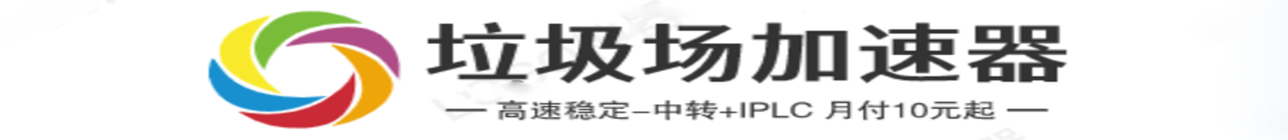目前几种搭建Xray新协议Reality的方法|手动安装|一键脚本|X-UI
source link: https://vpsxb.net/4331/
Go to the source link to view the article. You can view the picture content, updated content and better typesetting reading experience. If the link is broken, please click the button below to view the snapshot at that time.

目前几种搭建Xray新协议Reality的方法|手动安装|一键脚本|X-UI | VPS小白
Reality协议发布有一段时间了,小白在刚发布的时候,就已经通过测试版xray内核手动安装体验了一把。看最近很多站长都开始写了,咱也来蹭个热度。
如果你需要了解Vision和Reality的原理,请查看这两篇博文:
XTLS Vision原理介绍|Xray新协议Reality
如果你喜欢折腾,想要手动搭建,请参考这几篇教程:
XTLS/REALITY:THE NEXT FUTURE尝鲜
如果你嫌麻烦,习惯使用一键脚本,可使用A大的八合一脚本,已添加Reality协议。
- wget -P /root -N --no-check-certificate "https://raw.githubusercontent.com/mack-a/v2ray-agent/master/install.sh" && chmod 700 /root/install.sh && /root/install.sh
执行脚本后,直接选择[5.REALITY管理]。
端口直接输入443
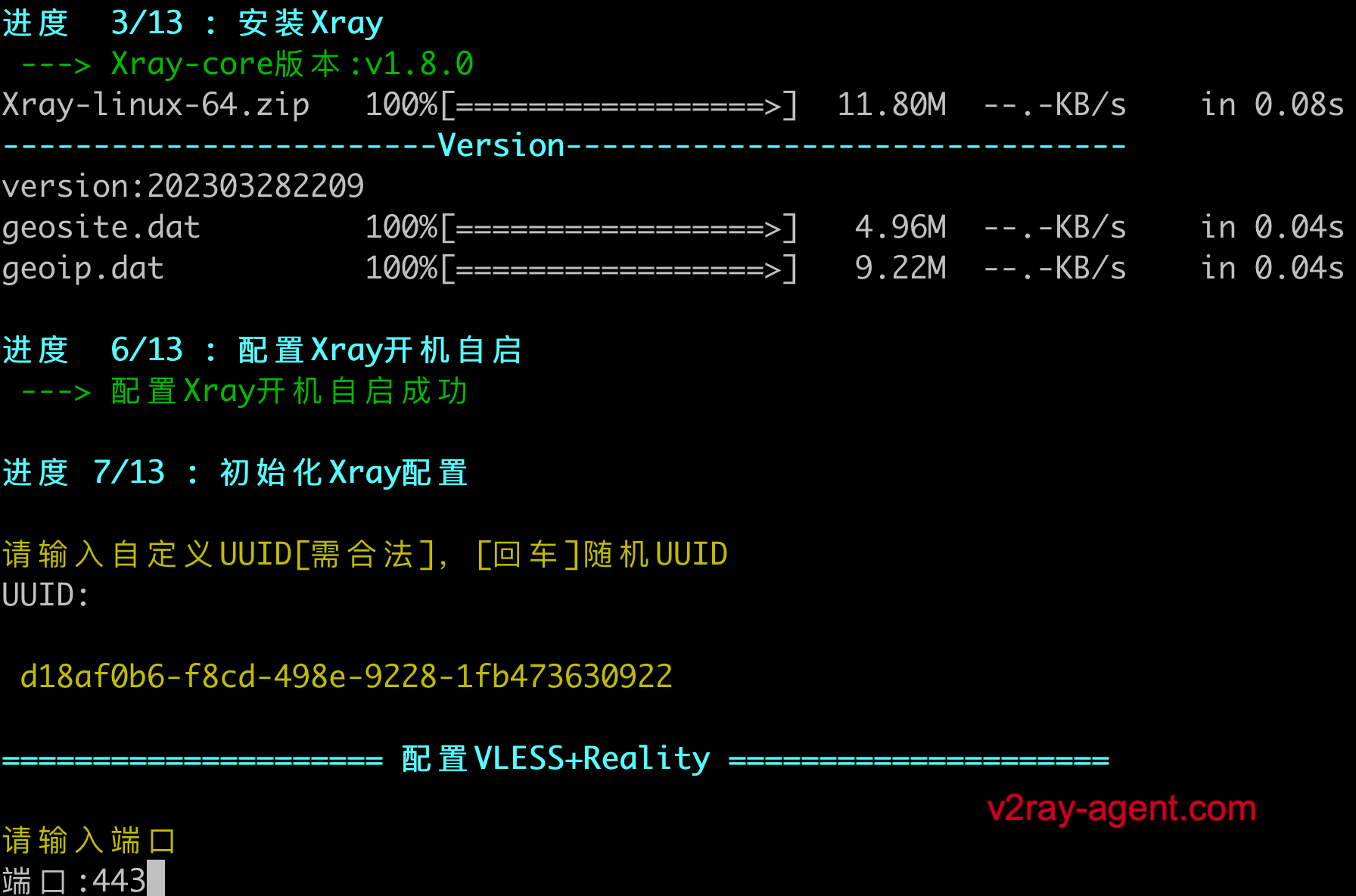
生成配置回落的域名[这里输入的域名最低标准为:国外网站,支持 TLSv1.3 、H2],注意红框的端口[这里必须添加]
- # 域名推荐
- gateway.icloud.com
- itunes.apple.com
- download-installer.cdn.mozilla.net
- airbnb【这个不同的区有不同的域名建议自己搜索】
- addons.mozilla.org
- www.microsoft.com
- www.lovelive-anime.jp
- Apple:
- swdist.apple.com
- swcdn.apple.com
- updates.cdn-apple.com
- mensura.cdn-apple.com
- osxapps.itunes.apple.com
- aod.itunes.apple.com
- Microsoft:
- cdn-dynmedia-1.microsoft.com
- update.microsoft
- software.download.prss.microsoft.com
- Amazon:
- s0.awsstatic.com
- d1.awsstatic.com
- images-na.ssl-images-amazon.com
- m.media-amazon.com
- player.live-video.net
- Google:
- dl.google.com
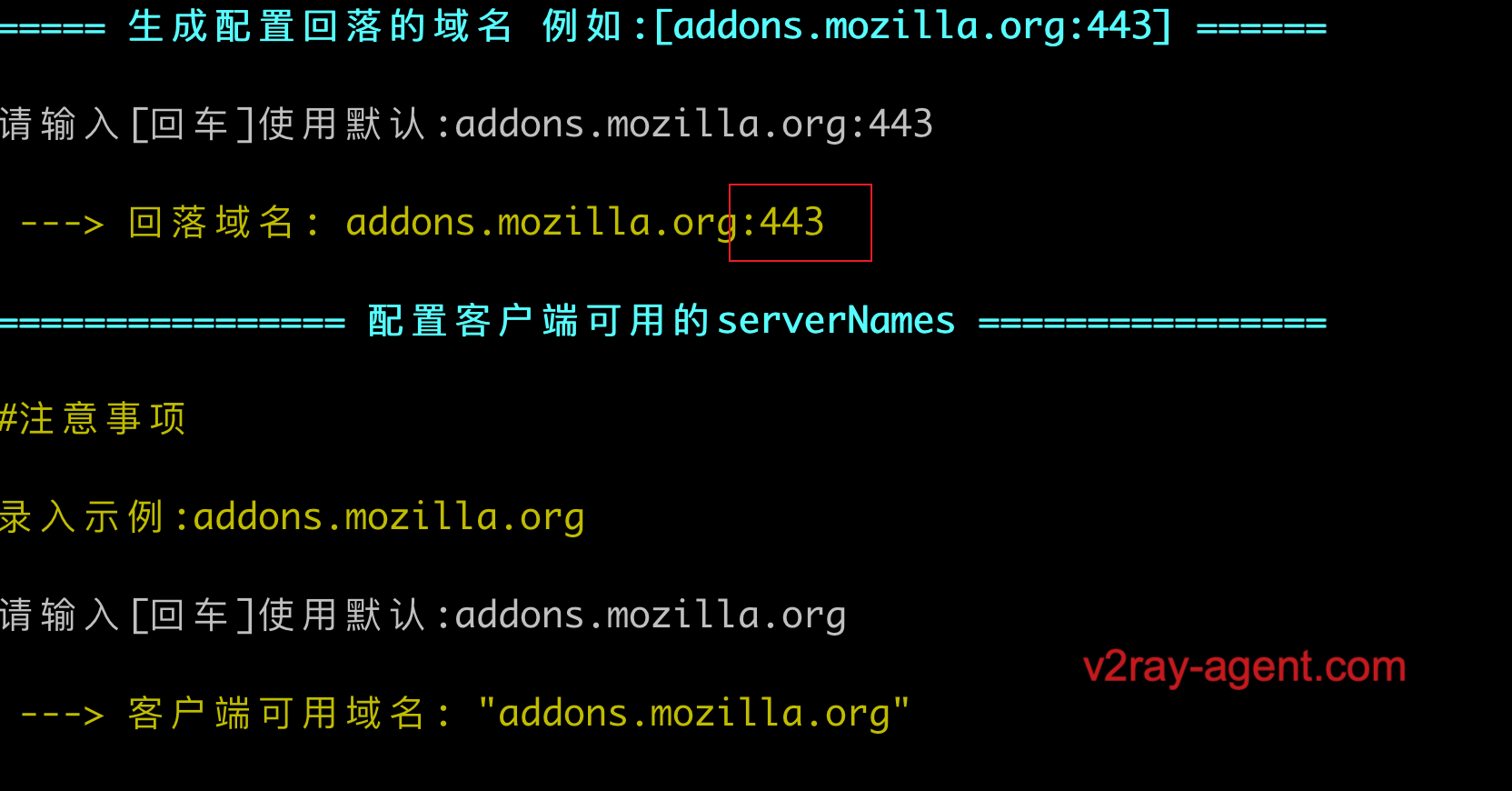
剩下的回车后会自动展示账号,到这里没有域名的情况就搭建完成了
X-UI搭建
原版x-ui目前还没有支持,我们需要使用魔改版,下面这三个是支持Realit协议的:
https://github.com/FranzKafkaYu/x-ui
https://github.com/sing-web/x-ui
https://github.com/MHSanaei/3x-ui
注意,x-ui安装完成后,需在面板将xray内核升级为最新的1.8.0。
客户端使用
1.Android
1.v2rayNG[需要最新版本]
- vasma->6.账号管理->2.查看订阅 拉取即可
2.windows&macOS
1.Clash Verge
- vasma->6.账号管理->2.查看订阅 拉取即可
2.Clash for Windows
- vasma->6.账号管理->2.查看订阅 拉取即可
- 需替换内核为Clash.Meta
- 需要下载v1.14.3+的core,名字改为【clash-darwin】
- 替换路径如下
# intel /Applications/Clash\ for\ Windows.app/Contents/Resources/static/files/darwin/x64/ # ARM(M1、M2) /Applications/Clash\ for\ Windows.app/Contents/Resources/static/files/darwin/arm64/ # windows 替换文件 clash-win64.exe 程序目录->resources/static/files/win->x64/
手动配置示例
- VLESS Reality gRPC uTLS
- name: reality-grpc
server: vpsIP
type: vless
port: 端口
uuid: id
network: grpc
servername: 允许客户端访问的域名,对应的是服务端 serverNames
flow: ""
udp: true
tls: true
reality-opts:
public-key: 服务端的publicKey
client-fingerprint: chrome
grpc-opts:
grpc-service-name: grpc- VLESS Reality TCP Vision uTLS
- name: reality-tcp
server: vpsIP
type: vless
port: 端口
uuid: ip
network: tcp
servername: 允许客户端访问的域名,对应的是服务端 serverNames
flow: xtls-rprx-vision
udp: true
xudp: true
tls: true
reality-opts:
public-key: publicKey
client-fingerprint: chrome- VLESS TCP TLS Vision uTLS
- name: Vision-tcp
server: IP
type: vless
port: port
uuid: uuid
network: tcp
serviceName: 域名
flow: xtls-rprx-vision
udp: true
xudp: true
tls: true3.iOS
1.WingsX
2.Shadowrocket
- 商店版仅支持xray-core 1.7.5版本的Vision
- 不支持Reality
4.windows
1.v2rayN
1.reality-tcp

2.reality-grpc

参考文献(抄)
https://www.v2ray-agent.com/archives/1680104902581
https://ybfl.xyz/sites/215.html
https://www.duangvps.com/archives/1978
转载请注明原文链接
Recommend
About Joyk
Aggregate valuable and interesting links.
Joyk means Joy of geeK