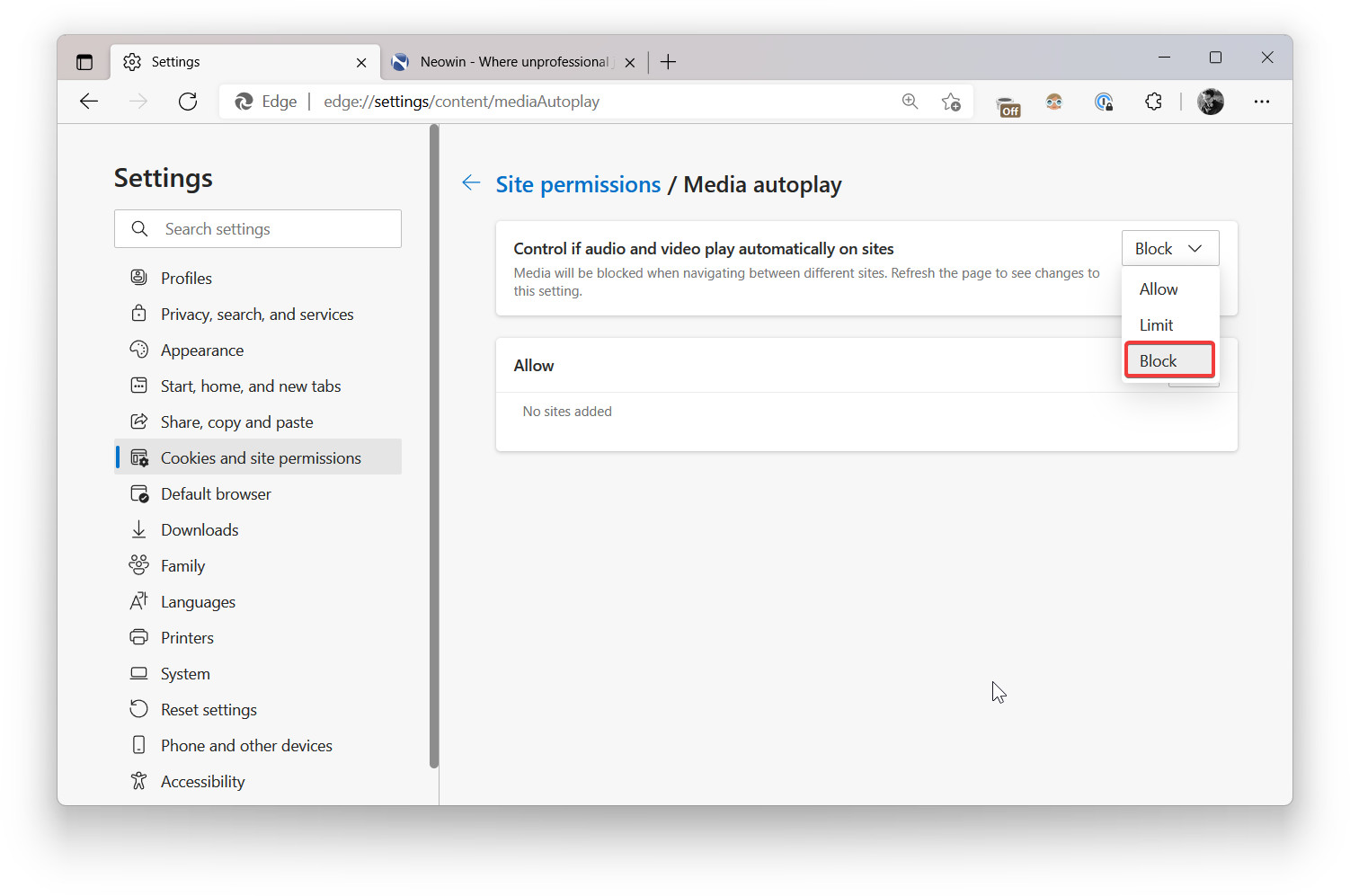Microsoft finally makes it easier to block autoplay videos in Edge
source link: https://www.neowin.net/news/microsoft-finally-makes-it-easier-to-block-autoplay-videos-in-edge/
Go to the source link to view the article. You can view the picture content, updated content and better typesetting reading experience. If the link is broken, please click the button below to view the snapshot at that time.

Microsoft finally makes it easier to block autoplay videos in Edge

Microsoft Edge once had a one-click solution for auto-playing videos, allowing you to block this bane of the modern internet without third-party extensions. Later, Microsoft removed the "Block" option, leaving only "Allow" and "Limit" variants available by default. Now the company is getting ready to restore the missing option—Microsoft has announced that Edge Insiders in the Canary Channel can try the new old setting in the latest builds.
You can block media autoplay in Microsoft Edge by heading to edge://settings/content/mediaAutoplay and selecting Block from the drop-down. Alternatively, go to Settings > Cookies and Site Permissions > Media Autoplay. The restored feature is rolling out gradually to Canary users, so it may take a few days to appear on your computer.
It is worth noting that what Microsoft has announced is anything but new. All Microsoft Edge users, including the Stable Channel, can restore the "Block" option for media autoplay controls by enabling an experimental flag using the edge://flags/#edge-autoplay-user-setting-block-option link. Once enabled (you must also restart the browser to apply the changes), you can go to media autoplay permissions and select the "Block" option. You can also fine-tune your preferences by adding websites to the exceptions list as described in our "How to block video autoplay in Microsoft Edge" guide.
The gist is that Microsoft wants to remove the need to use experimental flags to limit autoplay on all websites regardless of previous usage (the "Limit" option manages media autoplay, depending on your choice). It is a small change, but it will help more users make their browsing experience better and less annoying.
Recommend
-
 13
13
Autoplay muted videos in Chrome 66 ...
-
 8
8
Microsoft makes it easier to install Windows 11 with newly released ISOs Streamlining the installation process By
-
 3
3
28 Comments - Add comment W...
-
 4
4
TikTok tests new feature that will finally make it easier to find lost videos ...
-
 5
5
New update includes easier upgrade option
-
 10
10
Microsoft makes it easier to use pictures from your Android phone in Word or PowerPoint / The feature, which is only available to Office Insiders for now, lets you insert images from your Android phone into PowerPoint...
-
 13
13
Microsoft Edge teases the future via new collab tool and AutoPlay Blocking update
-
 3
3
Microsoft makes it easier for Windows 11 Insiders to install free games and apps from Store...
-
 9
9
iOS 17 finally makes it easier to scan and tap QR codes ...
-
 6
6
Microsoft makes it easier to enable mouse gestures in Edge...
About Joyk
Aggregate valuable and interesting links.
Joyk means Joy of geeK