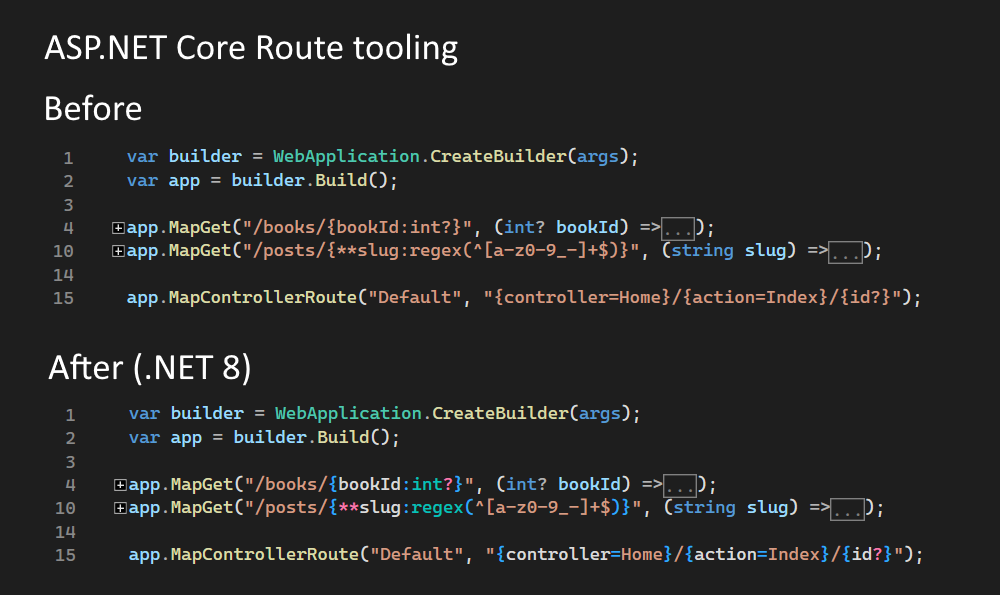ASP.NET Core Route Tooling Enhancements in .NET 8
source link: https://devblogs.microsoft.com/dotnet/aspnet-core-route-tooling-dotnet-8/
Go to the source link to view the article. You can view the picture content, updated content and better typesetting reading experience. If the link is broken, please click the button below to view the snapshot at that time.

ASP.NET Core Route Tooling Enhancements in .NET 8
James Newton-King
ASP.NET Core is built on routing. Minimal APIs, Web APIs, Razor Pages, and Blazor all use routes to customize how HTTP requests map to your code.
In .NET 8 we’re investing in a suite of new features to make routing easier to learn and use. These include:
- Route syntax highlighting
- Autocomplete of parameter and route names
- Autocomplete of route constraints
- Route analyzers and fixers
- Support for Minimal APIs, Web APIs, and Blazor
Grouped all together, we call these new features route tooling. Deep tooling integration around routes is new ground for the ASP.NET Core team, and we’re excited about the productivity improvements route tooling brings to ASP.NET Core developers.
Route syntax highlighting
ASP.NET Core has a stable, well-defined syntax for routing. It supports a variety of features:
- Parameters –
/product/{id} - Parameter constraints –
/product/{id:int} - Parameter defaults –
/{page=Home} - Optional parameters –
/files/{filename}.{ext?} - Catch-all parameters –
/blog/{*slug} - Token replacement –
/api/[controller]/[action]
Different parts of routes are now highlighted in the IDE, making routes easier to understand. Syntax highlighting and an analyzer that alerts you to route syntax errors on build should make routes much easier for developers to use.
Autocomplete of parameter and route names
A popular ASP.NET Core feature is route value binding. When a method and route parameter’s name match on Minimal and Web APIs, the value is automatically passed to the method.
Route tooling adds autocompletion to speed up writing your APIs and reduce typos between route and method parameter names.
Autocomplete of route constraints
ASP.NET Core includes 18 built-in route constraints. Route constraints limit what values a route accepts. For example, /products/{id:int} limits id to only accept integers.
A small sample of route constraints:
int– Matches any integerbool– Matchestrueorfalsedatetime– Matches a validDateTimevalueminlength(value)– String must be at least the specified number of charactersmaxlength(value)– String must be no more than the specified number of charactersalpha– String must consist of one or more alphabetical charactersregex(expression)– String must match the regular expression
There’s great documentation for constraints, but looking up docs is still a pain. Route tooling fixes that by adding constraint autocompletion. A list of constraints is now available in the IDE.
Route analyzers and fixers
We’ve thought hard about common problems developers run into when using routes, and we’ve added many new analyzers and fixes to address those issues and make routing easier to use.
New analyzers and fixers include:
Route syntax analyzer
As you write and compile your app, route syntax errors are reported in real-time. Some common syntax mistakes include:
- Forgetting to close a parameter with
}:/products/{id:alpha - Multiple route parameters with the same name:
/api/{version}/product/{version} - Segments after a catch-all parameter:
/blog/{*slug}/{date}
Receiving feedback as you write a route is a powerful feature. Before, running your app was the only way to test whether a route worked. Trial and error isn’t a great or productive experience. Trial and error is especially frustrating to developers learning routing for the first time.
We’re excited about the productivity boost real-time routing feedback will provide to developers!
Mismatched parameter optionality analyzer and fixer
Routing supports optional parameters. For example, /blog/archive/{date?} matches /blog/archive and /blog/archive/2023-4-1.
If an optional parameter is bound to a non-nullable method parameter, such as DateTime in the example above, there isn’t anything to bind to the parameter. DateTime must have a value, so ASP.NET Core throws an error.
The mismatched parameter optionality analyzer detects and warns of this situation. A fixer automatically modifies the method parameter to be nullable:
app.MapGet("/blog/archive/{date?}", (DateTime? date) =>
{
return (date == null) ? GetAllBlogPosts() : GetBlogPostsByDate(date.Value);
});Ambiguous Minimal API and Web API route analyzer
Suppose multiple routes match the same URL. ASP.NET Core doesn’t know which route to use and throws an error. Writing ambiguous routes is an easy mistake, especially if you’re new to routing.
app.MapGet("/product/{name}", (string name) => ...);
app.MapGet("/product/{id}", (int id) => ...);The preceding Minimal API looks like it works because the route parameter names and API types are different. Actually, these routes are functionally the same and will create an ambiguous match.
The ambiguous route analyzer detects common ambiguous matches and provides a warning. The fix in this situation is to add route constraints:
app.MapGet("/product/{name:alpha}", (string name) => ...);
app.MapGet("/product/{id:int}", (int id) => ...);Supports Minimal APIs, Web APIs, and Blazor
Minimal APIs, Web APIs, Razor Pages, Blazor, and more use routes. Route tooling supports all the places you use routes in ASP.NET Core.
Route tooling is built on Roslyn, and features automatically light up depending on your IDE.
Try it now
Route tooling is out now in .NET 8 previews. Try it today:
- Download the latest .NET 8 preview.
- Launch Visual Studio 2022 and create a new website with the ASP.NET Core Empty template for .NET 8.0.
- Open
Program.csand start adding new minimal APIs. For example,app.MapGet("/product/{id:int}", (int id) => ...).
Let us know what you think about these new features by filing issues on GitHub.
Thanks for trying out ASP.NET Core and route tooling!
James Newton-King Principal Software Engineer, .NET
Follow
Recommend
-
 98
98
ASP.NET MVC 中的过滤器(Filter)是 AOP(面向切面编程) 思想的一种实现,供我们在执行管道的特定阶段执行代码,通过使用过滤器可以实现 短路请求、缓存请求结果、日志统一记录、参数合法性验证、异常统一处理、返回值格式化 等等,同时...
-
 107
107
连发了几篇ASP.NETCore文章,果不其然接到各方询问:「喵的妈呀,微软又推新东西了?」「WebForm玩完了吗?」「我ASP.NETMVC还没开始玩耶,是不是不用学了?」先简单答复以上疑问:是的,ASP.NETCore 是下一代的ASP.NET,能跨平台执行,预期是
-
 59
59
NHibernate has been my favorite ORM for long time. Although it’s more complex for beginners than Entity Framework it’s more matured and many developers consider it to be practially an industry standard. NHibernate works w...
-
 66
66
JWT (JSON Web Token)是一种开放标准,它以 JSON 对象的方式在各方之间安全地传输信息。通俗的说,就是通过数字签名算法生产一个字符串,然后在网络请求的中被携带到服务端进行身份认证,功能上来说和 S...
-
 59
59
最近沉寂了一段,主要是上半年相当于休息和调整了一段时间,接下来我将开始陆续学习一些新的技术,比如Docker、Jenkins等,都会以生活实例从零开始讲解起,到时一并和大家分享和交流。接下来几节课的内容将会讲解JWT,关于JWT的原理解析等等...
-
 33
33
0.前言 通过前面几篇,我们了解到了如何实现项目的基本架构:数据源、路由设置、加密以及身份验证。那么在实现的时候,我们还会遇到这样的一个问题:当我们业务类和数据源越来越多的时候,我们无法通过普通的构造对象的方法为...
-
 8
8
Arrays in ASP.NET MVC Core route parameters Posted on: 30-04-2021
-
 11
11
I’ve designed this post for folks new to ASP.NET Core web development and want to learn the basic steps it takes to add a new endpoint to an existing ASP.NET Core MVC application. Along the way, we’ll explain the purpose of each step until we...
-
 12
12
Incremental ASP.NET Migration Tooling Preview 2 Mike Rous...
-
 7
7
How to Add a Global Route Prefix in ASP.NET Core
About Joyk
Aggregate valuable and interesting links.
Joyk means Joy of geeK