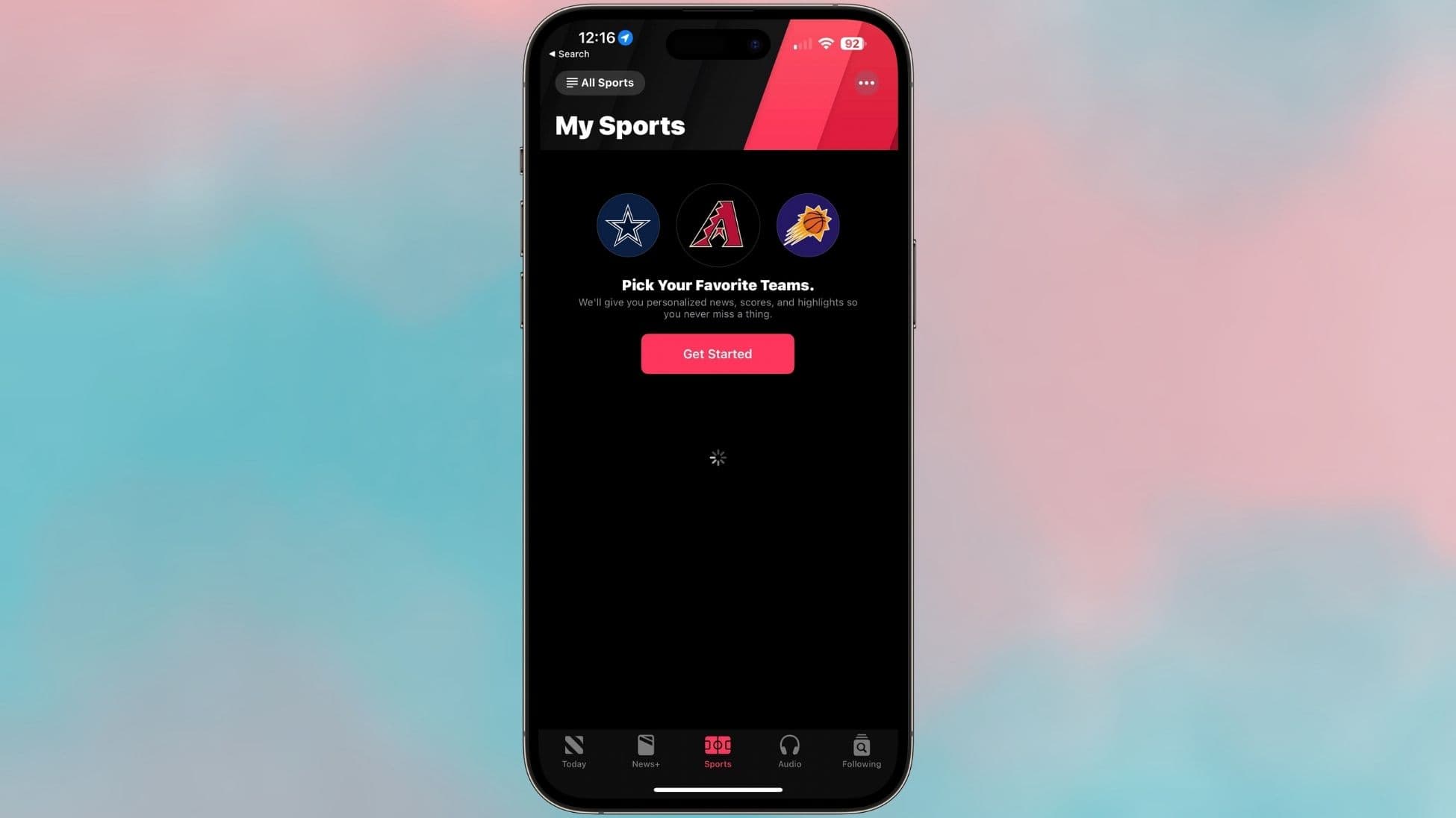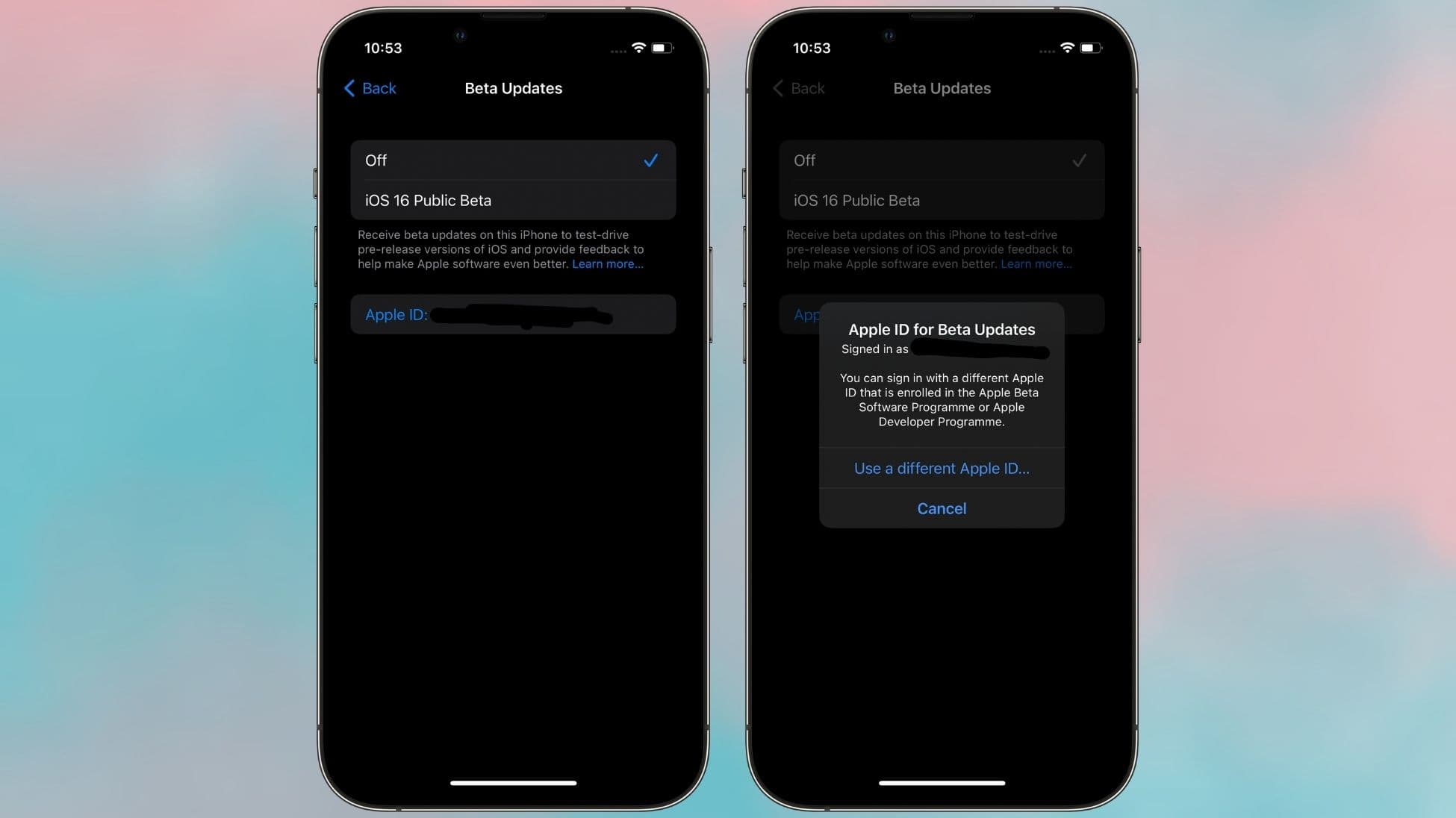iOS 16.5 beta 1: All the new features and changes
source link: https://www.cultofmac.com/810932/ios-16-5-beta-features-changes/
Go to the source link to view the article. You can view the picture content, updated content and better typesetting reading experience. If the link is broken, please click the button below to view the snapshot at that time.
A day following iOS 16.4’s public release, Apple seeded the first beta of iOS 16.5 to developers. Unlike iOS 16.4, the upcoming point release of iOS 16 only packs some minor improvements and changes.
Below is a compilation of everything new we have found in iOS 16.4 beta 1.
Apple will likely release iOS 16.5 to the public in late April or early May. WWDC is usually held in June, so iOS 16.5 could be the last major point release of the OS to introduce new features.
New features and changes in iOS 16.5 and iPadOS 16.5 beta 1
Screen recording using Siri
Siri is getting a bit smarter in iOS 16.5 beta 1. You can use the voice assistant to trigger screen recording, which previously required using the Control Center. This feature further builds on Siri’s existing capability of taking a screenshot using your voice.
To start a screen recording on your iPhone running iOS 16.5 beta, you need to say, “Hey Siri, start screen recording.” There are several more Siri tricks and features that you should check out.
Apple News app gains a new Sports tab
iOS 16.5 beta 1 adds a new “Sports” tab in the Apple News app. You can add your favorite teams here and get a personalized feed of all news, scores, and highlights related to them. However, Apple has merged the Search and Following tab into one to make space for the Sports tab.
A new Sports tab in Apple News awaits you in iOS 16.5 beta 1.
Photo: Rajesh
We have not come across any other changes in iOS 16.5 beta 1. If we do, we will update this post with them. Besides iOS 16.5 and iPadOS 16.5 beta 1, Apple also released the first beta of watchOS 9.5, but we have not discovered any changes in it so far.
How to install iOS 16.5 beta on your iPhone
With the release of iOS 16.4, Apple has given up on the beta profile. There’s a new way to jump on the iOS 16 developer or public beta channel. If your iPhone is running the public release of iOS 16.4, here’s how you can install iOS 16.5 beta on it.
Jumping on the iOS 16 beta channel is now easier than before.
Photo: Rajesh
- Navigate to Settings > General > Software Update on your iPhone.
- Tap Beta Updates and select iOS 16 Public Beta. This option will only appear if registered as a public beta tester with Apple.
- For developer beta updates, you need to use the ID registered with Apple’s Developer Program. If it is a different ID than the one you use on your iPhone, tap the Apple ID option followed by Use a different Apple ID.
- Proceed to sign in with your Apple-registered developer ID. You will then be able to switch between iOS 16 Public Beta and Developer Beta update channels.
Since Apple has done away with beta profiles, it won’t matter if you previously installed developer (or public) builds using that method. You can follow the same steps to install the iPadOS 16.5 beta on your compatible iPad.
Once you are on the beta or developer channel, your iPhone will automatically receive an OTA update to iOS 16.5 beta.
Recommend
About Joyk
Aggregate valuable and interesting links.
Joyk means Joy of geeK