

Review: MoErgo Glove80, split, wireless, columnar ergonomic keyboard with RGB
source link: https://benfrain.com/review-moergo-glove80-split-wireless-columnar-ergonomic-keyboard-with-rgb/
Go to the source link to view the article. You can view the picture content, updated content and better typesetting reading experience. If the link is broken, please click the button below to view the snapshot at that time.
Review: MoErgo Glove80, split, wireless, columnar ergonomic keyboard with RGB
The Glove80, from MoErgo, joins a growing list of split, programmable, ergonomic keyboards.
So how does the Glove80 stack up against the likes of the Advantage 360 from Kinesis and the Moonlander from ZSA?

The short version is, this is a very comfortable typing experience thanks to the finger wells and choc switches, and it’s also well featured, being wireless, having RGB lighting, and being fully programmable. In addition, it’s a chunk of money cheaper than the Advantage 360 from Kinesis.
So, is that it? This is the one you should buy?
Not so fast Batman. It’s not that clear-cut; while there are elements of the Glove I really like, there are elements I flat out don’t. So walk with me a minute and we’ll get into this.
Unboxing
The Glove is packaged nicely with cardboard and minimal plastic, there’s a nice message on the top with a QR you can scan to go to the MoErgo site for a full instruction manual and further information. No points dropped here.
And the associated literature, while not printed, is top-notch. There’s no guess work, everything I wanted to know and more is covered.
At the back of each half is a USB-C port and a physical on/off push switch. The switch is far easier to operate than the power switches on the Advantage 360 so that’s a plus and like the 360, you plug a USB cable into each half to charge them.
You can use it in one of two ways. Typically you connect via Bluetooth and it can pair with up to four devices and easily switch between them. You can also run it with the left side connected to a device via USB and the right side talking to the left via Bluetooth. Without the RGB running it lasts weeks. With RGB a lot less but as I’m over 15 years of age, I don’t tend to run it with the lights on anyway.
So that’s all very positive. But…
Hardware

Here’s the thing. Physically, when I took the first half out of the box, I’ll admit to feeling a little disappointed. The Glove80 has the price tag of a premium board. But compared to say, the Advantage 360, the Dygma Raise, the Moonlander, or just about any of the other $300 dollar plus boards I’ve reviewed here, the Glove80 doesn’t feel as robust. To be clear, I’m not saying it isn’t robust, I’m saying it doesn’t give that immediate impression of quality due to the lack of weight and materials.
The Glove80 is light, and, by comparison, arguably a little flimsy feeling. The underside has just a couple of thumb screws holding the wrist rests to the main board; and the whole thing is made out of a fairly cheap feeling plastic. The fit and finish around the gaps isn’t always perfect either. Plus, little things like silver screws instead of black, against the black plastic feel like a missed opportunity to smarten things up.
Now, to be clear, this lightness, this ‘airiness’ is by design. MoErgo were aiming to make something that was lighter to carry and had a smaller footprint than it’s most similar competitor, the Advantage. On that front, they certainly succeeded. It’s footprint on the desk is considerably smaller and it also sits far lower to the desk. It also has a slightly more neutral hand position from pinky to index finger than the Advantage. I’m not saying that difference is better or worse, just an observation.
Weight wise, half a Glove with wrist rest weighs in at just 235g, while the comparatively portly Advantage 360 comes in at 758g (over 3x the weight), while half a Moonlander weighs in at 360g.
Now, you can look at this lack of weight and bulk of the Glove in two ways; you can take that lightness as a benefit, especially if you plan on ferrying this thing around in a backpack. Or, it might be something you don’t like. I certainly felt like that, at least at first. For me, the lack of density made it less appealing, and certainly didn’t help matters acoustically. Especially with the red choc switches.
The Glove comes with choc, low profile switches. On the first model I tried, it had red, linear choc switches. They are quite a noisy switch anyway, but this gets accentuated by the light structure of the Glove. There is no material density to swallow up the sound of the noisy springs and so tapping on the bottom of the housing produces the combined spring ping ringing of 40 choc red switches. That is a consideration here because the Glove80, like the similarly curved Advantage 360, isn’t hotswap so there is no easy way to swap them out.
Now I know there are plenty of people won’t care about the noise of the switches, as it certainly doesn’t affect the function of the board but if, like me, that is the sort of thing that would bother you, MoErgo do make a version you can buy with the switches not soldered in, so you can solder in your own, hopefully pre-lubed, switches. If the idea of lubing and soldering in your own doesn’t appeal, I would recommend the clicky white chocs rather than the reds.
The whites really suit this board far better. I’m not usually a fan of clicky switches but for the Glove, I really think if you aren’t going down the path of soldering your own in, the white chocs are a better choice.
If you have a Glove, let me know in the comments below what switches you got and how you find them.
Tenting
The Glove sits on stilts to provide the height needed for the key well. I’m not a fan of the stilts aesthetically but when it is on the desk and you are using it, that’s obviously irrelevant. Whatever you feel about the aesthetics, the Glove is nice and stable in use; no concerns there. Plus, what the stilted legs do enable are the means for the Glove to be tented quite dramatically. Rather than pre-defined steps such as on the Advantage, it comes with a few screw lengths that you can adjust to find something ‘just right’ for you.

The downside of this solution is that altering the tilt is not quick. They are just screws with feet on the bottom, so if you travel with this board, and like your board tented, adjusting the feet each time to get setup and down again at the end of the day is going to get old fast. And there are no markings as such so getting the two halves equal when tenting is a bit of a guessing game. I wonder whether the MoErgo thought about the same kind of system on a quick release seat post. Guess, that would be hard to pull off but that’s the kind of solution that would be great here. I think this system would be fine if it is sat at one location, put I just couldn’t be bothered to set those legs up each time if I was travelling with it.
The built it wrist rests are easily removable. Two thumbscrews on each side. Easy. And the screws have retainers so you don’t have to worry about losing them. It doesn’t have the elegance of the implementation on the Moonlander but it works absolutely fine
No carry case
Also, although a selling point of the Glove80 is lightness for travel, there is no travel case or cover included so if you have travelling with it in mind, that’s something else to budget for. MoErgo did relate that they have a carry case in the works so at least you can look forward to something that will fit it well in future.
In use
To actually type on, which for a keyboard is obviously quite an important consideration, this board is very comfortable. The keywell is spot on, with all the keys pretty much within reach. My hands are 20cm from wrist crease to end of my middle finger, and I can nearly reach all the function keys without moving my palm from the wrist rest. And yes, if you like function keys, the Glove has got ten all along the top row. Those choc switches I spent so long moaning about before are very comfortable to type on over long periods.
The keycaps themselves are quite smooth and perhaps don’t seem like anything special, but the white ones are actually made of a unique plastic POM mix, that allows them to appear opaque ordinarily but allow light through from the LEDs underneath. None of the keys have a homing bump, but just like in the 360, the key well here kind of guides your hands to the correct position anyway. If you do want keys with a bump, that is something you can buy as a very inexpensive upgrade. I’d rather have an even more pronounced bump than the two little dots but for homing key fans, at least there is an option.
On the Glove, all the keys are uniform, meaning you can move any legended key anywhere else, and be almost certain to get a keycap with a legend to match. You also get a few spare keycaps so you can put some of the important Mac relevant ones where you need them.

It’s also worth noting that the keycaps are MCC profile, which is a keycap profile designed specifically for the Glove. If you prefer something different, you can get any low profile choc keys to use but taller ones like the ‘Work Louder’ set won’t be suitable as due to the curvature of the well they are likely to collide.
The thumb cluster is very comfortable, I started with that first key on each side as space bar on one side and enter on the other. But I’ve since moved them both in one. The good news is you have 6 perfectly usable locations to stick your most spammed keys. Notice how one row of keys on the thumb cluster is a little higher, that certainly helps discern one row from the other. I like that a lot, it works very well.
A major claim of ergonomic boards is that they let you use your thumb for far more stuff than just hitting space as you would on a normal staggered board. While that sounds good and sensible, the only digits I have ever suffered RSI like symptoms in are the thumbs. On that front I’m not sure I can speak to the efficacy of the thumb clusters as I don’t tend to load up that area with extra oft used functionality beyond space and enter.
I certainly don’t have anything negative to say about the thumb clusters but I didn’t notice any distinct improvements, comfort wise, over the Advantage or Moonlander.
It’s certainly a little easier given the arc to hit each of the keys with your thumb so if you do use your thumbs extensively, I could see it being a big bonus. The thumb cluster also isn’t quite as high compared to the rest of your digits as on the Advantage so if that is something you think might be important for your comfort, there’s also that.
Overall, the Glove has 8 more keys than the 72 of the Moonlander and 6 more than the 74 of Advantage. One thing to be aware of if you are a Vim user and used to escape at the top left – all of a sudden you’ll find yourself hitting the F1 key and opening help a lot more! So, you’ll want to either remap it in Vim or the configuration wizard, or you know, just get better at typing.
So in terms of typing comfort, I don’t really have anything negative to say at all. I’m pretty much convinced now, having built Dactyls, owned the Advantage 360 for a few months, and tried numerous other boards that something with a keywell is always going to have an edge, however slight, comfort wise, over a flat board.
Lighting
If you’ve seen any of my other keyboard reviews, you will know I am usually pretty unimpressed with lighting. I just don’t find much utility in it. However, the Glove80 does use its full RGB lighting to great effect. For example, press the ‘magic’ button, which by default is down at the bottom left, and you get the LEDs actually lighting up to tell you something.

The top three are whether caps, num or scroll lock are active.
Next row down is which layer is active. I’m pretty pedestrian so only have two but for those of you who like a few thousand, you can see the first 6 there.
If you are using more than six layers, seriously, explain yourself; let me know right now in the comments. The rest of you, if you are still here, click the like button!
The next two rows show the battery power from left to right, for each side. More lights; more power remaining.
Finally, in the left thumb cluster, is your device information. Four Bluetooth connections and one USB. Purple, nothing paired or connected, Red is paired but not connected, Green means it is connected but not the current output device, useful if you toggle between a couple of computers or a computer and a phone for example, and White is the one that is currently the output device, ie where your key presses are headed.
And as I said, beyond the info of the magic layer, the Glove80 has complete RGB lighting, so if you’re someone who digs that stuff, the Glove80 is the only board I’ve looked at that has a keywell and full RGB so if you were waiting for a board to tick those two boxes, this is the board for you!
Software
The Glove uses ZMK firmware. In terms of connection quality, I seem to have less connection woes with the Glove80 than I do with the Advantage. I have no idea if the Bluetooth hardware or software is different in the Glove, and no hard data to back this claim up, but that has been my experience. I switch connections between sources on the Glove80 and it’s there straight away. With the Advantage, I can often find myself power cycling a few times just to get it to show up when I switch sources – sometimes I have to cycle it just to get each half to talk to each other. The Glove is so much better in this regard my Advantage is actually going back to Kinesis to check there isn’t a hardware issue.
I’ve been using the Glove solidly for a month now, and it has never skipped a beat. It just connects better, plain and simple.
And in case you missed it at the top, like most of the keyboards I’ve looked at on this channel, the Glove is fully programmable. That means you can do things like ‘Auto Shift’, where holding each key a little longer gives you the shifted version, or having a ‘mod tap’ key that gives you say, an Escape when tapped, and a Hyper key when held.
And getting these things setup is an area where the Glove80 absolutely trounces the 360; the online configurator is far better.
Maybe I’m so impressed because I’m still horrified at the mess of the Kinesis configuration story, but the Glove configurator and firmware building process is leaps ahead of the Advantage. You log in, you go to your layouts and you edit it. You click build and in short order your file is there and you flash the same file to both boards. You don’t need to keep a paper clip handy to get it into the correct state, there is just a key combo, and then you drag the same file to each half.
Even the non-standard fare I have in my ZMK based configurations, like Auto Shift and a few mod taps, I was able to configure using the GUI. Admittedly, things like Auto Shift, I already had the code written for in my Advantage keymap so that definitely sped things up because I could simply paste the code into the Glove GUI. But at least you don’t have to do it all in a text editor.
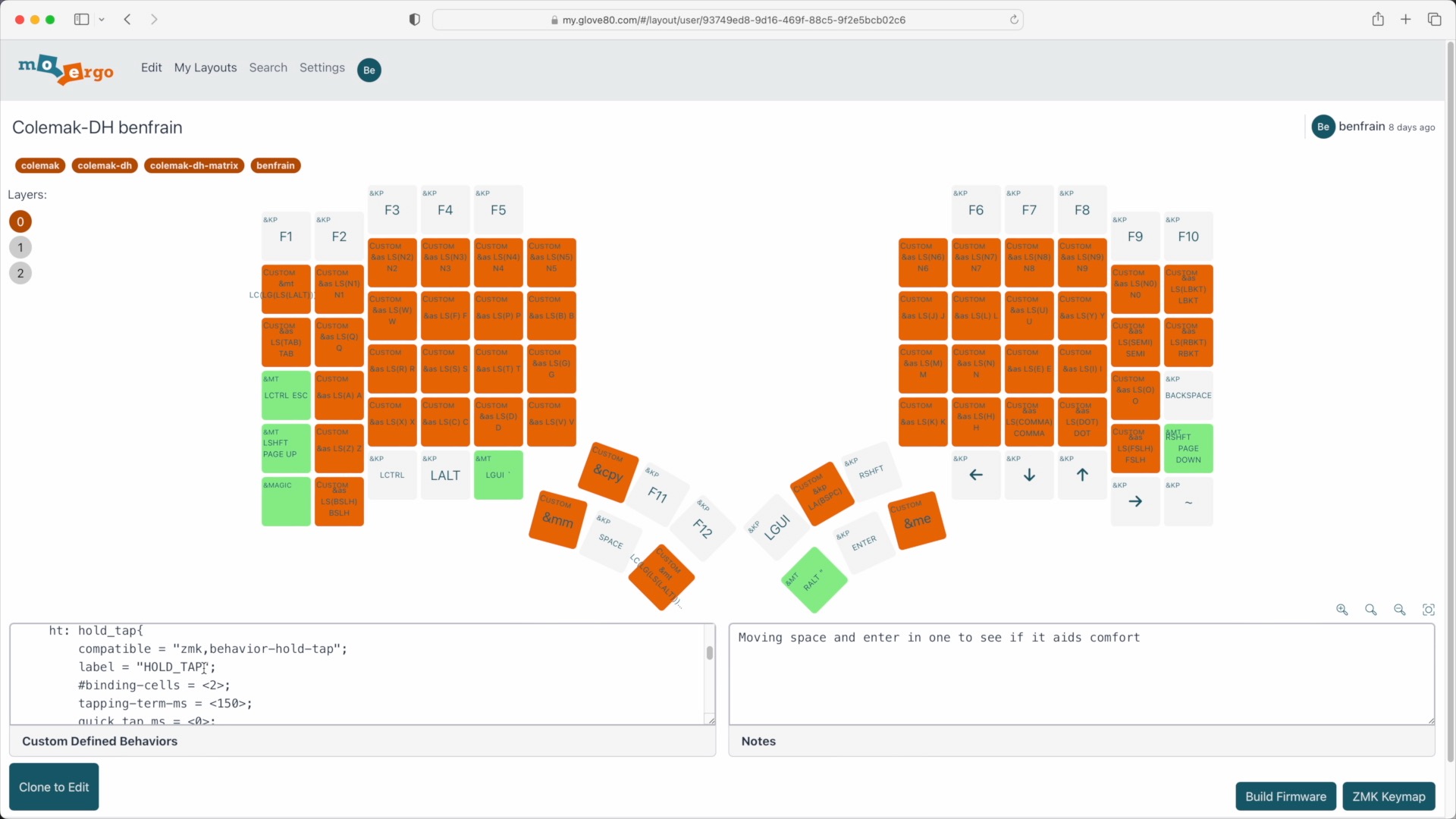
For the more bespoke stuff, you get to assign keys as ‘custom’, and then paste in the code as you would typically have in your keymap file in ZMK. Now, I appreciate that plenty of users won’t even know how to write these kind of things in the first place but you can ask in the ZMK or MoErgo Discord, copy code into your config and get it working, without needing to do any of the GitHub based shenanigans you need to with the Advantage 360.
But let’s temper the excitement and bring things into perspective. When it comes to configuring your split ergo board, this MoErgo configurator still isn’t up to the majesty of the ZSA experience. That remains the gold standard, with the Dygma software just slightly behind. With the ZSA configurator, there are no files to download, code to copy or common feature that you can’t achieve in the GUI. And you can do it all without touching a line of code. But in terms of wireless ZMK boards, the Glove80 is still the most friendly experience I have come across.
Summary
The Glove80 is a great typing experience and the support displayed by the MoErgo team at it’s outset is admirable.
However, I do think it’s important you consider what I feel are some shortcomings. This is not an inexpensive product. It might not be up to the eye-watering price of a Advantage 360 but at $399, this is still serious wedge.
Given the price point, I’m a little disappointed in the physical feel of the board. Despite the comfort and low centre of gravity, it just doesn’t feel premium. I’ve had plenty of assurance from MoErgo that the materials are far from cheap, and that it has stood up to plenty of materials testing and I certainly believe them. But the truth is, I just don’t think it feels as good as it might. Certainly the red switch version I found very ‘pingy’, although the white switch version did feel considerably better. Personally I like my boards to feel more solid, even if that means adding a little weight and size to accommodate some means of providing better acoustics. With such a slim chassis I’m not sure you could even get a layer of 1mm neoprene in there to soak things up. The Moonlander and Dygma are both thin but they both feel very sturdy. The Glove80, by comparison, doesn’t.
Weigh up against that, the fact that the layout is a triumph. It’s very, very comfortable to use, and what those pingy chocs do give you, is a faster feel, with each keypress being closer to the board and the desk.
So if you’ve read or watched some of my keyboard reviews, you might be trying to decide which of the current crop of split programmable ergo boards is the one for you. Sadly, nobody can really tell you that but let me try and help.
If you want a ‘does it all well’ board, and you can live without the key well and wireless, I still don’t think you can go wrong with a Moonlander. It’s a board I come back to time and again. Some people can’t stand the thumb cluster, I’ve never found it a problem. I’ve had mine for a couple of years now and it’s been great.
If you are sold on the extra comfort of a key well, and want something ready made, it’s between this and the Advantage 360. If you want function keys or RGB lighting, or choc switches, or you need a decent web configuration editor, get this. You’ll also be saving a bunch of money. Just know that it feels far lighter and you might need to adjust to that a little, depending upon what you are used to. I certainly rate this board far higher after using it for 4 weeks than I did initially.
But if you want something more physically robust, with easily adjustable tenting. If you only have basic layout needs or are happy to work with the code a little. If you aren’t a fan of choc switches, and you’re prepared to spend a little more, go for the Advantage 360.
So, I’m pleased to tell you the Glove is up their as another serious contender in this space, which sadly, makes choosing a board of this nature harder than ever. But what a great problem to have.
As the only ‘off the shelf’ split board with choc switches in a finger well, with RGB lighting, a dedicated row of function keys, and a decent ZMK configurator, I think it certainly has enough differentiating factors to be on your short list.
As ever let me know your thoughts in the comments.
If you enjoyed this post and/or it was useful, Say thanks with a coffee.
Recommend
About Joyk
Aggregate valuable and interesting links.
Joyk means Joy of geeK
