

Had It With the Dropbox App? Here Are Five Alternative Dropbox Clients
source link: https://forums.macrumors.com/threads/had-it-with-the-dropbox-app-here-are-five-alternative-dropbox-clients.2325737/
Go to the source link to view the article. You can view the picture content, updated content and better typesetting reading experience. If the link is broken, please click the button below to view the snapshot at that time.

Had It With the Dropbox App? Here Are Five Alternative Dropbox Clients

If you've had your share of frustrations with the Dropbox app, you can always switch to another rival cloud storage service like iCloud, or you can try one of the following alternative Mac clients to sync with your existing Dropbox account.
1. Maestral (Free)
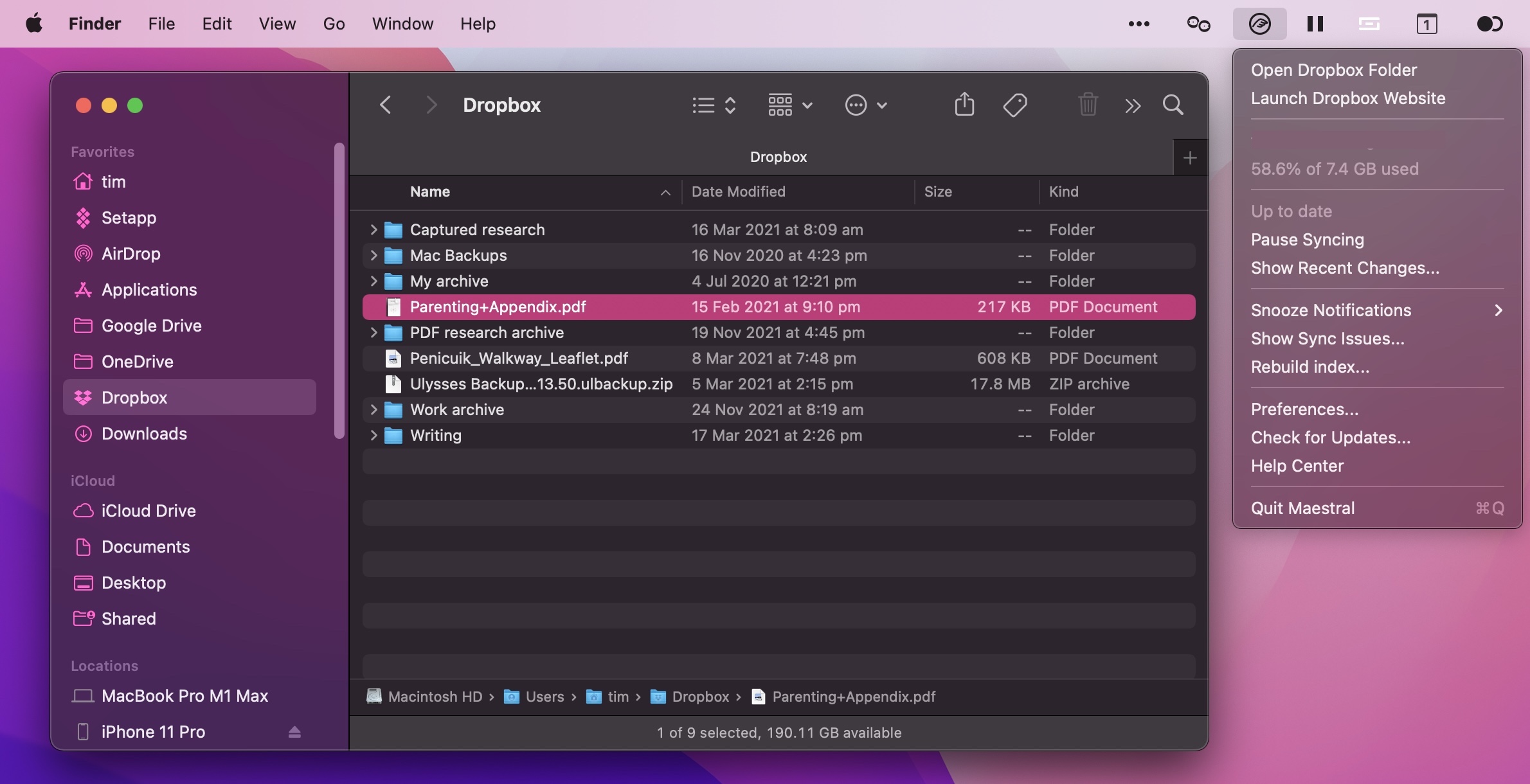
2. CloudMounter ($29.99 a year)
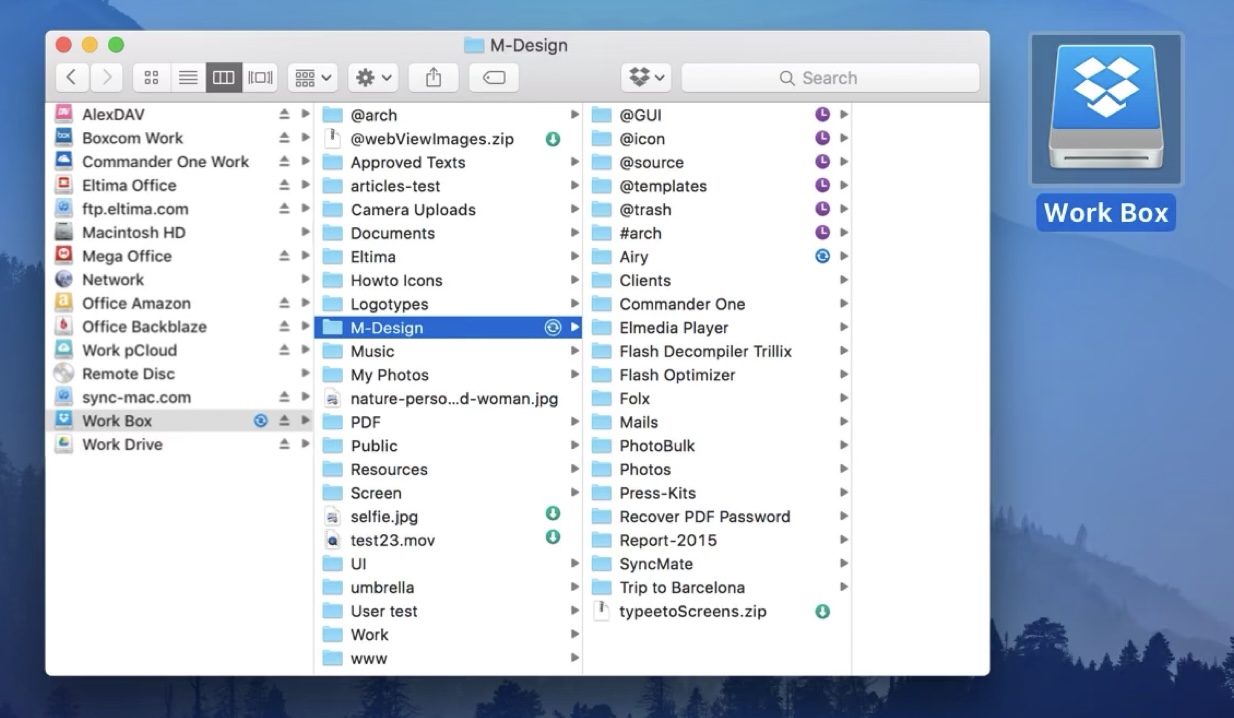
3. Mountain Duck 3 ($39)
Like CloudMounter, Mountain Duck integrates with Finder to turn it into a fully-functional SFTP client, allowing you to access your Dropbox (or other cloud storage service) account as if it was a local drive. You can choose to keep individual files offline on your local disk, and it displays which files are in sync with little icons. Client-side encryption is included, and it also has a contextual menu to keep sync and URL copying options at your fingertips.
4. Transmit 5 ($45)
Long-running file transfer app Transmit used to be referred to as an FTP client, but these days it can also connect to 11 different cloud services, Dropbox being one of them, which is why we've included it here. While it's not a straight up Dropbox client replacement (it doesn't sync files in the background) its dual-pane interface is faster than Finder, which makes it good if you upload and download files regularly. It also has useful features like File Sync, which can mirror remote and local files in one click.
5. Strongsync ($49.95)
Strongsync is another client that lets you mount cloud storage accounts on your Mac as if they were local disks. Files get downloaded transparently when another app requests them or when you request them in Finder. Amongst other clouds, it supports Dropbox and Dropbox for Business. There's no kernel extension or reboots needed, it offers full library search, and its SwiftUI 2 interface natively supports both Apple silicon and Intel Macs.
Know of any other Mac clients that support Dropbox integration and have proved useful to you? Let us know in the comments.
Article Link: Had It With the Dropbox App? Here Are Five Alternative Dropbox Clients
Recommend
-
 5
5
Beyond the Nine to Five: What is...
-
 9
9
Analysis: Here are five strategic options for Dell and VMware ...
-
 9
9
ROUND UP — 2020 had its share of memorable hacks and breaches. Here are the top 10 The past 12 months teaches us that, yes, attacks do only get better. ...
-
 8
8
Crypto DecodedEthereum had a rough September. Here’s why and how it’s being fixedPublished Sat, Oct 2 202111:18 AM EDTUpdated 2 Hours Ago
-
 9
9
Dropbox’s Reverse Migration, Out of AWS, Five Years On Dropbox ...
-
 9
9
Show HN: A Decentralized, End-to-End Encrypted Alternative to Dropbox Show HN: A Decentralized, End-to-End Encrypted Alternative to Dropbox 53 poi...
-
 5
5
Five Alternative Cryptocurrencies With The Highest Potential For Growth In 2023: ApeCoin, Binance Coin, And Big Eyes Coin December 25, 2022
-
 5
5
If you had to choose five and only five VS Code extensions, which would you choose? I asked that question to myself, and I have picked out the five best extensions I would recommend for general web progr...
-
 8
8
Entrepreneur Plus - Short White For Subscribers...
-
 5
5
@davidDavid SmookeGrew up on the east coast. Grew old on the west coast. Now, cooking in Colorado. Receiv...
About Joyk
Aggregate valuable and interesting links.
Joyk means Joy of geeK