

Windows 11学院:在Windows 11 Build 25300中如何启用Emoji 15
source link: https://www.51cto.com/article/746751.html
Go to the source link to view the article. You can view the picture content, updated content and better typesetting reading experience. If the link is broken, please click the button below to view the snapshot at that time.
Windows 11学院:在Windows 11 Build 25300中如何启用Emoji 15
Unicode 联盟几个月前批准了 Emoji 15,Google 和 Meta 等公司已经着手将其引入到自家产品中。例如苹果今天发布的 iOS / iPadOS 16.4 开发者预览版就添加了 31 个 Emoji 15 的表情。

事实上微软在 Win11 Build 25300 中也初步支持 Emoji 15 了,用户可以通过 ViveTool 工具的方式来启用。在 Win11 新版本中虽然已经启用,但是效果并不完美,感兴趣的IT之家网友可以按照以下步骤进行体验。
新的表情符号选项包括摇头、粉红色的心、蓝色的心、灰色的心、驴子、驼鹿、黑鸟、鹅、翅膀、水母、风信子、豌豆荚、姜、扇子、梳子、笛子、马拉卡斯,以及一些面向左手和右手的选项。
IT之家网友可以通过 ViveTool 工具来启用上述新功能 / 新特性:
1.从 GitHub 页面下载 Vivetool 工具,然后解压缩到任意文件夹,但需要记住该文件夹路径(例如 C:\Program Files (x86)\ViVeTool-v0.3.2)。
2.按下 Win 键(或者使用鼠标)打开开始菜单,输入“cmd”,然后选择“以管理员权限”打开命令提示符。
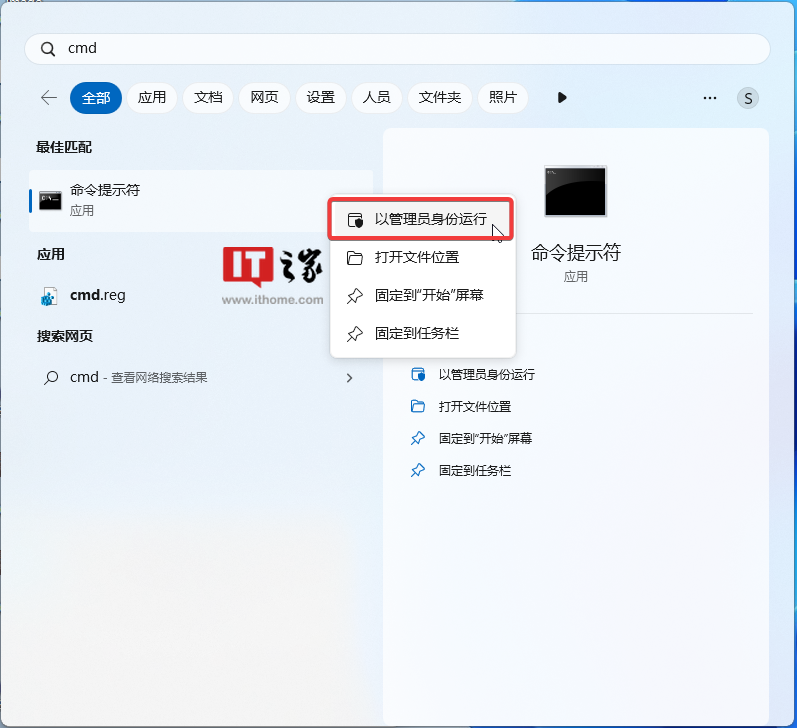
3.使用 cd 命令跳转到 ViveTool 文件夹,例如“cd C:\Program Files (x86)\ViVeTool-v0.3.2”。
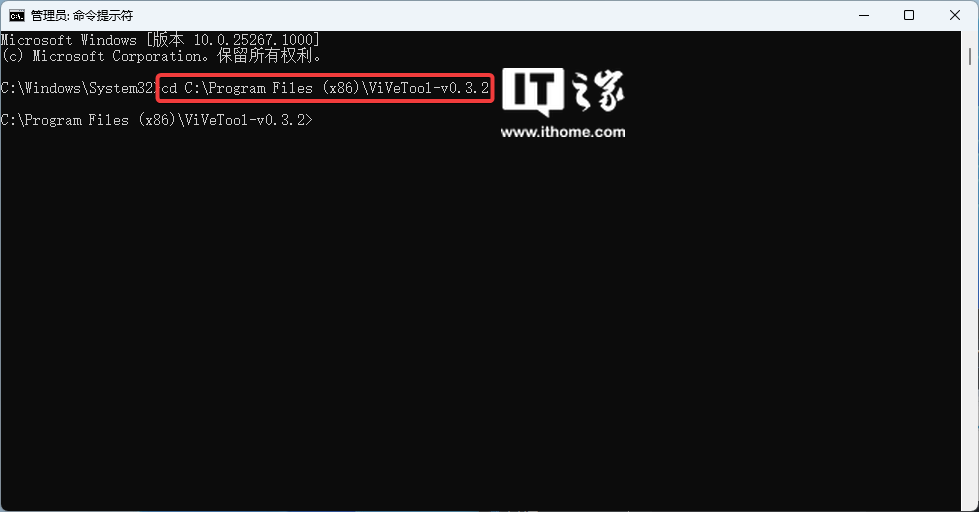
4.然后输入 vivetool /enable /id:40213648,按下回车就可以了。
5.重启电脑。
Recommend
About Joyk
Aggregate valuable and interesting links.
Joyk means Joy of geeK