

How to Subscribe to YouTube Channels Without an Account
source link: https://pawelurbanek.com/youtube-without-account
Go to the source link to view the article. You can view the picture content, updated content and better typesetting reading experience. If the link is broken, please click the button below to view the snapshot at that time.

How to Subscribe to YouTube Channels Without an Account
Updated Feb 16, 2023
2 minute read

I’m extremely cautious with YouTube. I’ve lost countless hours because of their flawless recommendation algorithms. In one of my previous posts, I describe how to “cripple” YouTube recommendations UI and start using it more deliberately. I also prefer to use YouTube without logging in, but it makes following my favorite channels difficult. So in this tutorial, I describe how to over-engineer your way to subscribing to YouTube channels without having an account.
How to find an RSS feed of a YouTube channel?
Every YouTube channel has an undocumented RSS feed representing its content. But it’s not available in the UI. Instead, you have to dig into the HTML source code to extract it:
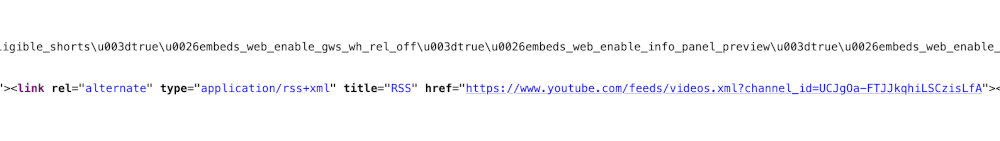
RSS to find the DOM element with the feed addressOr, even simpler, you can run this JS code in the console to extract an RSS address:
document.querySelector('[title="RSS"]').href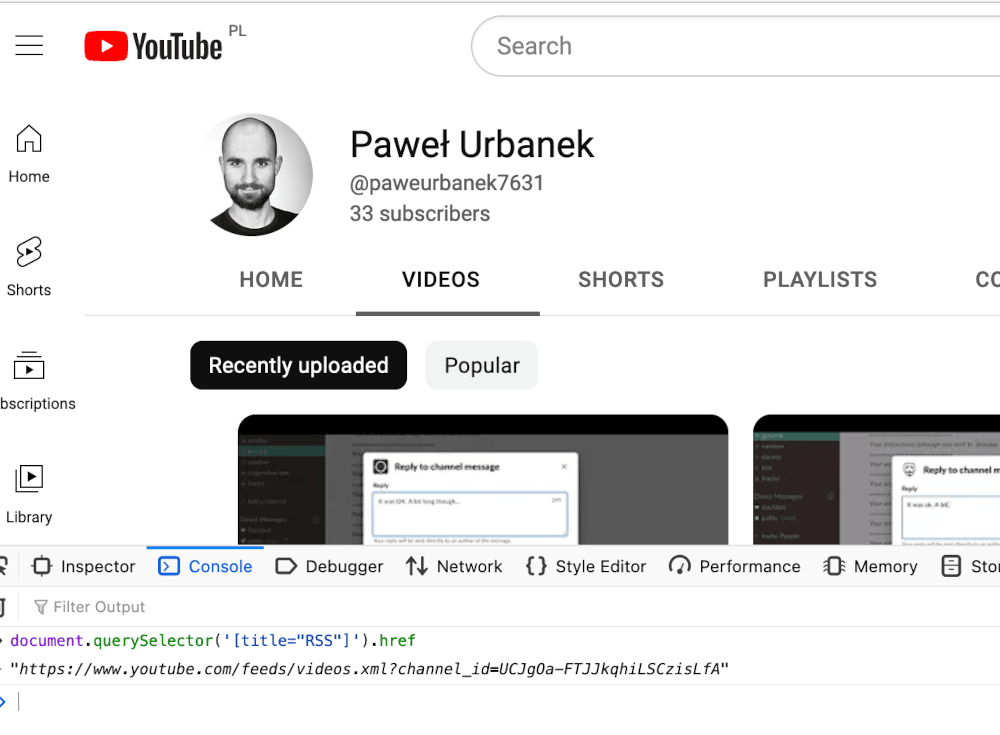
Once you have RSS feeds of your favorite channels, you can use any RSS app to monitor them. I like to use Slack for this purpose. An official Slack RSS app sends a channel message when there’s a new RSS item.
Alternatively, if you’re on a paid Zapier plan, you can batch your RSS notifications with their Delay Zap Action to arrive at a specific time. Or, if you prefer self-hosted solutions, you can check out a Huginn Ruby gem or ActivePieces for similar functionality.
YouTube channels are just an example. You can use this technique for any source exposed via an RSS feed. For me, RSS is a superior way to consume social media. No ads, no click baits, just hand-picked content delivered straight to your Slack channel. At a time of your and not user engagement algorithm choice.
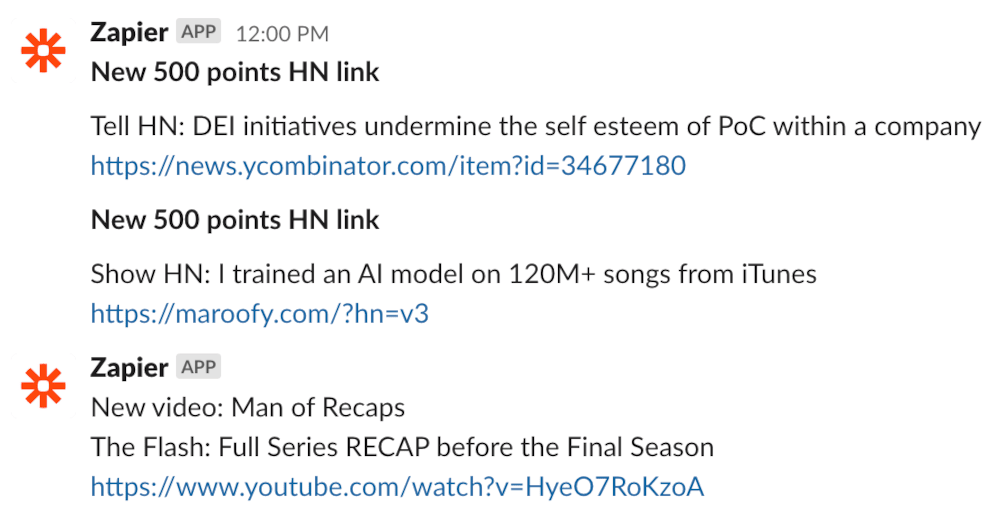
Summary
Consuming most social media via RSS feeds allowed me to reduce my addiction to garbage content. Or at least I can now deliberately choose garbage I like without going on a binge. Most social media platforms prioritize time spent scrolling instead of quality. So similar overengineered tricks could be a way to break their “optimizations” and defend your time and focus.
Recommend
-
 106
106
GitHub is where people build software. More than 28 million people use GitHub to discover, fork, and contribute to over 79 million projects.
-
 13
13
C# Channels - Publish / Subscribe Workflows In this article, we’ll explore the synchronization data structures in .NET’s System.Threading.Channels namespace and learn how to use them for designing concurrent work...
-
 9
9
Building Instagram from Scratch Using React, Tailwind CSS, Firebase (11+ Hour Tutorial Here: https://youtu.be/AKeaaa8yAAk)
-
 8
8
If you are a programmer/web developer then you definitely should follow these YouTube channel. PS. The list is not in any specific order FreeCodeCamp
-
 11
11
Top 5 YouTube Channels Every UI Designer Should Subscribe.As designers, we have to learn and grow our knowledge so we become better every day and by subscribing to these creators you’ll be increasing...
-
 11
11
ccc_stc Posted on Mar 25...
-
 6
6
YouTube TV users can now subscribe to standalone networks without a base planLauren ForristalFri, September 30, 2022, 11:33 PM·1 min read
-
 6
6
YouTube TV users can now subscribe to standalone networks without base plan...
-
 6
6
Instagram Channels: dear Instagram, we (still) didn’t ask to subscribeYou’d think they would have learned their lesson by now.
-
 6
6
Unwanted checkmarks — Twitter verified fake Disney account, claims dead celebs subscribe to Twitter Blue Living celebs want everyone to know they didn't pay Elon for those...
About Joyk
Aggregate valuable and interesting links.
Joyk means Joy of geeK
