

Kindle Scribe Review: A Productivity Enthusiast's Best Friend
source link: https://www.slashgear.com/1199544/kindle-scribe-review-a-productivity-enthusiasts-best-friend/
Go to the source link to view the article. You can view the picture content, updated content and better typesetting reading experience. If the link is broken, please click the button below to view the snapshot at that time.
Kindle Scribe Review: A Productivity Enthusiast's Best Friend
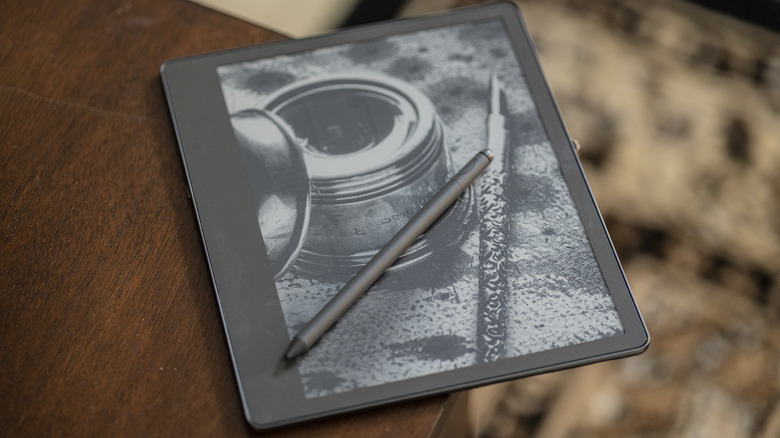
- Smooth writing surface feels and sounds like paper
- Weeks-long battery life
- Sleek profile excellent for both reading and writing
- Physical navigation buttons would be nice
- Only newer Kindle without IP water-resistance rating
- Some room for growth in notebook organization and features
We may receive a commission on purchases made from links.
Amazon's Kindle brand has a reputation for delivering dedicated e-readers, but Amazon's most recent release, the Kindle Scribe, moves the tablet to new territory. I think there has come a time in every productive professional's life, especially if they are a writer or even just an eager note-taker when they must run intervention on their own journal-, planner-, and notepad-hoarding ways. That time came for me last year when the strap snapped on my trusty old messenger bag, and the spillage of contents across the sidewalk — which, perfectly within the catastrophically poor timing that one who's lived years with bad luck comes to expect, landed squarely in the only nearby rain puddle — seemed never-ending.
There was a legal pad for notes while at my desk, a 2022 planner that contained more coffee stains than it did the diligent jotting-down of important commitments, a pitiful little beaten-to-bits pocketbook for my daily scrawl of ideas and thoughts, an iPad that hasn't compensated for even a penny of its cost through valuable use, and not one — not even two — but three paperback books. In the modern age, hefting around this much paper is ridiculous.
Whatever the beckon is that a sparkly-new planner or journal sitting on store shelves has on writers (or just creative individuals who contain their thoughts about as well as a colander contains water) — that is exactly the feeling that marketers want to bottle and repurpose. Enter the digital notebook. A variety of super-thin, super-capable digital notebook devices – like the reMarkable 2 – are on the market now for note-taking, journaling, and writing.
To invest in the Scribe means to fork over at least $340 — is it worthwhile, or is a Scribe likely to join the other traditional notebooks that, once useful, are now collecting dust on your shelf? Amazon provided us with a Scribe to find out.
The first visual impression: A sleek tablet
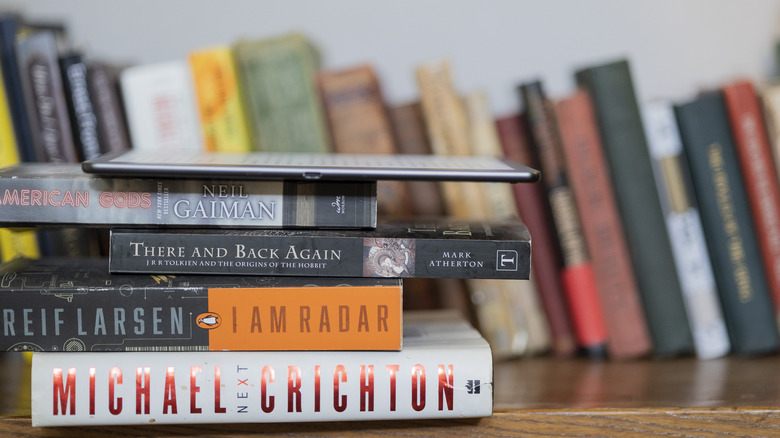
In terms of its profile, the Scribe looks extremely similar to every other modern variation of Kindle. It has the sleek and flush glass silhouette of the Kindle Oasis and, like that model, one of the bezels is considerably wider than the other, so that you can hold the tablet with your non-dominant hand and write with the other. Being a southpaw myself, the fact that the Scribe can be flipped around and the display flawlessly adjusts to the 180-degree turn is thoroughly appreciated. After a years-long stagnation at six inches, the Scribe utilizes an impressively large 10.2-inch Paperwhite display which, compared to the other Kindle and Barnes and Noble Nook that I possess, did seem to perform better in glare prevention, albeit marginally.
I was disappointed to see that there are no physical buttons to navigate the Scribe, which I thought would be beneficial in maneuvering a 10-inch tablet for reading. But it's a lightweight device, coming in at just under a pound, and not even a quarter-inch thick, so turning pages was never too cumbersome.
The battery life of almost every e-ink device we've reviewed on SlashGear over the past decade has been exceptionally good. This device is no exception. Over the course of three weeks of moderate use, this Kindle Scribe has over half its full battery life left.
Has e-ink technology peaked?
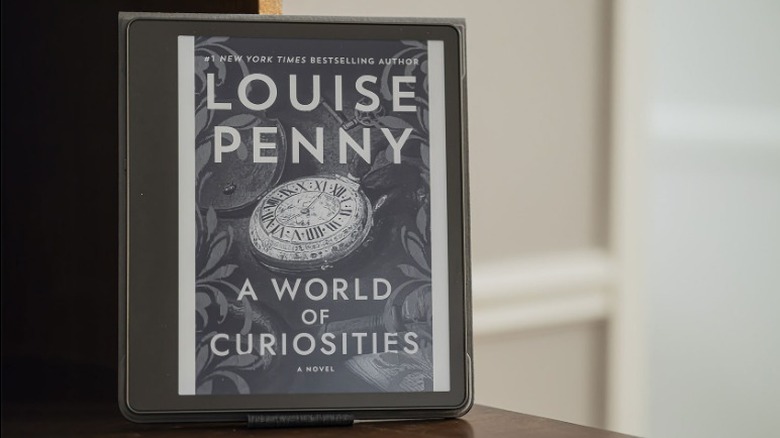
With the exception of the Kindle Fire line of tablets (later just "Fire" without the Kindle), Kindle devices have been utilizing e-ink technology for over 15 years now. As new generations of e-readers were ushered in, this technological mimicry of ink-on-paper evolved to overcome everyday inconveniences while always keeping hassle-free reading at the core of its mission. The first-generation Kindle model back in 2007 was e-ink, but didn't yet incorporate touch-screen technology and used just four shades of gray with a sluggish refresh rate.
The innovation of black-and-white e-ink technology came as more Kindle generations were released, including the eventual graduation to 16 shades of gray, the introduction of touch-capable e-ink screens in 2011, and the addition of front-lighting, which made reading an e-ink device in the dark possible. But above all else, the critical factor to the best possible black-and-white e-ink display performance was improving the refresh rate and screen resolution.
As of 2012, the PPI (pixels per inch) of the latest and greatest Kindle reader was 212, and the number steadily climbed to 300 PPI, which is where the Scribe sits, too. I was surprised that there wasn't even a tiny improvement in the screen resolution from the three-, four-, and five-year-old Kindle models; I figured even minuscule progress would be necessary there to bring digital note-taking and e-ink screens together.
I expected writing on an e-ink screen would be a nightmare
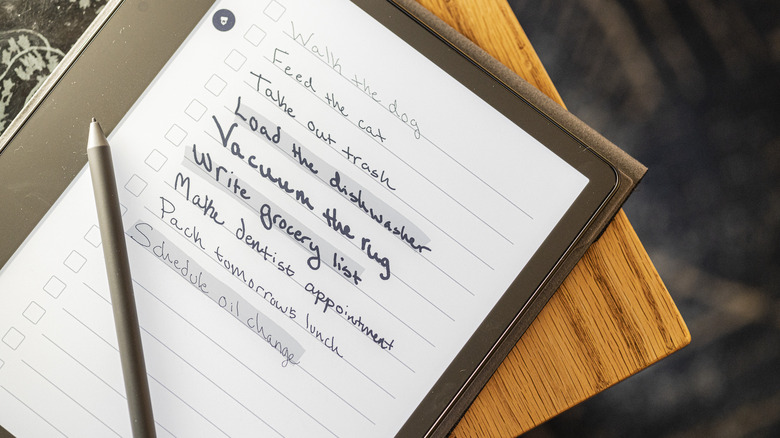
Sluggish screen refreshment is just something that Paperwhite tablet users have had to get used to. I've never viewed it as a massive hindrance for just reading — in fact, the moment that those pigments take to realign in-between pages is perfect for sneaking a sip of coffee or readjusting on the couch, in my opinion. But I feared that for a tablet geared toward writing, this refresh rate (or whatever you'd like to call it) would almost certainly lead to disaster.
In reality, latency, lagging, errant or unwanted or stray marks, and all my other fears never came to fruition. All that happened was a bit of ghosting after utilizing the erase function on the Premium Pen — but longtime Kindle users have more than come to terms with the presence of ghosting by now. On that note: If you've only ever experienced e-ink technology a decade ago or more, you might need to get a device like the Kindle Scribe in your hands in order to see the advancements made in the past 10 years.
The Basic Pen is cheaper, but you'll pay in functionality

I think it should be emphasized that you will probably be disappointed if you buy the Kindle Scribe and do not upgrade your stylus to a Premium Pen. The device comes with a Kindle Scribe Basic Pen, but you'll have the option to upgrade to a Premium Pen. You can also purchase either stylus on its own (if you lose or break the one you get when you buy a Kindle Scribe.) If you purchase the Basic Pen on its own, it'll cost you around $30, while the Premium Pen will cost you closer to $60. The difference in price there is reflected in your final purchase price for the Kindle Scribe.
Both the Basic and the Premium options magnetically attach to the tablet, they share identical size and weight dimensions, and neither needs any sort of charging. It's only with the Premium Pen that you'll get the dedicated eraser on the tail end and a customizable shortcut button that I feel is best programmed to be a highlighter. The magnetic pen mount is only accessible without a case on it, but using my folio cover's pen loop felt more secure regardless.
It's not impossible to erase or highlight with the basic pen, but you lose the hassle-free functionality afforded by the premium one's dedicated buttons. It becomes simply a matter of switching back and forth between the functions in a menu, but that seems completely counterintuitive to creating a digital experience that is as much like pencil and paper as possible. The premium pen only adds $30 to the Scribe's price — and it's definitely worth it.
I'd never need to buy a notebook again
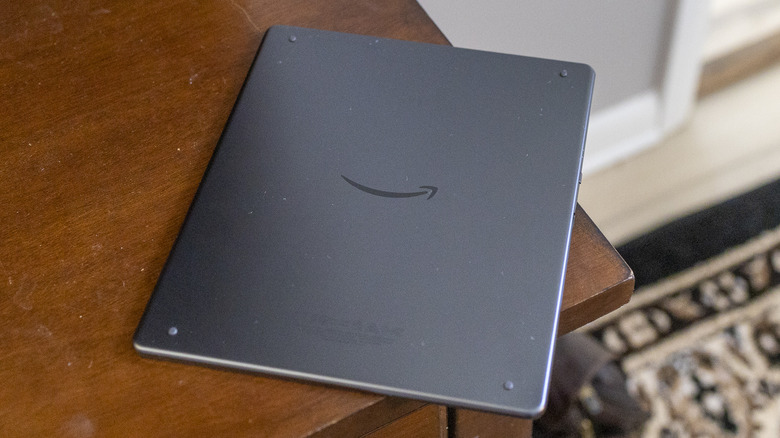
The note-taking process on the Scribe is very close to flawless. The pen glides just like a writing utensil on paper — and unlike the old-school way, I don't end up with the trademark smudge of graphite or ink on my hand as a left-handed writer. There was no lagging or delays or stray marks in writing on the Scribe, so it seems that Amazon pretty much nailed the executive capability of its digital notebook.
However, I would have really liked to see some sort of straight line or shape drawing assistance, as several digital planner and notebook apps have for iPad devices. My hand-drawn lines both on paper and on the Scribe are embarrassingly catawampus, so I can only consider a digital note-taking device that isn't capable of automatic line and shape correction — or at least have a menu of such to place directly on the page — to be only shy of perfect. Really, I'm surprised that being able to add any content to Scribe notes, whether it be images or tables or otherwise, wasn't made a priority.
Another note-taking downfall in an e-ink document is that there's no way to create elaborate palettes of pen and highlighter color combinations to match different subjects, events, or other categories of notes. Since you can export Scribe notes as PDFs to other devices, maybe future models of Amazon's digital notebook will incorporate more colors (even if they're only visible on the exported documents). But overall, the templates and different handwriting options including pen thickness make using the Scribe for everyday productivity and task management easy.
Writing mimicry solid, now we need more productivity
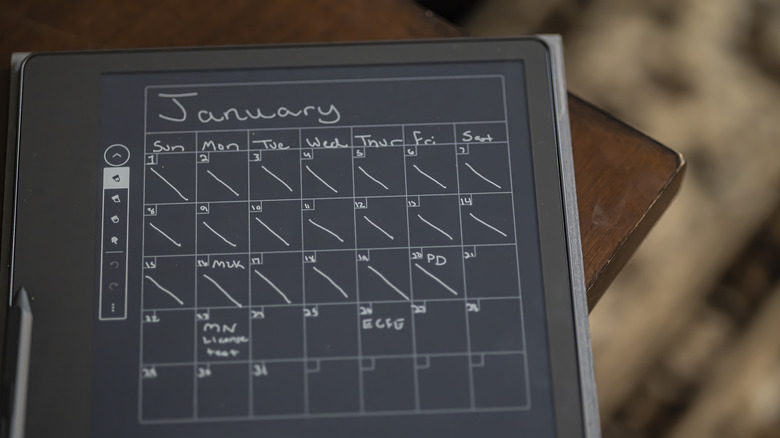
When it comes to organization and management of your notes, the Scribe has a little bit of room to improve. If you've created a dozen notebooks on the Scribe and want to search for a specific page or bit of text, there's no doing that since the Scribe doesn't convert handwriting to text — unlike the Remarkable 2. It seems like an unmissable opportunity for pushing handwritten notes into the digital era; you can't exactly search for a keyword in a Five Star college-ruled spiral, so in making the switch from physical paper to a digital solution, I'd want to at least see that improvement.
You also are pretty bound to the order a notebook is in once you've created it — there are no adding pages, rearranging them, or moving pages from one notebook to another. Another simple, but somehow missed opportunity. Further, documents can only be exported from the Kindle as PDFs, and there's no chance to edit them after they've been exported — even in a Kindle app.
However, the ability to write and draw directly on documents is hugely helpful. Have you ever found yourself trying to sign a document using the trackpad or a laptop or a mouse? It gets ugly.
The Scribe doesn't forget about bookworms, either.
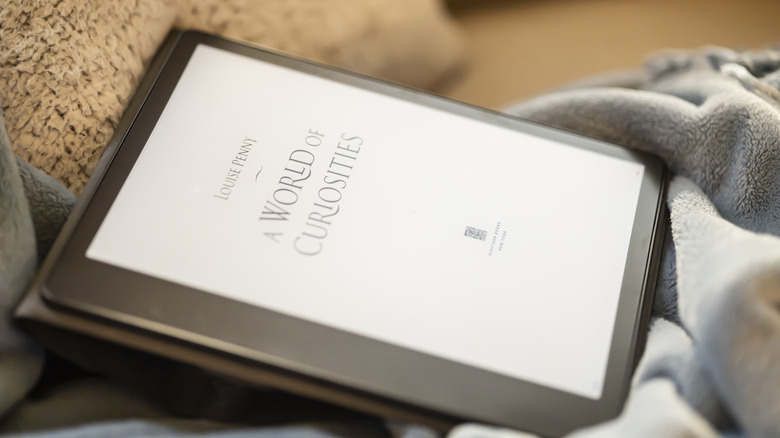
It crossed my mind that Amazon may be attempting to add yet another branch to the Kindle product family that deviates from the focus of reading — such is the case with the Fire, which is mostly geared towards video entertainment and being an affordable iPad competitor. But the Scribe still keeps readers entirely in mind ... almost. I really would like to have had some tactical navigation buttons for page-turning, so I can toggle between swiping and button-pressing to turn a page depending on how I am situated (read: when my hand not holding the Kindle is preoccupied with holding a coffee mug or petting a cat).
It goes without saying that the Scribe can access the tens of millions of books on the Amazon Kindle library, plus reader services like Kindle Unlimited. Otherwise, there's not much to complain about here — although I had hoped, probably outlandishly, that a few lasting Kindle grievances would be addressed in the Scribe. Unfortunately, the Kindle product line continues to leave all Audiobook lovers behind with the absence of built-in speakers, too. Readers may also be chagrined to find that the Scribe is not waterproof rated, (even though the Paperwhite and the Oasis are).
If you're looking for a rugged tablet, this probably isn't your best bet. Currently, the only folio case offered for the tablet keeps the Scribe secured via a magnetic connection — making it susceptible to falling out if jostled enough. The Scribe also might be too big for some readers' preferences, but don't think the bigger dimensions come with a heavier, bulkier product. The Scribe may not be as toss-in-your-bag friendly as other Kindle models, but I never felt like I was trying to hold up a brick.
Is the Kindle Scribe worth it?
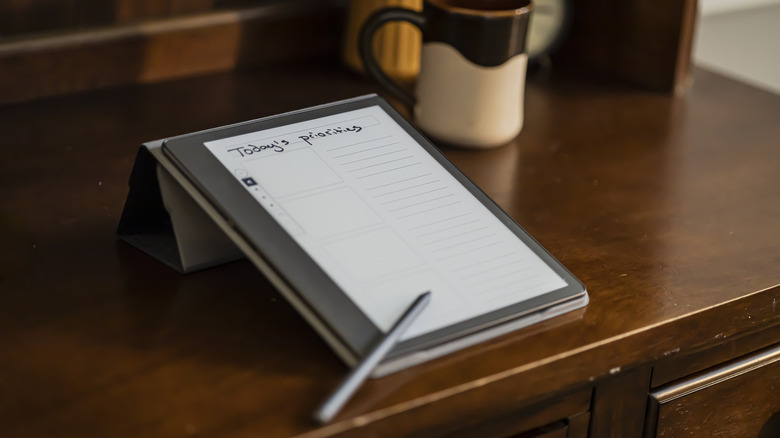
So this is going to be a complicated answer. People who spend a lot of time in meetings, students, creatives, writers, freelancers... there are quite a few demographics out there, I believe, that would benefit from a product such as the Scribe (assuming you put it to diligent use and don't let the tablet join its dusty predecessors in your desk drawers).
But if you are already happy as a clam with an Oasis or Paperwhite, then no, the Scribe is not a worthwhile purchase for you, unless you have lofty productivity goals you seek to achieve. And one big weakness of the Scribe is its lack of cellular connectivity options — so even if you are a writer or freelancer or otherwise, your use of the tablet will be hindered, somewhat, by its need for a Wi-fi connection for data.
When I leverage the Scribe against a direct competitor, the Onyx Boox Note Air 2 Plus, which we also took a thorough look at last fall, answering this question is even tougher. The Onyx does have a built-in speaker, but no automatic brightness adjustor. Note-taking directly on the page of an ebook is possible with a Scribe... but not with the Onyx. Under the hood, the Onyx is generally more powerful than the Scribe, but for a greater investment of $479.99. The Kindle Scribe is available from Amazon starting at approximately $340 (with 16GB internal storage and the Basic Pen).
Overall, if you're confident that you'd run a digital writing tablet until the wheels fall off, you're probably better off investing in the Onyx. You get a bigger battery, a speaker, and the ability to expand your app library beyond the Kindle ecosystem. But if you're a casual writer looking for a device that doesn't have many features beyond reading and writing, comes with a stylus, and rolls with top-notch battery life, then the Scribe is the way to go.
Recommend
About Joyk
Aggregate valuable and interesting links.
Joyk means Joy of geeK