
2

给最新版MDK适配旧版编译器
source link: https://www.taterli.com/9111/
Go to the source link to view the article. You can view the picture content, updated content and better typesetting reading experience. If the link is broken, please click the button below to view the snapshot at that time.
给最新版MDK适配旧版编译器
给最新版MDK适配旧版编译器
真是没办法,国内很多厂商提供得代码还是基于ARM Compiler V5开发得,国内这几年芯片乱象,让我电脑装了一大堆IDE,哎,有的提供IAR,有的提供SES,有的提供Keil版本,反正什么都有.
第一步先彻底卸载现在的MDK,注意把安装目录也全部卸载干净,然后安装MDK536.exe.
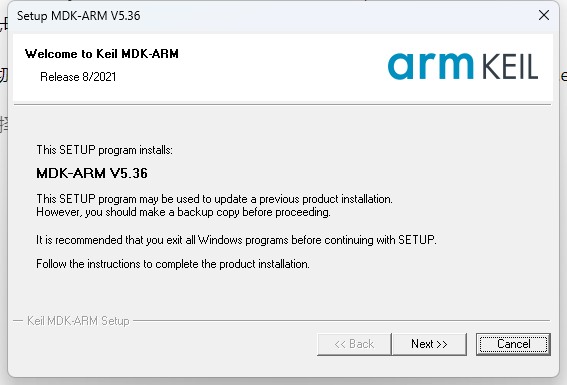
注意填写的信息,不要乱填,因为等下安装最新版本也要用同样的信息.
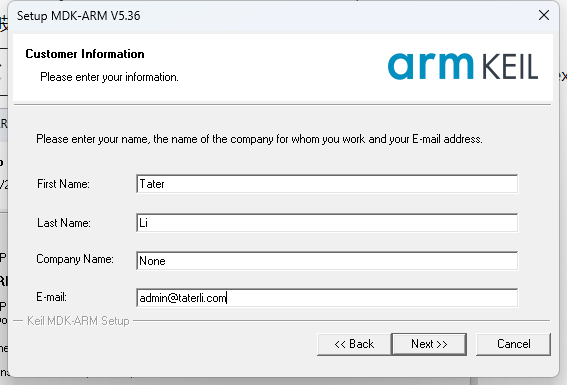
安装完成后进行处理,记住自己使用的是CDKEY.
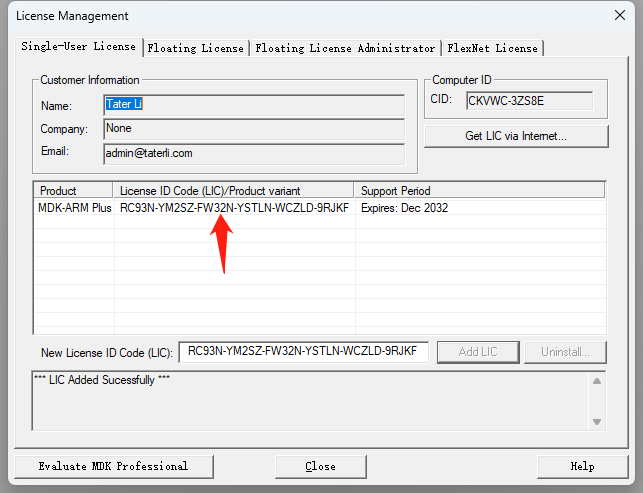
复制"C:\Keil_v5\ARM\ARMCC"到另外的文件夹备用,然后彻底卸载Keil并删除"C:\Keil_v5"目录,然后安装最新版MDK,安装信息填写要完全一样,否则等下SN就变了.
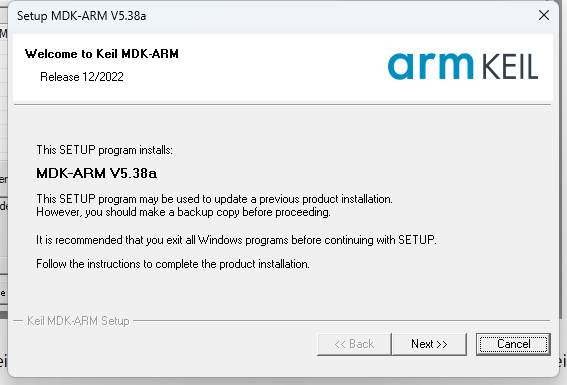
运行程序,用刚才的CDKEY进行注册,然后关闭Keil,把刚才拉出来的ARMCC复制到"C:\Keil_v5\ARM\ARMCC"位置,然后再次打开Keil,然后随便打开一个Keil工程,选择Project->Manage->Project Item->Folders/Extensions,添加V5编译器.
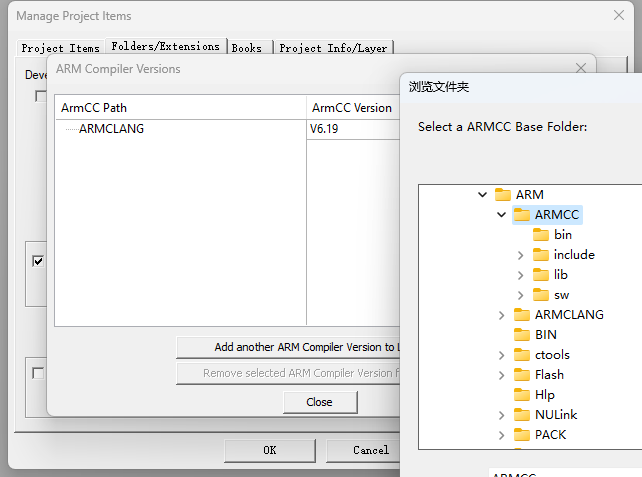
然后项目配置中就能看到了.
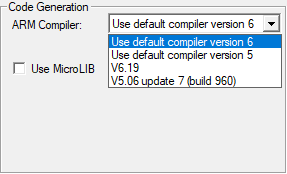
Recommend
About Joyk
Aggregate valuable and interesting links.
Joyk means Joy of geeK