

Move Azure Arc-enabled Server to a different resource group or subscription
source link: https://www.thomasmaurer.ch/2023/01/move-azure-arc-enabled-server-to-a-different-resource-group-or-subscription/
Go to the source link to view the article. You can view the picture content, updated content and better typesetting reading experience. If the link is broken, please click the button below to view the snapshot at that time.
Written by Thomas Maurer• January 31, 2023• 2:38 pm• Microsoft Azure
Move Azure Arc-enabled Server to a different resource group or subscription
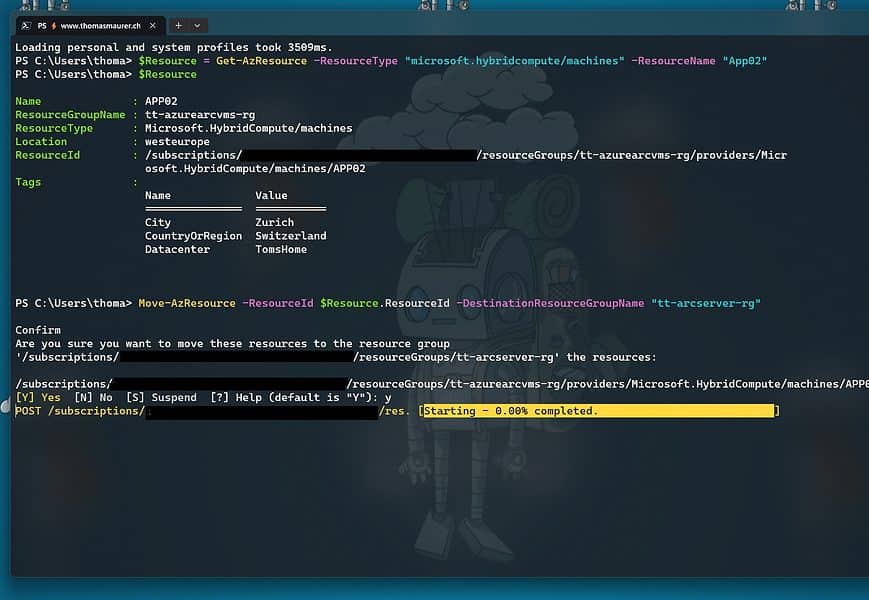
This is just a quick post on how you can change and move your Azure Arc-enabled server to a different resource group or subscription. To do this, you can use the Azure PowerShell module and the Move-AzResource cmdlet. You can find more about the Move-AzResource cmdlet on Microsoft Learn.
# Get Azure Arc-enabled Server you want to move
$Resource = Get-AzResource -ResourceType "microsoft.hybridcompute/machines" -ResourceName "App02"
# Move Azure Arc-enabled server to new resource group and subscription
Move-AzResource -ResourceId $Resource.ResourceId -DestinationResourceGroupName "tt-arcserver-rg"The Move-AzResource cmdlet moves existing resources to a different resource group. That resource group can be in a different subscription.
The first command gets a Azure Arc-enabled Server named App02 by using the Get-AzResource cmdlet, and then stores that resource in the $Resource variable. The second command moves that resource into the resource group named tt-arcserver-rg. The command identifies the resource to move by using the ResourceId property of $Resource.
If you want to connect and migrate your Azure Arc-enabled server to a different Azure region, you can follow that Microsoft Doc.
Email address:
Leave this field empty if you're human:
Tags: Azure, Azure Arc, Azure Arc-enabled Server, change, Hybrid Cloud, Microsoft, Microsoft Azure, PowerShell, Resource Group, Server, Subscription, Windows Server
About the Author / Thomas Maurer
Related Posts
Leave a Reply Cancel reply
Your email address will not be published. Required fields are marked *
Comment *
Name *
Email *
Website
Save my name, email, and website in this browser for the next time I comment.
Sign me up for the weekly update!
This site uses Akismet to reduce spam. Learn how your comment data is processed.
About Thomas Maurer
My name is Thomas Maurer. I am a Senior Program Manager & Chief Evangelist for Azure Hybrid at Microsoft. I am part of the Azure engineering team (Cloud + AI) and engage with the community and customers around the world. Opinions are my own.
Subscribe
Email address:
Recommend
About Joyk
Aggregate valuable and interesting links.
Joyk means Joy of geeK

