

Preview Release Notes
source link: https://learn.microsoft.com/en-us/visualstudio/releases/2022/release-notes-preview
Go to the source link to view the article. You can view the picture content, updated content and better typesetting reading experience. If the link is broken, please click the button below to view the snapshot at that time.
 Visual Studio 2022 version 17.5 Preview Release Notes
Visual Studio 2022 version 17.5 Preview Release Notes
- Article
- 01/31/2023
- 13 minutes to read
In this article
Watch the recordings of the Visual Studio 2022 launch event to learn about what's new, hear tips & tricks, and download free digital swag.
Developer Community | Visual Studio 2022 Roadmap | System Requirements | Compatibility | Distributable Code | Release History | License Terms | Blogs | Latest Release Known Issues | Whats New in Visual Studio Docs
Click a button to download the latest version of Visual Studio 2022. For instructions on installing and updating Visual Studio 2022, see Update Visual Studio 2022 to the most recent release. Also, see instructions on how to install offline.
Visit the Visual Studio site to download other Visual Studio 2022 products.
Important
Preview Channel is not "go-live" and not intended for use on production computers or for creating production code. For more information, see Visual Studio Product Lifecycle and Servicing.
Visual Studio 2022 version 17.5 Preview Releases
Visual Studio 2022 Blog
The Visual Studio 2022 Blog is the official source of product insight from the Visual Studio Engineering Team. You can find in-depth information about the Visual Studio 2022 releases in the following posts:
We’ve addressed a number of your top-reported bugs in this release and added new features based on your suggestions in Developer Community. Thank you for your continued feedback. Here’s a list of your suggestion we are shipping as part of this preview.
 Visual Studio 2022 version 17.5 Preview 5
Visual Studio 2022 version 17.5 Preview 5
released January 31st, 2023
- Local variables are displayed and evaluated in Locals and Watch windows when debugging Windows Forms constructors.
- Updates .NET MAUI to 7.0.59 (SR3), see https://aka.ms/dotnet-maui-releases for release notes.
- The Accessibility Checker will now report the correct number of issues identified in a MAUI project.
Developer Community
 Visual Studio 2022 version 17.5 Preview 4
Visual Studio 2022 version 17.5 Preview 4
released January 24th, 2023
- C++ IntelliSense's background indexing process no longer hangs when encountering a template parameter list nested inside a template default argument. For example, this might happen now that C++20 permits lambda expressions with explicit template parameter lists.
- Adds Xcode 14.2 support.
- This fix will allow customer who may find that XAML Hot Reload would not work on Android Device and Emulator with latest API 33 on previous Preview of 17.5, to work again.
- Fixed an issue when uninstalling certain extensions which have a corresponding component installable via VS itself. If the component is not installed from VS, and just the extension is installed, we can fail to uninstall.
- Fixed an issue where some customers who install the Windows Workflow Foundation component experience a crash in VS when they navigate to System Activities Components tab in Toolbox.
Developer Community
 Visual Studio 2022 version 17.5 Preview 3
Visual Studio 2022 version 17.5 Preview 3
released January 18th, 2023
Developer Community Highlights
Spell Checker
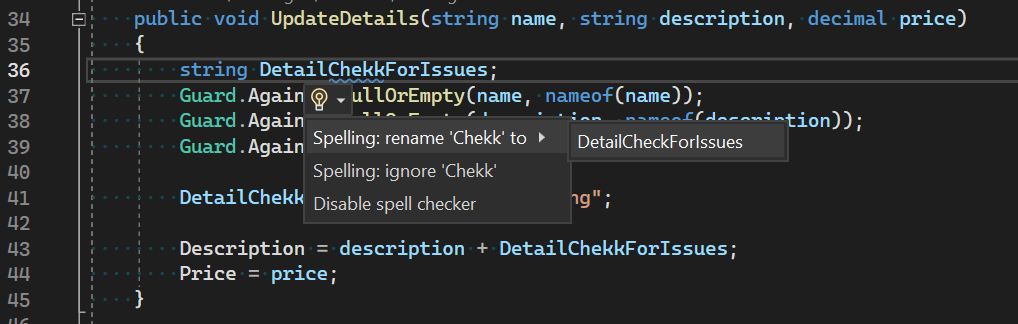
- Visual Studio now has spell checking available for C++, C# and markdown files. This feature is in the preview stage and can be enabled by checking the "Text spell checker" option in the Preview Features. The feature can also be toggled from either the "Toggle Text Spell Checker" command under Edit\Advanced or from a button in the main toolbar. For C++ spell checking, the "C++ spelling tagger" must also be checked.
- By default, the spell checker will use the en-us dictionary, flag misspelled words as warnings and will scan for misspelled words in comments, strings and identifiers. This behavior can be modified with an .editorconfig file.
- The following properties can be used to control the spell checker in editorconfig:
spelling_languages = _language_,_language_,etc...
spelling_checkable_types = strings,identifiers,comments
spelling_error_severity = error OR warning OR information OR hint
spelling_exclusion_path = absolute OR relative path to exclusion dictionary (File must be UTF16 with BOM encoding)
Example for .editorconfig:
spelling_languages = en-us,fr-fr
spelling_checkable_types = identifiers,comments
spelling_error_severity = error
spelling_exclusion_path = .\exclusion.dic
Teams Toolkit
- The changes we made in 17.5 preview 2 include breaking changes in the generated project folder structure, please expect that the changes will only have impact for users working on the preview version of VS 2022, we will not introduce this change in the Generally Available version of VS 2022 17.5 until we fully tested and validated the changes to be safe.
Summary of What's New in this Release of Visual Studio 2022 version 17.5 Preview 3
- Updates .NET MAUI to 7.0.58 (SR2), see https://aka.ms/dotnet-maui-releases for release notes.
- This resolves an issue when uninstalling certain extensions which have a corresponding component installable via VS itself. If the component is not installed from VS, and just the extension is installed, we can fail to uninstall.
 Visual Studio 2022 version 17.5 Preview 2
Visual Studio 2022 version 17.5 Preview 2
released December 13th, 2022
Developer Community Highlights
Summary of What's New in this Release of Visual Studio 2022 version 17.5 Preview 2
C++
std::move,std::forward,std::move_if_noexcept, andstd::forward_likewill now not produce function calls in generated code, even in debug mode. This is to avoid named casts causing unneccesary overhead in debug builds./permissive-or a flag which implies it (e.g./std:c++20orstd:c++latest) is required.- Added
[[msvc::intrinsic]]to support the above item. This can be applied to non-recursive functions consisting of a single cast, which take only one parameter. - Added support for Linux Console in the Integrated Terminal which allows for terminal I/O.
- Added initial experimental support for C11 atomic primitives (
<stdatomic.h>). This experimental feature can be enabled with the/experimental:c11atomicsflag in/std:c11mode or later. - Added new set of experimental high-confidence checks to the Lifetime Checker for reduced noise.
- Enabled a new preview feature, Remote File Explorer, to view the file directory on your remote machines within VS, as well as upload and download files to it.
- Changed versioning of CMake executables shipped with Visual Studio to match Kitware versions.
- Added support for Hot Reload to the CMake Project template.
- Go To Definition for C++ will now use more subtle indicator of the operation taking more time, replacing the modal dialog from previous versions.
- In January, we will start rolling out an experiment providing additional smart results in the C++ autocompletion and member list. This functionality was previously known as Predictive IntelliSense but now is using a new presentation method.
- We now ship a native Arm64 Clang toolset with our LLVM workload, allowing native compilation on Arm64 machines.
- Added localization to the Image Watch Extension (Note: this Extension is available in the Marketplace, and is not bundled through the Visual Studio Installer).
- Added support for opening a Terminal window into the currently running Developer Container.
Developer Community Highlights
Code Search and Navigation

- We have improved the performance and relevancy of results in the All-In-One Search experience (Ctrl+Q for feature search, Ctrl+T for code search).
- The Preview Panel now supports both C# and C++ code results. The preview will also be automatically displayed when you perform a search.
- You can enable All-In-One Search: Tools > Manage Preview Features > "New Visual Studio Search experience (restart required)".
Sticky Scroll
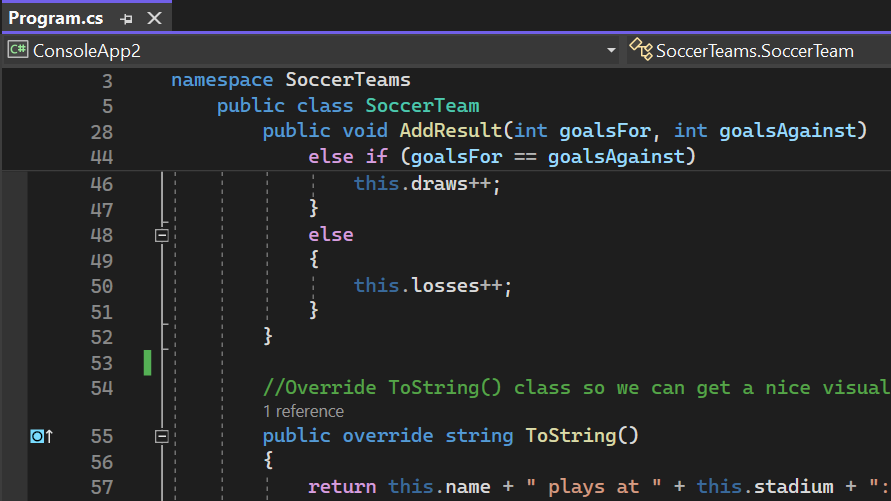
- Sticky Scroll helps you orient where you are in the file and understand the context of the code you're looking at. As you scroll through your code, the class and method signatures will stick to the top of your screen.
- Clicking on a line in the header will navigate you to that code.
- Enable in Options > Text Editor > General > Sticky Scroll by toggling the checkbox for "Show the nested current scopes during the scroll at the top of the editor". You can change the maximum number of lines with "Define the maximum number of sticky lines to show".
Teams Toolkit Updates
- We made improvements to increase the transparency of Teams Toolkit operations, since we receive feedbacks that sometimes Teams Toolkit looks like a black box to end users.
- The tasks performed by Teams Toolkit behind the scene are configured in
teamsfx/app.ymlfile, and you can now edit it to customize the behavior of Teams Toolkit. - Teams Toolkit operations which support customization include
Prepare Teams app dependencies,Provision in the cloudandDeploy to the cloud. - Improved the
Add authentication codeexperience to help developers easily add single sign on using Teams identity to the Teams application.
Debugging and Diagnostics
- Text visualizer is enabled with additional tooling and string manipulation options such as URL Encode and Decode, Base64 Encode and Decode,JWT Decode etc.
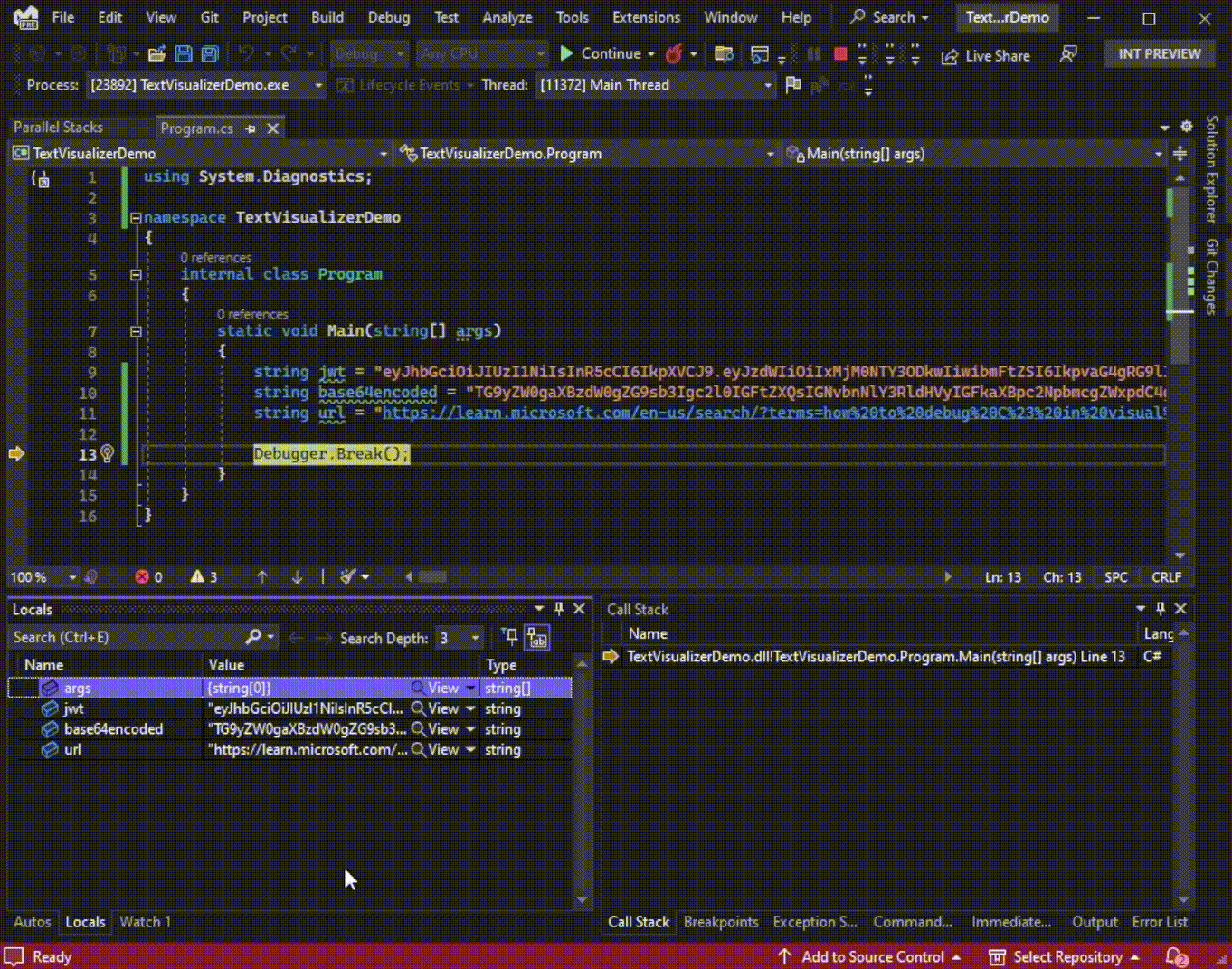
- The text visualizer and quick watch window now provide full theming support for dark, blue, and light VS themes.

- The parallel and call stack windows will have indicator icons drawing attention to critical scenarios such as deadlock thread or blocked thread.
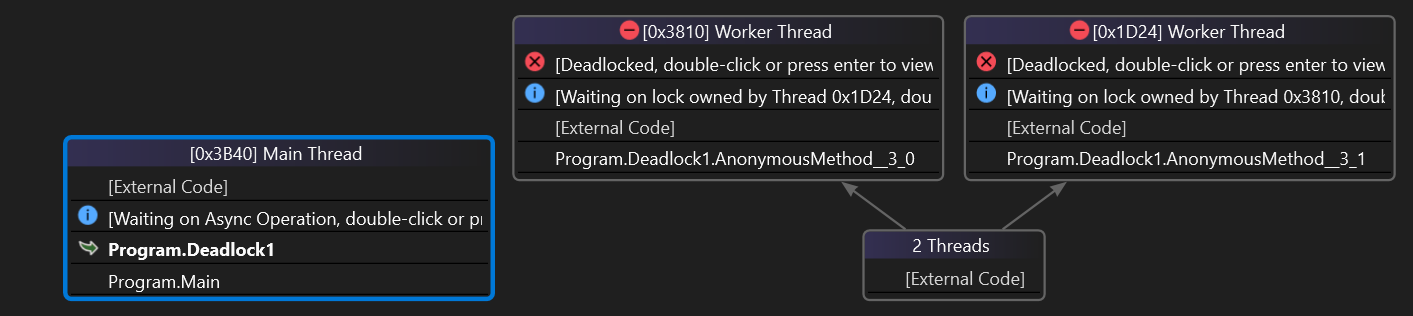
Setup and Updates
- Can now easily configure and add components to an offline layout by using an exported *.config file.
- An option to persistently update on close is now available in the Tools Options, Environment, Product Updates dialog. This makes it easier and automatic to stay update to date and secure.
Known Issues
Sticky Scrolling https://developercommunity.visualstudio.com/t/Hitting-ctrlmo-to-collapse-all-crashes/10224400
 Visual Studio 2022 version 17.5 Preview 1
Visual Studio 2022 version 17.5 Preview 1
released November 8th, 2022
Summary of What's New in this Release of Visual Studio 2022 version 17.5 Preview 1
Developer Community Highlights
Developer Community Suggestions: You asked, we listened!
Take a look at the list of all Developer Community Suggestions that shipped as part of 17.5 Preview 1
C++
- Made several improvements to IntelliSense macro expansion. Notably, we enabled recursive expansion in more contexts, and we added options to the pop up to copy the expansion to the clipboard or expand the macro inline.
- Concurrent monitoring is now supported in the Serial Monitor. Concurrent monitoring allows you to monitor multiple ports at the same time, side by side! Simply press the plus button in order to open another Serial Monitor and get started.
- You can now view properties from base classes modified in an Unreal Blueprint asset without leaving Visual Studio. Double-click in a Blueprint reference for a C++ class or property to open the UE Asset Inspector in Visual Studio.
- Enabled running DevContainers on a remote Linux machine.
- Enabled selection of multiple targets to build in the CMake Targets view.
- Added support for CMakePresets.json version 5. See the CMake documentation for information of new features.
- Enabled Test Explorer to build and test multiple CMake targets in parallel.
Developer Community Highlights
Code Search and Navigation
- We are continuing to improve the performance and relevancy of results in the All-In-One Search experience (Ctrl+Q for feature search, Ctrl+T for code search).
- You can enable All-In-One Search: Tools > Manage Preview Features > "New Visual Studio Search experience (restart required)".
Markdown
- Visual Studio now supports editing Markdown (.md) files.
- To get started, open any file with a .md file extension.
- Preview the processed HTML with the Preview button at the top left of the editor window. Shift+F7 can also be used to open the Preview. Use Ctrl+Alt+Up to move keyboard focus to the Preview button and press space bar to toggle the preview.
- In some cases, the new markdown editor may not be enabled automatically. If you can't open your .md files, can't locate the Preview button, or don't see adornments in the editor, check that the “Markdown language service” preview feature in the Preview Features page of Tools\Options is enabled.
- Note that if you're using an extension to edit markdown files today, you may need to bring up the context menu on the .md file and explicitly choose “Open With…”, then select your preferred option.
Debugging and Diagnostics
- The Managed Memory window will now show new auto insight for snapshots/dumps called Duplicate strings.
- The new tab ”Insights” in Managed Memory window will show the list of strings that get allocated multiple times on the heap. Along with the total wasted memory i.e. number of instances minus one time the size of the string.
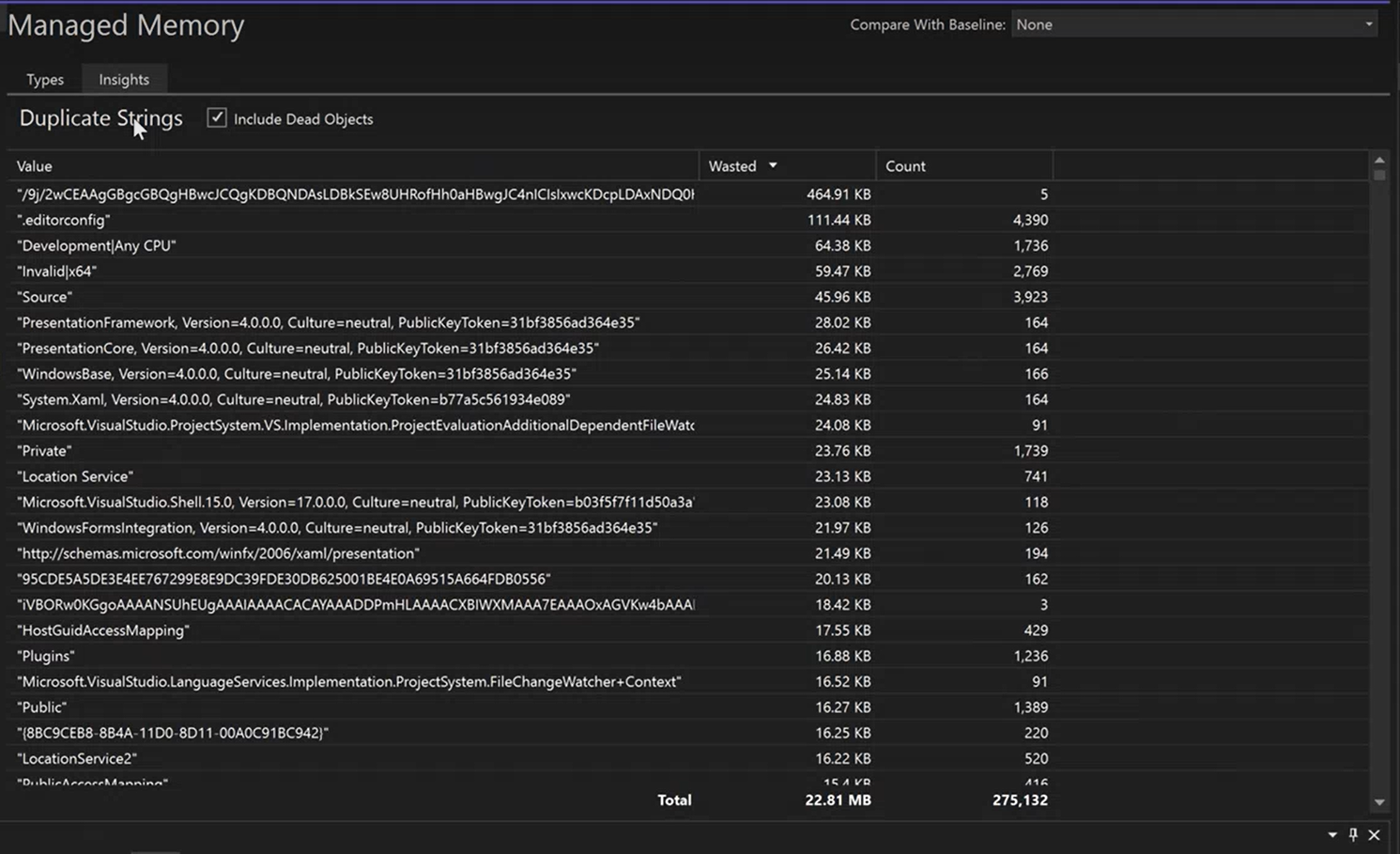
- You can also go to instances by clicking “View Instances” button which shows a similar instance view as of the Memory window. It also shows the retention graph for the string objects.
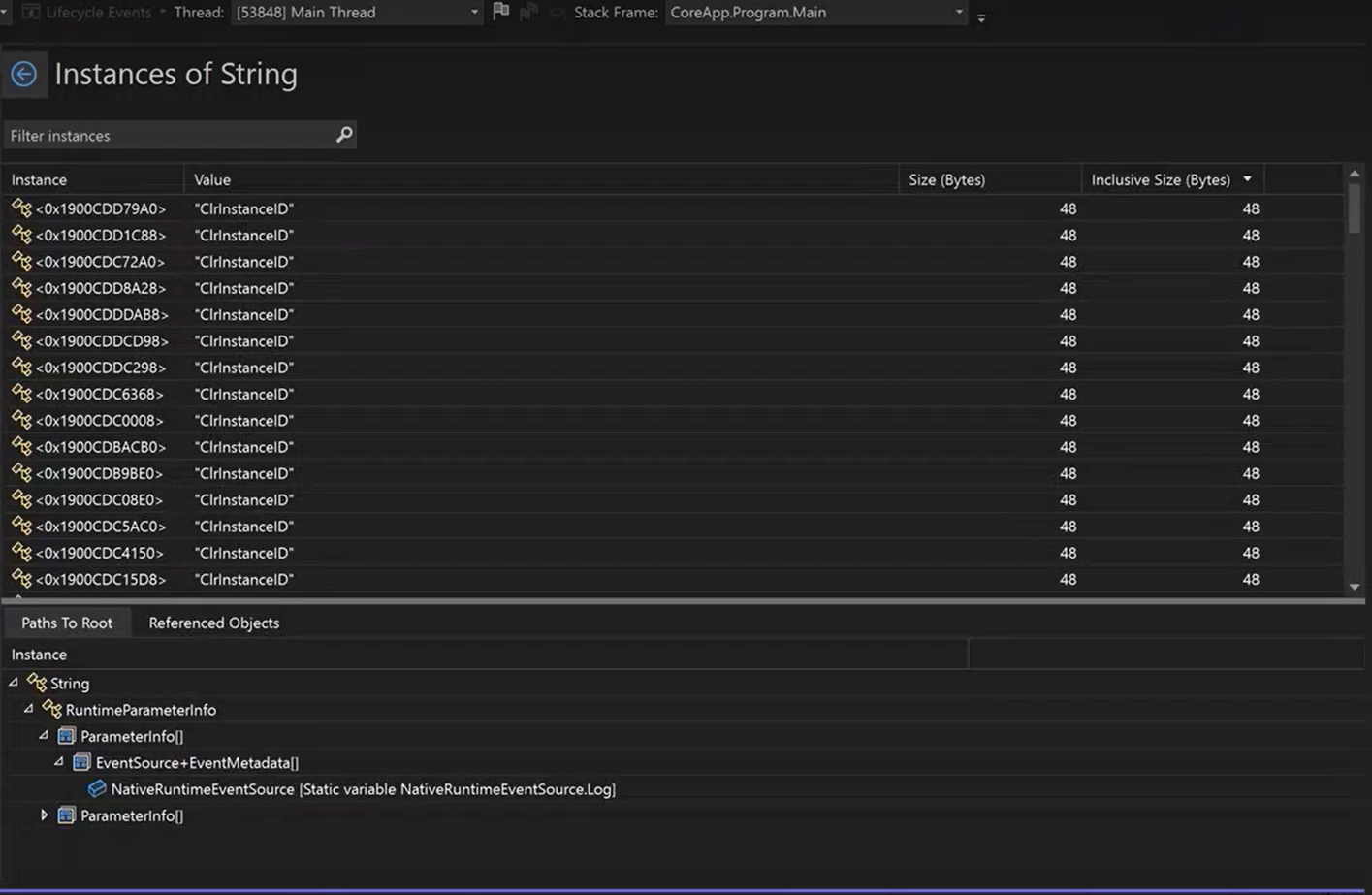
ASP.NET Output in the Integrated Terminal
- ASP.NET Core applications launched in Visual Studio now redirect output to the Integrated Terminal Tool Window instead of an external console Window.
Colorize Tabs By Regular Expression
- Visually distinguish different files based on path-matching rules you define.
Edit Markdown Files
- Edit Markdown files directly in Visual Studio.
Quick Add new files
- Add new files to your projects without searching for a template.
Build container images without a Dockerfile
- With .NET 7, it is now possible to build and publish container images using just the .NET SDK. You do not need a Dockerfile and you can target any .NET runtime you want, including previous versions.
SQL Server 2022
- Use new T-SQL syntax introduced for SQL Server 2022
Windows authentication broker
- Get enhanced security and fewer prompts by enabling the Windows authentication broker.
Feedback and suggestions
We would love to hear from you! You can Report a Problem or Suggest a Feature ![]() by using the Send Feedback icon in the upper right-hand corner of either the installer or the Visual Studio IDE, or from Help > Send Feedback. You can track your issues by using Visual Studio Developer Community, where you add comments or find solutions. You can also get free installation help through our Live Chat support.
by using the Send Feedback icon in the upper right-hand corner of either the installer or the Visual Studio IDE, or from Help > Send Feedback. You can track your issues by using Visual Studio Developer Community, where you add comments or find solutions. You can also get free installation help through our Live Chat support.
Blogs
Take advantage of the insights and recommendations available in the Developer Tools Blogs site to keep you up-to-date on all new releases and include deep dive posts on a broad range of features.
Known Issues
See all open issues and available workarounds in Visual Studio 2022 by following the below links.
Recommend
About Joyk
Aggregate valuable and interesting links.
Joyk means Joy of geeK