
2

Mac自带音箱音量过低的解决方法一例
source link: https://codechina.org/2023/01/coreaudiod/
Go to the source link to view the article. You can view the picture content, updated content and better typesetting reading experience. If the link is broken, please click the button below to view the snapshot at that time.

我的 Mac 是 MacBook M1Max,最近几个月频繁遇到耳机音量正常,自带音箱音量很低,完全无法听清的偶发问题。重启 Mac 后就会完全恢复正常。
后来,我发现有时候遇到这种问题,可以在活动监视器 activity monitor 的 CPU 任务列表里面找到 coreaudiod 进程,然后双击得到详情页面,选择退出,然后选择强制退出即可。

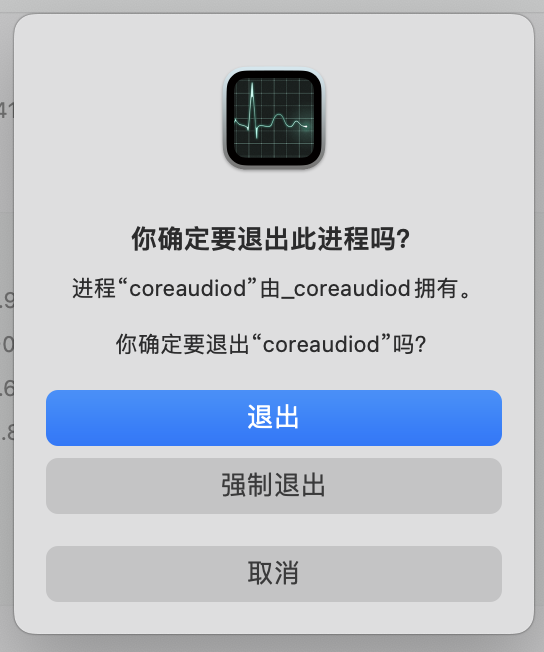
一般这样操作后,音箱的音量就正常了。
此站点使用Akismet来减少垃圾评论。了解我们如何处理您的评论数据。
Recommend
About Joyk
Aggregate valuable and interesting links.
Joyk means Joy of geeK