
6

xshell的绿色配色方案
source link: https://bajie.dev/posts/20230112-xshell_colors/
Go to the source link to view the article. You can view the picture content, updated content and better typesetting reading experience. If the link is broken, please click the button below to view the snapshot at that time.
Xshell的绿色配色方案
2023-01-12
1 分钟阅读
其实一直用的终端软件是terminus,全终端可用,以前用 ubuntu,非常好用。
现在换到新公司,用 Win10,也装了一个。
一直到机房改造前,还都觉得行,但是机房改造需要收回核心交换机、路由器的权限,开终端 console 居然要收费会员,没办法,找老刘换回了免费的xshell 7。
xshell的配色实在是受不了,还是喜欢绿色的字符界面。
备份一个绿色的方案:
[mycolor]
text(bold)=e9e9e9
magenta(bold)=ff00ff
text=00ff80
white(bold)=fdf6e3
green=80ff00
red(bold)=ff0000
green(bold)=3c5a38
black(bold)=808080
red=ff4500
blue=00bfff
black=000000
blue(bold)=1e90ff
yellow(bold)=ffff00
cyan(bold)=00ffff
yellow=c0c000
magenta=c000c0
background=042028
white=c0c0c0
cyan=00c0c0
[Names]
count=1
name0=mycolor
保存成 mycolor.xcs 文件,然后工具–> 配色方案,导入即可:
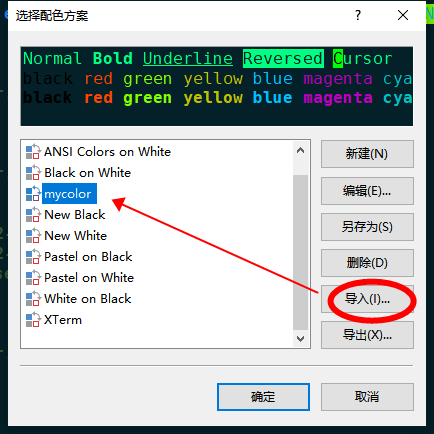
整体效果还是比较好的。
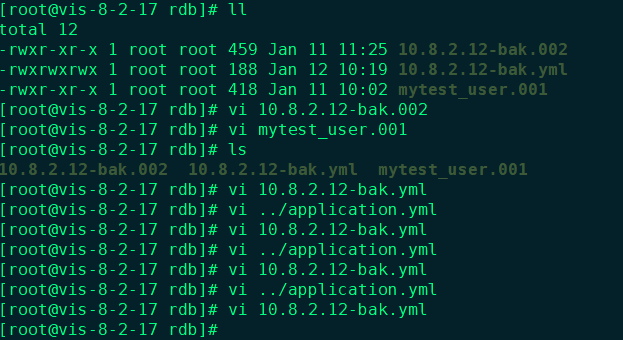
是自己喜欢的样子,当然,字体从9也增加到了12。
Recommend
About Joyk
Aggregate valuable and interesting links.
Joyk means Joy of geeK