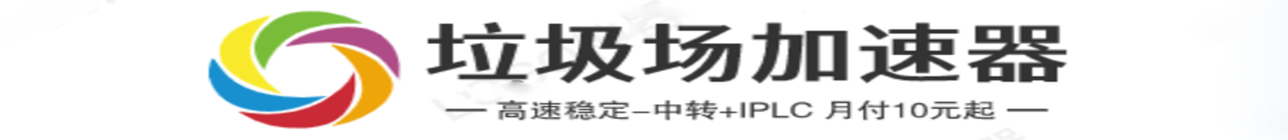1

WordPress登录后台重定向次数过多的解决办法
source link: https://vpsxb.net/3798/
Go to the source link to view the article. You can view the picture content, updated content and better typesetting reading experience. If the link is broken, please click the button below to view the snapshot at that time.
WordPress登录后台重定向次数过多的解决办法 | VPS小白
> linux > WordPress登录后台重定向次数过多的解决办法
wordpress是目前全球最流行的cms内容管理系统之一。而目前chrome谷歌浏览器等主流浏览器都已经强制推广https链接,如果站点没有配置https访问,那么谷歌浏览器会在地址栏标注“不安全”。但是,如果你新安装的一个wordpress站点配置https后,再登录wordpress后台,却无法访问后台了。页面提示:将您重定向的次数过多,怎么办呢?

SEOSIR在这里为您分享wordpress网站开启https后台提示将您重定向的次数过多的解决方法如下:
你只需要在网站根目录的php文件wp-config.php开头加入以下代码,即可完美解决此问题了:
$_SERVER['HTTPS'] = 'on';
define('FORCE_SSL_LOGIN', true);
define('FORCE_SSL_ADMIN', true);原文:https://cloud.tencent.com/developer/article/1657681
VPS小白 , 版权所有丨如未注明 , 均为原创丨本网站采用BY-NC-SA协议进行授权
转载请注明原文链接
转载请注明原文链接
Recommend
About Joyk
Aggregate valuable and interesting links.
Joyk means Joy of geeK