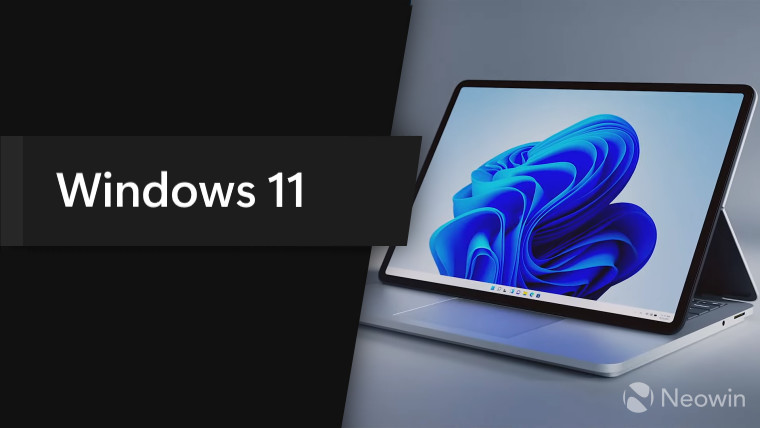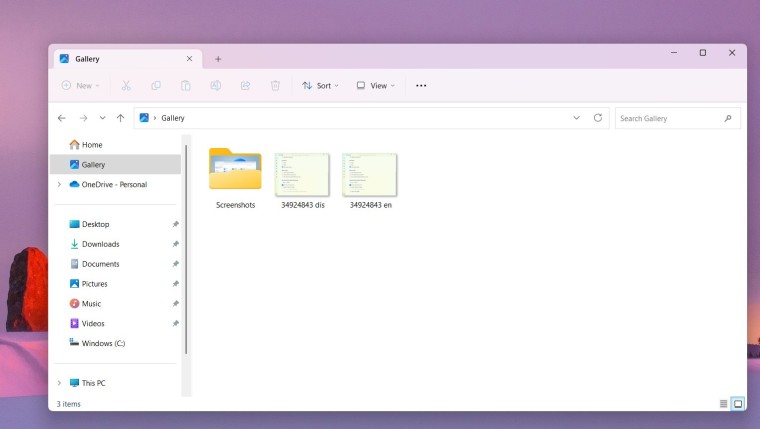New Windows 11 feature "Gallery" has been spotted in latest Dev build
source link: https://www.neowin.net/news/new-windows-11-feature-gallery-has-been-spotted-in-latest-dev-build/
Go to the source link to view the article. You can view the picture content, updated content and better typesetting reading experience. If the link is broken, please click the button below to view the snapshot at that time.

New Windows 11 feature "Gallery" has been spotted in latest Dev build
Microsoft released the first Windows 11 Insider builds of 2023 today on both Dev (build 25272) as well as Beta channels (build 2262x.1095). Outside of the many bug fixes it brings, the former also has a hidden feature in it, a new option in the File Explorer navigation pane dubbed "Gallery" and it also has a new icon. The change was spotted by Windows enthusiast and detective PhantomOcean3.
At the moment it is not clear why Microsoft added the new icon and option since it is basically doing the same thing that "Pictures" does. However, it is possible that there are more changes in store for later.
To enable the Gallery in the new build 25272, follow the steps below:
Caution: Unannounced features are often raw, unstable, or borderline unusable. Back up important data before using the ViveTool app and enabling hidden options. Remember that using stable Windows 11 is the best way to ensure your system remains as bug-free as possible.
Download ViveTool from GitHub and unpack the files somewhere convenient.
- Press Win + X and select Terminal (Admin).
- Switch Windows Terminal to Command Prompt profile by pressing Ctrl + Shift + 2 or clicking the arrow-down button at the top of the window.
- Navigate to the folder containing the extracted files using the CD command. For example, if you have extracted ViveTool to C:\Vive, type CD C:\Vive.
- Type vivetool /enable /id:41040327 and press Enter.
- (For PowerShell try: .\vivetool /enable /id:41040327)
- Restart your computer.
If you change your mind and want to go back, repeat the steps above and replace enable with disable in the commands on steps 4 / 5.
Recommend
-
 78
78
Take a look at Google Duo’s new screen sharing feature [Gallery]
-
 40
40
Welcome to the Widget of the Week series, where I...
-
 12
12
Blast Off with Blazor: Build a responsive image gallerySo far in our series, we’ve walked through the intro,
-
 6
6
How To Build An Expandable Accessible Gallery ...
-
 7
7
Galaxy Watch 5 & Watch 5 Pro spotted in latest Samsung Health beta Over the last few weeks, we’ve seen multiple leaks about Samsung’s upcoming Wear OS smartwatches. The leaks ha...
-
 9
9
Google Play Services teardown reveals Android 13’s Nearby Unlock feature Google is reportedly adding a new feature in
-
 12
12
Lenovo Legion "Halo" spotted at Geekbench with Snapdragon 8+ Gen 1 In March Lenovo
-
 14
14
Modern context menu is hidden in build 25151
-
 4
4
news Realme 240W “SuperVOOC” charger spotted in live images ...
-
 7
7
Latest Windows 11 dev build adds new File Explorer and photo gallery features A new way to view your photos could be on the horizon By
About Joyk
Aggregate valuable and interesting links.
Joyk means Joy of geeK