

How to Connect a Bluetooth Mouse or Trackpad to Your iPad
source link: https://www.macrumors.com/how-to/connect-bluetooth-mouse-trackpad-to-ipad/
Go to the source link to view the article. You can view the picture content, updated content and better typesetting reading experience. If the link is broken, please click the button below to view the snapshot at that time.

How to Connect a Bluetooth Mouse or Trackpad to Your iPad
With the release of iPadOS 13.4, Apple brought official Bluetooth mouse and trackpad support to its iPads. This article explains how to connect your chosen input device from your iPad. To learn more about how to use a connected mouse or trackpad with iPad, click here.

How to Connect a Mouse or Trackpad to Your iPad
- Launch the Settings app on your iPad.
- Tap Bluetooth.
- Turn on your trackpad or mouse, then make sure it's in pairing mode and near your iPad.
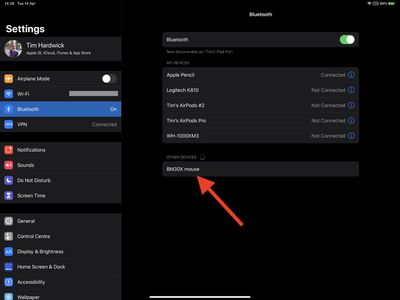
- Your trackpad or mouse should appear in Bluetooth settings under Other Devices. Tap its name to connect it to your iPad.
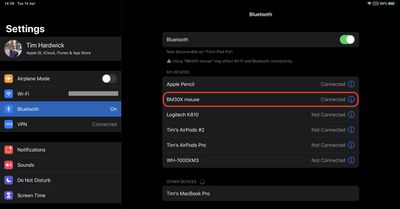
Once connected, your input device will automatically appear in the My Devices list as long as it's powered on and in close proximity.
How to Disconnect a Mouse or Trackpad From Your iPad
- Launch the Settings app on your iPad.
- Select Bluetooth.
- Tap or click the Info button (the encircled "i" icon) next to your mouse or trackpad, which will be listed under My Devices.
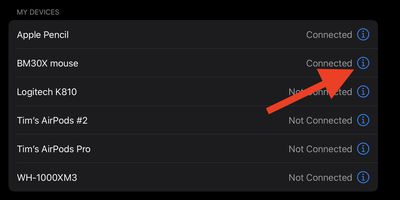
- Select Disconnect.
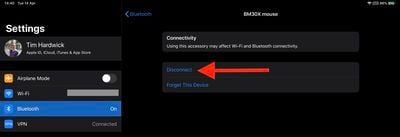
Note that you can alternatively select Forget This Device, but doing so means you'll have to manually re-pair your mouse or trackpad if you want to use it again with your iPad.
Get weekly top MacRumors stories in your inbox.
Popular Stories

iPhone 14 Pro Faced 'Unprecedented' Setback Leading to Removal of New Graphics Processor
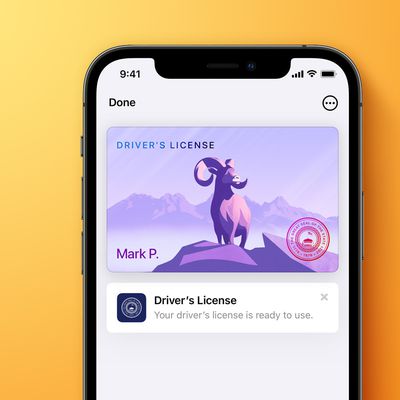
These 12 U.S. States Will Let You Add Your Driver's License to Your iPhone

Netflix to Begin Cracking Down on Password Sharing in Early 2023

5 New iOS 16 Features Coming to Your iPhone in 2023
Track Santa's Journey From the North Pole Using Google's Santa Tracker

Top Stories: All-New Mac Pro in Testing, AirTag Updates, and More

Tesla Launches $300 AirPower-Like Wireless Charger That Can Power Three Qi Devices at Once

Newer iPhones Allow You to Measure Someone's Height Instantly — Here's How
Latest Rumors for Every Mac: When to Expect New Models, What to Expect, and More
Recommend
-
 13
13
iPad Tips & Tricks Tips and Tricks: iPadOS 13.4 Trackpad and Mouse Settings
-
 9
9
With iPadOS you can use a trackpad with your iPad for a better way to interact with your apps. There's even a whole host of different trackpad gestures you can use to effortlessly access various iPadOS features. ...
-
 5
5
Trackpad vs. Mouse: 6 Reasons to Ditch Your Mouse for Good By Danny Maiorca Published 14 hours ago Faster, more productive, and...
-
 18
18
Super-clean rig relies on Magic Trackpad and mouse combo [Setups]
-
 6
6
UAG launches Rugged Bluetooth Keyboard with Trackpad for 10.2-inch iPad ...
-
 12
12
If you’re anti-mouse and anti-trackpad, what device can you use? [Setups]
-
 5
5
iPad is an outstanding tablet, but add the Zagg Pro Keys with Trackpad and it becomes a powerful notebook computer that’s ready for work or school. Plus, the keyboard case offers a welcome 6.6 feet of drop protection. There are versions for...
-
 13
13
How to Use a Bluetooth Mouse or Trackpad With Your iPadTuesday April 21, 2020 7:03 AM PDT by Tim HardwickWith the r...
-
 6
6
Looking for mouse emulator/trackpad for android ...
-
 13
13
Apple preps USB-C Magic Keyboard, Mouse, and Trackpad for spring 2024 Friday, December 8, 2023 11:07 am
About Joyk
Aggregate valuable and interesting links.
Joyk means Joy of geeK