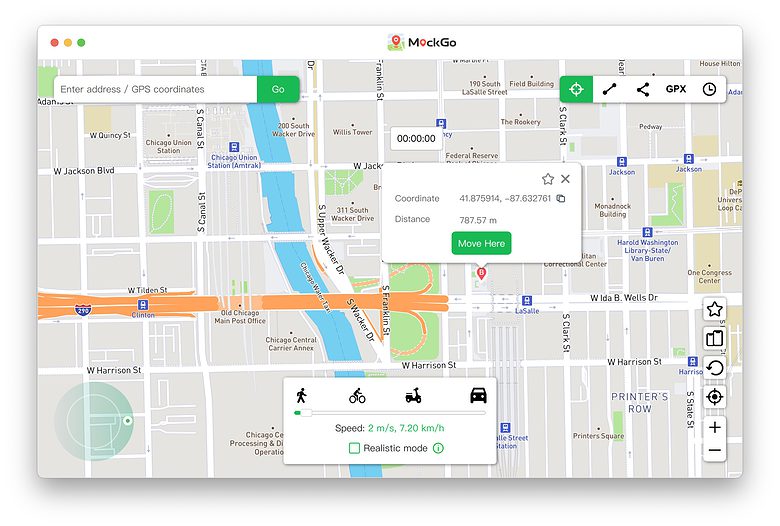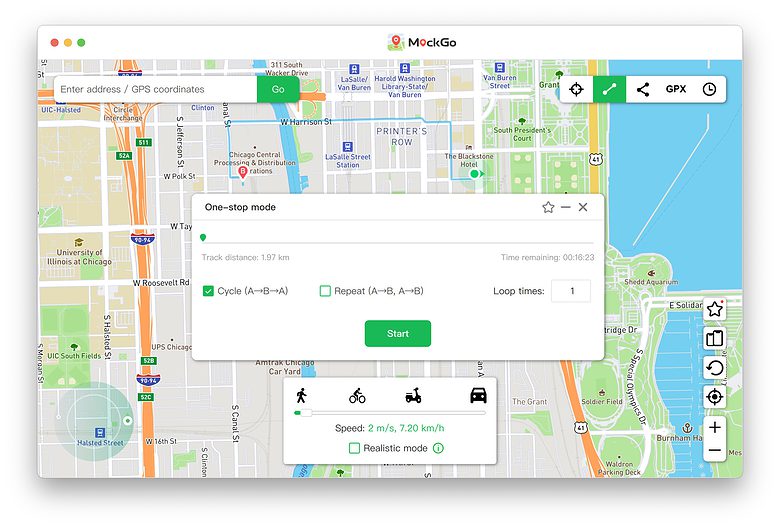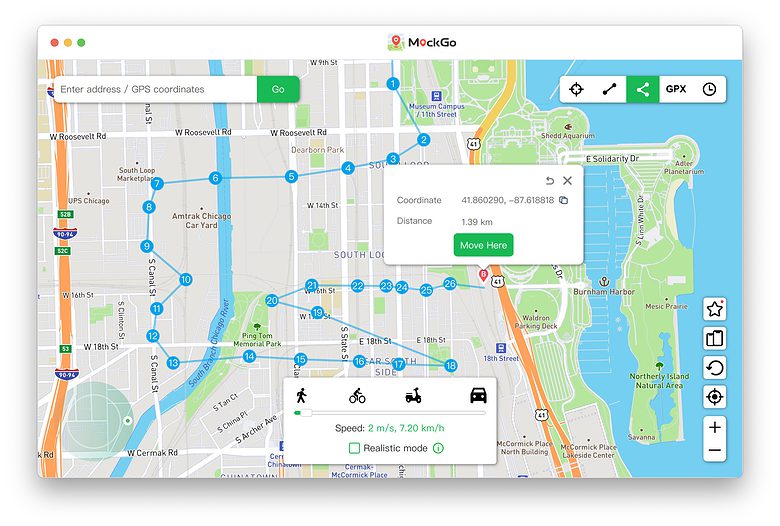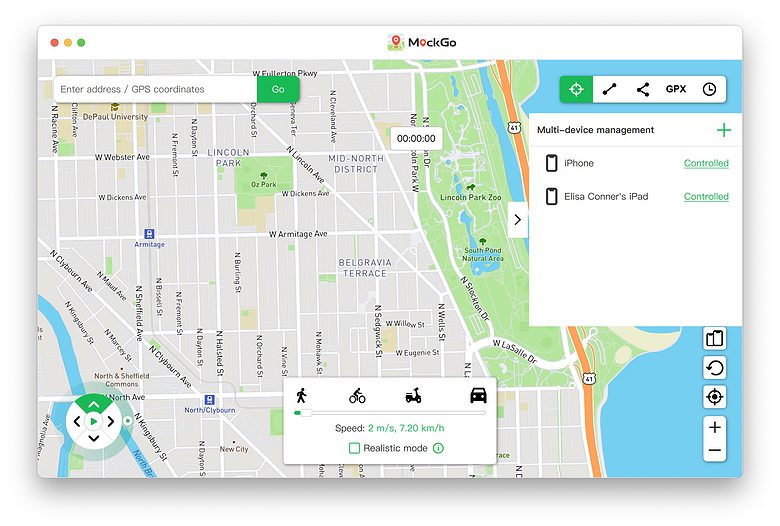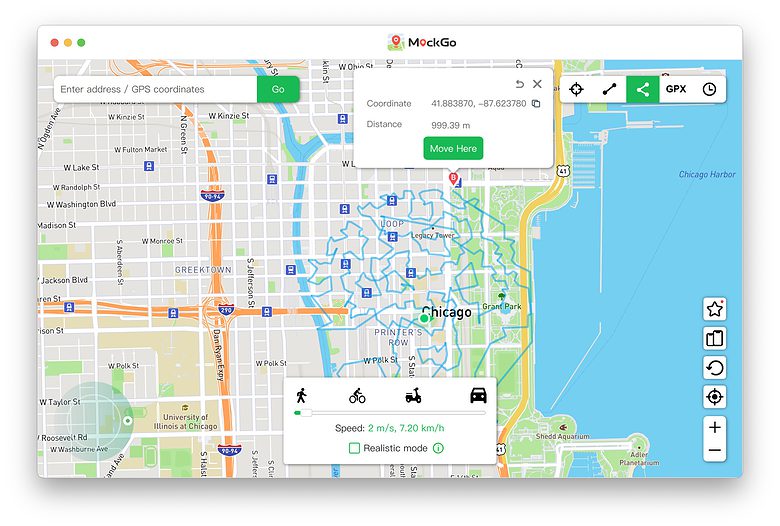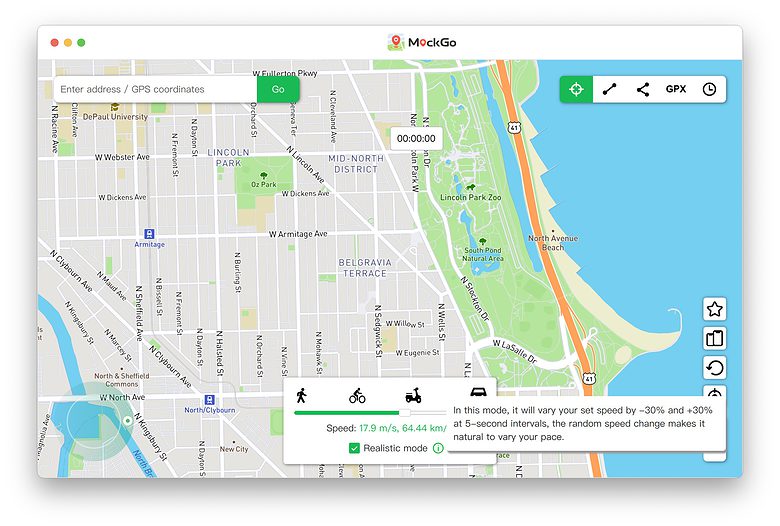Fake your iPhone or iPad GPS location with Foneazy MockGo
source link: https://www.cultofmac.com/800421/foneazy-mockgo-gps-spoofer/
Go to the source link to view the article. You can view the picture content, updated content and better typesetting reading experience. If the link is broken, please click the button below to view the snapshot at that time.

Fake your iPhone or iPad GPS location with Foneazy MockGo

With MockGo, you can play location-based AR video games without leaving your couch.
Image: Foneazy
Want to play location-based AR games from the comfort of your home? Prefer to explore apps without georestrictions? Hope to fake your GPS location to appear anywhere in the world — without having to jailbreak your iPhone or iPad?
Foneazy MockGo could be just the app for you. And right now, Cult of Mac readers can get a special 20% discount on this easy-to-use GPS location spoofer.
Use Foneazy MockGo to fake your iPhone or iPad GPS location
Using Foneazy MockGo is simple, whether your desired result is to avoid an app’s geographical restrictions or to play Pokémon Go without having to do all that walking.
See what you can do with Foneazy MockGo
The screenshots below give you a quick glimpse at some of the many things you can do with MockGo.
1. Change the location to any preferred place in the world using Teleport Mode.
2. Simulate natural movement between two points or along a specified route using Two-Spot Route.
… plus you can add stops with Multi-spot Route.
3. Using Joystick Control, you can make your movements look more natural. It allows you to move from one location to another quickly and precisely, which can be important when you’re playing a game. You can control your GPS movement with the W, A, S and D keys or the up, down, left and right keys. Plus, you can control the GPS position of up to five iOS devices simultaneously using Multi-device Control.
4. GPX file support lets you import a GPX file showing a route’s data so you can confirm the details. And you can simulate the route again with just one click.
5. You also can set Customized Speeds that you can then adjust accordingly to accurately simulate walking, cycling or driving. Speeds can be set between 2.2 miles per hour and 22.4 mph. And Realistic Mode lets you set the speed to vary within a range.
And with all that functionality, don’t forget that you can Pause at any time. You can pause and continue at any point and any time along the route.
Watch this video to learn more about how Foneazy MockGo works
How easy is MockGo to use?
You don’t need any special skills to use MockGo to change your iPhone or iPad GPS location.
Just follow these steps:
- Step 1. Connect your device to a Mac or PC.
- Step 2. Select your desired mode, such as Teleport Mode.
- Step 3. Enter the location address or coordinates in the search bar.
- Step 4. Click the Move Here button to teleport the GPS of your device.
For a complete guide to using the software, read this handy document: “How to Use MockGo iPhone GPS Spoofer.”
Cult of Mac readers get 20% off
Cult of Mac readers can enter the coupon code DHTTE3 at checkout to get 20% off the regular price of Foneazy MockGo.
Price: Free download; one-month plan, $9.95; three-month plan, $19.95; six-month plan, $39.95; lifetime plan, $59.95
Where to download: Foneazy MockGo
Recommend
About Joyk
Aggregate valuable and interesting links.
Joyk means Joy of geeK