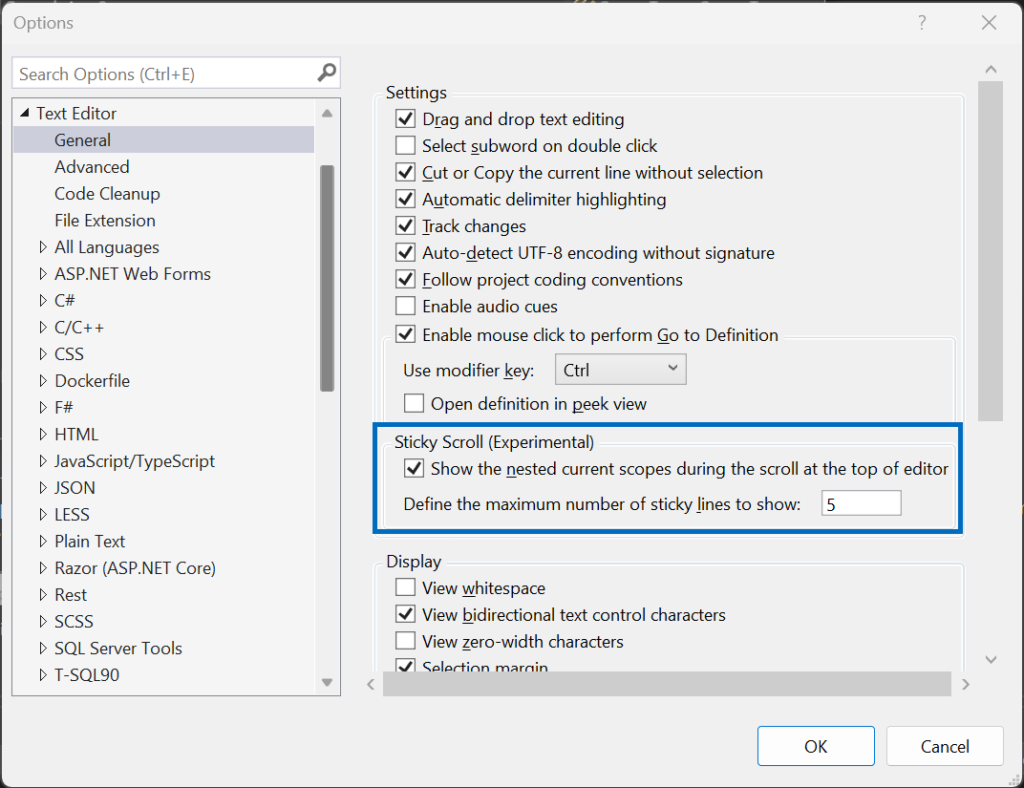Sticky Scroll now in preview
source link: https://devblogs.microsoft.com/visualstudio/sticky-scroll-now-in-preview/
Go to the source link to view the article. You can view the picture content, updated content and better typesetting reading experience. If the link is broken, please click the button below to view the snapshot at that time.

Sticky Scroll now in preview

Leah Tran
When working in code with long classes and methods that stretch beyond the vertical size of your screen, it can be difficult to keep track of which scope you’re working in. You may be editing a long method or exploring an unfamiliar codebase.
In Visual Studio 2022 17.5 Preview 2, we introduced Sticky Scroll to help you be more productive and save time when going through your codebase. Sticky Scroll provides immediate context to the code in which you’re working by keeping the relevant headers in your view. To start using Sticky Scroll today, update to the latest version of Visual Studio Preview and enable it in Tools > Options > Text Editor > General > Sticky Scroll by toggling the checkbox for “Show the nested current scopes during the scroll at the top of the editor”.
Stay Oriented in Your Code as You Scroll
As you scroll through your code, namespaces, classes, and methods will stick to the top of the editor! Sticky Scroll supports multiple code formats, including C#, C++, XAML, and JSON.
C# exampleC++ example
Single Click Navigation
In addition to sticking to the top of the editor, the headers also take you straight to that line of code. Clicking on one of these lines will quickly navigate you to the top of that indentation level.
Try It Out in Visual Studio 2022 17.5 Preview 2
Enable it in Tools > Options > Text Editor > General > Sticky Scroll by toggling the checkbox for “Show the nested current scopes during the scroll at the top of the editor”. You can also set the maximum number of sticky lines with the “Define the maximum number of sticky lines to show” option.
Please Share Your Feedback
We hope this feature will help you be more productive with your coding. As we continue to work on this feature, we appreciate your feedback. Let us know what you think of Sticky Scroll in Visual Studio on this feedback ticket and report any issues you face so we can improve the experience.
Leah Tran Program Manager, Visual Studio
Follow
Recommend
-
 91
91
什么是 “Sticky Footer”所谓 “Sticky Footer”,并不是什么新的前端概念和技术,它指的就是一种网页效果:如果页面内容不足够长时,页脚固定在浏览器窗口的底部;如果内容足够长时,页脚固定在页面的最底部。但如果网页内容不够长,置底的页脚就会
-
 72
72
GitHub is where people build software. More than 27 million people use GitHub to discover, fork, and contribute to over 80 million projects.
-
 52
52
Kill Sticky Headers is a bookmarklet that you may run on any webpage to hide sticky elements such as registration forms or cookie notices.
-
 19
19
Vim Sticky & mdash; Scroll the previously shared text advertisements I am trying to improve the usability of the paste functionality in Vi...
-
 7
7
-
 11
11
Windows Terminal 1.15 Preview adds keyboard text selection and scroll marks Microsoft has updated the preview version of Windows Terminal to version 1.15, bringing along a coupl...
-
 6
6
VS Code Tip of the Week 2022 (21 Part Series) This week's VS Code Tip of...
-
 7
7
-
 13
13
Visual Studio 2022 17.5 Preview 2 adds Sticky Scroll to boost productivity...
-
 8
8
Sticky Scroll: Stay in the Right Context Leah Tran...
About Joyk
Aggregate valuable and interesting links.
Joyk means Joy of geeK