
5

docker学习系列:设置阿里云容器加速器
source link: https://blog.51cto.com/fengyege/5929433
Go to the source link to view the article. You can view the picture content, updated content and better typesetting reading experience. If the link is broken, please click the button below to view the snapshot at that time.
docker学习系列:设置阿里云容器加速器
精选 原创在本地使用docker开发的时候,有时候官方网站在国内网络有点慢,这个时候就需要使用阿里巴巴提供的容器服务。本篇文章主要是讲诉设置的流程。
1、登录阿里巴巴官网,并开通容器镜像服务,并获取个人所属的加速器
如果是已经登录了,可以点击 https://cr.console.aliyun.com/cn-hangzhou/instances/mirrors 链接查看,如图:
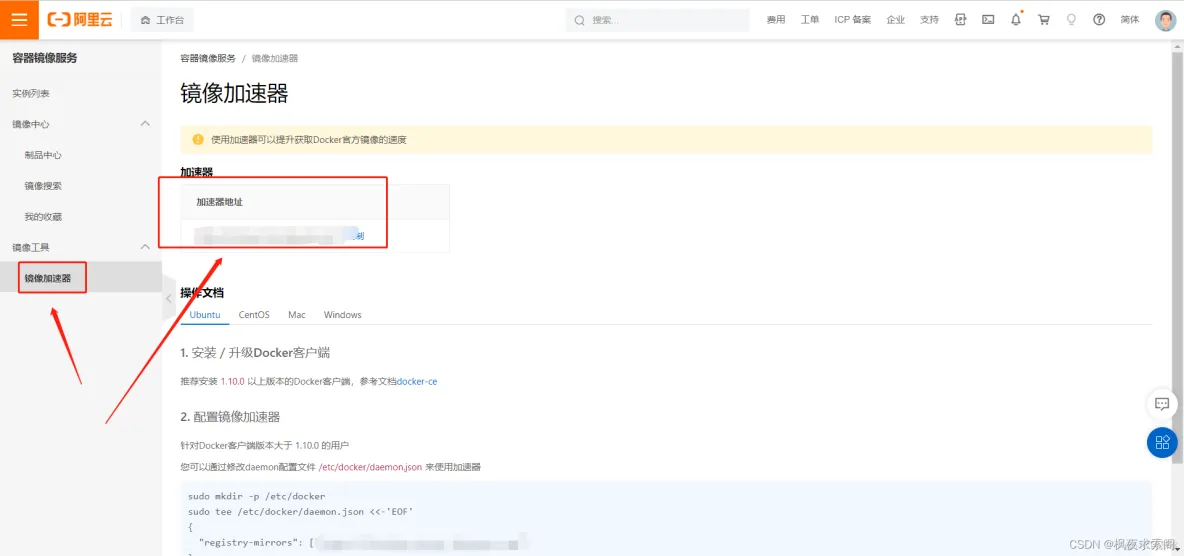
2、本地安装docker desktop,并正常启动。
3、docker desktop配置加速器地址
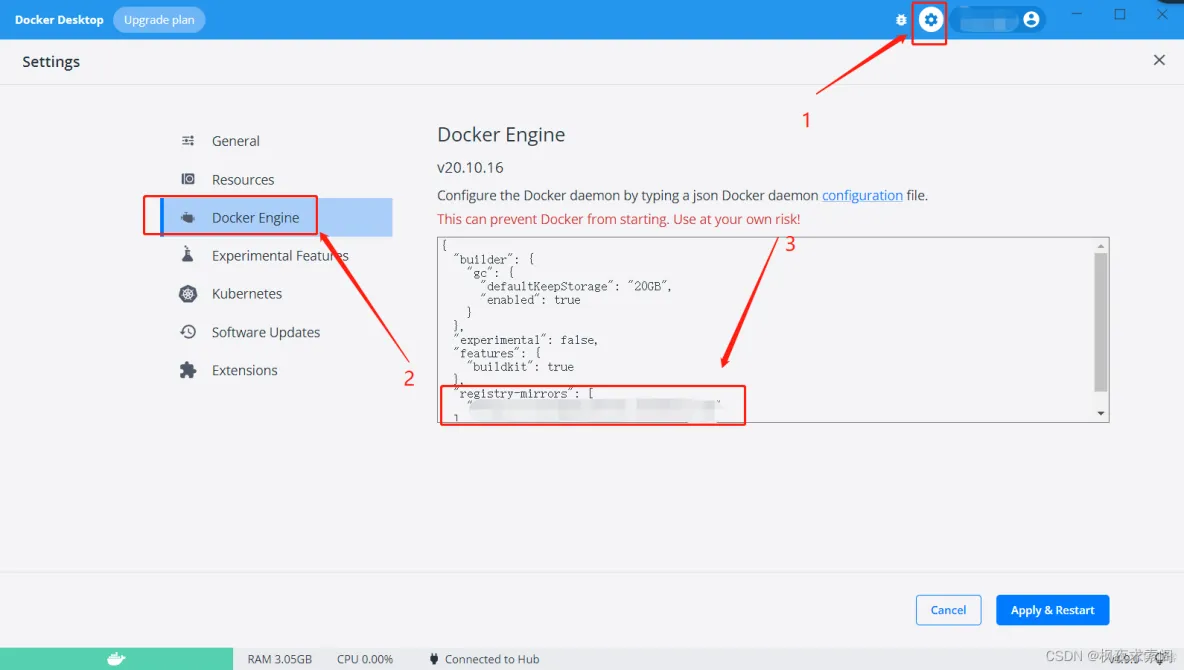
在docker engine配置里面,填入自己申请的加速器地址:
"registry-mirrors": [
"https://xxx.mirror.aliyuncs.com"
]
"https://xxx.mirror.aliyuncs.com"
]
配置之后,点击 Apply & Restart 即可。
顺利解决。可以使用命令下载一个镜像测试一下速度。
如果我的文章对大家产生了帮忙,可以在文章底部点个赞或者收藏;
如果有好的讨论,可以留言; 如果想继续查看我以后的文章,可以点击关注 可以扫描以下二维码,关注我的公众号:枫夜之求索阁,查看我最新的分享!

- 赞
- 收藏
- 评论
- 分享
- 举报
Recommend
About Joyk
Aggregate valuable and interesting links.
Joyk means Joy of geeK