

Key lessons that I learned while I was teaching technology to seniors. [1/3]
source link: https://uxplanet.org/key-lessons-that-i-learned-while-i-was-teaching-technology-to-seniors-1-3-c1aa80d76072
Go to the source link to view the article. You can view the picture content, updated content and better typesetting reading experience. If the link is broken, please click the button below to view the snapshot at that time.
Key lessons that I learned while I was teaching technology to seniors. [1/3]
TL;DR: As usual, there is a summary of the whole article at the end!
![Key lessons that I learned while I was teaching technology to seniors. part [1/3] Important points while teaching — Sepideh Yazdi — by sepidy.com](https://miro.medium.com/max/700/1*oBYZ79rJQIpFeo39P6pQzg.png)
Original photo by andreas from freepik.com
This summer, I had the opportunity to be an internet course facilitator at my town Senior Center. I'm not going to lie to you. It was challenging, and I learned a whole lot of new things. Not just about seniors but also about many design mistakes that are obsoletely our faults as designers!
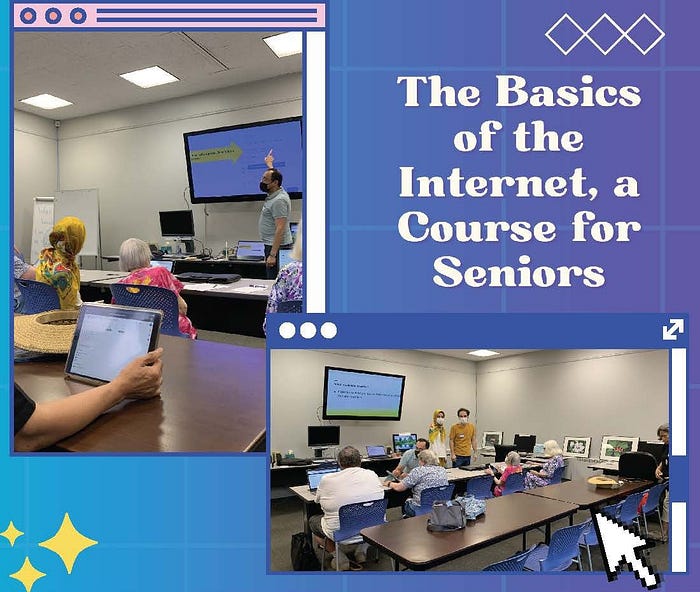
Summer internet course for seniors —
In this three-part article, I tried to summarize my observations and what I learned throughout these sessions in three categories.
In the first section, I will focus on the important points while teaching. In the second article, I will explain the course materials, and in the last part, I’ll talk about your attitude as a teacher. In the below diagram, you can see the road map of this series.
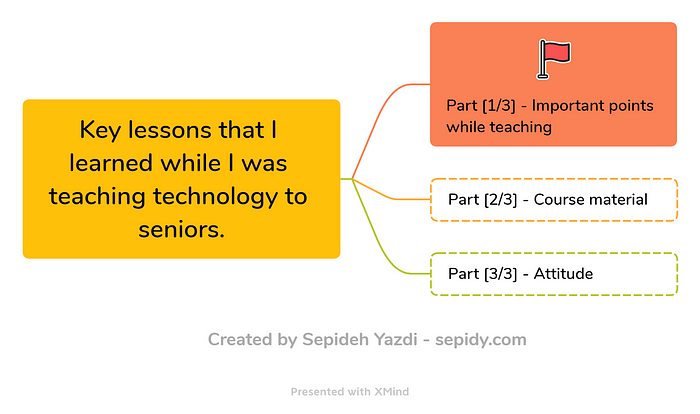
Road map of this three-part series. We are in Part 1 — By
I also tried to mention my recommendations for you if you are planning to do something similar. I hope you find it useful. Let's get started!
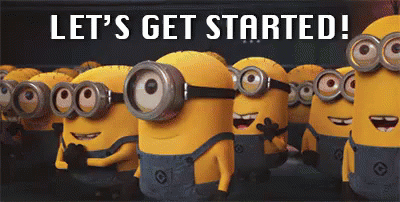
Part [1/3] — Important points while teaching
First, we will focus on important points while teaching. These points are important in general, and some of them aren’t specified only for seniors, but overall, you can keep them in mind when you want to teach something to seniors or if you are planning to hold a class for them.
1. The teaching progress will be extremely slower than you expect.

The course started by teaching about email. We expected to cover everything about email in one session, but in reality, it took around 4 sessions. And, by the end of these four sessions, they weren't still competent in using email. So if you want to do a similar thing, have these reasons in mind and create a more flexible lesson plan.
2. A lot of challenges can happen.
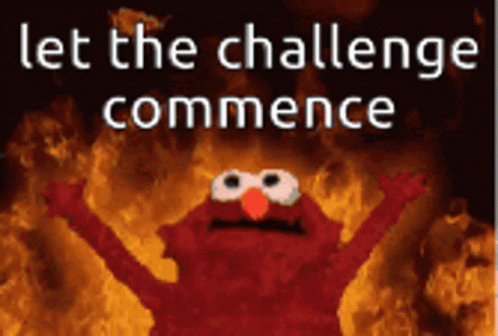
One of our biggest challenges was that all their devices differed from each other, and it was impossible to teach something applicable to all devices. You might think that all devices are pretty the same, and it's easy to figure out the differences. Yeah, it's easy for younger people to adapt, and it's even easier for experience designers because we got used to various user experiences. But for seniors, it was a nightmare to adapt what we were teaching in Gmail to their own devices.
For example, we were talking about attachments on Gmail, and we asked them to find Attach Icon on their own devices. Many of them needed help finding it, and even once, it took me a couple of minutes to find that option in one of the devices! 🫥 That was when I realized that there are more issues regarding accessibility in current famous working products!
So, be aware that they might have multiple devices, from old to new, and be prepared for any challenge.
3. You might have to repeat things a couple of times.

We all know that we learn by repetition and older adults aren't an exception. Plus, seniors' exposure to technology is much less than ours, so they only practice a little and tend to forget things more often. So, repetition in class was necessary. You have to repeat the essentials each time, and they have to do a single class activity multiple times. The more they repeat, the better they learn.
4. One-on-one sessions are the key.
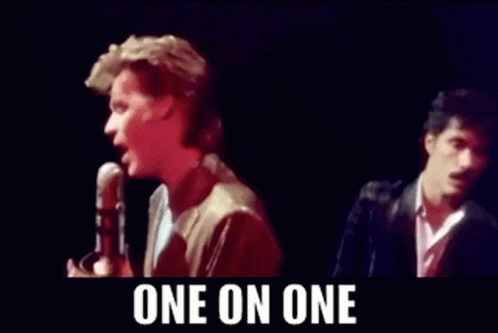
In the second session, the number of volunteers was more than the number of students. This fortunate incident helped us to have a one-on-one with each of them. The feedback we got from that session was excellent, and they all enjoyed the session and claimed they learned better. So we continued doing that more often. If you have this opportunity, be sure to take advantage of it. In one-on-ones, each instructor can give their undivided attention to one person only. It matters a lot for all people, especially seniors because it helps them feel heard and understood. If you do that, they learn better and faster.
5. Brakes are necessary.

We all need a break while we are learning. Besides, you should have in mind that these concepts are all new and overwhelming to them. And too many new things make everyone tired quickly, especially seniors. Having multiple breaks during the process can help them refresh and learn better.
6. Seniors use paper and pen.

All the seniors in our class had a notebook in which they wrote everything. They all learned by taking notes, and we realized our presentation on the big monitor wasn't enough. They needed more time to write everything down. It was challenging for them to quickly write everything on a blank piece of paper. So creating something for them to write on was really important. And this led to the creation of a workbook.
7. Design a good workbook.
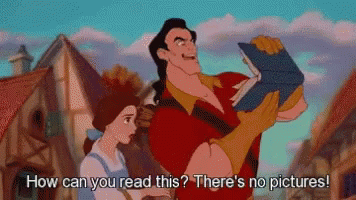
As we went forward, we realized we should have a workbook with these features:
- Uncompleted lines and description. So that they can complete it when they are in the classroom.
- Zoomed-in images of the different parts of the screen.
- List of icons on that page with their descriptions.
- Exercises with step-by-step actions.
- Extra space for adding their notes.
Designing a workbook with these features will help you organize the content better, and it will keep your students on track. Make sure to type it in big fonts and with enough white space. And give the workbook to them, session by session. If you give it to them at the first session, they get overwhelmed, and they might forget to bring it for each session.
8. They aren't all at the same level.

Just like any other class, the level is variant in the classroom. So, in the beginning, you can ask them to fill out a questionnaire about their level. This will help you organize your content and have a more detailed roadmap for your class. You can also ask about their familiarity with each topic session by session too. For example, you want to start teaching about Google Maps. You can ask questions like:
- Who knows about Google Maps?
- How many of you worked with Google Maps?
- Who wants to learn about it?
By asking these types of questions, you can evaluate the level of the class for each session.
9. Ask for feedback more often.

By the end of each session, ask them for feedback on how much they learned on a scale of 0 to 10.
- 0 means: I learned nothing, and I just got frustrated.
- 10 means: I understand everything and can do it at home without help.
And at the beginning of each session, ask them how much they remember the previous session's lesson on a scale of 0 to 10.
- 0 means: I don't remember a single thing.
- 10 means: I remember everything, and I had enough practice on it.
On both occasions, you can ask for their recommendations as well.
Recommend
About Joyk
Aggregate valuable and interesting links.
Joyk means Joy of geeK