

6 design topics to deep dive into in 2023-24
source link: https://uxplanet.org/6-design-topics-to-deep-dive-into-in-2023-24-581952d87ec5
Go to the source link to view the article. You can view the picture content, updated content and better typesetting reading experience. If the link is broken, please click the button below to view the snapshot at that time.
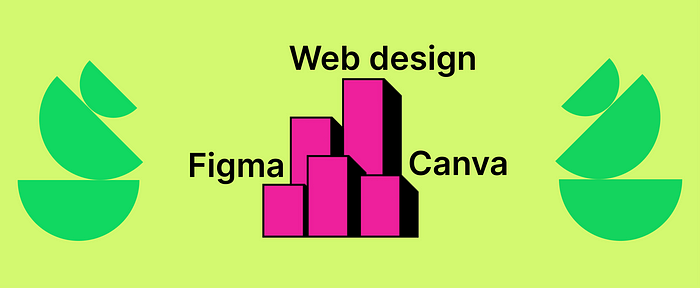
6 design topics to deep dive into in 2023-24
What lies below the surface and what will potential clients and employers look for in designers?
2023 is starting on a sour note for many people in tech. Some are debating that all of us might be in for another short or long recession where jobs might be scarce and only available for highly skilled individuals. The ratio of designers to engineers was already low. Now it seems designers might be hired even less as the value of design is not immediately perceived by the company stakeholders.
As designers, we are now required to install a cushion around our career using skills. The idea is to start acquiring small yet significant skill sets to soften the blow or make the job-hopping process a bit smoother when the time comes. Cushioning can be done by acquiring new skill sets, polishing your portfolio regularly, building your brand online, networking, or cold emailing people to start conversations that might turn into something in the future. As a designer, I want to keep acquiring skillsets and polish my portfolio — as the top 2 things to do to provide some cushion to my aging career. Here are some of the skills that companies will be looking for in 2023 and beyond —
Web Accessibility
Website accessibility is a hot topic and companies are looking for seasoned designers to work on hard-hitting topics like fixing accessibility for their web and mobile-based applications. It’s a non-glamorous job but will pay very well since a lot of the early designers will skip learning or reading about accessibility because they want to design fancy Dribbble-friendly UI.
Companies that have a well-known product want to spend time and resources on getting their products accessible because it can lead to huge user gains and can support them in keeping lawsuits away. Material Design Accessibility guidelines are a good place to start. Further, designers can read about navigating with a screen reader about Hierarchy and Navigation. Accessibility as a topic applies to both Web and Mobile, but we can find more material online on the web as compared to mobile. But as humans are going to be glued to their mobile devices more often, mobile accessibility is also an important topic to learn about.
A good resource to start learning about web accessibility is Web Content Accessibility Guidelines (WCAG) 2.0 👇.
WCAG 2 Overview
This page introduces the Web Content Accessibility Guidelines (WCAG) international standard, including WCAG 2.0, WCAG…
Website & Mobile-app Design
Every company will have a mobile app at some point in their journey. But before that, they will have a website with probably a mobile-friendly grid layout. A mobile app design can be difficult to implement compared to a web-app design. That is because mobiles have a smaller form factor and require designers to use progressive disclosure and streamlined information architecture. In a lot of ways, web design is more forgiving as compared to mobile design. Both have their importance and follow a different set of guidelines, principles, and age-old knowledge.
Designers should learn to switch contexts between web and mobile design, convert web interfaces to mobile-friendly ones, and empathize with different personas based on the devices they are designed for. But since we are in the golden age of information, there is an excesses material available online laden with knowledge on guidelines, principles, examples, and case studies to follow.
User Xperience, Interface, Graphic Design
It is already hard to distinguish between UX and UI design. Companies will add more to it, by expecting a designer to know graphic design. Now, this won’t mean, product designers will be required to design posters and tee shirts. But it would mean that if some minor changes or additions need to be done to a graphic that is part of a product then designers shouldn’t shy away from it.
User experience and interface design will also flow hand-in-hand. They are both important to learn to a point where you can work on both domains and principles without distinguishing between the two. An intuitive interface will improve the overall user experience and a good experience cannot be achieved without taking care of both user interface and UX design principles. Both cannot exist without each other. Here are some good places to learn UI and UX.
Product design Tools — Figma
Figma is going nowhere unless Adobe messes up the product structure and offering in the coming months or years. With that said, designers and product-led organizations have spent a ton of time getting used to Figma, switching their libraries from Sketch, Abstract, Zeplin, and more to Figma. Even if the product becomes more expensive in the future, there are very few reasons why product companies would decide to completely abandon the product. Instead, Figma will become the go-to place for everyone — designers and even non-designers.
As designers, we need to have a bigger command over Figma as compared to any other tool. Miro, Confluence, and others come secondary. They supplement a designer’s workforce but will not serve as a primary tool. Newbies can learn all of Figma within a couple of hours and there are invaluable reasons available online for free on platforms like YouTube and others. Not knowing how to use Figma or not being able to build complex prototypes to communicate design ideas are just excuses that won’t be listened to by potential employers. Figma is a must, it’s a non-negotiable and there is unfortunately no escape. But once learned, Figma is a stunning tool that can communicate ideas beautifully to all of the team and remote stakeholders. Embrace, Figma.
Graphic Design — Canva, Photoshop,
Freelancing sites like Fiverr are going to be buzzing with graphic design requests like design greeting cards, business cards, and YouTube thumbnails to name a few. There will never be a dearth of work for graphic designers and hence, tools like Canva and Photoshop (PS) have become household names in the design industry and also among folks that are not close to the design domain. While PS is an expensive option, Canva is not. As product designers, we can also use Figma along with Inkscape to hack up designs and earn more extra money on the side.
Graphic design is also a tool that complements product design skills very well. Learning graphic design teaches product designers to better present a UI Design (UID) along with the graphic. Both the graphic and UID need to be perfect sync for them to work well for the user.
3D — Animation, Blender
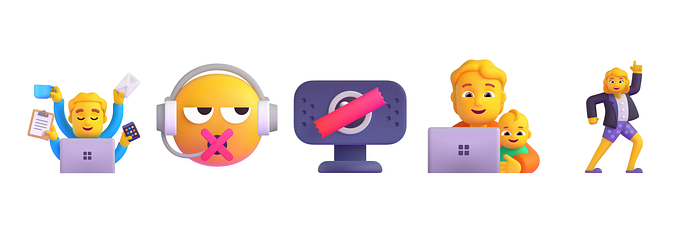
Microsoft 3D Emojis
Motion design will become a secondary non-essential skill to have. For product designers, learning the ins and outs of Blender, Lottie, and After Effects won’t be essential but adding them to a designer’s portfolio will earn extra brownie points. Motion design still plays a small role as compared to the overall product design. The skill is essential to embellish the product and make waiting times less stressful and fun. This can be seen by the ratio of motion designers to product designers in product-led companies. Most product designers I have come across don’t have a proper grip on motion design, and hence, it becomes an afterthought and is generally implemented across the app by a design studio after the app has gotten recognition from the user base. Interestingly, since motion design is capable of adding a bit of delight to the overall experience, it can be integrated earlier in the app for it to be recalled by the user longer.
Learning a little bit of After Effects, Blender, Principles of Pixar Animation, and 3D won’t hurt anyone. It will improve the designer’s understanding and add an extra dimension to their perspective. As a newbie motion designer myself, I can recommend starting with Pixar in a Box and immersing yourself in the world of animation, motion physics, and 3D concepts before jumping into any tool.
Pixar in a Box | Computing | Khan Academy
If you're seeing this message, it means we're having trouble loading external resources on our website. If you're…
That’s the end of this short yet hopefully insightful read. Thanks for making it to the end. I hope you gained something from it.
👨🏻💻 Join my content verse or slide into my DMs on LinkedIn, Twitter,Figma, Dribbble, and Substack. 💭 Comment your thoughts and feedback, or start a conversation!
Recommend
About Joyk
Aggregate valuable and interesting links.
Joyk means Joy of geeK