
2

使用koyeb搭建你的doh服务器
source link: https://www.bboy.app/2022/12/05/%E4%BD%BF%E7%94%A8koyeb%E6%90%AD%E5%BB%BA%E4%BD%A0%E7%9A%84doh%E6%9C%8D%E5%8A%A1%E5%99%A8/
Go to the source link to view the article. You can view the picture content, updated content and better typesetting reading experience. If the link is broken, please click the button below to view the snapshot at that time.
使用koyeb搭建你的doh服务器
2022-12-05 14:59:00 linux
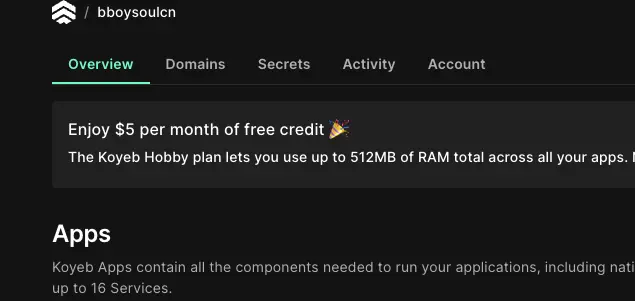
其实最主要还是让大家知道koyeb这个平台,Koyeb是一个开发人员友好的无服务器平台,关键是支持可以直接部署docker容器,这个就有无限种可能性了。默认有每个月5美元的免费额度,支持开一个512m内存的容器。
详细的配置可以看下面
https://www.koyeb.com/pricing
我觉得还是适合,部署一些无状态的小服务的,比如doh dns什么的
注册完成之后会来到下面这个界面
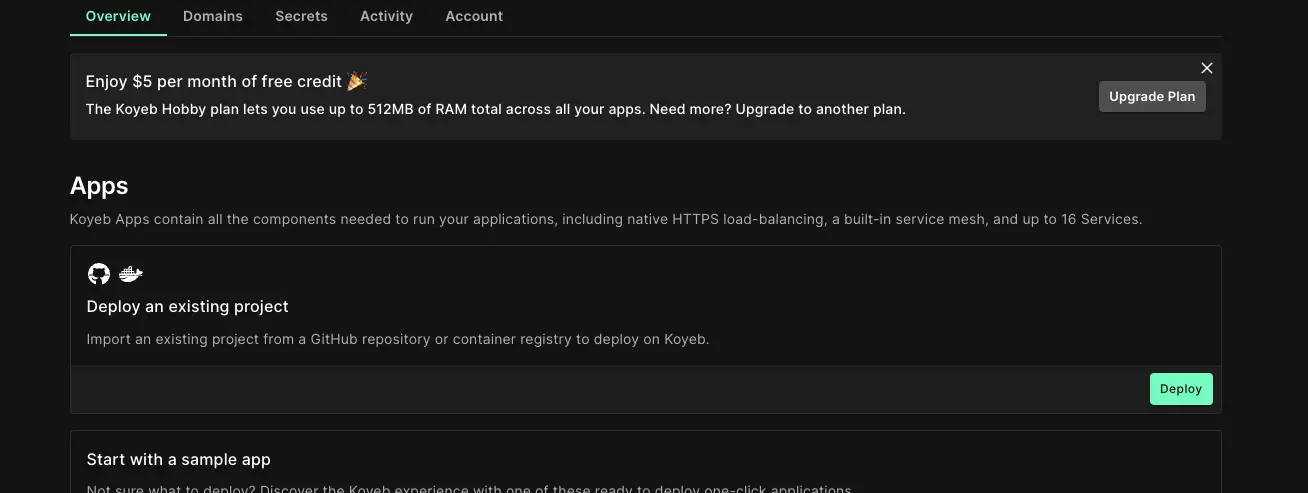
点击deploy,来到下面这个界面
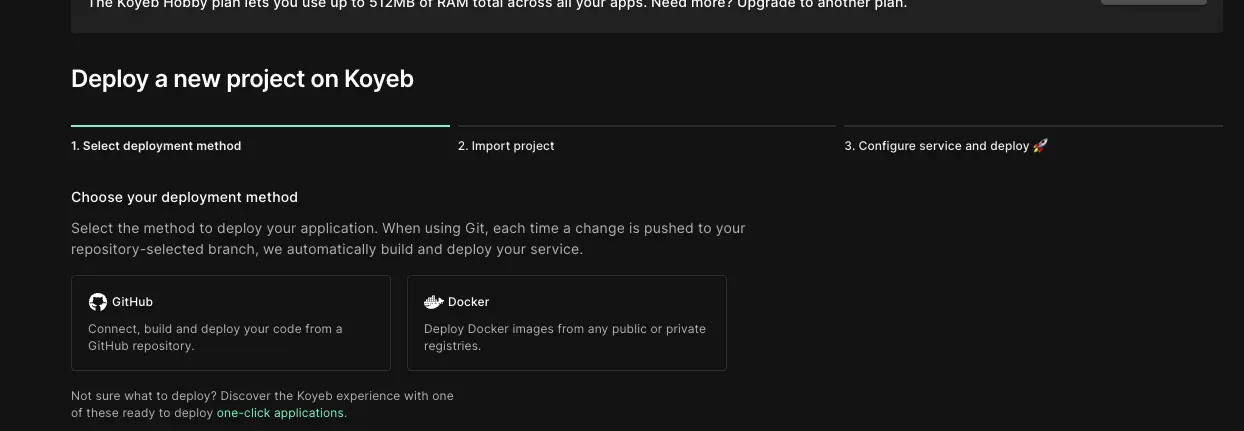
支持部署docker和github上的项目,这里我选择docker
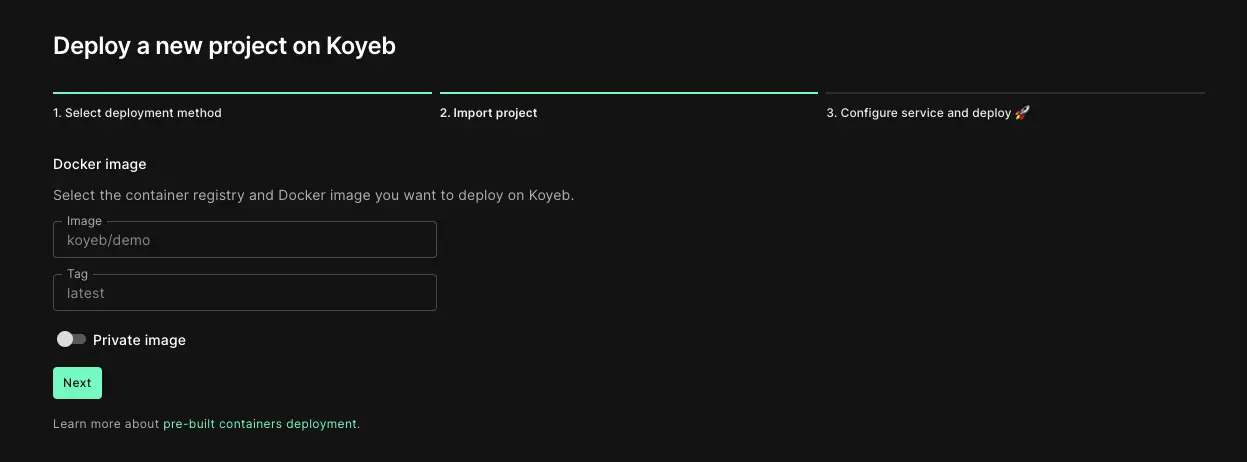
之后image这里填写
bboysoul/blocky
v0.20
如果是私有镜像的话需要上传registry的认证信息
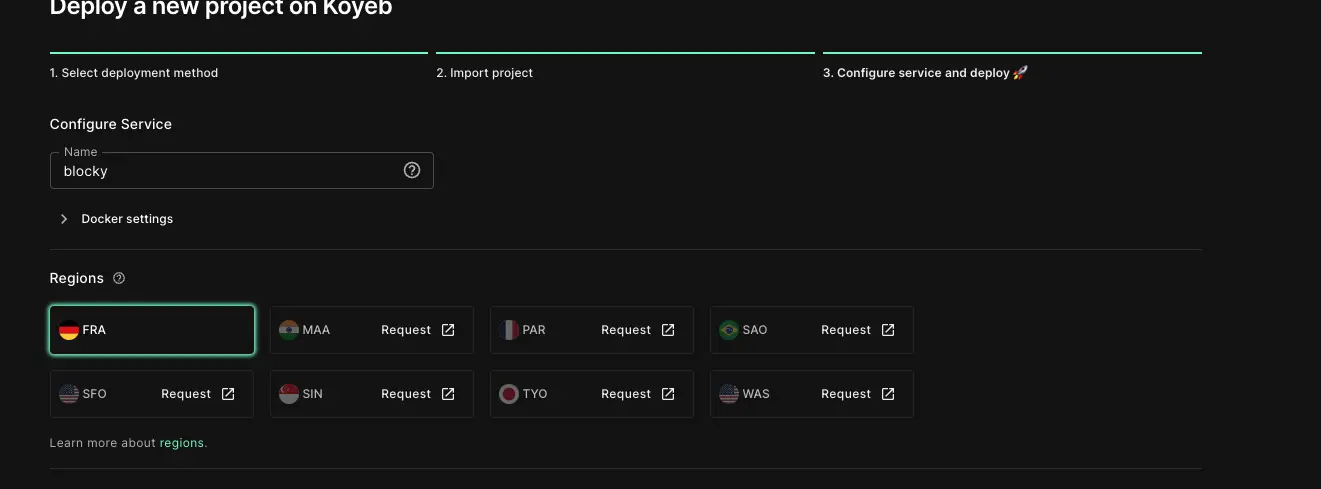
下一步之后选择实例的大小
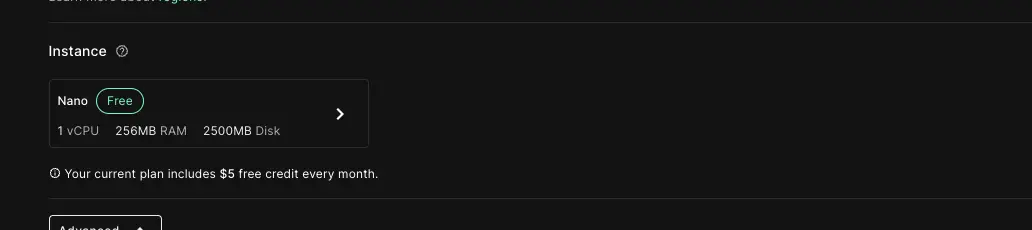
之后要配置的就是端口,默认是4000
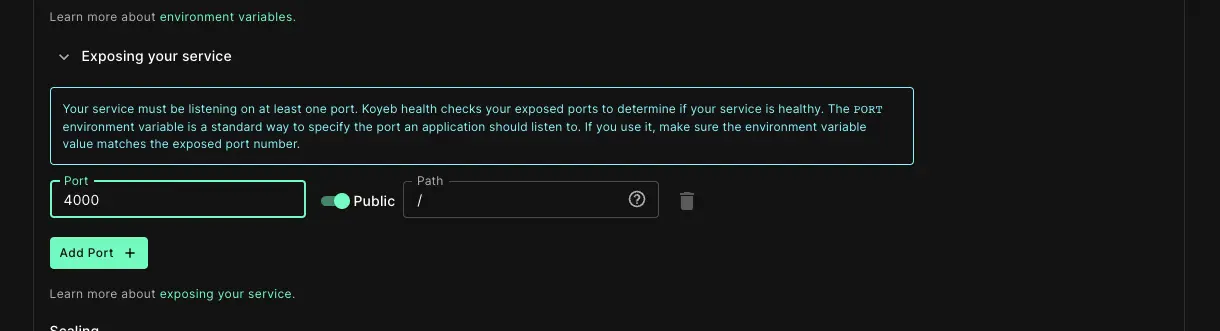
app名字你也可以自定义一个
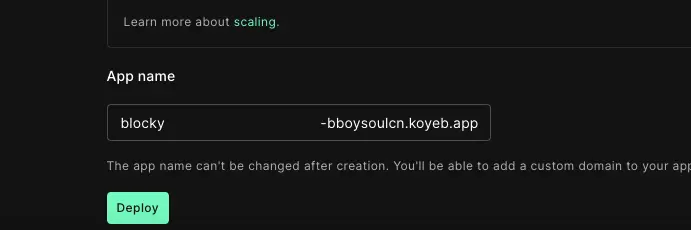
欢迎关注我的博客 www.bboy.app
Have Fun
Recommend
About Joyk
Aggregate valuable and interesting links.
Joyk means Joy of geeK