

5 Mac apps that will boost your productivity as a UX designer
source link: https://uxplanet.org/5-mac-apps-that-will-boost-your-productivity-as-a-ux-designer-e36b82b6eff9
Go to the source link to view the article. You can view the picture content, updated content and better typesetting reading experience. If the link is broken, please click the button below to view the snapshot at that time.

5 Mac apps that will boost your productivity as a UX designer
If you’re looking for ways to boost your productivity as a UX designer, then look no further than your trusty Mac.
There are tons of apps available that can help streamline your workflow and help you get the most out of your design process. In this blog post, I’ll share five of my favorite Mac apps for UX designers.
So if you’re ready to boost your productivity, read on! ??
1. Rectangle — Move and resize windows in macOS using keyboard shortcuts or snap areas.
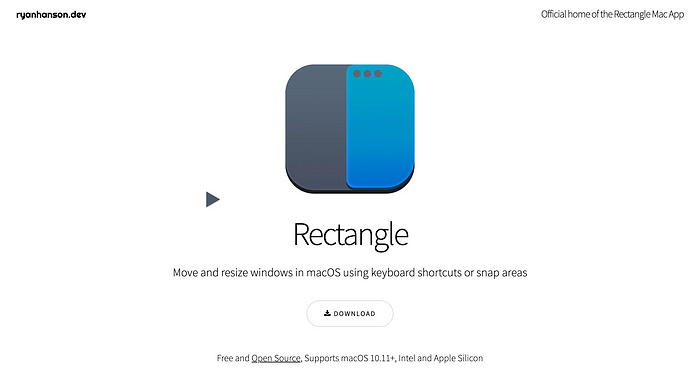
In the world of productivity, organization is key, and as a UX designer, it matters even more. The Rectangle Mac app by Ryan Hanson is a useful tool for people who want to streamline their workflow in a quick and easy way.
Rectangle makes it easy to snap windows to different sizes, so users can change the size of their windows quickly with a single click or keystroke.
In this way, you can easily compare apps side by side as well as quickly jump between tasks without resizing windows multiple times.
So, if you are using an ultra-wide or a 28”+ screen, this app will make your life way better.
It also has an easy-to-use shortcut system for managing windows that makes it easy for users to remember and reuse their favorite window configurations.
With so many features packed into one lightweight app, it’s no wonder that Rectangle is fast becoming the top window manager for any serious Mac user looking to get the most out of their workspace.
2. CleanShot X — Capture your Mac’s screen like a pro.
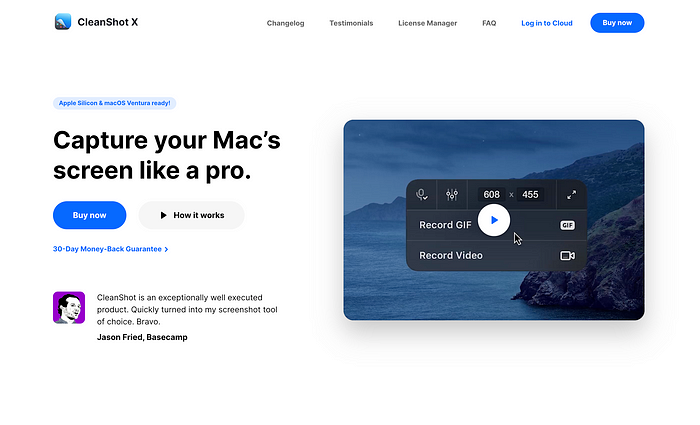
This one is a must for every UX designer. CleanShot X is a professional tool that makes it easy to take, edit, and share screenshots on a Mac quickly.
With this powerful tool, you can easily record screencasts or snip sections of the screen with the press of a few keys, allowing you to capture high-resolution images and videos with ease.
CleanShot X also lets users add captions, arrows, and other shapes to images and make notes about them. They can then share the files directly from the app or store them for later use.
CleanShot X has everything you need to make results that look very professional, whether you’re using it for online discussions, tutorials, internal documentation, or presentations.
In short, CleanShot X is perfect for anyone who wants to take screenshots of their macOS screen in a way that is both easy to use and powerful.
3. Alfred — Boosts your efficiency with hotkeys, keywords, text expansion and more.
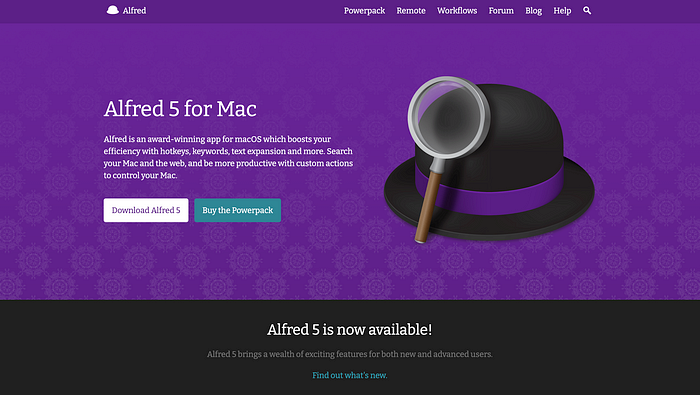
Alfred is a feature-rich application designed to take your workflow to the next level.
It helps UX designers and other professionals work more efficiently in their digital environments with features like hotkeys and reminders, keywords for quickly getting to materials that aren't used often, and text expansion for quickly repeating phrases or actions that are used often.
With Alfred, UX designers can switch between apps quickly and use the spotlight panel to get quick search results and easy access to your apps or documents.
Alfred also helps UX designers organize and launch tasks with ease by allowing them to build up customized workflows that will fit their own specific needs.
Overall, Alfred makes it easier than ever for UX designers to improve their workflow by giving them an easy-to-use interface and a powerful set of tools.
Try it out today and see why Alfred has become an essential part of any UX designer’s daily routine!
4. Image Optimizer Compression — Tiny pic and format converter
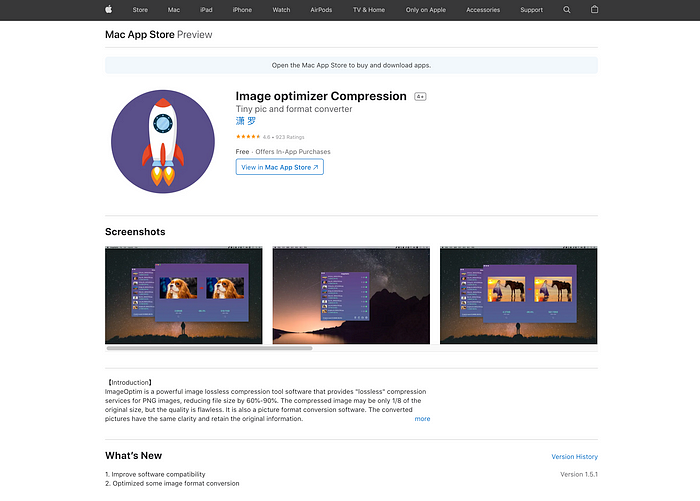
ImageOptim is a powerful image lossless compression tool that any UX designer should consider adding to their toolset.
It reduces the file size of PNG images by 60%–90% without changing the quality or color profile of the original image. This is called "lossless" compression.
The software also works with other file formats, like JPEG and GIF, which makes it even more useful.
ImageOptim also features an instant preview option. This lets UX designers see how different settings look next to each other before they compress an image and make it available to use in their project.
Another useful feature added recently is the ability to process whole folders at once instead of compressing just one image at a time. This can save UX designers a lot of time, especially if they have to deal with a lot of images or update clients often.
In the end, ImageOptim is a must-have piece of software for UX designers who want to shrink file sizes while keeping the highest level of visual quality.
5. SimDaltonism — A window to color blindness
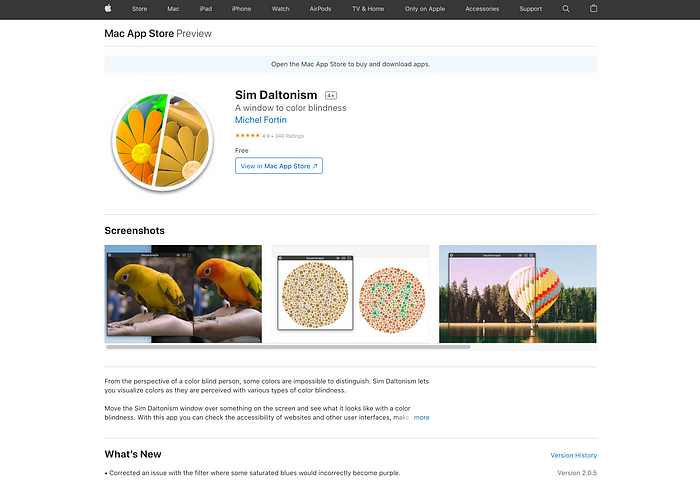
Not only is it important for UX designers to know how someone with color blindness might tell the difference between certain colors, but it's also important for anyone who wants to make sure their content or product is accessible to people who have trouble telling the difference between different shades.
This is where Sim Daltonism comes in! It simulates protoanopia and deuteranopia, two of the most common types of inherited color blindness, and allows users to see the world through the eyes of a person with this condition.
With this tool, UX designers can figure out what parts of their products a person who is colorblind might not be able to see. This helps them make their products more accessible.
Content creators can also get a better grasp on how they can make their websites more accessible by analyzing how they would appear to someone with one of these color deficiency types.
Sim Daltonism shows users a world they didn't know existed and teaches them important lessons about accessibility, making it a valuable tool for UX designers.
“UX tips and tricks sprinkled with some thugs’ passion. Found this helpful? Check out my other articles and see if you like them. Peace and love, my g’s!”
</div
Recommend
About Joyk
Aggregate valuable and interesting links.
Joyk means Joy of geeK