

如何在 Ubuntu 和其他 Linux 下安装 LibreOffice Base 数据库
source link: https://www.51cto.com/article/740571.html
Go to the source link to view the article. You can view the picture content, updated content and better typesetting reading experience. If the link is broken, please click the button below to view the snapshot at that time.

如何在 Ubuntu 和其他 Linux 下安装 LibreOffice Base 数据库
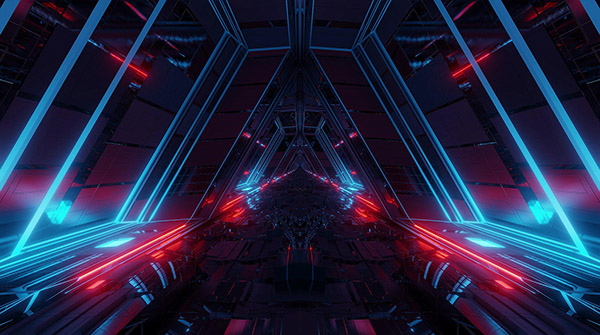
流行的自由开源的办公套件 LibreOffice 由六个独立的组件组成。然而,Ubuntu 和相关发行版中默认安装的 LibreOffice 只包括其中的五个:
- Writer
- Impress
由于某些原因,数据库模块 LibreOffice Base 没有被包括在内。所以,这里告诉你如何在 Ubuntu 和其他发行版中单独安装它。
在 Ubuntu 和其他 Linux 中安装 LibreOffice Base
你可以使用 “软件Software” 应用或终端来安装 libreoffic-base 包。我建议使用终端来安装它。打开一个终端窗口,运行以下命令来安装它。
sudo apt install libreoffice-base如果你喜欢 “软件Software” 应用 或其他基于 GUI 的安装程序,搜索 “libreoffic-base” 并点击安装。
对于 Fedora 和基于 RPM 的发行版,使用以下命令:
sudo dnf install libreoffice-base如果你在 Arch Linux 中安装了 LibreOffice,无论是 libreoffic-fresh 还是 libreoffic-still,那么就不需要任何操作了。LibreOffice Base 已经包含在这两个软件包中了。你可以开始使用了。
在另一个方面,如果你想看看如何安装最新的 LibreOffice,请查看 这个指南。
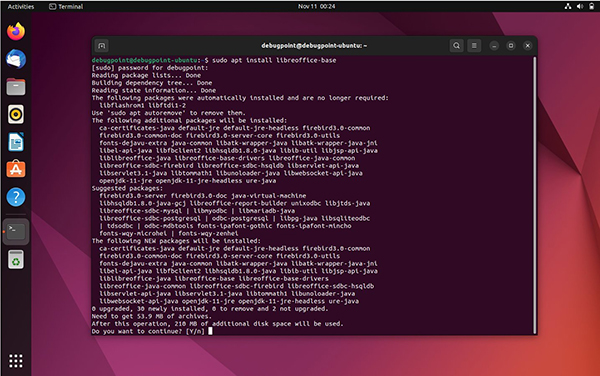
在 Ubuntu 中安装 Libreoffice Base
最后,安装完毕后,你可以在应用菜单中找出 LibreOffice Base。
Recommend
-
 14
14
如何在 Ubuntu Linux 上安装最新的 Erlang | Linux 中国Erlang 是一种用于构建大规模可扩展实时系统的函数式编程语言。来源:
-
 11
11
如何在 Ubuntu Linux 上安装 Zlib | Linux 中国如果你尝试在 Ubuntu 上安装 zlib,它会抛出 “unable to locate package zlib” 错误。来源:
-
 6
6
如何在 Ubuntu Linux 上安装 Dropbox | Linux 中国这些步骤其实很简单,但有些网站把它弄得不必要的复杂。来源:https://li...
-
 11
11
简介:本指南向您展示如何在 Linux 中查看 WebP 图像以及如何将 WebP 图像转换为 JPEG 或 PNG 格式。 什么是 WebP? 自从 Google为图像引入
-
 7
7
Vim 是最 流行的基于终...
-
 6
6
使用 Ubuntu 系统的用户,尤其是使用 LTS 版本的用户都很清楚,系统集成的内核侧重于稳定性,而...
-
 8
8
如何在 Ubuntu 和其他相关 Linux 中安装 Python 3.10 作者:Arindam 2022-10-31 08:24:24 计划为工作安装 Python 3.10?以下是在 Ubuntu 和相关发行版中安装 Python 3.10 的方法。 ...
-
 8
8
如何在 Ubuntu 和其他 Linux 中检查 CPU 和硬盘温度 作者:Arindam 2022-11-07 15:29:06 想知道如何在台式机或笔记本电脑上检查 Ubuntu 和其他 Linux 中的 CPU 和硬盘温度?这是一个快速指南。
-
 9
9
Python 3.11 于 2022 年 10 月 25 日发布,并声称比之前的
-
 7
7
FFmpeg 是一系列用于操作多媒体文件的库和软件程序。整个 FFmpeg 是一组强大的库,允许你转换、推流和操作音...
About Joyk
Aggregate valuable and interesting links.
Joyk means Joy of geeK