

如何在 Linux 上安装 AWS 命令行工具
source link: https://www.51cto.com/article/740161.html
Go to the source link to view the article. You can view the picture content, updated content and better typesetting reading experience. If the link is broken, please click the button below to view the snapshot at that time.
如何在 Linux 上安装 AWS 命令行工具

AWS CLI 是一个能够和 AWS 账户进行交互的命令行程序。开发者和系统管理员用它管理日常的活动和自动化。
- 安装好的 Linux 系统
- 具有管理员权限的 sudo 账户
现在让我们开始安装:
1、下载安装文件
打开终端使用 curl 命令下载 AWS CLI 的安装文件:
$ curl "https://awscli.amazonaws.com/awscli-exe-linux-x86_64.zip" -o "awscliv2.zip"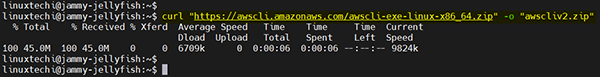
以上命令会在当前工作目录下载一个 awscliv2.zip 的文件。
使用 ls 命令 确认当前下载下来的文件:
$ ls -l awscliv2.zip-rw-rw-r-- 1 linuxtechi linuxtechi 47244662 Oct 20 10:53 awscliv2.zip$2、解压缩下载的文件
使用 unzip 命令 解压安装包:
$ unzip awscliv2.zip它会在当前目录创建一个 aws 文件夹,把解压好的文件放进去:
$ ls -ld awsdrwxr-xr-x 3 linuxtechi linuxtechi 4096 Oct 19 17:18 aws$3、运行安装脚本
使用以下命令运行安装脚本:
$ sudo ./aws/install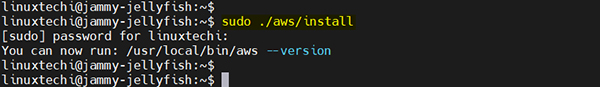
脚本会把所有安装的文件放到 /usr/local/aws-cli 目录下,然后创建一个链接文件到 /usr/local/bin 目录。
4、检查 AWS CLI 的版本
运行以下脚本检查版本:
$ aws --versionaws-cli/2.8.4 Python/3.9.11 Linux/5.15.0-48-generic exe/x86_64.ubuntu.22 prompt/off$5、配置 AWS CLI
为了验证 AWS CLI 是否安装正确,开始配置 AWS CLI:
登录你的 AWS 管理控制台,取得 AWS 访问密钥 IDAccess Key ID 和 安全访问密钥Secret Access Key。
如果还没完成创建,请先创建,并把它们复制到安全的地方。
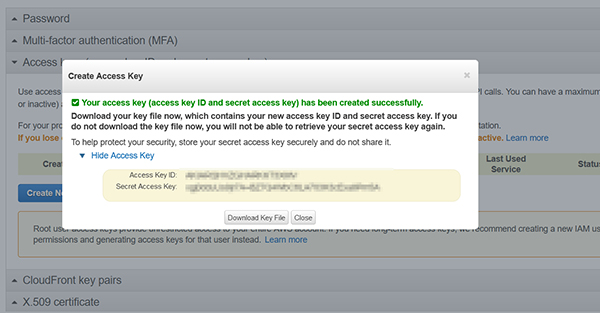
然后回到命令行,运行以下命令:
$ aws configureAWS Access Key ID [None]: xxxxxxxxxxxxxxxxxxxAWS Secret Access Key [None]: xxxxxxxxxxxxxxxxxxxDefault region name [None]: us-west-2Default output format [None]: json$以上的证书会被保存到这个文件:
$ cat ~/.aws/credentials上面的命令的输出:
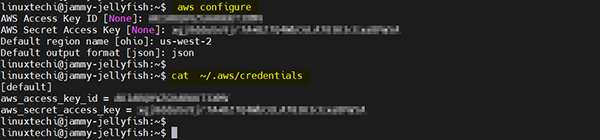
运行 aws 命令列出你账户中的 s3 储存和 VPC:
$ aws s3 ls$ aws ec2 describe-vpcs输出如下:
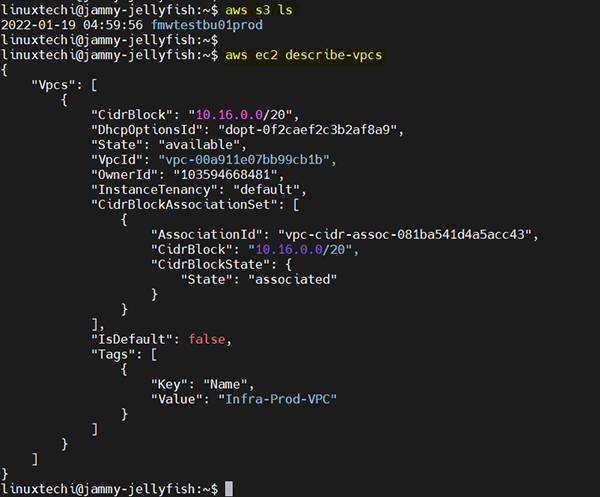
成功输出内容,说明你的 AWS CLI 已经配置完成。
这就是这篇文章的全部内容,请在下面的评论区发表你的疑问和反馈。
Recommend
About Joyk
Aggregate valuable and interesting links.
Joyk means Joy of geeK