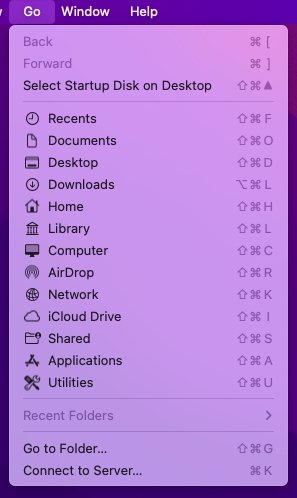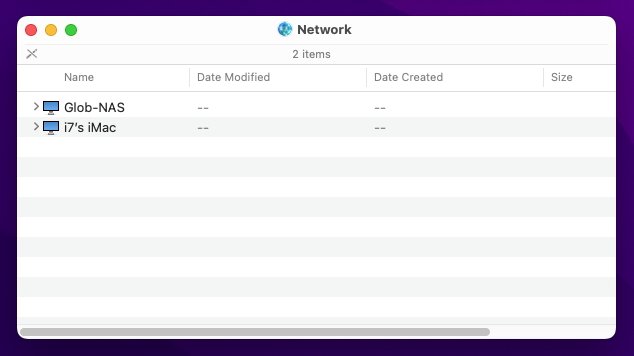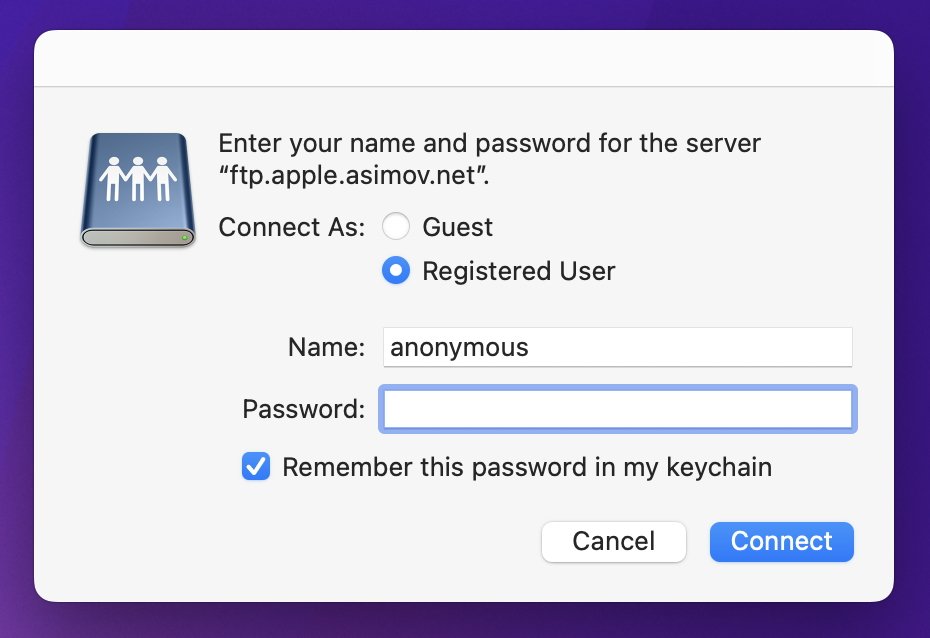How to use the Finder's Connect to Server window
source link: https://appleinsider.com/inside/macos/tips/how-to-use-the-finders-connect-to-server-window?
Go to the source link to view the article. You can view the picture content, updated content and better typesetting reading experience. If the link is broken, please click the button below to view the snapshot at that time.

How to use the Finder's Connect to Server window
The macOS Finder provides a variety of easy server connection options. Here's how to use the Connect to Server window in Finder to easily mount and use remote network volumes as if they were local drives.
- ftp://ftp.apple.asimov.net - Standard FTP connection.
- https://ftp.apple.asimov.net/ - Same as above but FTP over secure HTTP using Secure Sockets Layer.
- https://sampleserver.somenetwork.com:20821 - A fictional web server at domain somenetwork.com which listens on port 20821 for incoming HTTP connection requests.
- smb://192.68.0.1 - Address of a local Windows SMB share on a local networked Windows computer.
- vnc://192.68.0.76 - Address of a local computer using any OS running the standard VNC screen-sharing protocol.
- https://download.info.apple.com - A standard HTTP+SSL web connection, assuming the server has some kind of file sharing enabled - or a WebDAV collaborative server.
Recommend
-
 12
12
When it says X amount of GB Available at bottom of your Finder window
-
 15
15
How To use nmcli to connect to OpenVPN Server on LinuxOpenVPN Server is a full-featured secure network tunneling VPN software. In this blog post, we will cover the steps to use nmcli to connect to OpenVPN Server on Linux. OpenVPN Server has C...
-
 6
6
Display Line Numbers in a SQL Server Management Studio Query Window By: Ashish Kumar Mehta | Updated: 2021-10-04 |
-
 5
5
What Is the Difference Between Display Server, Display Manager, and Window Manager? By MUO Staff Published 11 hours ago If you use Linux you've probably heard of the display s...
-
 9
9
Introduction One essential tool to master as a system administrator is SSH. SSH, or Secure Shell, is a protocol used to securely log onto remote systems. It is the most common way to access remote Linux servers....
-
 8
8
How to use Clojure 1.10 pREPL to connect to a remote server (WIP) January 31, 2019 Clojure 1.10 includes a new, progr...
-
 5
5
How to Fix the "Windows Can't Connect to This Network" Error in Windows 11 By Manuviraj Godara Published 13 hours ago ...
-
 1
1
How to Use window.crypto in Node.js By David Walsh on October 27, 2022 I've been writing a bunch of jest tests recently for libraries that use the...
-
 5
5
How to customize macOS Finder window toolbars
-
 6
6
Victoria Robinson June 2, 2023 1 minute read
About Joyk
Aggregate valuable and interesting links.
Joyk means Joy of geeK