
6

API接口markdown文档生成工具
source link: https://studygolang.com/articles/35944
Go to the source link to view the article. You can view the picture content, updated content and better typesetting reading experience. If the link is broken, please click the button below to view the snapshot at that time.
API接口markdown文档生成工具
通过api的请求对象、返回对象,自动生成对应的API接口文档。 使得开发人员接口开发完成时,或接口维护后,无需再更新api文档。
编码工具的原因
目前使用比较多的是swagger,但是swagger依旧有一些缺点。 来自网友的总结:
如果是与服务端代码集成,直接嵌入到工程代码中,侵入性比较大。将文档参数和应用参数杂糅在一起,不易阅读,而且比较依赖于项目,无法独立部署。项目挂掉,文档也无法访问。给后期代码维护增加难度。
如果直接编辑json文档,则难度比较大。即使是官网的在线编辑,功能也比较弱,提示功能差劲。很多时候在编辑预览中没问题,导出来部署就显示不正常。而且不支持多人编辑,只能一次一个人改,部署相当不方便。
用户体验,无论请求还是响应,无法方便的输入自定义json格式。特别是多层嵌套,异常繁琐。
我个人觉得swagger生成的页面展示不够直观。需要点击相应的按钮,才能查看接口的参数与返回值。
因此在日常工作中,需要一个简单、便捷的API接口生成工具。根据接口的定义,自动生成对应的接口文档,且后续维护不再需要手动更新接口文档。于是开始编写该工具。
1.1.嵌套层数
请求对象和返回对象目前只支持三层嵌套(暂不支持指针对象嵌套):Result->ActivityListResponse->ActivityListDetail
type Result struct {
Data interface{} `json:"data" validate:"required"`
}
type ActivityListResponse struct {
Details []ActivityListDetail `json:"details" validate:"required,详细信息"`
}
type ActivityListDetail struct {
}
1.2.支持类型
请求对象、返回对象:指针、结构体和切片(slice)。 对象字段:结构体、匿名结构体、有符号整型、无符号整型、字符串、bool,浮点型(float32,float64)
1.3.可自定义markdown tag 标识(默认值为validate)
例: 修改前:
TotalCount int64 `json:"totalCount" validate:"required,总数"`
TotalCount int64 `json:"totalCount" doc:"required,总数"`
doc := document.NewDocument("接口文档", "1.0", "api/")
doc.SetMdKey("doc")
1.4.支持markdown转html
md := markdown.New(doc, markdown.WithMd2Html(true))
1.5.支持传入解析好的API结构体数据
doc := document.NewDocument("api/", document.WithParseReq(false), document.WithParseRsq(false))
reqFields, err := doc.ParseReqOrRsp(req)
if err != nil {
log.Panic(err)
}
rspFields, err := doc.ParseReqOrRsp(rsp)
if err != nil {
log.Panic(err)
}
item.ReqFields = reqFields
item.RspFields = rspFields
err = doc.AddDocItem(item)
if err != nil {
log.Panic(err)
}
2.gin自动注册路由
根据gin自动注册的路由参数,自动生成API接口文档。
接口文档 demo
html接口文件:
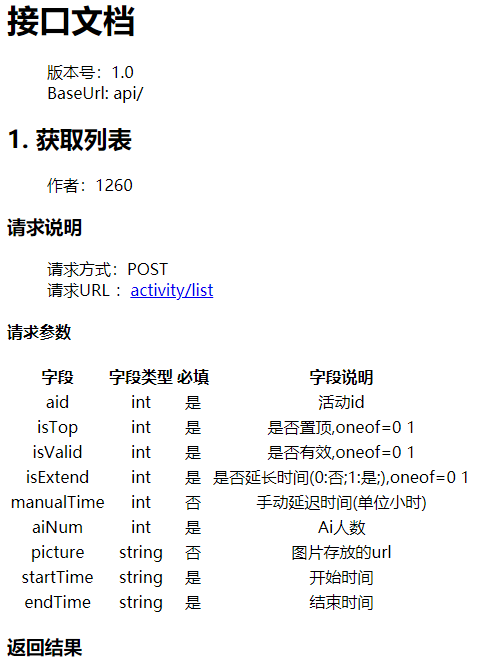
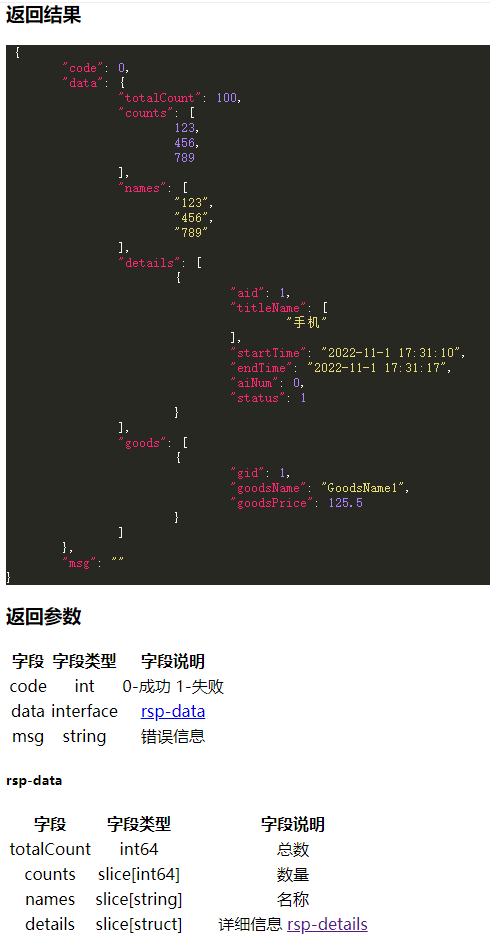

markdown接口文件:


github: https://github.com/Slary1260/createapimarkdown
求支持,谢谢~
Recommend
About Joyk
Aggregate valuable and interesting links.
Joyk means Joy of geeK