

CentOS6/7 配置守护进程 - chester·chen
source link: https://www.cnblogs.com/chenyishi/p/16848621.html
Go to the source link to view the article. You can view the picture content, updated content and better typesetting reading experience. If the link is broken, please click the button below to view the snapshot at that time.

正文
CentOS6.x
CentOS6中转用Upstrat代替以前的init.d/rcX.d的线性启动方式。
一、相关命令
通过initctl help可以查看相关命令
[root@localhost ~]# initctl help Job commands: start Start job. stop Stop job. restart Restart job. reload Send HUP signal to job. status Query status of job. list List known jobs. Event commands: emit Emit an event. Other commands: reload-configuration Reload the configuration of the init daemon. version Request the version of the init daemon. log-priority Change the minimum priority of log messages from the init daemon usage Show job usage message if available. help display list of commands For more information on a command, try `initctl COMMAND --help'.
二、自己配置一个
在/etc/init/文件夹中新建一个testserver.conf配置文件。
通过exec执行发布出来的程序可执行文件。通过设置respawn让程序反复启动。
initctl reload-configuration initctl list initctl start testserver
通过initctl list即可看程序是不是处于running启动状态。
[root@localhost ~]# initctl list vmware-tools start/running rc stop/waiting tty (/dev/tty3) start/running, process 3024 tty (/dev/tty2) start/running, process 3022 tty (/dev/tty6) start/running, process 3033 tty (/dev/tty5) start/running, process 3028 tty (/dev/tty4) start/running, process 3026 plymouth-shutdown stop/waiting testserver start/running, process 4157 control-alt-delete stop/waiting rcS-emergency stop/waiting readahead-collector stop/waiting kexec-disable stop/waiting quit-plymouth stop/waiting rcS stop/waiting prefdm start/running, process 3017 init-system-dbus stop/waiting ck-log-system-restart stop/waiting readahead stop/waiting ck-log-system-start stop/waiting splash-manager stop/waiting start-ttys stop/waiting readahead-disable-services stop/waiting ck-log-system-stop stop/waiting rcS-sulogin stop/waiting serial stop/waiting
可以看到其处于启动状态,现在守护进程已经设置成功。
另外,配置文件中可以通过script ... end script执行脚本。举个例子
start on runlevel [2345] stop on runlevel [!2345] script echo “test~~~~~” >>/tmp/test.txt end script
CentOS7.x
Centos7中可以通过systemd配置守护进程。
一、Unit的含义
systemd可以管理所有系统资源,不同资源统称为 Unit,一共分为12种:
Service unit: 系统服务 Target unit: 多个unit构成一个组 Device unit: 硬件设备 Mount unit: 文件系统的挂载点 Automount unit: 自动挂载点 Path unit: 文件或路径 Scope unit: 不是由Systemd启动的外部进程 Slice unit: 进程组 Snapshot unit: Systemd快照,可以切回某个快照 Socket unit: 进程间通信的socket Swap unit: swap文件 Timer unit: 定时器
二、Unit管理常用命令(主要针对service)
# 开机自启动 systemctl enable nginx # 关闭自启动 systemctl disable nginx # 服务状态 systemctl status nginx # 服务重启 systemctl restart nginx # 杀死一个服务 systemctl kill nginx # 显示已启动的服务 systemctl list-units --type=service
三、Unit配置文件
每一个Unit都有一个配置文件,用于告诉系统如何启动Unit,systemd默认从 /etc/systemd/system/ 目录读取配置文件,
Unit配置文件目录主要有三个:
/lib/systemd/system /run/systemd/system /etc/systemd/system
四、Unit服务配置
每个服务以.service后缀,一般会分为3部分:[Unit],[Service],[Install],具体以nginx服务为例:
[Unit] Description=nginx - high performance web server After=network.target remote-fs.target nss-lookup.target [Service] Type=forking PIDFile=/usr/local/nginx/logs/nginx.pid ExecStartPre=/usr/local/nginx/sbin/nginx -t -c /usr/local/nginx/conf/nginx.conf ExecStart=/usr/local/nginx/sbin/nginx -c /usr/local/nginx/conf/nginx.conf ExecReload=/usr/local/nginx/sbin/nginx -s reload ExecStop=/usr/local/nginx/sbin/nginx -s stop #Restart配置可以在进程被kill掉之后,让systemctl产生新的进程,避免服务挂掉 Restart=on-failure RestartSec=30 [Install] WantedBy=multi-user.target
1、[Unit]区块
[Unit]区块通常是配置文件的第一个区块,用来定义Unit的元数据,以及配置与其他Unit的关系。
Description: 简短描述 Documentation: 文档地址 After:依赖,仅当依赖的服务启动之后再启动自定义的服务单元
2、[Service]区块
[Service]区块用来Service的配置,只有service类型的unit才有本区块。
Type: 定义启动时的进程行为。它有以下几种值:
Type=simple :(默认值) systemd认为该服务将立即启动。服务进程不会 fork 。如果该服务要启动其他服务,不要使用此类型启动,除非该服务是 socket 激活型。
Type=forking :systemd认为当该服务进程 fork,且父进程退出后服务启动成功。对于常规的守护进程(daemon),除非你确定此启动方式无法满足需求,使用此类型启动即可。
使用此启动类型应同时指定 PIDFile=,以便 systemd 能够跟踪服务的主进程。
Type=oneshot :这一选项适用于只执行一项任务、随后立即退出的服务。可能需要同时设置 RemainAfterExit=yes 使得 systemd 在服务进程退出之后仍然认为服务处于激活状态。
Type=notify :与 Type=simple 相同,但约定服务会在就绪后向 systemd 发送一个信号。这一通知的实现由 libsystemd-daemon.so 提供。
Type=dbus :若以此方式启动,当指定的 BusName 出现在DBus系统总线上时,systemd 认为服务就绪。
Type=idle :systemd 会等待所有任务处理完成后,才开始执行 idle 类型的单元。其他行为与 Type=simple 类似。
其他选项:
ExecStart: 启动服务的命令 ExecStartPre: 启动服务之前执行的命令 ExecStartPost: 启动服务之后执行的命令 ExecReload: 重启服务执行时的命令 ExecStop: 停止服务时执行的命令 ExecStopPost: 停止服务之后执行的命令 RestartSec: 自动重启服务间隔的秒数 Restart: 定义何种情况下会自动重启服务,可能的值包括always(总是重启)、on-success、on-failure、on-abnormal、on-abort、on-watchdog TimeoutSec: 定义Systemd停止服务之前等待的秒数 Environment: 指定环境变量 PIDFile: pid文件路径 PrivateTmp: true表示给服务分配独立的临时空间 User: 执行命令的用户 Group: 执行命令的组
3、[Install]区块
[Install]区块用来定义如何启动,以及是否开机启动。
WantedBy: 它的值是一个或多个Target,当前Unit激活时(enable)符号链接会放入/etc/systemd/system目录下面以Target名 + .wants后缀构成的子目录中 RequiredBy: 它的值是一个或多个Target,当前Unit激活时(enable)符号链接会放入/etc/systemd/system目录下面以Target名 + .required后缀构成的子目录中 Alias: 当前Unit可用于启动的别名 Also: 当前Unit激活时(enable),会被同时激活的其他Unit
五、Target的概念
Target就是一个Unit组,包含许多相关Unit。启动某个Target的时候,Systemd就会启动里面所有的Unit。
传统init启动模式里面,有RunLevel的概念,跟Target的作用很类似。不同的是,RunLevel是互斥的,不可能多个RunLevel同时启动,但是多个Target可以同时启动。
Target的常用命令:
查看所有target下的unit systemctl list-unit-files --type=target 查看默认target,即默认的运行级别。对应于旧的`runlevel`命令 systemctl get-default 设置默认的target systemctl set-default multi-user.target 查看target下的unit systemctl list-dependencies multi-user.target 切换target,不属于新target的unit都会被停止 systemctl isolate multi-user.target
六、自己配置一个
/lib/systemd/system/目录中定义一个自己的testserver.service文件
[Unit] Description=testserver [Service] # 应用程序所在的文件目录 WorkingDirectory=/usr/local/src/testserver/ ExecStart=/usr/local/src/testserver/testserver Restart=always # 如果服务崩溃,10秒后重新启动服务 RestartSec=10 KillSignal=SIGINT SyslogIdentifier=testserver User=root # Production:生产环境 Development:开发环境 # Environment=ASPNETCORE_ENVIRONMENT=Development [Install] WantedBy=multi-user.target # 由此target触发自启动
通过以下命令实现启动
systemctl daemon-reload
// 自动启动 systemctl enable testserver.service
//立即启动 systemctl start testserver.service
//状态查看 systemctl status testserver.service
http://t.zoukankan.com/solohac-p-4154181.html
https://www.cnblogs.com/jkko123/p/12171572.html
C#/.net/.net core QQ群:953553560

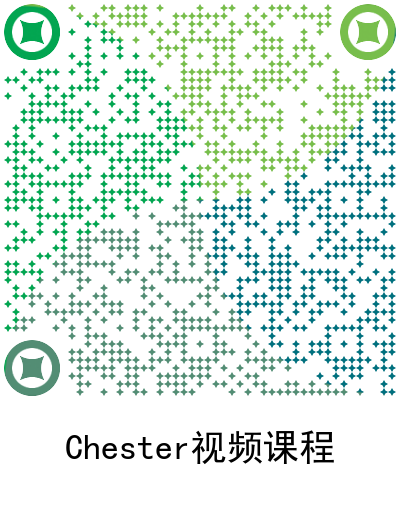
Recommend
-
 7
7
正文 ServiceAccount ServiceAccount是给运行在Pod的程序使用的身份认证,Pod容器的进程需要访问API Server时用的就是ServiceAccount账户。 ServiceAccount仅局限它所在的namespace,每个namespace创建时都会自...
-
 3
3
正文 MapReduce Hadoop中将数据切分成块存在HDFS不同的DataNode中,如果想汇总,按照常规想法就是,移动数据到统计程序:先把数据读取到一个程序中,再进行汇总。 但是HDFS存的数据量非常大时,对汇总程序所在的服务器将产生巨大压力...
-
 5
5
正文 Hbase Hbase是一种NoSql模式的数据库,采用了列式存储。而采用了列存储天然具备以下优势: 可只查涉及的列,且列可作为索引,相对高效 针对某一列的聚合及其方便 同一列的数...
-
 5
5
正文 Hive将HiveQL(类sql语言)转为MapReduce,完成数据的查询与分析,减少了编写MapReduce的复杂度。它有以下优点: 学习成本低:熟悉sql就能使用 良好的数据分析:底层基于MapReduce实现
-
 6
6
正文 我个人对GRPC是比较感兴趣的,最近在玩通过前端调用GRPC。通过前端调用GRPC业界有两种方式:GRPC Web和GRPC JSON转码。 GRPC Web
-
 6
6
背景 最近一直在搞一件事,就是熟悉Blazor,后期需要将Blazor真正运用到项目内。前期做了一些调研,包括但不限于 Blazor知识学习 组件库生态预研 与现有SPA框架做比对 与WebForm做比对 ...
-
 6
6
6.安装打包工具 安装Inno Setup打包工具 安装好后,进行汉语支持支持。打开Inno Setup安装目录,默认C:\Program Files (x86)\Inno Setup 6。 复制Default.isl,将其拷贝至C:\Program Files (x86)\Inno Setup 6\Languages文件夹,并重命名为Ch...
-
 4
4
正文 gRPC JSON转码 gRPC JSON 转码允许浏览器应用调用 gRPC 服务,就像它们是使用 JSON 的 RESTful API 一样。 浏览器应用不需要生成 gRPC 客户端或了解 gRPC 的任何信息。 通过使用 HTTP 元数据注释 .proto 文件,可...
-
 7
7
C#11 file关键字 C#11添加了文件作用域类型功能:一...
-
 5
5
Blazor WebAssembly的初次访问慢的优化 Blazor WebAs...
About Joyk
Aggregate valuable and interesting links.
Joyk means Joy of geeK