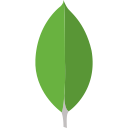Validate Emails using Regex in JavaScript
source link: https://masteringjs.io/tutorials/fundamentals/email-regex
Go to the source link to view the article. You can view the picture content, updated content and better typesetting reading experience. If the link is broken, please click the button below to view the snapshot at that time.
Validate Emails using Regex in JavaScript
To validate emails using a regular expression, you can use the match function with one of the two following regular expressions.
The match() function will return a truthy value if there is a valid email address in the given input string.
/[^\s@]+@[^\s@]+\.[^\s@]+//(?:[a-z0-9+!#$%&'*+/=?^_`{|}~-]+(?:\.[a-z0-9!#$%&'*+/=?^_`{|}~-]+)*|"(?:[\x01-\x08\x0b\x0c\x0e-\x1f\x21\x23-\x5b\x5d-\x7f]|\\[\x01-\x09\x0b\x0c\x0e-\x7f])*")@(?:(?:[a-z0-9](?:[a-z0-9-]*[a-z0-9])?\.)+[a-z0-9](?:[a-z0-9-]*[a-z0-9])?|\[(?:(?:25[0-5]|2[0-4][0-9]|[01]?[0-9][0-9]?)\.){3}(?:25[0-5]|2[0-4][0-9]|[01]?[0-9][0-9]?|[a-z0-9-]*[a-z0-9]:(?:[\x01-\x08\x0b\x0c\x0e-\x1f\x21-\x5a\x53-\x7f]|\\[\x01-\x09\x0b\x0c\x0e-\x7f])+)\])/iThe first regular expression is much simpler and more concise.
It ensures that you have a sequence of non-whitespace characters, followed by an @, followed by more non-whitespace characters, a dot, and more non-whitespace.
The second regular expression is more complete and is fully compliant with the RFC-2822 spec for email addresses.
Below is a live example that lets you test email addresses using the above regular expressions.
<div>
<input id="example" type="email"/>
<div>
<button onclick="verifyEmail1()">Verify Email with Regex 1</button>
<button onclick="verifyEmail2()">Verify Email with Regex 2</button>
</div>
<div>
<p id="result"></p>
</div>
</div>
<script>
function verifyEmail1() {
const input = document.querySelector("#example");
const display = document.querySelector("#result");
if (input.value.match(/[^\s@]+@[^\s@]+\.[^\s@]+/gi)) {
display.innerHTML = input.value + ' is valid';
} else {
display.innerHTML = input.value + ' is not a valid email';
}
}
function verifyEmail2() {
const input = document.querySelector("#example");
const display = document.querySelector("#result");
if (input.value.match(/(?:[a-z0-9+!#$%&'*+/=?^_`{|}~-]+(?:\.[a-z0-9!#$%&'*+/=?^_`{|}~-]+)*|"(?:[\x01-\x08\x0b\x0c\x0e-\x1f\x21\x23-\x5b\x5d-\x7f]|\\[\x01-\x09\x0b\x0c\x0e-\x7f])*")@(?:(?:[a-z0-9](?:[a-z0-9-]*[a-z0-9])?\.)+[a-z0-9](?:[a-z0-9-]*[a-z0-9])?|\[(?:(?:25[0-5]|2[0-4][0-9]|[01]?[0-9][0-9]?)\.){3}(?:25[0-5]|2[0-4][0-9]|[01]?[0-9][0-9]?|[a-z0-9-]*[a-z0-9]:(?:[\x01-\x08\x0b\x0c\x0e-\x1f\x21-\x5a\x53-\x7f]|\\[\x01-\x09\x0b\x0c\x0e-\x7f])+)\])/gi)) {
display.innerHTML = input.value + ' is valid';
} else {
display.innerHTML = input.value + ' is not a valid email';
}
}
</script>More Fundamentals Tutorials
Recommend
About Joyk
Aggregate valuable and interesting links.
Joyk means Joy of geeK