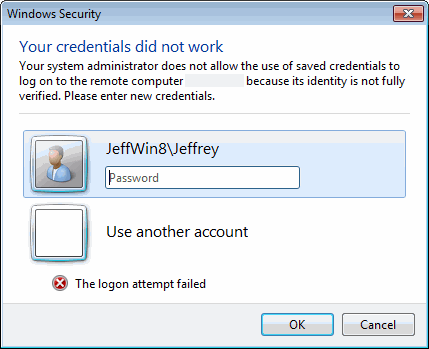遠端桌面連線無法儲存帳號密碼
source link: https://blog.darkthread.net/blog/rdp-client-stored-password-invalid/
Go to the source link to view the article. You can view the picture content, updated content and better typesetting reading experience. If the link is broken, please click the button below to view the snapshot at that time.

遠端桌面連線無法儲存帳號密碼
| 2013-05-22 06:29 AM | 4 | 27,254 |
遠端桌面連線程式允許我們儲存帳號密碼,省去每次登入都要重敲密碼的麻煩。
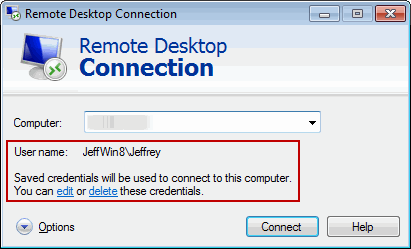
有時候,即使儲存好帳號密碼,每次登入還是會跳出以下錯誤,得重敲密碼才能登入:
Your system administrator does not allow the use of saved credentials to logon to the remote computer […] because its identity is not fully verified. Please enter new credentials.
您的系統管理員不允許使用已儲存的認證來登入 […]。請輸入新的認證。
原來,當被登入主機與登入客戶端主機間沒有網域信任關係時,會改採NTLM方式認證,而本機群組原則預設不接受NTLM認證預儲密碼。
修改方式是開啟【本機群組原則編輯器】(找不到的話可以在執行輸入gpedit.msc),依下步驟操作:
- 找到 電腦設定 / 系統管理範本 / 系統 / 認證委派(Credentials Delegation)
- 找到 允許在僅使用NTLM的伺服器驗證時委派已儲存的認證(Allow Delegating Saved Credentials with NTLM-only Server Authentication)
- 點選 已啟用(Enabled)
- 按下 顯示(Show)
- 加入 TERMSRV/*
- 關閉編輯器,執行gpupdate.exe /force 強制更新原則設定
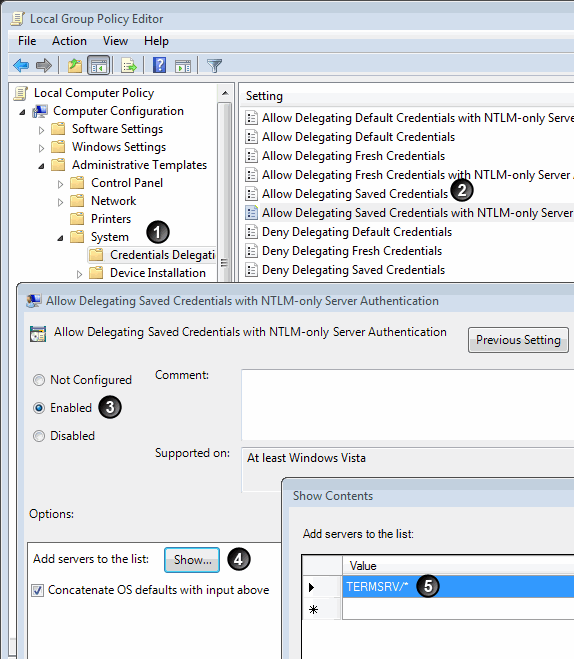
這樣子,下回遠端登入時就不必再輸入密碼囉~
參考資料: Windows 7 Remote Desktop Connection Save Credentials not working
Recommend
About Joyk
Aggregate valuable and interesting links.
Joyk means Joy of geeK