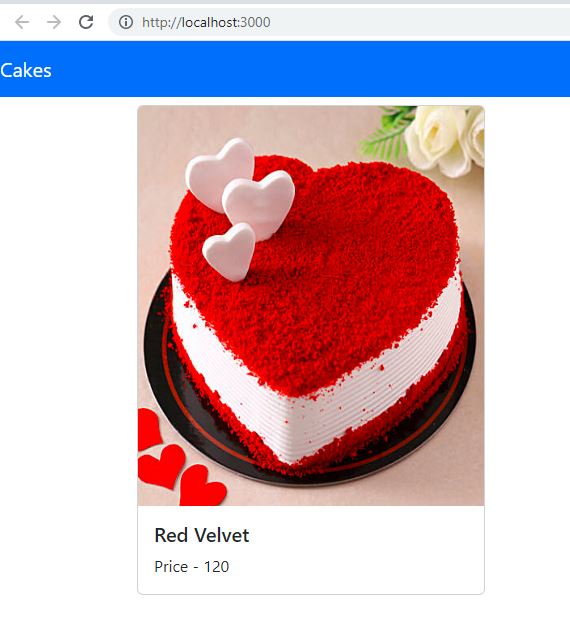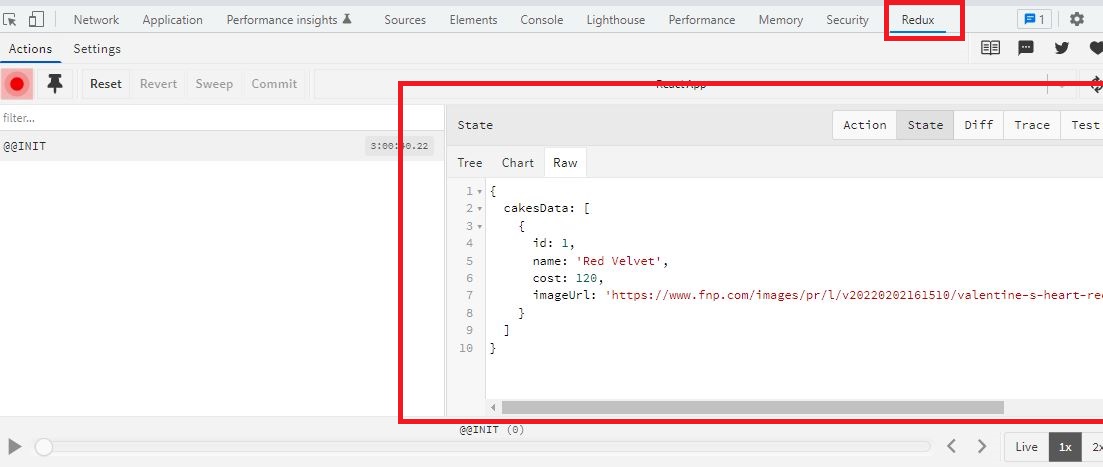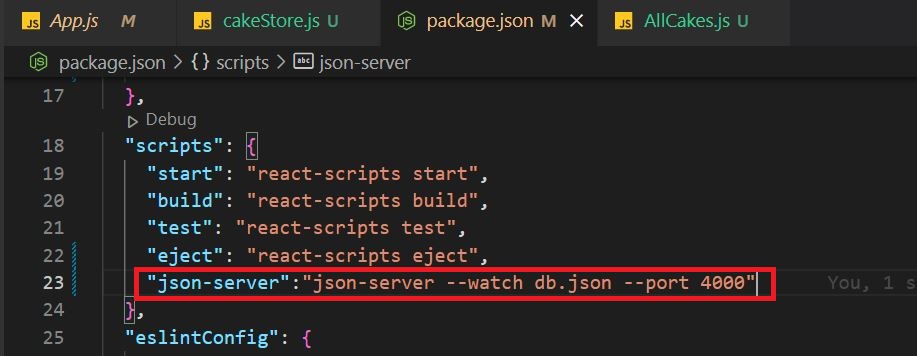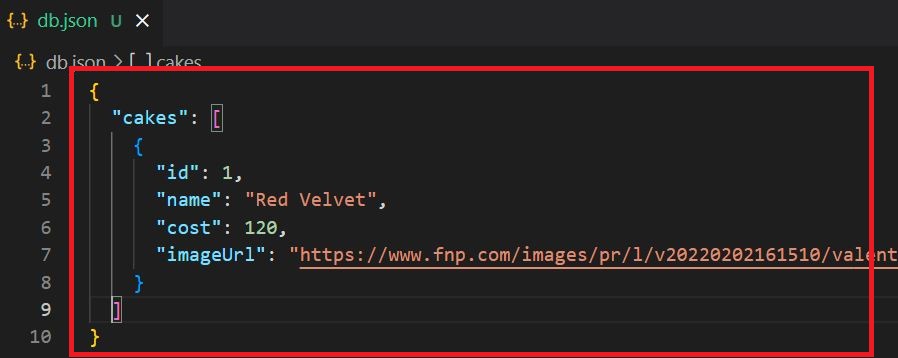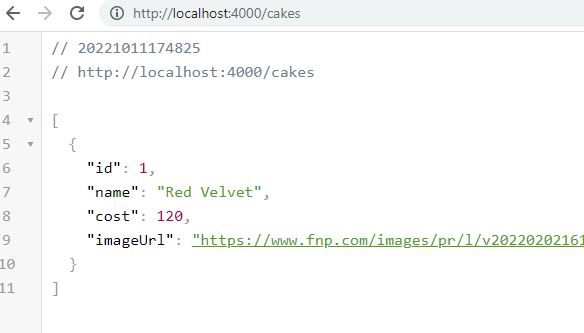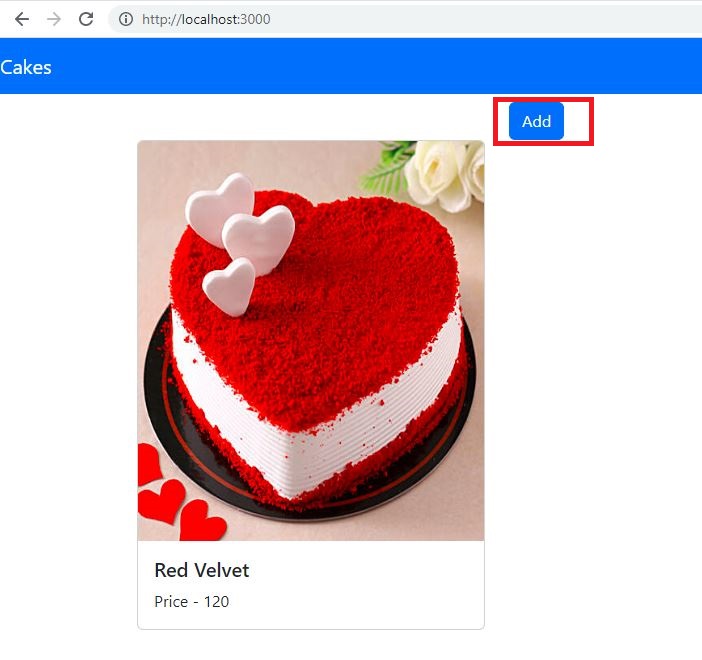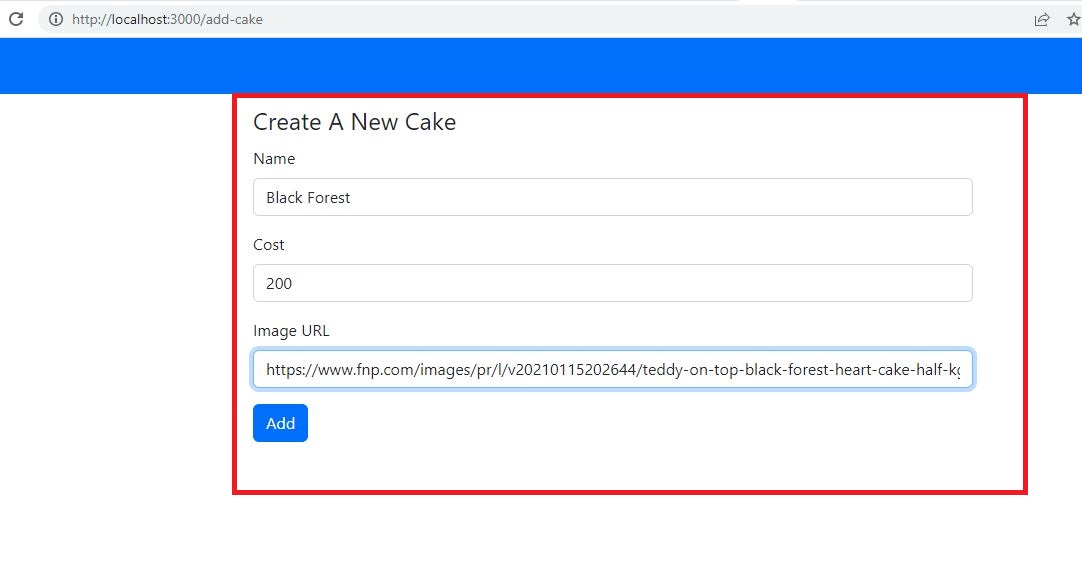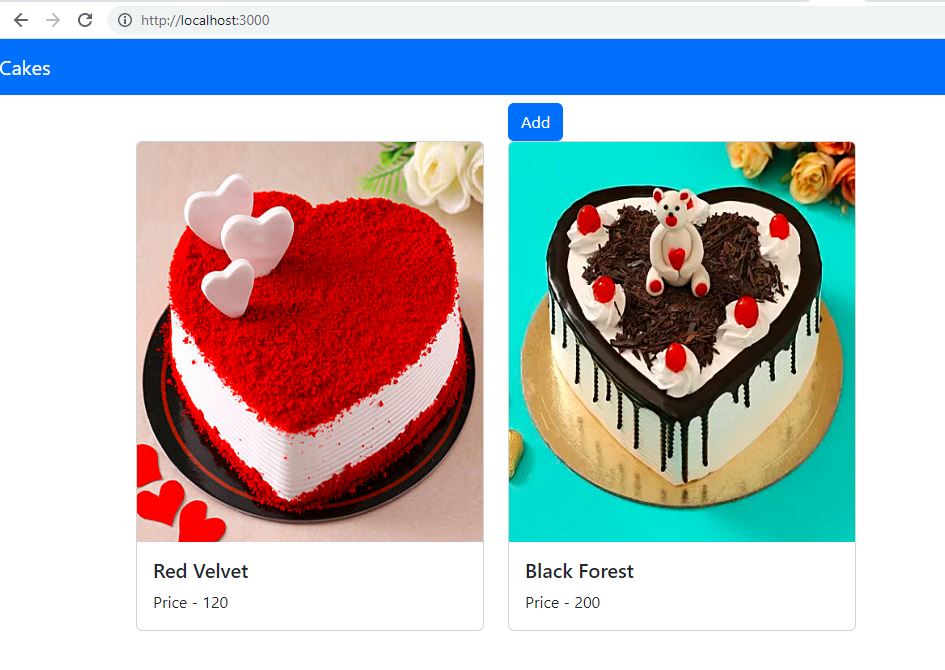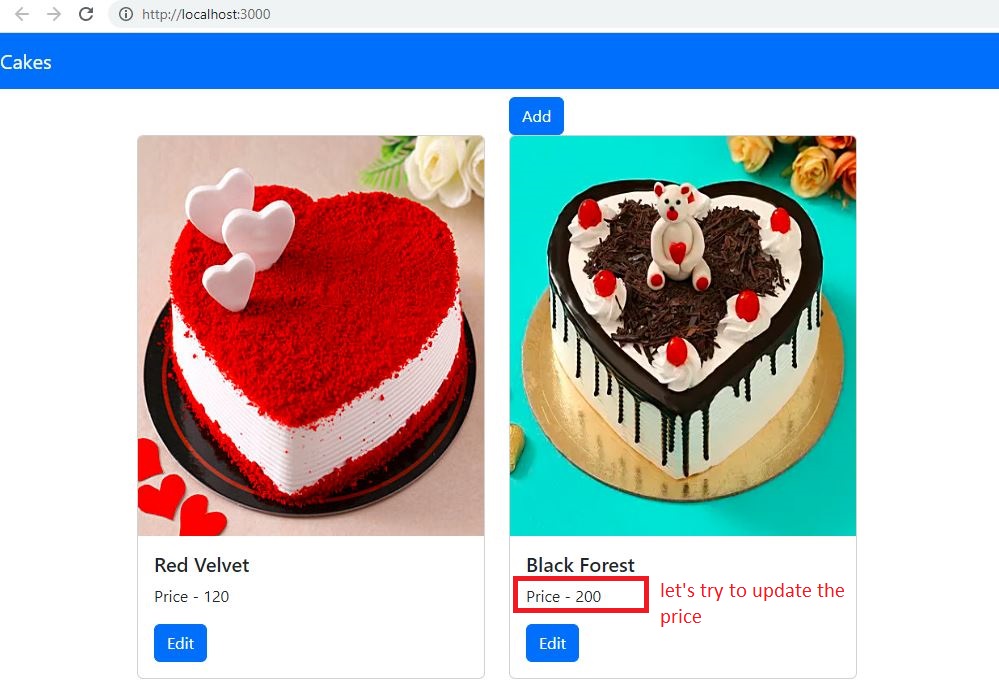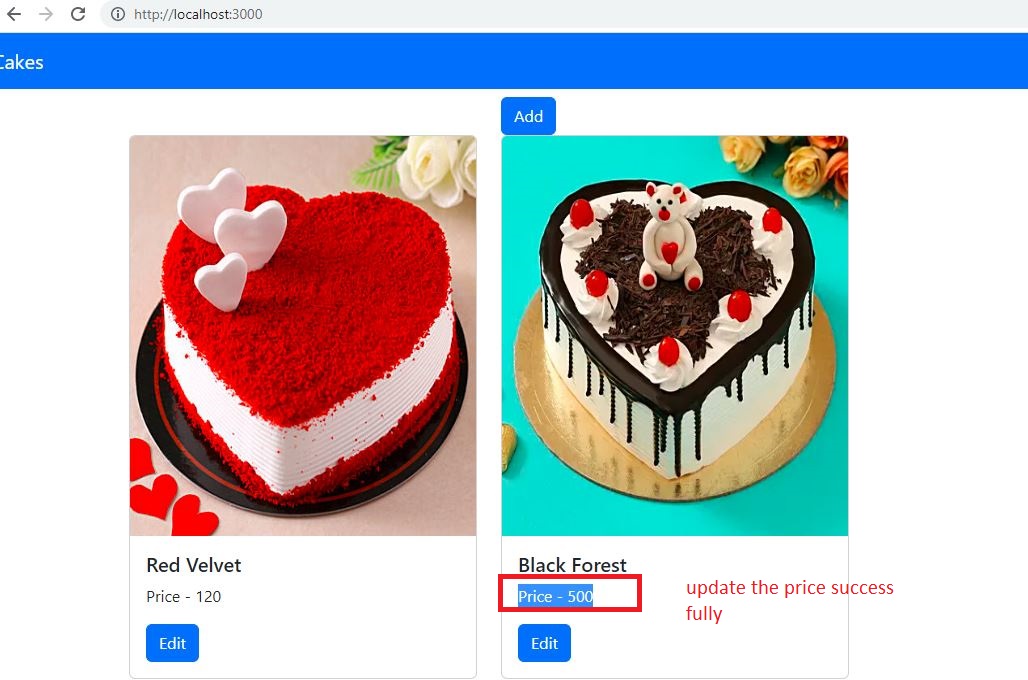ReactJS(v18) | Zustand State Management Library | CRUD Example
source link: https://www.learmoreseekmore.com/2022/10/reactjs-v18-zustand-state.html
Go to the source link to view the article. You can view the picture content, updated content and better typesetting reading experience. If the link is broken, please click the button below to view the snapshot at that time.
In this article, we will implement a ReactJs(v18) CRUD example by creating state management using the Zustand library.
Zustand:
- It contains hooks API, so it is very easy to consume in react applications.
- Support for Async methods.
- Easily integrate additional middleware like 'immer', 'devtools', etc
- State can be accessed outside of the react components
- Easily integrate along with other state management libraries like 'Redux' & 'React Context API'.
Create ReactJS Application:
Configure React Bootstrap Library:
import 'bootstrap/dist/css/bootstrap.min.css';
Create React Component 'Layout':
- import { Container } from "react-bootstrap";
- import Navbar from "react-bootstrap/Navbar";
- const Layout = ({ children }) => {
- return (
- <>
- <Navbar bg="primary" variant="dark">
- <Navbar.Brand>Cakes</Navbar.Brand>
- </Navbar>
- <Container>{children}</Container>
- </>
- export default Layout;
- Here we configured the React Bootstrap Navbar component.
Render the 'Layout' component element in 'App.js'.
- import "./App.css";
- import Layout from "./components/shared/Layout";
- function App() {
- return <Layout></Layout>;
- export default App;
Create React Component 'AllCakes':
- const AllCakes = () => {
- return <></>;
- export default AllCakes;
Configure React Routing:
- import { Route, Routes } from "react-router-dom";
- import "./App.css";
- import Layout from "./components/shared/Layout";
- import AllCakes from "./pages/AllCakes";
- function App() {
- return (
- <Layout>
- <Routes>
- <Route path="/" element={<AllCakes />}></Route>
- </Routes>
- </Layout>
- export default App;
- Here home page route is configured to the 'AllCakes' component.
The 'BrowserRouter' component from 'react-router-dom' wrap around the 'App' element in 'index.js'
- import React from "react";
- import ReactDOM from "react-dom/client";
- import "./index.css";
- import App from "./App";
- import "bootstrap/dist/css/bootstrap.min.css";
- import { BrowserRouter } from "react-router-dom";
- const root = ReactDOM.createRoot(document.getElementById("root"));
- root.render(
- <BrowserRouter>
- <App />
- </BrowserRouter>
Install Zustand Library:
Configure Store:
- import create from "zustand";
- export const useCakeStore = create((set) => ({
- cakesData: [
- id: 1,
- name: "Red Velvet",
- cost: 120,
- imageUrl:
- "https://www.fnp.com/images/pr/l/v20220202161510/valentine-s-heart-red-velvet-cake_1.jpg",
- (Line: 3) The 'create' method loads from the 'zustand' library. The 'set' input parameter helps to update the data into the state property.
- (Line: 4) The 'cakeData' is my store state property. Here assigned some sample data.
Implement Read Operation(Read Dummy Data From Store):
- import { Container,Row, Col,Card } from "react-bootstrap";
- import { useCakeStore } from "../store/cakeStore";
- const AllCakes = () => {
- const allCakes = useCakeStore((state) => state.cakesData);
- return (
- <>
- <Container className="mt-2">
- <Row xs={1} md={3} className="g-4">
- {allCakes.map((cake) => (
- <Col key={cake.id}>
- <Card>
- <Card.Img
- variant="top"
- src={cake.imageUrl}
- style={{ height: 400, width: "100%" }}
- />
- <Card.Body>
- <Card.Title>{cake.name}</Card.Title>
- <Card.Text>Price - {cake.cost}</Card.Text>
- </Card.Body>
- </Card>
- </Col>
- </Row>
- </Container>
- </>
- export default AllCakes;
- (Line: 5) The 'useCakeStore' is our store hook created using the 'zustand' library. So here we passed the arrow function with store 'state' as the input parameter and returns any state property or state action(function).
- (Line: 10) Here looping our 'allCakes' variable that got data from our store.
Configure DevTools:
- import create from "zustand";
- import { devtools } from "zustand/middleware";
- export const useCakeStore = create(
- devtools((set) => ({
- cakesData: [
- id: 1,
- name: "Red Velvet",
- cost: 120,
- imageUrl:
- "https://www.fnp.com/images/pr/l/v20220202161510/valentine-s-heart-red-velvet-cake_1.jpg",
- (Line: 5) Add the 'devtools' that loads from the 'zustand/middleware'.
Setup JSON Server:
Now access our fake JSON API at 'http://localhost:4000/cakes".
Install Axios Library:
Implement Read Operation:
- import create from "zustand";
- import { devtools } from "zustand/middleware";
- import { immer } from "zustand/middleware/immer";
- import axios from "axios";
- export const useCakeStore = create(
- devtools(
- immer((set) => ({
- cakesData: [],
- getApi: async () => {
- const apiResponse = await axios.get("http://localhost:4000/cakes");
- set((state) => {
- state.cakesData = apiResponse.data;
- (Line: 8) The 'immer' loads from the 'zustand/middleware/immer'. Here 'immer' helps to change the state data very easy way.
- (Line: 10-15) Using zustand, we can async or nonasync methods directly into the store. Here 'getAPI' method invokes the API call to fetch data.
- (Line: 12-14) Assigning the API response to our 'cakeData' state property.
Let's update our 'AllCakes' component.
- import { useEffect } from "react";
- import { Container, Row, Col, Card } from "react-bootstrap";
- import { useCakeStore } from "../store/cakeStore";
- const AllCakes = () => {
- const allCakes = useCakeStore((state) => state.cakesData);
- const callGetAPI = useCakeStore((state) => state.getApi);
- useEffect(() => {
- callGetAPI();
- }, []);
- return (
- <>
- <Container className="mt-2">
- <Row xs={1} md={3} className="g-4">
- {allCakes.map((cake) => (
- <Col key={cake.id}>
- <Card>
- <Card.Img
- variant="top"
- src={cake.imageUrl}
- style={{ height: 400, width: "100%" }}
- />
- <Card.Body>
- <Card.Title>{cake.name}</Card.Title>
- <Card.Text>Price - {cake.cost}</Card.Text>
- </Card.Body>
- </Card>
- </Col>
- </Row>
- </Container>
- </>
- export default AllCakes;
- (Line: 7) Here we get the reference of our 'getAPI' method from our store.
- (Line: 10) Invoking the Api call.
Create React Component 'AddCake.js':
- const AddCake = () => {
- return <></>;
- export default AddCake;
Configure the route for 'AddCake' component in the 'App' component
- import { Route, Routes } from "react-router-dom";
- import "./App.css";
- import Layout from "./components/shared/Layout";
- import AddCake from "./pages/AddCake";
- import AllCakes from "./pages/AllCakes";
- function App() {
- return (
- <Layout>
- <Routes>
- <Route path="/" element={<AllCakes />}></Route>
- <Route path="/add-cake" element={<AddCake />}></Route>
- </Routes>
- </Layout>
- export default App;
Implement Create Operation:
- import create from "zustand";
- import { devtools } from "zustand/middleware";
- import { immer } from "zustand/middleware/immer";
- import axios from "axios";
- export const useCakeStore = create(
- devtools(
- immer((set) => ({
- cakesData: [],
- getApi: async () => {
- const apiResponse = await axios.get("http://localhost:4000/cakes");
- set((state) => {
- state.cakesData = apiResponse.data;
- createCakeAPI: async (payload) => {
- const apiResponse = await axios.post(
- "http://localhost:4000/cakes",
- payload
- set((state) => {
- state.cakesData.push(apiResponse.data);
- (Line: 16-24) The 'createCakeAPI' method invokes our post API and response data is saved into the store.
Let's implement the create operation logic in 'AddCake.js'.
- import { useRef } from "react";
- import { Col, Container, Row, Form, Button } from "react-bootstrap";
- import { useNavigate } from "react-router-dom";
- import { useCakeStore } from "../store/cakeStore";
- const AddCake = () => {
- const name = useRef("");
- const imageUrl = useRef("");
- const cost = useRef("");
- const createAPICall = useCakeStore((state) => state.createCakeAPI);
- const navigate = useNavigate();
- const createHanlder = async () => {
- let payload = {
- name: name.current.value,
- imageUrl: imageUrl.current.value,
- cost: Number(cost.current.value)
- await createAPICall(payload);
- navigate("/");
- return (
- <>
- <Container className="mt-2">
- <Row>
- <Col className="col-md-8 offset-md-2">
- <legend>Create A New Cake</legend>
- <Form.Group className="mb-3" controlId="formName">
- <Form.Label>Name</Form.Label>
- <Form.Control type="text" ref={name} />
- </Form.Group>
- <Form.Group className="mb-3" controlId="formCost">
- <Form.Label>Cost</Form.Label>
- <Form.Control type="text" ref={cost} />
- </Form.Group>
- <Form.Group className="mb-3" controlId="formImageUrl">
- <Form.Label>Image URL</Form.Label>
- <Form.Control type="text" ref={imageUrl} />
- </Form.Group>
- <Button
- variant="primary"
- type="button"
- onClick={createHanlder}
- >Add</Button>
- </Col>
- </Row>
- </Container>
- </>
- export default AddCake;
- (Line: 6-9) The 'useRef' variable is to read the form data.
- (Line: 12) Get the reference of the create API call method from the store.
- (Line: 15-23) The 'createHandler' method reads our form data and sends it to the create API call as payload.
Let's update our 'AllCakes' component as below.
- import { useEffect } from "react";
- import { Container, Row, Col, Card, Button } from "react-bootstrap";
- import { useNavigate } from "react-router-dom";
- import { useCakeStore } from "../store/cakeStore";
- const AllCakes = () => {
- const allCakes = useCakeStore((state) => state.cakesData);
- const callGetAPI = useCakeStore((state) => state.getApi);
- const navigate = useNavigate();
- useEffect(() => {
- if (allCakes.length == 0) {
- callGetAPI();
- }, []);
- return (
- <>
- <Container className="mt-2">
- <Row>
- <Col className="col-md-4 offset-md-4">
- <Button
- variant="primary"
- type="button"
- onClick={() => navigate("/add-cake")}
- </Button>
- </Col>
- </Row>
- <Row xs={1} md={3} className="g-4">
- {allCakes.map((cake) => (
- <Col key={cake.id}>
- <Card>
- <Card.Img
- variant="top"
- src={cake.imageUrl}
- style={{ height: 400, width: "100%" }}
- />
- <Card.Body>
- <Card.Title>{cake.name}</Card.Title>
- <Card.Text>Price - {cake.cost}</Card.Text>
- </Card.Body>
- </Card>
- </Col>
- </Row>
- </Container>
- </>
- export default AllCakes;
- (Line: 9) Declare the 'useNavigate()' variable.
- (Line: 12-14) Here get API call only invokes if the data in the state is empty.
- (Line: 21-27) The 'Add' button navigates to the 'AddCake' component.
(Step 1)
(Step 2)
- const EditCake = () => {
- return <></>;
- export default EditCake;
Configure the route for the 'EditCake' component in the 'App' component.
- import { Route, Routes } from "react-router-dom";
- import "./App.css";
- import Layout from "./components/shared/Layout";
- import AddCake from "./pages/AddCake";
- import AllCakes from "./pages/AllCakes";
- import EditCake from "./pages/EditCake";
- function App() {
- return (
- <Layout>
- <Routes>
- <Route path="/" element={<AllCakes />}></Route>
- <Route path="/add-cake" element={<AddCake />}></Route>
- <Route path="/edit-cake/:id" element={<EditCake />}></Route>
- </Routes>
- </Layout>
- export default App;
Implement Update Operation:
- import create from "zustand";
- import { devtools } from "zustand/middleware";
- import { immer } from "zustand/middleware/immer";
- import axios from "axios";
- export const useCakeStore = create(
- devtools(
- immer((set) => ({
- cakesData: [],
- getApi: async () => {
- const apiResponse = await axios.get("http://localhost:4000/cakes");
- set((state) => {
- state.cakesData = apiResponse.data;
- createCakeAPI: async (payload) => {
- const apiResponse = await axios.post(
- "http://localhost:4000/cakes",
- payload
- set((state) => {
- state.cakesData.push(apiResponse.data);
- updateCakeAPI: async (payload) => {
- const apiResponse = await axios.put(
- `http://localhost:4000/cakes/${payload.id}`,
- payload
- set((state) => {
- let cakeState = state.cakesData.filter((_) => _.id !== payload.id);
- cakeState.push(apiResponse.data);
- state.cakesData = cakeState;
- export const getcakeById = (id) => {
- return (state) => {
- let cake = state.cakesData.filter((c) => c.id === Number(id));
- if (cake) {
- return cake[0];
- return null;
- (Line: 25-35) Invoking the update API call. Remove the old data of the item from the store and then push the API response into the store state.
- (Line: 40-48) Here 'getCakeById' is our selector to get the item from the state by 'id' value. So this selector is used to fetch the item to edit and then bind it to our edit form.
- import { useEffect } from "react";
- import { useNavigate, useParams } from "react-router-dom";
- import { getcakeById, useCakeStore } from "../store/cakeStore";
- import { useRef } from "react";
- import { Col, Container, Row, Form, Button } from "react-bootstrap";
- const EditCake = () => {
- const name = useRef("");
- const imageUrl = useRef("");
- const cost = useRef("");
- const { id } = useParams();
- const cakeToEdit = useCakeStore(getcakeById(id));
- const updateAPICall = useCakeStore((state) => state.updateCakeAPI);
- const navigate = useNavigate();
- useEffect(() => {
- if (cakeToEdit) {
- name.current.value = cakeToEdit.name;
- imageUrl.current.value = cakeToEdit.imageUrl;
- cost.current.value = cakeToEdit.cost;
- }, []);
- const updateHandle = async () => {
- let payload = {
- name: name.current.value,
- imageUrl: imageUrl.current.value,
- cost: Number(cost.current.value),
- id: Number(id),
- await updateAPICall(payload);
- navigate("/");
- return (
- <>
- <Container className="mt-2">
- <Row>
- <Col className="col-md-8 offset-md-2">
- <legend>Update A New Cake</legend>
- <Form.Group className="mb-3" controlId="formName">
- <Form.Label>Name</Form.Label>
- <Form.Control type="text" ref={name} />
- </Form.Group>
- <Form.Group className="mb-3" controlId="formCost">
- <Form.Label>Cost</Form.Label>
- <Form.Control type="text" ref={cost} />
- </Form.Group>
- <Form.Group className="mb-3" controlId="formImageUrl">
- <Form.Label>Image URL</Form.Label>
- <Form.Control type="text" ref={imageUrl} />
- </Form.Group>
- <Button variant="primary" type="button" onClick={updateHandle}>
- Update
- </Button>
- </Col>
- </Row>
- </Container>
- </>
- export default EditCake;
- (Line: 7-9) Declared the 'useRef' variables to fetch the form data.
- (Line: 10) Read the item to edit value from the URL using 'useParams'.
- (Line: 11) Here we use our selector 'getCakeById' to fetch the item from the store state.
- (Line: 12) Get the store action method reference that invokes the update API call.
- (Line: 16-20) Populate the item to edit to our 'useRef' variables.
- (Line: 23-32) The 'updateHandle' method consists of logic to invoke the update API call sending our form data as payload.
Now in the 'AllCake' component let's add the 'Edit' button.
- <Card.Body>
- <Card.Title>{cake.name}</Card.Title>
- <Card.Text>Price - {cake.cost}</Card.Text>
- <Button
- variant="primary"
- onClick={() => navigate(`/edit-cake/${cake.id}`)}
- </Button>
- </Card.Body>
(Step 1)
Create React Component 'DeleteConfirmation':
- import Button from "react-bootstrap/Button";
- import Modal from "react-bootstrap/Modal";
- const DeleteConfirmation = (props) => {
- return (
- <>
- <Modal
- show={props.showModal}
- onHide={() => {
- props.closeDeleteConfirmationModalHandler();
- <Modal.Header closeButton>
- <Modal.Title>{props.title}</Modal.Title>
- </Modal.Header>
- <Modal.Body>{props.body}</Modal.Body>
- <Modal.Footer>
- <Button
- variant="secondary"
- onClick={() => {
- props.closeDeleteConfirmationModalHandler();
- Close
- </Button>
- <Button
- variant="danger"
- onClick={() => {
- props.confirmDeleteHandler();
- Confirm Delete
- </Button>
- </Modal.Footer>
- </Modal>
- </>
- export default DeleteConfirmation;
- (Line:7) The 'show' property accepts the boolean value 'true' for display and 'false' for hiding modal.
- (Line: 8-10) The 'onHide' event raises by the 'x' button(close button on top right corner). Registered with the parent component method like 'props.closeDeleteConfirmationModalHandler'.
- (Line: 25-32) The 'Confirm Delete' button invokes the delete API call.
Implement Delete Operation:
- import create from "zustand";
- import { devtools } from "zustand/middleware";
- import { immer } from "zustand/middleware/immer";
- import axios from "axios";
- export const useCakeStore = create(
- devtools(
- immer((set) => ({
- cakesData: [],
- getApi: async () => {
- const apiResponse = await axios.get("http://localhost:4000/cakes");
- set((state) => {
- state.cakesData = apiResponse.data;
- createCakeAPI: async (payload) => {
- const apiResponse = await axios.post(
- "http://localhost:4000/cakes",
- payload
- set((state) => {
- state.cakesData.push(apiResponse.data);
- updateCakeAPI: async (payload) => {
- const apiResponse = await axios.put(
- `http://localhost:4000/cakes/${payload.id}`,
- payload
- set((state) => {
- let cakeState = state.cakesData.filter((_) => _.id !== payload.id);
- cakeState.push(apiResponse.data);
- state.cakesData = cakeState;
- deleteCakeAPI: async (id) => {
- const apiResponse = await axios.delete(
- `http://localhost:4000/cakes/${id}`
- set((state) => {
- state.cakesData = state.cakesData.filter((_) => _.id !== id);
- export const getcakeById = (id) => {
- return (state) => {
- let cake = state.cakesData.filter((c) => c.id === Number(id));
- if (cake) {
- return cake[0];
- return null;
- (Line: 36-43) Delete API call. On API success item has to be removed from the store state as well.
src/pages/AllCakes.js:
- import { useEffect, useState } from "react";
- import { Container, Row, Col, Card, Button } from "react-bootstrap";
- import { useNavigate } from "react-router-dom";
- import DeleteConfirmation from "../components/shared/DeleteConfirmation";
- import { useCakeStore } from "../store/cakeStore";
- const AllCakes = () => {
- const allCakes = useCakeStore((state) => state.cakesData);
- const callGetAPI = useCakeStore((state) => state.getApi);
- const navigate = useNavigate();
- const [showModal, setShowModal] = useState(false);
- const [itemIdToDelete, setItemIdToDelete] = useState(0);
- const callDeleteAPI = useCakeStore((state) => state.deleteCakeAPI);
- useEffect(() => {
- if (allCakes.length == 0) {
- callGetAPI();
- }, []);
- const openDeleteConfirmationModalHandler = (id) => {
- setItemIdToDelete(id);
- setShowModal(true);
- const closeDeleteConfirmationModalHandler = () => {
- setItemIdToDelete(0);
- setShowModal(false);
- const confirmDeleteHandler = async () => {
- await callDeleteAPI(itemIdToDelete);
- setItemIdToDelete(0);
- setShowModal(false);
- return (
- <>
- <DeleteConfirmation
- showModal={showModal}
- title="Delete Confirmation"
- body="Are you sure to delete the item?"
- closeDeleteConfirmationModalHandler={
- closeDeleteConfirmationModalHandler
- confirmDeleteHandler={confirmDeleteHandler}
- ></DeleteConfirmation>
- <Container className="mt-2">
- <Row>
- <Col className="col-md-4 offset-md-4">
- <Button
- variant="primary"
- type="button"
- onClick={() => navigate("/add-cake")}
- </Button>
- </Col>
- </Row>
- <Row xs={1} md={3} className="g-4">
- {allCakes.map((cake) => (
- <Col key={cake.id}>
- <Card>
- <Card.Img
- variant="top"
- src={cake.imageUrl}
- style={{ height: 400, width: "100%" }}
- />
- <Card.Body>
- <Card.Title>{cake.name}</Card.Title>
- <Card.Text>Price - {cake.cost}</Card.Text>
- <Button
- variant="primary"
- onClick={() => navigate(`/edit-cake/${cake.id}`)}
- </Button>
- <Button
- variant="danger"
- type="button"
- onClick={() => {
- openDeleteConfirmationModalHandler(cake.id);
- >Delete</Button>
- </Card.Body>
- </Card>
- </Col>
- </Row>
- </Container>
- </>
- export default AllCakes;
- (Line: 11) The 'useState' variable 'showModal' is used for displaying or hiding the modal
- (Line: 12) The 'useState' variable 'itemIDToDelete' for holding the 'id' value of the item to be deleted.
- (Line: 13) The 'callDeleteAPI' holds the delete API call method reference from the store.
- (Line: 21-23) The 'openDeleteConfirmationModalHandler' method gets invoked to show the modal. Here we set value like item 'id' to delete to 'itemIDToDelete' variable and 'true' value to 'showModal' variable.
- (Line: 26-29) The 'closeDeleteConfirmationModalHandler' method gets invoke to hide the modal.
- (Line: 31-35) The 'confirmDeleteHandler' invokes our delete API call.
Support Me!
Buy Me A Coffee
PayPal Me
Video Session:
Wrapping Up:
Refer:
Follow Me:
Recommend
About Joyk
Aggregate valuable and interesting links.
Joyk means Joy of geeK
%20%20Zustand%20State%20Management%20Library%20%20CRUD%20Example.png)